
NetScaler Gateway Clients
Contents
NetScaler Gateway VPN clients and supported features 3
Citrix Secure Access for macOS/iOS 5
Release Notes 7
Set up Citrix Secure Access for iOS users 23
Automatic single sign‑on to Citrix Secure Access through Citrix Workspace app for Mac ‑
Preview 30
Send user certificate identity as an email attachment to iOS users 31
Setup proxy PAC file for the Citrix SSO app for iOS users or the Citrix Secure Access client
for macOS users 33
Set up Citrix Secure Access for macOS users 34
nFactor support for Citrix Secure Access client on macOS/iOS 42
Troubleshooting common Citrix Secure Access for macOS/iOS issues 44
FAQs 45
Citrix Secure Access for Android 46
Release Notes 47
Set up Citrix Citrix Secure Access in an MDM enviroment 61
Set up Citrix Secure Access in an Intune Android Enterprise environment 62
NetScaler Gateway certificate pinning with Citrix Secure Access for Android 80
Citrix Secure Access for Windows release notes 82
Features in preview 106
Improved log collection for Windows client 107
Automatic single sign‑on to Citrix Secure Access through Citrix Workspace app for Windows108
Microso Edge WebView support for Windows Citrix Secure Access ‑ Preview 111
© 1999–2024 Cloud Soware Group, Inc. All rights reserved. 1

NetScaler Gateway Clients
NetScaler Gateway VPN clients and supported features
August 26, 2024
Important:
• Citrix SSO for iOS/Android is now called Citrix Secure Access. We are updating our docu‑
mentation and the UI screenshots to reflect this name change.
• The legacy VPN client was built using Apple’s private VPN APIs that are now deprecated.
VPN support in Citrix Secure Access client for macOS/iOS is rewritten using Apple’s public
Network Extension framework. NetScaler Gateway plug‑in and VPN for iOS and macOS are
no longer supported. Citrix Secure Access for iOS/macOS is the recommended VPN client
to be used.
• General availability of nFactor authentication support for Android devices would be avail‑
able in one of the upcoming releases.
The following table lists some of the commonly used features supported for each VPN client.
Feature
Citrix Secure
Access for
Windows
Citrix Secure
Access for
Linux
Citrix Secure
Access for
macOS
Citrix Secure
Access for iOS
Citrix Secure
Access for
Android
Always On
(user mode)
Yes (11.1 and
later)
No No No Yes (via MDM)
Android 7.0+
PAC file Yes (12.0 and
later)
No Yes Yes No
Client proxy
support
Yes No No No Yes. See note 1
Max limit of
Intranet
Applications
512 128 No limit No limit No limit
Intranet IP
(IIP) support
Yes Yes Yes Yes Yes
Split tunnel
ON
Yes Yes Yes Yes Yes
Split tunnel
reverse
Yes Yes Yes Yes Yes. See note 5
Split DNS
REMOTE
No Yes Yes Yes Yes. See note 6
© 1999–2024 Cloud Soware Group, Inc. All rights reserved. 3

NetScaler Gateway Clients
Feature
Citrix Secure
Access for
Windows
Citrix Secure
Access for
Linux
Citrix Secure
Access for
macOS
Citrix Secure
Access for iOS
Citrix Secure
Access for
Android
Split DNS
BOTH
Yes No Yes Yes Yes. See note 6
FQDN based
split tunnel
Yes‑Only ON
(13.0 and
later)
No Yes Yes Yes. See note 5
Client idle
timeout
Yes No Yes No No
Endpoint
analysis
Yes Yes Yes No No
Device
certificate
(classic)
Yes No Yes No No
nFactor au‑
thentication
Yes (12.1 and
later)
Yes Yes Yes Yes. See note 3
EPA (nFactor) Yes (12.1 and
later)
No Yes No No
Device
certificate
(nFactor)
Yes (12.1 and
later)
No Yes No No
Push
notification
Yes (12.1 and
later)
No No Yes Yes
OTP token
autofill
support. See
note 2
No No No Yes Yes
TLS 1.3
support
Yes Yes Yes Yes (Disabled,
by default.
Available on
request.)
Yes (Disabled,
by default.
Available on
request.)
DTLS support.
See note 4
Yes (13.0 and
later)
No Yes Yes No
HTTPOnly
cookies
Yes Yes Yes Yes Yes
© 1999–2024 Cloud Soware Group, Inc. All rights reserved. 4

NetScaler Gateway Clients
Feature
Citrix Secure
Access for
Windows
Citrix Secure
Access for
Linux
Citrix Secure
Access for
macOS
Citrix Secure
Access for iOS
Citrix Secure
Access for
Android
Global server
load
balancing
(GSLB)
Yes Yes Yes Yes Yes
Local LAN
access
Yes No Always
enabled
Always
enabled
No
Note:
1. Setting a proxy in the client configuration on the VPN virtual server in the gateway config‑
uration for Android 10 and later is supported. Only basic HTTP proxy configuration with IP
address and port is supported.
2. Only QR code‑scanned tokens are eligible for auto filling. Auto filling is not supported in
the nFactor authentication flow.
3. nFactor authentication support for Android devices is under preview and the feature is dis‑
abled, by default. Contact NetScaler support for enabling this feature. Customers must
provide their NetScaler Gateway’s FQDN to the support team for enabling nFactor authen‑
tication for Android devices.
4. For details, see Configure DTLS VPN virtual server using SSL VPN virtual server.
5. FQDN based split tunnel support and reverse split tunnel for Android devices is under pre‑
view and the feature is disabled, by default. Contact NetScaler support for enabling this
feature. Customers must provide their NetScaler Gateway’s FQDN to the support team for
enabling it for Android devices.
6. For Split DNS BOTH mode, DNS suixes must be configured on the gateway and only DNS
A record queries ending in those suixes are sent to the gateway. Rest of the queries are
resolved locally. Citrix Secure Access for Android also supports Split DNS LOCAL mode.
Reference
End‑user help documentation
Citrix Secure Access for macOS/iOS
April 11, 2024
© 1999–2024 Cloud Soware Group, Inc. All rights reserved. 5

NetScaler Gateway Clients
The legacy VPN client was built using Apple’s private VPN APIs that are now deprecated. VPN sup‑
port in Citrix Secure Access for macOS and iOS is rewritten from the ground up using Apple’s public
Network Extension framework.
Note
• Citrix SSO for iOS is now called Citrix Secure Access. We are updating our documentation
and the UI screenshots to reflect this name change.
• Citrix Secure Access for macOS is supported on 10.15 (Catalina), 11.x (Big Sur), 12.x (Mon‑
terey), 13.x (Ventura), and 14.x (Sonoma). It supports devices with Intel chips and Apple
chips.
• Users with hardware which cannot be upgraded to one of the earlier mentioned versions
(macOS 10.15 and macOS 11.0) have access to the last compatible version on the App Store,
but there are no further updates to the older versions.
• If a macOS user switches between App Store app and TestFlight preview build or conversely,
then the users must recreate the connection profile by performing the following steps:
1. Click the hamburger menu and then click Configuration.
2. Delete the profile from the list and add the same profile again.
Major features of Citrix Secure Access client for macOS/iOS
• Password tokens: A password token is a 6‑digit code which is an alternative to Secondary Pass‑
wordServicessuch as VIP, OKTA. This codeuses the Time‑based One Time Password(T‑OTP) pro‑
tocol to generate the OTP code similar to services such as Google Authenticator and Microso
Authenticator. Users are prompted for two passwords during authentication to NetScaler Gate‑
way for a given Active Directory user. The second factor is a changing six‑digit code that users
copy from a registered third‑party service such as Google or Microso Authenticator into the
desktop browser. Users must first register for T‑OTP on the NetScaler appliance. For registra‑
tion steps, refer https://support.citrix.com/article/CTX228454. On the app, users can add the
OTP feature by scanning the QR Code generated on NetScaler or manually entering the TOTP
secret. OTP Tokens once added show up on the Password Tokens segment on the user interface.
To improve the experience, adding an OTP prompts the user to create a VPN profile automatically.
Users can take advantage of this VPN profile to connect to the VPN directly from their iOS devices.
Citrix Secure Access client for macOS/iOS can be used to scan the QR code while registering for native
OTP support.
NetScaler Gateway Push notification functionality is available only to the Citrix Secure Access for ma‑
cOS/iOS users.
© 1999–2024 Cloud Soware Group, Inc. All rights reserved. 6

NetScaler Gateway Clients
• Push notification: NetScaler Gatewaysends push notification on your registered mobile device
for a simplified two‑factor authentication experience. Instead of launching Citrix Secure Access
client for macOS/iOS to provide the second factor OTP on the NetScaler logon page, you can
validate your identity by providing your Device PIN/Touch ID/ Face ID for the registered device.
Once you register your device for Push notification, you can also use the device for native OTP support
using Citrix Secure Access for macOS/iOS. Registration for Push Notifications is transparent to the user.
When users register TOTP, the device is also registered for Push Notifications if NetScaler supports it.
Release Notes
August 16, 2024
The release notes describe the new features, enhancements to existing features, fixed issues, and
known issues available in a service release. The release notes include one or more of the following
sections:
What’s new: The new features and enhancements available in the current release.
Fixed issues: The issues that are fixed in the current release.
Known issues: The issues that exist in the current release and their workarounds, wherever applica‑
ble.
Important information:
• EPA clients are supported on macOS 10.13, 10.14, 10.15, 11.x, 12.x and 13.x versions.
• EPA clients are supported on the NetScaler 12.1, 13.0, 13.1, and 14.1 versions.
• Citrix Secure Access for macOS/iOS 24.06.1 and later releases address the TunnelVision vul‑
nerabilities described in CVE‑2024‑3661.
V24.08.1 (14 August 2024)
What’s new
• This release addresses some issues to improve the overall performance and stability.
V24.07.1 (15 July 2024)
What’s new
• EPA libraries are updated to 24.06.1.0 (OPSWAT OESIS library V 4.3.3612.0).
© 1999–2024 Cloud Soware Group, Inc. All rights reserved. 7

NetScaler Gateway Clients
[CSACLIENTS‑10605]
• This release addresses some issues to improve the overall performance and stability.
V24.06.2 (27 June 2024)
What’s new
This release addresses the IPv6 login issues.
V24.06.1 (24 June 2024)
What’s new
• This release addresses the TunnelVision vulnerabilities described in CVE‑2024‑3661.
[CSACLIENTS‑10918 ]
• This release addresses some issues to improve the overall performance and stability.
• EPA libraries are updated to 24.05.2.0 (OPSWAT OESIS library V 4.3.3586.0).
[CSACLIENTS‑10601]
• EPA scan to check Citrix Workspace app version
Citrix Secure Access supports a new EPA scan CWA Version, that verifies the Citrix Workspace
version on macOS machines. For details about the supported EPA scans, see Expression strings.
[CGOP‑6422]
• Interoperability enhancements with third‑party secure web gateway
The User‑Agent strings for Citrix Secure Access have been updated for an enhanced interoper‑
ability with third party secure web gateways.
[CSACLIENTS‑8501]
Fixed issues
• Citrix Secure Access fails to bypass the VPN tunnel for the excluded apps, if per‑app VPN with
reverse split tunneling is enabled.
[CSACLIENTS‑10340]
© 1999–2024 Cloud Soware Group, Inc. All rights reserved. 8

NetScaler Gateway Clients
24.6.1 EPA client for macOS (18 Jun 2024)
What’s new
• EPA scan to check Citrix Workspace app version
Citrix EPA client supports a new scan, “CWA Version”, that verifies the Citrix Workspace version
on macOS machines. For details about the supported EPA scans, see Expression strings.
[AAUTH‑4918]
V24.04.1 (18 April 2024)
What’s new
• EPA libraries are updated to 24.04.1.0 (OPSWAT OESIS library V 4.3.3503.0).
[CSACLIENTS‑9559]
• This release addresses some issues to improve the overall performance and stability.
V24.03.1 (14 Mar 2024)
What’s new
• EPA libraries are updated to 24.03.1.0 (OPSWAT OESIS library V 4.3.3460.0).
• Automatic single sign‑on (SSO) to Citrix Secure Access through Citrix Workspace app ‑ Pre‑
view
Citrix Secure Access for macOS now supports automatic single sign on (SSO) to Citrix Secure
Access when you log on to Citrix Workspace app. Ensure that you use Citrix Secure Access for
macOS 24.03.1 and Citrix Workspace app for Mac 2402 and above, to leverage this functionality.
This feature is supported only on cloud stores and not for on‑premises stores.
– Currently, this functionality is disabled, by default. You can sign up for the preview using
https://podio.com/webforms/29383411/2410629.
– For admin and end‑user instructions, refer to Automatic single sign‑on to Citrix Secure Ac‑
cess through Citrix Workspace app for Mac ‑ Preview.
– For end‑user instructions, refertoAutomatic single sign‑on to Citrix SecureAccess via Citrix
Workspace app.
[CSACLIENTS‑6321]
© 1999–2024 Cloud Soware Group, Inc. All rights reserved. 9

NetScaler Gateway Clients
• Overall performance and stability improvements
Citrix Secure Access client is enhanced with the following capabilities to improve the overall
performance and stability:
– An increase in the number of the simultaneous connections that can be tunneled through
a VPN. This is applicable only to iOS clients.
– An improved VPN connection resiliency with IPv6 gateways. This is applicable to both ma‑
cOS and iOS clients.
[NSHELP‑36903]
V24.02.1 (15 Feb 2024)
What’s new
• Support for EPA scan operators on Mac clients
Citrix Secure Access client for macOS now supports all the operators <, >, >=, <=, ==, and !=
on the EPA editor. Also, the Mac OS option is available as a separate option on the EPA editor
(Mac > Mac OS). You can perform a product version scan of your macOS devices using these
operators.
For details, see the Note section in Advanced Endpoint Analysis scans.
[CSACLIENTS‑6462]
• EPA libraries are updated to 24.1.2.1 (OPSWAT OESIS library V 4.3.3405.0).
[CSACLIENTS‑8520]
• This release addresses some issues to improve the overall performance and stability.
24.1.5 EPA client for macOS (12 Feb 2024)
What’s new
• EPA support for Mac devices with Apple silicon processor
Citrix EPA client now supports Mac devices that use the Apple silicon processor. Mac devices no
longer require Rosetta to be installed to run the Citrix EPA client.
[CSACLIENTS‑8731]
• Support for EPA scan operators on Mac clients
Citrix EPA client for Mac now supports the operators (<, >, >=, and <= ) in the EPA expressions.
Admins can configure EPA scans to allow a wide range of OS versions.
© 1999–2024 Cloud Soware Group, Inc. All rights reserved. 10

NetScaler Gateway Clients
For example, to allow the OS versions from 12.4 to 13.0, except 12.8, admins can configure the
expression version >= 12.4 && version <= 13.0 && version != 12.8. This
means that the macOS version must be from 12.4 to 13.0 but cannot be 12.8.
For details, see Advanced Endpoint Analysis scans.
[CSACLIENTS‑6462]
V23.12.2 (20 Dec 2023)
What’s new
This release addresses issues to improve the overall performance and stability.
V23.12.1 (06 Dec 2023)
What’s new
• EPA libraries are updated to 23.11.1.5 (OPSWAT OESIS library V 4.3.3318.0).
[CSACLIENTS‑8516]
• This release addresses other issues to improve the overall performance and stability.
V23.11.2 (01 Nov 2023)
What’s new
EPA libraries are updated to 23.11.1.1 (OPSWAT OESIS library V 4.3.3279.0).
[CSACLIENTS‑8515]
V23.11.1 (27 Oct 2023)
What’s new
• Citrix SSO for iOS is now renamed to Citrix Secure Access. We are updating the UI screenshots
in our documentation to reflect this name change.
• EPA libraries are updated to 23.10.1.1 (OPSWAT OESIS library V 4.3.3246.0).
• This release addresses the following:
– Connection issues with the Citrix Secure Private Access environment.
– Other issues to improve the overall performance and stability.
© 1999–2024 Cloud Soware Group, Inc. All rights reserved. 11

NetScaler Gateway Clients
V23.10.2 (17 Oct 2023)
This release addresses the IPv6 login issues.
V23.10.1 (09 Oct 2023)
What’s new
• EPA libraries are updated to 23.9.1.2 (OPSWAT OESIS library V4.3.3221.0).
• Support for Local LAN access
Citrix Secure Access for macOS / Citrix SSO for iOS now support the Local LAN access function‑
ality of NetScaler Gateway. You can configure local LAN access so that once a VPN connection is
established, end users are either allowed to or blocked from accessing local LAN resources on
their client devices. For more information, see the following:
– NetScaler Gateway admin configurations
– End user configurations ‑ macOS
– End user configurations ‑ iOS
V23.09.1 (07 Sep 2023)
Important:
If you are using the latest Apple OS versions such as macOS 14/iOS 17 and later, then we rec‑
ommend that you upgrade to Citrix Secure Access client/Citrix SSO version 23.09.1 or later. For
more information about the NetScaler Gateway client soware requirements, see Citrix Secure
Access client system requirements.
What’s new
• EPA libraries are updated to 1.3.9.9 (OPSWAT OESIS v4.3.3160).
[CSACLIENTS‑6547]
• Secured connection insights on the UI
On the “Connections”screen of the Citrix Secure Access client UI, you can view the secured con‑
nection details. The details include the IP address, FQDN, destination port, and the duration of
the connection. For more information, see Secured connection insights.
[SPA‑2364]
© 1999–2024 Cloud Soware Group, Inc. All rights reserved. 12

NetScaler Gateway Clients
• Reauthenticate with NetScaler Gateway aer a VPN connection failure
Citrix Secure Access client for macOS and Citrix SSO for iOS now prompt you to reauthenticate
with NetScaler Gateway when a VPN connection is lost. You are notified on the UI indicating
that the connection to NetScaler Gateway is lost and that you must reauthenticate to resume
the connection. For more information, see:
– Reconnect to NetScaler Gateway from macOS aer a VPN connection failure
– Reconnect to NetScaler Gateway from iOS aer a VPN connection failure.
[CSACLIENTS‑6071]
V23.08.1 (24 Aug 2023)
What’s new
• This release addresses issues that help to improve overall performance and stability.
• EPA libraries are updated to 1.3.9.9 (OPSWAT OESIS v4.3.3122).
23.7.6 EPA client for macOS (10 Aug 2023)
This release addresses issues that help to improve overall performance and stability.
V23.07.1 (17 Jul 2023)
What’s new
• Various options to share log files
The “Email Logs”option in Citrix SSO for iOS is now replaced with the “Share Logs”option. The
compressed log files can now be shared through options such as email, chat, save to files, and
so on.
For more information, see Send logs.
[CSACLIENTS‑3834]
• Enhancements to Logs page
The Logs page of Citrix Secure Access for macOS is enhanced with the following options:
– Maximum number of log files: Specify the maximum number of log files that you want to
add for log collection.
– Email logs: Send the logs over email.
© 1999–2024 Cloud Soware Group, Inc. All rights reserved. 13

NetScaler Gateway Clients
For more information, see Send logs.
[SPA‑2365]
Fixed issues
When connecting to VPN, if you are prompted to select a certificate for authentication, then the au‑
thentication login screen appears behind the Citrix Secure Access client’s home page.
[CSACLIENTS‑455]
V23.06.1 (07 Jun 2023)
What’s new
• Help menu on the navigation bar
A Help menu is now added to the navigation bar of the Citrix Secure Access client. The options
(Open Logs, Export Logs, Email Logs, and Clear Logs) in the Help menu can be used for debug‑
ging logs.
An Email Logs option is introduced under the Help menu. It can be used to share the logs over
email. For more information, see Send logs.
[SPA‑2361]
Fixed issues
In some cases, the DNS short name resolution fails on Citrix Secure Access for macOS and Citrix SSO
for iOS.
[NSHELP‑34568]
Known issues
In some cases, the excluded routes in reverse split‑tunneling are tunneled.
[CGOP‑24575]
V23.05.2 (11 May 2023)
Fixed issues
Aer an upgrade, the Citrix SSO for iOS client devices cannot establish per‑app VPN connections.
© 1999–2024 Cloud Soware Group, Inc. All rights reserved. 14

NetScaler Gateway Clients
[NSHELP‑35224]
V23.05.1 (04 May 2023)
What’s new
• EPA libraries are updated to 1.3.9.3 and OPSWAT libraries are updated to 4.3.2987.
• Support for sending events to Citrix Analytics
Citrix Secure Access for macOS now supports sending events such as session creation, session
termination, and app connection to Citrix Analytics service. These events are then logged in the
Secure Private Access service dashboard.
[SPA‑2197]
Fixed issues
• When the users are connected to Citrix Secure Access or Citrix SSO, the “Connection Duration”
field fails to display the time in the region‑specific format.
[CGOP‑23587]
V23.04.1 (04 Apr 2023)
What’s new
• EPA libraries are updated to 1.3.9.1 and OPSWAT libraries are updated to 4.3.2923.
V22.12.2 (27‑Feb‑2023)
What’s new
• EPA libraries are updated to 1.3.8.9 (OPSWAT OESIS v4.3.2892.0).
V22.12.1 (07‑Dec‑2022)
This release addresses issues that help to improve overall performance and stability.
© 1999–2024 Cloud Soware Group, Inc. All rights reserved. 15

NetScaler Gateway Clients
V22.11.1 (29‑Nov‑2022)
Fixed issues
• Transfer logon does not work for non‑nFactor authentication with on‑premises gateways.
[CGOP‑22729]
22.11.3 EPA plug‑in for macOS (28‑Nov‑2022)
Fixed issues
• Citrix EPA plug‑in for macOS crashes when GSLB is enabled on NetScaler.
[CGOP‑22722]
V22.10.1 (17‑Nov‑2022)
What’s new
• The Citrix Endpoint Analysis plug‑in now supports new MAC address validation expression
where pattern sets can be created for the list of allowed IP addresses.
[CGOP‑22095]
Fixed issues
• Sometimes, empty proxy settings in NetScaler Gateway release 13.0 or 13.1 causes Citrix SSO to
create improper proxy settings.
[NSHELP‑31970]
• Sometimes, VPN clients fail to reconnect aer a network outage or aer the device wakes up
from sleep mode.
[NSHELP‑32483]
• Sometimes, gateway connections fail when using IPv6 literals as the destination.
[NSHELP‑32876]
© 1999–2024 Cloud Soware Group, Inc. All rights reserved. 16

NetScaler Gateway Clients
22.10.1 EPA plug‑in for macOS (27‑Oct‑2022)
What’s new
• The Citrix Endpoint Analysis plug‑in now a supports new MAC address validation expression
where pattern sets can be created for the list of allowed IP addresses.
[CGOP‑22098]
• The Citrix Endpoint Analysis plug‑in sends duplicate consent alerts while handling private net‑
work access preflight requests from Google Chrome.
[CGOP‑21751]
V22.06.1 (20‑Sep‑2022)
What’s new
• EPA libraries are updated to 4.3.2523.0 (1.3.7.5)
Fixed issues
• nFactor authentication with EPA scan does not work on the macOS clients.
[NSHELP‑32182 ‑ macOS]
• On the Secure Access Agent home page for macOS, extra padding with white or black color ap‑
pears on the le and top of the hamburger menu depending on the selected theme (light or
dark).
[CGOP‑19353 ‑ macOS]
• When logging into the VPN, the WebView window minimizes on the first try if the device certifi‑
cate is configured.
[CGOP‑19354 ‑ macOS]
• Endpoint analysis does not work for the Citrix Secure Access app on the macOS client when
GSLB is enabled on the NetScaler appliance.
[CGOP‑21634 ‑ macOS]
• If there is a space in the configured application name and you try to access the app, the En‑
hanced Security Enabled popup does not show up on the macOS clients.
[ACS‑2632 ‑ macOS]
© 1999–2024 Cloud Soware Group, Inc. All rights reserved. 17

NetScaler Gateway Clients
• nFactor authentication with an optional client certificate fails when there are no appropriate
client certificates on the device.
[NSHELP‑32127 ‑ iOS]
• On a Mac device using Chrome, the VPN extension crashes while accessing two FQDNs.
[NSHELP‑32144]
• Citrix Secure Access crashes when an incorrect location value is received from the gateway. This
can happen if the administrator defines a responder policy to redirect to another host.
[NSHELP‑32312]
• Direct connections to the resources outside of the tunnel established by Citrix Secure Access
might fail if there is a significant delay or congestion.
[NSHELP‑31598]
V3.2.4.9 ‑ EPA plug‑in for macOS (01‑Aug‑2022)
Fixed issues
• Citrix Endpoint Analysis plug‑in does not handle private network access preflight requests from
the Google Chrome browser version 104.
[CGOP‑20709]
• Citrix Endpoint Analysis plug‑in for macOS does not support GSLB.
[CGOP‑21543]
Known issues
• Citrix Endpoint Analysis plug‑in for macOS displays a duplicate consent dialog box when started
from the Google Chrome browser version 104. The users have to accept both the prompts.
[CGOP‑21751]
V22.03.1 (14‑Jun‑2022)
What’s new
• EPA libraries are updated to 4.3.2393.0.
© 1999–2024 Cloud Soware Group, Inc. All rights reserved. 18

NetScaler Gateway Clients
Fixed issues
• An extra DNS domain is added to the search list. This is because, when the split tunnel is set
to “Split”or “Both”only the specified domains and their subdomains are NOT tunneled. If the
specified domain is A.B.C, then B.C is also matched in addition to A.B.C and *.A.B.C.
[CGOP‑21657]
• HTTP/HTTPS proxy settings that do not use a PAC file are broken.
[CGOP‑21660]
V22.02.3 (24‑Mar‑2022)
What’s new
• Citrix Secure Access for macOS resolves the FQDN of a service node on every TCP data connec‑
tion from the client for the cloud workspace connections. Resolving the FQDN of a service node
on every TCP data connection is not applicable for the on‑premises gateway connections.
[ACS‑1068]
Fixed issues
• Sometimes, the Citrix Secure Access for macOS drops connections because of issues with some
non‑DNS protocols using port 53, such as STUN.
[NSHELP‑31004]
• The Citrix Secure Access app breaks some protocols when the server sends data before the
client, immediately aer the connection is established.
[NSHELP‑29374]
• If the user closes the authentication window of the Citrix Secure Access client for macOS without
completing the authentication, then subsequent attempts to connect to the server fail until the
app is restarted.
[ACS‑2415]
• The Citrix Secure Access client for macOS is now bundled with OPSWAT library version
4.3.2367.0
[NSHELP‑30802]
• Citrix Secure Access for macOS takes a longer time than expected to run the post‑authentication
EPA check.
[NSHELP‑29118]
© 1999–2024 Cloud Soware Group, Inc. All rights reserved. 19

NetScaler Gateway Clients
Known issues
• Citrix Secure Access app for macOS logs out one minute aer the already connected Citrix Se‑
cure Private Access service region becomes unreachable. However, this does not aect the on‑
premises gateway connections.
[ACS‑2715]
V22.02.2 (15‑Feb‑2022)
Fixed issues
• Multiple pop‑ups are displayed when a user tries to access an unsubscribed Web app from Citrix
Secure Access for macOS.
[ACS‑2406]
V22.01.1 (08‑Feb‑2022)
Fixed issues
• Per‑App VPN connections with Citrix SSO for iOS devices fail to connect to NetScaler Gateway
on ports other than 443.
[NSHELP‑30653]
V1.4.1 (28‑Jan‑2022)
what’s new
• The Citrix SSO app for macOS is now rebranded as Citrix Secure Access.
[ACS‑1092]
Fixed issues
• Client certificate authentication fails if the authentication server requests for the client certifi‑
cate multiple times in the same web view session.
[CGOP‑20388]
© 1999–2024 Cloud Soware Group, Inc. All rights reserved. 20

NetScaler Gateway Clients
• Citrix SSO fails to establish a VPN connection if the server certificate has only an IP address for
common name because of a proxy in between the client and the ADC.
[CGOP‑20390]
• EPA scan for checking the antivirus last full system scan fails on macOS.
[NSHELP‑29571]
• Sometimes, the Citrix SSO app crashes while handling large DNS packets.
[NSHELP‑29133]
V1.4.0 (17‑Nov‑2021)
Fixed issues
• Sometimes, the server validation code fails when the server certificate is trusted. As a result,
end users cannot access the gateway.
[NSHELP‑28942]
• Citrix SSO fails to re‑establish the VPN connection aer network disruption.
[CGOP‑19988]
V1.3.13 (05‑Nov‑2021)
Fixed issues
• You might experience failures when filtering sessions for managed versus unmanaged VPNs.
The initial requests to establish the session are missing the “ManagedVpn”information in the
User‑Agent header.
[CGOP‑19561]
V1.3.12 (21‑Oct‑2021)
Fixed issues
• Client certificate authentication fails for Citrix SSO for macOS if there are no client certificates
in the macOS Keychain.
[NSHELP‑28551]
© 1999–2024 Cloud Soware Group, Inc. All rights reserved. 21

NetScaler Gateway Clients
• The Citrix SSO app crashes intermittently when receiving notifications.
[CGOP‑19363]
• The VPN extension might crash when the “isFeatureEnabled”parameter is called to check a fea‑
ture flag.
[CGOP‑19360]
• The gateway VPN extension crashes if the DTLS protocol has an empty payload.
[CGOP‑19361]
• The SSO app crashes intermittently when the device wakes up from the sleep mode and the VPN
is connected.
[CGOP‑19362]
V1.3.11 (17‑Sep‑2021)
Fixed issues
• EPA scan for firewall check fails for macOS devices using Citrix SSO.
[CGOP‑19271]
• Citrix SSO crashes in an iOS 12 device when legacy authentication or Intune Network Access
Compliance (NAC) is configured.
[CGOP‑19261]
V1.3.10 (31‑Aug‑2021)
What’s new
• Citrix SSO for macOS is now bundled with OPSWAT library version 4.3.1977.0.
[NSHELP‑28467]
V1.3.9 (13‑Aug‑2021)
Fixed issues
• On some systems with HTTP proxy soware installed, the NetScaler Gateway IP address shows
up internally as 127.0.0.1 thus preventing tunnel establishment.
[CGOP‑18538]
© 1999–2024 Cloud Soware Group, Inc. All rights reserved. 22

NetScaler Gateway Clients
• The setting “Block Untrusted Servers”does not work on systems that support non‑English local‑
ization of Citrix SSO for iOS.
[CGOP‑18539]
• Citrix SSO cannot connect to systems where the DNS name does not match the common name
in the server certificate. Citrix SSO now checks for the subject alternative names, and connects
correctly.
[NSHELP‑28348]
V1.3.8 (07‑Jul‑2021)
What’s new
• Citrix SSO for macOS is compatible with versions 10.15 (Catalina) and higher only.
[CGOP‑12555]
• Starting from Citrix SSO for macOS version 1.3.8, the EPA libraries are embedded within the app
and are not downloaded from the NetScaler Gateway server. The current embedded EPA library
version is 1.3.5.1.
[NSHELP‑26838]
Set up Citrix Secure Access for iOS users
January 8, 2024
Important:
• Citrix SSO for iOS is now renamed to Citrix Secure Access. We are updating our documenta‑
tion and the UI screenshots to reflect this name change. You might notice Citrix SSO refer‑
ences used in the documentation during this transition period.
• VPN cannot be used on iOS 12 and later. To continue to VPN, use Citrix Secure Access.
For the list of some commonly used features supported by the Citrix Secure Access for iOS, see
NetScaler Gateway VPN clients and supported features.
Compatibility with MDM products
Citrix Secure Access (macOS/iOS) are compatible with most MDM providers such as Citrix Endpoint
Management (formerly XenMobile), Microso Intune and so on.
© 1999–2024 Cloud Soware Group, Inc. All rights reserved. 23

NetScaler Gateway Clients
Citrix Secure Access (macOS/iOS) also support a feature called Network Access Control (NAC). For
more information on NAC, see Configure Network Access Control device check for NetScaler Gate‑
way virtual server for single factor login. With NAC, MDM administrators can enforce end user device
compliance before connecting to the NetScaler appliance. NAC on Citrix Secure Access (macOS/iOS)
requires an MDM server such as Citrix Endpoint Management or Intune and NetScaler.
Note:
To use Citrix Secure Access client on macOS/iOS with NetScaler Gateway VPN without MDM, you
must add a VPN configuration. You can add the VPN configuration on iOS from Citrix Secure
Access (macOS/iOS) home page.
Configure an MDM managed VPN profile for Citrix Secure Access client (macOS/iOS)
The following section captures step‑by‑step instructions to configure both device‑wide and per‑app
VPN profiles for the Citrix Secure Access client (macOS/iOS) using Citrix Endpoint Management (for‑
merly XenMobile) as an example. Other MDM solutions can use this document as reference when
working with Citrix Secure Access (macOS/iOS).
Note:
This section explains the configuration steps for a basic Device‑wide and Per‑App VPN profile.
Also you can configure On‑Demand, Proxies by following the Citrix Endpoint Management (for‑
merly XenMobile) documentation or Apple’s MDM VPN payload configuration.
Device level VPN profiles
Device level VPN profiles are used to set up a system wide VPN. Traic from all apps and services is
tunneled to NetScaler Gateway based on the VPN policies (such as Full‑tunnel, Split‑tunnel, Reverse
Split tunnel) defined in NetScaler.
To configure a device level VPN on Citrix Endpoint Management Perform the following steps to
configure a device level VPN on Citrix Endpoint Management.
1. On the Citrix Endpoint Management MDM console, navigate to Configure > Device Policies >
Add New Policy.
2. Select iOS on the le Policy Platform pane. Select VPN on the right pane.
3. On the Policy Info page, enter a valid policy name and description and click Next.
4. On the VPN Policy page for iOS, type a valid connection name and choose Custom SSL in Con‑
nection Type.
© 1999–2024 Cloud Soware Group, Inc. All rights reserved. 24

NetScaler Gateway Clients
In the MDM VPN payload, the connection name corresponds to the UserDefinedName key and
VPN Type Key must be set to VPN.
5. In Custom SSL identifier (reverse DNS format), enter com.citrix.NetScalerGateway.ios.app.
This is the bundle identifier for the Citrix Secure Access on iOS.
In the MDM VPN payload, the Custom SSL identifier corresponds to the VPNSubType key.
6. In Provider bundle identifier enter com.citrix.NetScalerGateway.ios.app.vpnplugin. This
is the bundle identifier of the network extension contained in the Citrix Secure Access iOS app
binary.
In the MDM VPN payload, the provider bundle identifier corresponds to the ProviderBundleI‑
dentifier key.
7. In Server name or IP address enter the IP address or FQDN (fully qualified domain name) of
the NetScaler associated with this Citrix Endpoint Management instance.
The remaining fields in the configuration page are optional. Configurations for these fields can
be found in the Citrix Endpoint Management (formerly XenMobile) documentation.
8. Click Next.
9. Click Save.
Per‑App VPN profiles
Per‑App VPN profiles are used to set up the VPN for a specific application. Traic from only the specific
app is tunneled to NetScaler Gateway. The Per‑App VPN payload supports all keys for Device‑wide
VPN plus a few other keys.
To configure a per‑App level VPN on Citrix Endpoint Management Perform the following steps
to configure a Per‑App VPN:
© 1999–2024 Cloud Soware Group, Inc. All rights reserved. 25

NetScaler Gateway Clients
1. Complete the device level VPN configuration on Citrix Endpoint Management.
2. Turn the Enable Per‑App VPN switch ON in the Per‑App VPN section.
3. Turn the On‑Demand Match App Enabled switch ON if Citrix Secure Access (macOS/iOS) must
be started automatically when the Match App is launched. This is recommended for most Per‑
App cases.
In the MDM VPN payload, this field corresponds to the key OnDemandMatchAppEnabled.
4. In Provider Type, select Packet Tunnel.
In the MDM VPN payload, this field corresponds to the key Provider Type.
5. Safari Domain configuration is optional. When a Safari domain is configured, Citrix Secure Ac‑
cess (macOS/iOS) starts automatically when users launch Safari and navigate to a URL that
matches the one in the
Domain
field. This is not recommended if you want to restrict the VPN
for a specific app.
In the MDM VPN payload, this field corresponds to the key SafariDomains.
The remaining fields in the configuration page are optional. Configurations for these fields can
be found in the Citrix Endpoint Management (formerly XenMobile) documentation.
6. Click Next.
7. Click Save.
To associate this VPN profile to a specific App on the device, you must create an
App Inventory policy and a credentials provider policy by following this guide ‑ https://www.citrix.c
om/blogs/2016/04/19/per‑app‑vpn‑with‑xenmobile‑and‑citrix‑vpn/.
© 1999–2024 Cloud Soware Group, Inc. All rights reserved. 26
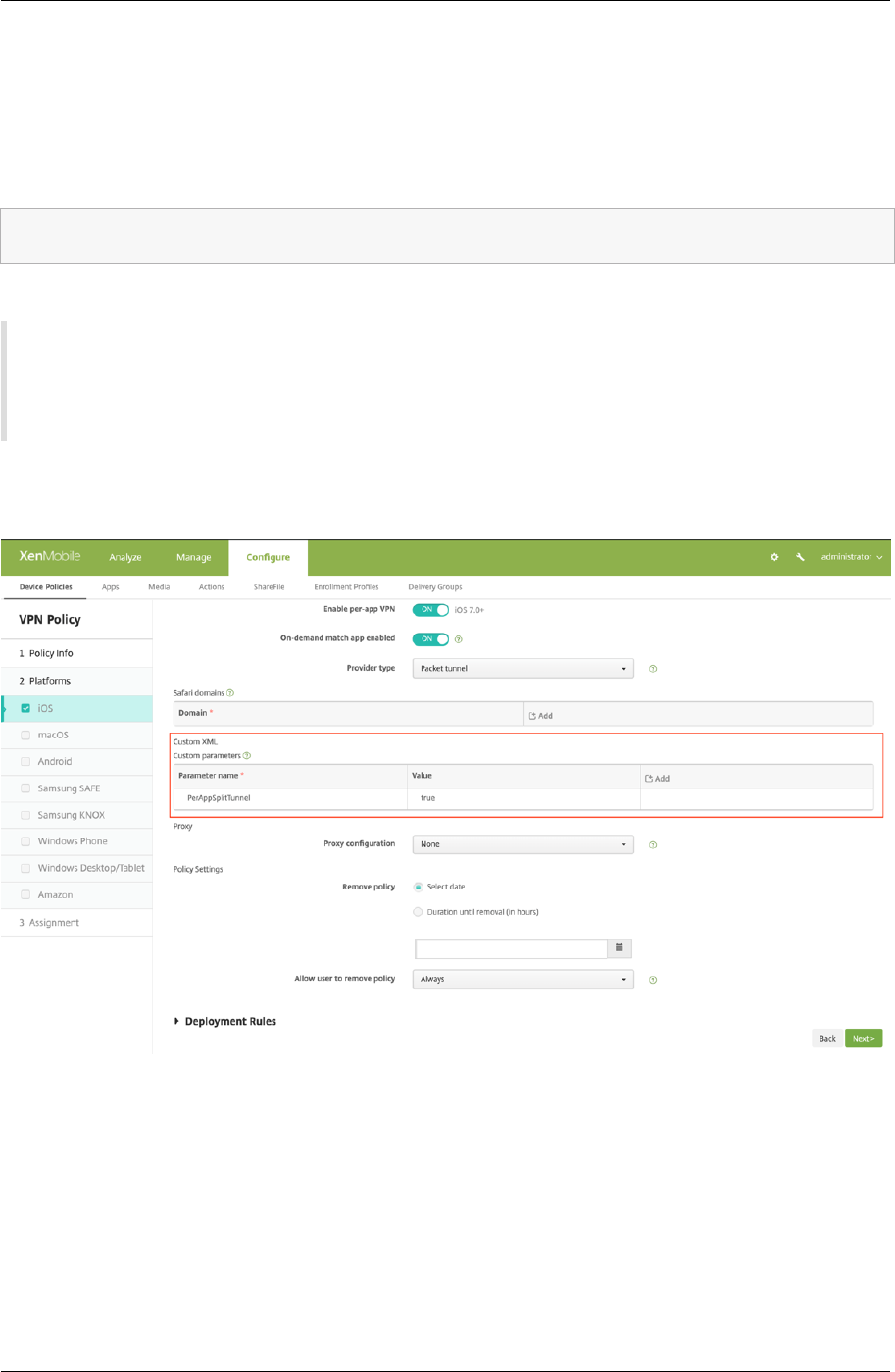
NetScaler Gateway Clients
Configuring split tunnel in Per‑App VPN
MDM customers can configure split tunnel in Per‑App VPN for Citrix Secure Access (macOS/iOS). The
following key/value pair must be added to the vendor configuration section of the VPN profile created
on the MDM server.
1 - Key = "PerAppSplitTunnel"
2 - Value = "true or 1 or yes"
The key is case sensitive and must be an exact match while the value is not case sensitive.
Note:
The user interface to configure vendor configuration is not standard across MDM vendors. Con‑
tact the MDM vendor to find the vendor configuration section on your MDM user console.
The following is a sample screenshot of the configuration (vendor specific settings) in Citrix Endpoint
Management.
The following is a sample screenshot of the configuration (vendor specific settings) in Microso In‑
tune.
© 1999–2024 Cloud Soware Group, Inc. All rights reserved. 27

NetScaler Gateway Clients
Disabling user created VPN profiles
MDM customers can prevent users from manually creating VPN profiles from within Citrix Secure Ac‑
cess (macOS/iOS). To do this, the following key/value pair must be added to the vendor configuration
section of the VPN profile created on the MDM server.
1 - Key = "disableUserProfiles"
2 - Value = "true or 1 or yes"
The key is case sensitive and must be an exact match while the value is not case sensitive.
Note:
The user interface to configure vendor configuration is not standard across MDM vendors. Con‑
tact the MDM vendor to find the vendor configuration section on your MDM user console.
The following is a sample screenshot of the configuration (vendor specific settings) in Citrix Endpoint
Management.
© 1999–2024 Cloud Soware Group, Inc. All rights reserved. 28

NetScaler Gateway Clients
The following is a sample screenshot of the configuration (vendor specific settings) in Microso In‑
tune.
DNS handling
The recommended DNS settings for Citrix Secure Access client are as follows:
• Split DNS > REMOTE if the split tunnel is set to OFF.
© 1999–2024 Cloud Soware Group, Inc. All rights reserved. 29

NetScaler Gateway Clients
• Split DNS > BOTH if the split tunnel is set to ON. In this case, the admins have to add DNS suixes
for the intranet domains. DNS queries for FQDNs belonging to DNS suixes are tunneled to the
NetScaler appliance and the remaining queries go to the local router.
Note:
• It is recommended that the DNS truncate fix flag is always ON. For more details, see https:
//support.citrix.com/article/CTX200243.
• When split tunnel is set to ON and split DNS is set to REMOTE, there might be issues re‑
solving DNS queries aer the VPN is connected. This is related to the Network Extension
framework not intercepting all the DNS queries.
Known issues
Issue description: Tunneling for FQDN addresses that contain a “ .local” domain in Per‑App VPN
or On‑Demand VPN configurations. There is a bug at Apple’s Network Extension framework which
stops FQDN addresses containing .local in the domain part (for example, http://wwww.abc.local)
from being tunneled over the system’s TUN interface. Instead, the traic for the FQDN addresses is
sent through the physical interface of the client device. The issue is observed only with Per‑App VPN or
On‑Demand VPN config and is not seen with system‑wide VPN configurations. Citrix has filed a radar
bug report with Apple, and Apple noted that according to RFC‑6762: https://tools.ietf.org/html/rfc6
762, local is a multicast DNS (mDNS) query and is hence not a bug. However, Apple has not closed the
bug yet and it is not clear if the issue will be addressed in future iOS releases.
Workaround: Assign a non .local domain name for such addresses as the workaround.
Limitations
• End point Analysis (EPA) is not supported on iOS.
• Split tunneling based on ports/protocols is not supported.
Automatic single sign‑on to Citrix Secure Access through Citrix
Workspace app for Mac ‑ Preview
June 24, 2024
Starting from Citrix Secure Access for macOS 24.03.1, a login to Citrix Workspace app can single sign‑
on (SSO) end‑users to Citrix Secure Access client, establish a user tunnel, and seamlessly provide ac‑
cess to TCP/UDP applications. If the end‑users are connected to Citrix Workspace app, Citrix Secure
© 1999–2024 Cloud Soware Group, Inc. All rights reserved. 30

NetScaler Gateway Clients
Access for macOS is automatically launched and the end‑users can seamlessly log on using single
sign‑on.
When end‑users log out of Citrix Workspace app, Citrix Secure Access automatically logs out without
user intervention. This feature saves time as end‑users are expected to log on to just one application,
thereby providing a unified experience.
Currently, this functionality is disabled, by default. You can sign up for the preview using https://podi
o.com/webforms/29383411/2410629.
Pre‑requisites
1. End‑users must be using Citrix Workspace app 2402 or later. For details about installation of
Citrix Workspace app for Mac, see Citrix Workspace app for Mac.
2. End‑users must be using Citrix Secure Access for macOS 24.03.1 or later.
3. To enable this feature through MDM, admins must use the following settings:
• <key>EnableSecureAccessAutoLogin</key><true/>
Points to note
• If end‑users are already logged on to Citrix Workspace app before enabling this functionality,
they must re‑login so that Citrix Workspace app can trigger SSO to Citrix Secure Access client.
• When there is a logo from Citrix Workspace app due to reasons such as a timeout or manual
user logout, Citrix Secure Access is also logged out and the user session is disconnected (this is
only if Citrix Secure Access was automatically launched via Citrix Workspace app).
• SSO login from Citrix Workspace app to Citrix Secure Access is supported only on a single pri‑
mary domain. SSO on multiple domains is not supported.
• If you switch your Citrix Workspace app connection to a dierent URL aer being single signed
on to Citrix Secure Access through this feature, you are prompted to choose your Citrix Work‑
space app connection URL.
Send user certificate identity as an email attachment to iOS users
January 8, 2024
© 1999–2024 Cloud Soware Group, Inc. All rights reserved. 31

NetScaler Gateway Clients
Important:
Citrix SSO for iOS is now called Citrix Secure Access. We are updating our documentation and
the UI screenshots to reflect this name change.
Citrix Secure Access on iOS supports client certificate authentication with NetScaler Gateway. On iOS,
certificates can be delivered to Citrix Secure Access in one of following ways:
• MDM server ‑ This is the preferred approach for MDM customers. Certificates are configured
directly on the MDM managed VPN profile. Both VPN profiles and certificates are then pushed
to enrolled devices when the device enrolls into the MDM server. Please follow MDM vendor
specific documents for this approach.
• Email ‑ Only approach for non‑MDM customers. In this approach, administrators send an email
with the User Certificate identity (Certificate and private key) attached as a PCKS#12 file to users.
Users need to have their email accounts configured on their iOS device to receive the email with
attachment. The file may then be imported to Citrix Secure Access on the iOS. The following
section explains the configuration steps for this approach.
Prerequisites
• User Certificate ‑ A PKCS#12 identity file with a .pfx or .p12 extension for a given user. This file
contains both the certificate and the private key.
• Email account configured on the iOS device.
• Citrix Secure Access installed on the iOS device.
Configuration steps
1. Rename the Extension/MIME type of the User Certificate.
File extensions most commonly used for user certificate are “.pfx,”“.p12,”and so forth. These file
extensions are non‑standard to the iOS platform unlike formats such as .pdf, .doc. Both “.pfx”
and “.p12”are claimed by the iOS System and cannot be claimed by third‑party apps such as
Citrix Secure Access. Hence Citrix Secure Access has defined a new Extension/MIME type called
“.citrixsso‑pfx”and “.citrixsso‑p12”. Administrators must change the Extension/MIME type of
the User Certificate, from standard “.pfx”or “.p12”to “.citrixsso‑pfx”or “.citrixsso‑p12”
respectively. To rename the extension, admins can run the following command on Command
prompt or terminal.
Windows 10
© 1999–2024 Cloud Soware Group, Inc. All rights reserved. 32

NetScaler Gateway Clients
1 cd <DIRECTORY_PATH_TO_CERTIFICATE_FILE>
2 rename <CERTIFICATE_FILE_NAME>.pfx <CERTIFICATE_FILE_NAME>.
citrixsso-pfx
macOS
1 cd <DIRECTORY_PATH_TO_CERTIFICATE_FILE>
2 mv <CERTIFICATE_FILE_NAME>.pfx <CERTIFICATE_FILE_NAME>.citrixsso-
pfx
2. Send the file as an email attachment.
The User Certificate file with the new extension can be sent as an email attachment to the user.
On receipt of the email, users must install the certificate in Citrix Secure Access.
Setup proxy PAC file for the Citrix SSO app for iOS users or the Citrix
Secure Access client for macOS users
January 8, 2024
Important:
Citrix SSO for iOS is now called Citrix Secure Access. We are updating our documentation and
the UI screenshots to reflect this name change.
Citrix Secure app for iOS or the Citrix Secure Access client for macOS support Auto Proxy Config(proxy
PAC file) aer the VPN tunnel establishment. Admins can use the proxy PAC file to allow all the client’
s HTTP traic to go through a proxy, including resolving host names.
How to set up a proxy PAC file
Have an internal machine that can host a proxy file. For example, consider that the IP of the machine
is 172.16.111.43 and the name of the PAC file is proxy.pac.
If the IP address of the actual proxy server is 172.16.43.83 which is listeningon port 8080, then a sample
of proxy.pac is as follows:
function FindProxyForURL(url, host)
{
return “PROXY 172.16.43.83:8080”;
}
© 1999–2024 Cloud Soware Group, Inc. All rights reserved. 33

NetScaler Gateway Clients
The proxy PAC URL is http://172.16.111.43/proxy.pac. Assuming that the file is hosted on port HTTP
port 80.
For more details, see https://support.citrix.com/article/CTX224235 or Proxy Auto Configuration for
Outbound Proxy support for NetScaler Gateway.
Note:
• If Split Tunnel is ON, then make sure that the IP address of the server hosting the PAC file is
included in the intranet applications list so that it is reachable through VPN.
• Aer logging in from Citrix Secure Access (macOS/iOS), the browsers start to use the rules from
the proxy PAC file. If only one proxy rule is provided as in the previous example, then all HTTP
or HTTPS traic is routed to the internal proxy server.
Set up Citrix Secure Access for macOS users
January 8, 2024
Important:
Citrix SSO for iOS is now called Citrix Secure Access. We are updating our documentation and
the UI screenshots to reflect this name change.
The Citrix Secure Access client for macOS provides a best‑in‑class application access and data pro‑
tection solution oered by NetScaler Gateway. You can now securely access business critical applica‑
tions, virtual desktops, and corporate data from anywhere at any time.
Citrix Secure Access is the next generation VPN client for NetScaler Gateway to create and manage
VPN connections from macOS devices. Citrix Secure Access is built using Apple’s Network Extension
(NE) framework. NE framework from Apple is a modern library which contains APIs that can be used
to customize and extend the core networking features of macOS. Network Extension with support for
SSL VPN is available on devices running macOS 10.11+.
Citrix Secure Access provides complete Mobile Device Management (MDM) support on macOS. With
an MDM server, an admin can now remotely configure and manage device level VPN profiles and per‑
app VPN profiles.
Citrix Secure Access for macOS can be installed from a Mac App store.
For the list of some commonly used features supported by the Citrix Secure Access client for macOS,
see NetScaler Gateway VPN clients and supported features.
© 1999–2024 Cloud Soware Group, Inc. All rights reserved. 34

NetScaler Gateway Clients
Compatibility with MDM products
Citrix Secure Access for macOS is compatible with most MDM providers such as Citrix XenMobile, Mi‑
croso Intune and so on. It supports a feature called Network Access Control (NAC) using which, MDM
administrators can enforce end user device compliance before connecting to NetScaler Gateway. NAC
on Citrix Secure Access requires an MDM server such as XenMobile and NetScaler Gateway. For more
information on NAC, see Configure Network Access Control device check for NetScaler Gateway virtual
server for single factor login.
Note:
To use the Citrix Secure Access with NetScaler Gateway VPN without MDM, you must add a VPN
configuration. You can add the VPN configuration on macOS from the Citrix Secure Access con‑
figuration page.
Configure an MDM managed VPN profile for Citrix Secure Access
The following section captures step‑by‑step instructions to configure both device‑wide and per‑app
VPN profiles for Citrix Secure Access using Citrix Endpoint Management (formerly XenMobile) as an
example. Other MDM solutions can use this document as reference when working with Citrix Secure
Access.
Note:
This section explains the configuration steps for a basic Device‑wide and Per‑App VPN profile.
Also you can configure On‑Demand, Proxies by following the Citrix Endpoint Management (for‑
merly XenMobile) documentation or Apple’s MDM VPN payload configuration.
Device level VPN profiles
Device level VPN profiles are used to set up a system wide VPN. Traic from all apps and services is
tunneled to NetScaler Gateway based on the VPN policies (such as Full‑tunnel, Split‑tunnel, Reverse
Split tunnel) defined in NetScaler.
To configure a device level VPN on Citrix Endpoint Management Perform the following steps to
configure a device level VPN.
1. On the Citrix Endpoint Management MDM console, navigate to Configure > Device Policies >
Add New Policy.
2. Select macOS on the le Policy Platform pane. Select VPN Policy on the right pane.
3. On the Policy Info page, enter a valid policy name and description and click Next.
© 1999–2024 Cloud Soware Group, Inc. All rights reserved. 35

NetScaler Gateway Clients
4. On the Policy detail page for macOS, type a valid connection name and choose Custom SSL in
Connection Type.
In the MDM VPN payload, the connection name corresponds to the UserDefinedName key and
VPN Type Key must be set to VPN.
5. In Custom SSL identifier (reverseDNS format), enter com.citrix.NetScalerGateway.macos.app.
This is the bundle identifier for the Citrix Secure Access on macOS.
In the MDM VPN payload, the Custom SSL identifier corresponds to the VPNSubType key.
6. In Provider bundle identifier enter com.citrix.NetScalerGateway.macos.app.vpnplugin.
This is the bundle identifier of the network extension contained in the Citrix Secure Access
client binary.
In the MDM VPN payload, the provider bundle identifier corresponds to the ProviderBundleI‑
dentifier key.
7. In Server name or IP address enter the IP address or FQDN of the NetScaler associated with
this Citrix Endpoint Management instance.
The remaining fields in the configuration page are optional. Configurations for these fields can
be found in the Citrix Endpoint Management documentation.
8. Click Next.
9. Click Save.
Per‑App VPN profiles
Per‑App VPN profiles are used to set up a VPN for a specific application. Traic from only the specific
app is tunneled to NetScaler Gateway. The Per‑App VPN payload supports all keys for Device‑wide
VPN plus a few other keys.
© 1999–2024 Cloud Soware Group, Inc. All rights reserved. 36

NetScaler Gateway Clients
To configure a per‑App level VPN on Citrix Endpoint Management Perform the following steps
to configure a Per‑App VPN on Citrix Endpoint Management:
1. Complete the device level VPN configuration on Citrix Endpoint Management.
2. Turn the Enable Per‑App VPN switch ON in the Per‑App VPN section.
3. Turn the On‑Demand Match App Enabled switch ON if Citrix Secure Access must be started
automatically when the Match App is launched. This is recommended for most Per‑App cases.
In the MDM VPN payload, this field corresponds to the key OnDemandMatchAppEnabled.
4. Safari Domain configuration is optional. When a Safari domain is configured, Citrix Secure Ac‑
cess starts automatically when users launch Safari and navigate to a URL that matches the one
in the Domain field. This is not recommended if you want to restrict the VPN for a specific app.
In the MDM VPN payload, this field corresponds to the key SafariDomains.
The remaining fields in the configuration page are optional. Configurations for these fields can
be found in the Citrix Endpoint Management (formerly XenMobile) documentation.
5. Click Next.
6. Click Save.
To associate the VPN profile to a specific App on the device, you must create an App Inventory
policy and a credentials provider policy by following this guide ‑ https://www.citrix.com/blogs
/2016/04/19/per‑app‑vpn‑with‑xenmobile‑and‑citrix‑vpn/
Configuring split tunnel in Per‑App VPN
MDM customers can configure split tunnel in Per‑App VPN for Citrix Secure Access. The following key/‑
value pair must be added to the vendor configuration section of the VPN profile created on the MDM
server.
© 1999–2024 Cloud Soware Group, Inc. All rights reserved. 37

NetScaler Gateway Clients
1 - Key = "PerAppSplitTunnel"
2 - Value = "true or 1 or yes"
The key is case sensitive and must be an exact match while the value is not case sensitive.
Note:
The user interface to configure vendor configuration is not standard across the MDM vendors.
Contact the MDM vendor to find the vendor configuration section on your MDM user console.
The following is a sample screenshot of the configuration (vendor specific settings) in Citrix Endpoint
Management.
The following is a sample screenshot of the configuration (vendor specific settings) in Microso In‑
tune.
© 1999–2024 Cloud Soware Group, Inc. All rights reserved. 38

NetScaler Gateway Clients
Disabling user created VPN profiles
MDM customers can prevent users from manually creating VPN profiles from within the Citrix Secure
Access. To do this, the following key/value pair must be added to the vendor configuration section of
the VPN profile created on the MDM server.
1 - Key = "disableUserProfiles"
2 - Value = "true or 1 or yes"
The key is case sensitive and must be an exact match while the value is not case sensitive.
Note:
The user interface to configure vendor configuration is not standard across MDM vendors. Con‑
tact the MDM vendor to find the vendor configuration section on your MDM user console.
The following is a sample screenshot of the configuration (vendor specific settings) in Citrix Endpoint
Management.
© 1999–2024 Cloud Soware Group, Inc. All rights reserved. 39

NetScaler Gateway Clients
The following is a sample screenshot of the configuration (vendor specific settings) in Microso In‑
tune.
DNS handling
The recommended DNS settings for Citrix Secure Access are as follows:
• Split DNS > REMOTE if the split tunnel is set to OFF.
• Split DNS > BOTH if the split tunnel is set to ON. In this case, the admins have to add DNS suixes
© 1999–2024 Cloud Soware Group, Inc. All rights reserved. 40

NetScaler Gateway Clients
for the intranet domains. DNS queries for FQDNs belonging to DNS suixes are tunneled to the
NetScaler appliance and the remaining queries go to the local router.
Note:
• It is recommended that the DNS truncate fix flag is always ON. For more details, see https:
//support.citrix.com/article/CTX200243.
• When split tunnel is set to ON and split DNS is set to REMOTE, there might be issues re‑
solving DNS queries aer the VPN is connected. This is related to the Network Extension
framework not intercepting all the DNS queries.
Supported EPA scans
For the complete list of scans supported, see Latest EPA Libraries.
1. In the section Supported Scan Matrix by OPSWAT v4, click Supported Application List under
the column MAC OS Specific.
2. In the Excel file, click the Classic EPA scans tab to view the details.
Known issues
The following are the known issues currently.
• EPA login fails if the user is placed in the quarantine group.
• Forced timeout warning message is not displayed.
• Citrix Secure Access allows login if the split tunnel is ON and no intranet apps are configured.
Limitations
The following are the limitations currently.
• The following EPA scans might fail because of restricted access to Secure Access due to sand‑
boxing.
– Hard Disk encryption ‘type’and ‘path’
– Web Browser ‘default’and ‘running’
– Patch management ‘missing patches’
– Kill process operation during EPA
• Split tunneling based on ports/protocols is not supported.
• Ensure that you do not have two certificateswith the same name and expiry date in the keychain
as this causes the client to display only one of the certificates instead of both.
© 1999–2024 Cloud Soware Group, Inc. All rights reserved. 41

NetScaler Gateway Clients
Troubleshooting
If the end users are presented with the Download EPA plug‑in button in the authentication window
of Citrix Secure Access, it means that the content security policy on the NetScaler appliance is block‑
ing invocation of the URL com.citrix.agmacepa://. The admins have to modify the content
security policy such that com.citrix.agmacepa:// is allowed.
nFactor support for Citrix Secure Access client on macOS/iOS
January 8, 2024
Important:
Citrix SSO for iOS is now called Citrix Secure Access. We are updating our documentation and
the UI screenshots to reflect this name change.
Multi‑factor (nFactor) authentication enhances the security of an application by requiring users to pro‑
vide multiple proofs of identify to gain access. Admins can configure dierent authentication factors
that include client cert, LDAP, RADIUS, OAuth, SAML, and so on. These authentication factors can be
configured in any order based on the organization’s needs.
Citrix Secure Access client on macOS/iOS supports the following authentication protocols:
• nFactor –The nFactor protocol is used when an authentication virtual server is bound to the
VPN virtual server on the gateway. Because the order of the authentication factors is dynamic,
the client uses a browser instance that is rendered within the app’s context to present the au‑
thentication GUI.
• Classic –Classic protocol is the default fall‑back protocol used if classic authentication policies
are configured on the VPN virtual server on the gateway. Classic protocol is the fall‑back proto‑
col if nFactor fails for specific authentication methods such as NAC.
• Citrix identity platform –The Citrix identity platform protocol is used when authenticating to
CloudGateway or Citrix Gateway service and requires MDM enrollment with Citrix Cloud.
The following table summarizes the various authentication methods supported by each protocol.
Authentication
method nFactor Classic Citrix IdP
Client Cert Supported Supported Not supported
LDAP Supported Supported Not supported
© 1999–2024 Cloud Soware Group, Inc. All rights reserved. 42

NetScaler Gateway Clients
Authentication
method nFactor Classic Citrix IdP
Local Supported Supported Not supported
RADIUS Supported Not supported Not supported
SAML Supported Not supported Not supported
OAuth Supported Not supported Not supported
TACACS Supported Not supported Not supported
WebAuth Supported Not supported Not supported
Negotiate Supported Not supported Not supported
EPA Supported Supported Not supported
NAC Not supported Supported Not supported
StoreFront Not supported Not supported Not supported
ADAL Not supported Not supported Not supported
DS‑AUTH Not supported Not supported Supported
nFactor configuration
For details about configuring nFactor, see Configuring nFactor authentication.
Important:
To use the nFactor protocol with Citrix Secure Access client on macOS/iOS, the recommended
NetScaler Gateway on‑premises version is 12.1.50.xx and later.
Limitations
• Mobile specific authentication policies such as NAC (network access control) require the client
to send a signed device identifier as part of the authentication with NetScaler Gateway. The
signed device identifier is a rotatable secret key that uniquely identifies a mobile device which
is enrolled in an MDM environment. This key is embedded in a VPN profile that is managed by
an MDM server. It might not be possible to inject this key into the WebView context. If NAC is
enabled on an MDM VPN profile, Citrix Secure Access client on macOS/iOS automatically fall
back to the classic authentication protocol.
• You cannot configure NAC check with Intune for macOS as Intune does not provide an option to
enable NAC for macOS unlike for iOS.
© 1999–2024 Cloud Soware Group, Inc. All rights reserved. 43

NetScaler Gateway Clients
Troubleshooting common Citrix Secure Access for macOS/iOS issues
January 8, 2024
Important:
Citrix SSO for iOS is now called Citrix Secure Access. We are updating our documentation and
the UI screenshots to reflect this name change.
DNS resolution issues
• If the device goes to sleep or is inactive for long, then it might take around 30–60 seconds for
the VPN to resume. During this time, users might see some DNS requests failing. DNS requests
automatically resolve aer a short period.
If DNS queries are not resolving, it is possible that an advanced authorization policy is blocking
the DNS traic. See https://support.citrix.com/article/CTX232237 to fix this issue.
• Always check the DNS resolution from browsers. DNS queries using the nslookup command
from the terminal might not be accurate. If you have to use the nslookup command,
then you have to include the client IP address in the command. For example, nslookup
website_name 172.16.255.1.
EPA issues
• Gatekeeper is considered as an antivirus. If there is a scan that checks for “any antivirus”(MAC‑
ANTIVIR_0_0), the scan always passes even if the user has not installed any antivirus from other
vendors.
Note:
• Enable client security logging to get debug logs for EPA. You can enable client security logging
by setting the VPN parameter clientsecurityLog to ON.
• The built‑in patch management soware from Apple is “Soware Update”. It corresponds to
the “App Store”app on the device. The version of the “Soware Update”must be like "MAC-
PATCH_100011_100076_VERSION_==_3.0[COMMENT: Software Update]"
• Always keep the EPA libraries on NetScaler up to date. The latest libraries can be found at https:
//www.citrix.com/downloads/citrix‑gateway/epa‑libraries/epa‑libraries‑for‑netscaler‑
gateway.html
© 1999–2024 Cloud Soware Group, Inc. All rights reserved. 44

NetScaler Gateway Clients
nFactor issues
• Citrix Secure Access opens the Citrix SSO auth window for nFactor authentication. It is similar
to a browser. If there are errors on this page, it can be cross verified by trying authentication on
a web browser.
• If the transfer logon fails when nFactor is enabled, then change the portal theme to “RFWebUI”.
• If you get an error “Secure connection to NetScaler Gateway cannot be established because the
certificate chain does not contain any of the required certificates. Please contact your admin‑
istrator”, or “Gateway not reachable”, then either the gateway server certificate has expired or
the server certificate is bound with SNI enabled. Citrix Secure Access does not support SNI yet.
Bind the server certificate without SNI enabled. The error can also be due to certificate pin‑
ning configured in the MDM VPN profile and the certificate presented by NetScaler Gateway not
matching the pinned certificate.
• When trying to connect to the gateway, if the Citrix SSO auth window opens but is blank, then
check if the ECC curve (ALL) is bound to the default cipher group. The ECC curve (ALL) must be
bound to the default cipher group.
Network Access Control (NAC) check
NAC authentication policy is supported only in classic authentication. It is not supported as part of
nFactor authentication.
FAQs
January 8, 2024
Important:
Citrix SSO for iOS is now called Citrix Secure Access. We are updating our documentation and
the UI screenshots to reflect this name change.
This section captures the FAQ on Citrix Secure Access for macOS/iOS.
How is Citrix Secure Access client for macOS/iOS dierent from VPN app?
Citrix Secure Access client for macOS and Citrix Secure Access client for iOS (formerly known as Citrix
SSO for iOS) is the next generation SSL VPN client for NetScaler. The App uses Apple’s Network Ex‑
tension framework to create and manage VPN connections on iOS and macOS devices. Citrix VPN is
the legacy VPN client that uses Apple’s private VPN APIs which are now deprecated. Support for Citrix
VPN is no longer available on the App store.
© 1999–2024 Cloud Soware Group, Inc. All rights reserved. 45

NetScaler Gateway Clients
What is NE?
The Network Extension (NE) framework from Apple is a modern library which contains APIs that can
be used to customize and extend the core networking features of iOS and macOS. Network
Extension with support for SSL VPN is available on devices running iOS 9+ and macOS 10.11+.
For which versions of NetScaler is the Citrix Secure Access client for macOS/iOS compatible?
VPN features in Citrix Secure Access client for macOS/iOS are supported on NetScaler versions 10.5
and above. The TOTP is available on NetScaler version 12.0 and above. Push Notification on NetScaler
has not been publicly announced yet. The App requires iOS 9+ and macOS 10.11+ versions.
How does Cert‑based authentication for non‑MDM customers work?
Customers who previously distributed Certificates via Email or Browser to perform Client Certificate
Authentication in VPN must note this change when using Citrix Secure Access client for macOS/iOS.
This is mostly true for non‑MDM customers who do not use an MDM Server to distribute User Certifi‑
cates.
What is Network Access Control (NAC)? How do I configure NAC with Citrix Secure Access for iOS
and NetScaler Gateway?
Microso Intune and Citrix Endpoint Management (formerly XenMobile) MDM customers can take ad‑
vantage of the Network Access Control (NAC) feature in the Citrix Secure Access for iOS. With NAC,
administrators can secure their enterprise internal network by adding an extra layer of authentica‑
tion for mobile devices that are managed by an MDM server. Administrators can enforce a device
compliancy check at the time of authentication in the Citrix Secure Access for iOS.
To use NAC with the Citrix Secure Access for iOS, you must enable it on both the NetScaler Gateway
and the MDM server.
• To enable NAC on NetScaler, see Configure Network Access Control device check for NetScaler
Gateway virtual server for single factor login.
• If an MDM vendor is Intune, see Network access control (NAC) integration with Intune.
• If an MDM vendor is Citrix Endpoint Management (formerly XenMobile), see Network Access Con‑
trol.
Note:
The minimum supported Citrix Secure Access client for macOS/iOS version are 1.1.6 and
above.
Citrix Secure Access for Android
February 12, 2024
© 1999–2024 Cloud Soware Group, Inc. All rights reserved. 46

NetScaler Gateway Clients
Citrix Secure Access (formerly Citrix SSO) for Android provides best‑in‑class application access and
data protection solution oered by NetScaler Gateway. You can now securely access business critical
applications, virtual desktops, and corporate data from anywhere at any time.
Important:
• Citrix SSO for Android is now called Citrix Secure Access. We are updating our documenta‑
tion and the UI screenshots to reflect this name change.
• Citrix Secure Access client for Android works within the Android subsystem built on
ChromeOS. It works with ChromeOS if installed as an Android app from the Play Store and
can tunnel any application within the Android subsystem.
Release Notes
May 3, 2024
Important:
• Citrix SSO for Android is now renamed to Citrix Secure Access. We are updating our docu‑
mentation and the UI screenshots to reflect this name change. You might notice Citrix SSO
references used in the documentation during this transition period.
• FQDN based split tunneling and nFactor authentication support are currently in preview.
• Citrix Secure Access is not supported for Android 6.x and lower versions aer June 2020.
The Citrix Secure Access release notes describe the new features, enhancements to existing features,
fixed issues, and known issues available in a service release. The release notes include one or more
of the following sections:
What’s new: The new features and enhancements available in the current release.
Fixed issues: The issues that are fixed in the current release.
Known issues: The issues that exist in the current release and their workarounds, wherever applica‑
ble.
V24.04.1 (03‑May‑2024)
• Enhancements to the Always On VPN profile
© 1999–2024 Cloud Soware Group, Inc. All rights reserved. 47

NetScaler Gateway Clients
Citrix Secure Access now supports the Always On VPN (optional) property in the VPN profiles.
This property determines whether a VPN profile is an Always On VPN profile or not. When this property
is set to True, it indicates that the VPN profile is an Always On VPN profile.
Note:
This property can be set only on the main VPN profiles. It cannot be set for the additional VPN
profiles.
The Always On VPN tunnel is re‑established in the following scenarios:
• MDM profile update
• Reboot of the Android device
• Reconnect to a dierent NetScaler Gateway during a network connection failure
• Reconnect aer a NetScaler Gatewaysession expires when the Android device is in power saving
mode. The connection is re‑established when the device comes out of the power saving mode.
For details, refer to the following articles:
• VPN configuration using configuration designer
• Configure VPN profiles for Android Enterprise
• Configure the Citrix SSO protocol for Android
[CSACLIENTS‑9668]
V23.12.2 (15‑Dec‑2023)
Note:
Citrix Secure Access for Android version 23.12.2 includes the fix for CSACLIENTS‑8799 and re‑
places version 23.12.1.
[CSACLIENTS‑8799]
What’s new
• Citrix SSO for Android renamed to Citrix Secure Access
Citrix SSO for Android is now called Citrix Secure Access. We are updating our documentation
and the UI screenshots to reflect this name change.
[CSACLIENTS‑6337]
© 1999–2024 Cloud Soware Group, Inc. All rights reserved. 48

NetScaler Gateway Clients
• Receive or block notifications on an Android 13+ devices
When installing or reinstalling Citrix Secure Access client on an Android 13 device, end‑users are
now prompted to provide permissions to receive notifications from Citrix Secure Access client.
If end‑users deny the permission, they will not receive any VPN status or push notifications from
Citrix Secure Access client on their Android devices. MDM admins are advised to grant the no‑
tification permission to Citrix Secure Access (Package ID: com.citrix.CitrixVPN) in their
solution.
End‑users can navigate to Settings > Notifications on the Android device to change the notifi‑
cation permission for
Citrix Secure Access client. For details, see How to use Citrix Secure Access from your Android
device.
[CSACLIENTS‑8252]
• Support for Transfer Logon in Always On VPN mode
Citrix Secure Access for Android now supports the Transfer Logon functionality in the Always On
VPN mode. For details about how to configure Transfer Logon, see Configure the Transfer Logon
page.
[CSACLIENTS‑8305]
Fixed issues
Citrix Secure Access crashes when users copy the Time‑based OTP (TOTP) token on the Android 13+
device.
[CSACLIENTS‑8799]
V23.10.2 (19‑Dec‑2023)
What’s new
Notes:
• Citrix SSO for Android version 23.10.2 includes the fix for CSACLIENTS‑8314 and replaces
version 23.10.1.
• Citrix SSO for Android 23.10.1 works with Android 14.
• Reauthenticate with NetScaler Gateway aer a VPN connection failure ‑ Preview
Citrix SSO for Android now prompts you to reauthenticate with NetScaler Gateway when a VPN
connection is lost. You are notified on the Citrix SSO UI and the notification panel of your An‑
© 1999–2024 Cloud Soware Group, Inc. All rights reserved. 49
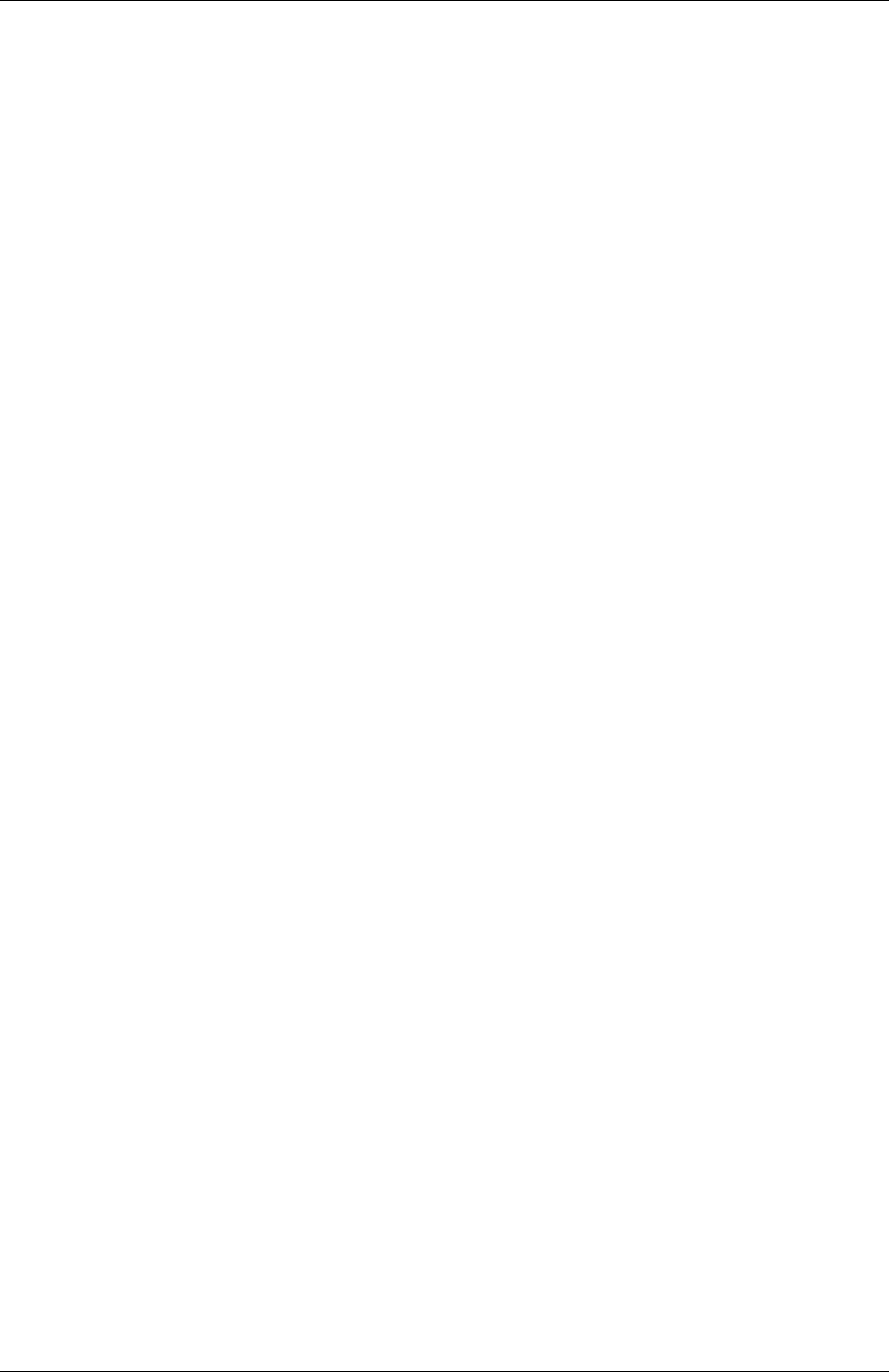
NetScaler Gateway Clients
droid device indicating that the connection to NetScaler Gateway is lost and that you must reau‑
thenticate to resume the connection. This feature is in preview.
For more information, see Reconnect to NetScaler Gateway aer a VPN connection failure.
Fixed issues
Citrix SSO crashes intermittently when restarting the VPN service in certain Always On VPN scenar‑
ios.
[CSACLIENTS‑8314]
V23.8.1 (31‑Aug‑2023)
What’s new
• Automatic restart of Always On VPN
The Citrix SSO app automatically restarts the Always On VPN when an app that is part of the
allow or block list is installed in a work profile or a device profile. Traic from this app is auto‑
matically tunneled over a VPN connection without restarting the work profile or rebooting the
device. To enable the automatic restart of Always On VPN, end users must grant the Query all
packages consent to the Citrix SSO app. For more information, see Automatic restart of Always
On VPN.
[CSACLIENTS‑6158]
• Enable debug logging in a managed VPN profile
MDM admins can now enable debug logging as a custom parameter in the managed VPN
profile of the Endpoint Management console. To enable debug logging, the value of
EnableDebugLogging must be set to True. If any of the managed VPN configurations
has debug logging enabled, the debug logging functionality takes eect when the configura‑
tions are parsed. For more details, see Custom parameters for Intune configuration.
[CSACLIENTS‑3746]
Fixed issues
• Sometimes, the Citrix SSO app might fail to tunnel the traic to some resources. This issue
occurs when split tunneling is set to OFF and some unreachable domains or IP addresses are
blackholed.
[NSHELP‑35555]
© 1999–2024 Cloud Soware Group, Inc. All rights reserved. 50

NetScaler Gateway Clients
V22.11.1 (30‑Nov‑2022)
What’s new
• Citrix Secure Access is updated to target Android 12.1 (API level 32)
Citrix Secure Access is now updated to target Android 12.1 (API level 32). In case of per‑app
VPN, the VPN service might not restart automatically, if one of the packages in the per‑app VPN
package list is installed aer the VPN tunnel setup. This is due to the app visibility restrictions
introduced in Android 11. For details, see https://developer.android.com/training/package‑
visibility.
[CGOP‑21409]
V22.10.1 (21‑Oct‑2022)
What’s new
• Display of the app’s version number is updated to the format YY.MM.point‑release, where YY is
the 2‑digit year, MM is the 2‑digit month, and point‑release that is 1+ depending on the release
number within a month.
• Google Analytics/Crashlytics data collection from EU region is disabled for Android clients.
Fixed issues
• Error messages that appear for an invalid input in the Add Connection and Edit connection
screens are not localized.
[CGOP‑22060]
V2.5.3 (05‑May‑2022)
What’s new
• Citrix SSO updated to Android 11 target SDK (API 30)
The Citrix SSO app is now updated to Android 11 target SDK (API 30). This change requires that
Microso Intune NAC v2 APIs are used by NetScaler Gateway for device compliance check. For
details, refer to the KB article https://support.citrix.com/article/CTX331615.
[CGOP‑19774]
© 1999–2024 Cloud Soware Group, Inc. All rights reserved. 51

NetScaler Gateway Clients
Fixed issues
• Sometimes, Citrix SSO might not use an alternate DNS server for host name resolution aer a
network change.
[NSHELP‑29378]
V2.5.2 (21‑Oct‑2021)
Fixed issues
• Sometimes, Citrix SSO crashes when handling a non‑compliance error in NAC check.
[CGOP‑19198]
V2.5.1 (12‑Aug‑2021)
Fixed issues
• Citrix SSO app fails to resolve host when the CNAME chain is longer than 6 hops.
[CGOP‑18475]
• Citrix SSO displays an authentication prompt when NAC check only authentication is required
by NetScaler Gateway.
[CGOP‑18348]
• Citrix SSO might crash while processing unusually large ICMP packets.
[CGOP‑18286]
• Citrix SSO might crash when adding a VPN profile on some Android 8.0 devices.
[CGOP‑17607]
• Citrix SSO might crash when you restart the VPN configured for Always On.
[CGOP‑17580]
• Citrix SSO might crash when handling an SSL error in the nFactor authentication flow.
[CGOP‑17577]
© 1999–2024 Cloud Soware Group, Inc. All rights reserved. 52

NetScaler Gateway Clients
V2.5.0 (08‑Jun‑2021)
What’s new
• Support for FQDN based split tunneling
Citrix SSO for Android now supports FQDN based split tunneling.
[CGOP‑12079]
Fixed issues
• Citrix SSO preview build 2.5.0 fails (110) to connect to NetScaler Gateway versions 12.1 and ear‑
lier.
[CGOP‑17735]
• The “DisableUserProfiles”setting is not applied aer the SSO app is restarted.
[CGOP‑17454]
V2.4.16 (31‑Mar‑2021)
Fixed issues
• The nFactor authentication is aborted if safe browsing is not be enabled on some devices.
[CGOP‑17514]
V2.4.15 (17‑Mar‑2021)
Fixed issues
• Sometimes, Citrix SSO does not reconnect Always On VPN when session timeout happens on
the NetScaler Gateway appliance.
[CGOP‑16800]
V2.4.14 (23‑Feb‑2021)
Fixed issues
• Citrix SSO requires user interaction when Always‑On VPN with certificate only authentication is
used along with nFactor authentication.
© 1999–2024 Cloud Soware Group, Inc. All rights reserved. 53

NetScaler Gateway Clients
[CGOP‑16805]
• Sometimes, Citrix SSO might crash during VPN service restart or transition.
[CGOP‑16766]
V2.4.13 (04‑Feb‑2021)
Fixed issues
• In some cases, the Citrix SSO login request times out before NetScaler Gateway responds.
[CGOP‑16759]
V2.4.12 (15‑Jan‑2021)
This release addresses various issues that help to improve overall performance and stability.
V2.4.11 (08‑Jan‑2021)
• Classic authentication fails because the Citrix SSO sends an HTTP header (X‑Citrix‑Gateway) to
the NetScaler Gateway which is used only in nFactor authentication.
[CGOP‑16449]
V2.4.10 (09‑Dec‑2020)
Fixed issues
• Sometimes, classic authentication might fail for Android devices.
[CGOP‑16219]
• Citrix SSO might crash when performing classic authentication.
[CGOP‑16012]
• The orientation of the Citrix SSO app does not change when you rotate the device.
[CGOP‑639]
© 1999–2024 Cloud Soware Group, Inc. All rights reserved. 54

NetScaler Gateway Clients
V2.4.9 (20‑Nov‑2020)
Fixed issues
• Citrix SSO app crashes when a user taps the TOTP token value on the device.
[CGOP‑15886]
V2.4.8 (04‑Nov‑2020)
Fixed issues
• Citrix SSO might crash when disconnecting the VPN aer a session timeout on the gateway.
[CGOP‑15592]
V2.4.7 (12‑Oct‑2020)
This release addresses various issues that help to improve overall performance and stability.
V2.4.6 (28‑Sep‑2020)
This release addresses various issues that help to improve overall performance and stability.
V2.4.5 (16‑Sep‑2020)
What’s new
• New NetScaler logo is introduced.
[CGOP‑15327]
V2.4.4 (10‑Sep‑2020)
Fixed issues
• Sometimes, Citrix SSO crashes when reconnecting the VPN session.
[CGOP‑15215]
© 1999–2024 Cloud Soware Group, Inc. All rights reserved. 55

NetScaler Gateway Clients
V2.4.3
Known issues
• Citrix SSO fails to establish a VPN session to NetScaler Gateway when the Android device is re‑
source constrained.
[NSHELP‑24647]
V2.4.2
Fixed issues
• Citrix SSO app crashes when loading previously saved corrupt token data. With this fix, the
token value is displayed as “Token data corrupted”for corrupt tokens in the token list. Remove
the corrupt tokens and add it again.
[CGOP‑14546]
V2.4.1
Fixed issues
• Citrix SSO app is not supported for Android 6.x and lower versions aer June 2020.
[CGOP‑13853]
V2.3.19
This release addresses various issues that help to improve overall performance and stability.
V2.3.18
What’s New
• Proxy configuration is now supported in the Android Citrix SSO app for Android 10 devices.
[CGOP‑12007]
V2.3.17
This release addresses various issues that help to improve overall performance and stability.
© 1999–2024 Cloud Soware Group, Inc. All rights reserved. 56

NetScaler Gateway Clients
V2.3.16
This release addresses various issues that help to improve overall performance and stability.
V2.3.15
What’s New
• Citrix SSO app now supports NetScaler Gateway certificate pinning for managed VPN profiles.
[CGOP‑12538]
• Citrix SSO app for Android 10 now detects Always On VPN from the system settings.
[CGOP‑12656]
Fixed issues
• Citrix SSO app crashes when disconnecting from VPN if there are only MDM VPN profiles defined.
[CGOP‑13825]
V2.3.14
What’s New
• Citrix SSO app can now perform user authentication on behalf of Citrix Workspaceapp for native
app single sign‑on.
[CGOP‑12083]
• VPN service restarts if one of the packages in the per‑app VPN package list is installed aer the
VPN tunnel setup.
[CGOP‑11262]
Fixed issues
• Citrix SSO now correctly handles the final VPN session establishment message.
[CGOP‑12488]
• The NetScaler Gateway IP address is now resolved only once. Earlier, the NetScaler Gateway IP
address was resolved multiple times that resulted in connection failures sometimes.
[CGOP‑12101]
© 1999–2024 Cloud Soware Group, Inc. All rights reserved. 57

NetScaler Gateway Clients
Known issues
• Always‑On VPN status is not always updated correctly in the app user interface.
[NSHELP‑21709]
V2.3.13
Fixed issues
• The NetScaler Gateway IP address is now resolved only once.
Earlier, the NetScaler Gateway IP address was resolved multiple times that resulted in connec‑
tion failures sometimes.
[CGOP‑12101]
Known issues
• Always‑On VPN status is not always updated correctly in the app user interface.
[NSHELP‑21709]
V2.3.12
Fixed issues
• Citrix SSO might crash when saving a VPN profile.
[CGOP‑12137]
V2.3.11
Fixed issues
• Citrix SSO might crash when saving a VPN profile.
[CGOP‑12137]
• The disableUserProfile setting is not correctly reflected in the user interface when a new VPN
profile or update to an existing profile results in the change of the disableUserProfile value.
[CGOP‑11899]
© 1999–2024 Cloud Soware Group, Inc. All rights reserved. 58

NetScaler Gateway Clients
• Citrix SSO for Android does not process VPN profiles in Device Owner (DO) mode.
[CGOP‑11981]
• VPN connection is not established when there are IPv6 only local DNS servers.
[CGOP‑12053]
V2.3.10
Fixed issues
• VPN connection lost aer some idle time on the device.
[CGOP‑11381]
V2.3.8
What’s new
• Set up Citrix SSO app in an Intune Android Enterprise environment
You can now set up the Citrix SSO app in an Intune Android Enterprise environment. For details,
see Set up Citrix SSO app in an Intune Android Enterprise environment.
[CGOP‑635]
• Support for VPN profile provisioning via Android Enterprise
VPN profile provisioning via Android Enterprise is now supported.
[CGOP‑631]
Fixed issues
• If you save a token that is already saved and then try to open it, garbled characters appear in
the token name.
[CGOP‑11696]
• Citrix SSO app fails to establish a VPN session if no DNS search domains are configured on
NetScaler Gateway.
[CGOP‑11259]
© 1999–2024 Cloud Soware Group, Inc. All rights reserved. 59

NetScaler Gateway Clients
V2.3.6
What’s new
• Always On support for Citrix SSO
The Always On feature of Citrix SSO ensures that users are always connected to the enterprise
network. This persistent VPN connectivity is achieved by an automatic establishment of a VPN
tunnel.
[CGOP‑10015]
• Notification to relogin is displayed if Athena token expiry causes a logout
A notification prompting the users to relogin to Citrix Workspace is displayed if the following
conditions are met.
– Always On feature is enabled in the Citrix Workspace provisioned VPN profile
– Athena authentication is used for SSO
– User is signed out of the Citrix Workspace app because of Athena token expiry
[CGOP‑10016]
• Registration for Push notification service is done using NetScaler Gateway
You can now register for push notification service using the NetScaler Gateway appliance. Ear‑
lier the registration was done on the client device.
[CGOP‑10542]
Fixed issues
Sometimes, Citrix SSO crashes when a new token is scanned. For example, Citrix SSO crashes when
an existing token is deleted and another one is scanned with the same token name.
[CGOP‑10818]
V2.3.1
What’s new
• Managed configurations are updated to include more user settings
Managed configurations are updated to include “BlockUntrustedServers,” “DefaultProfile‑
Name,”and “DisableUserProfiles”settings for Android Enterprise environments.
[CGOP‑10033]
© 1999–2024 Cloud Soware Group, Inc. All rights reserved. 60

NetScaler Gateway Clients
• Enhanced Push notification support
Upon configuring NetScaler Gateway for Push Notification with type “OTP,”PIN/fingerprint is
not asked aer the user selects “Allow”in response to the Push Notification requesting the user’
s consent for allowing the authentication to proceed.
[CGOP‑9843]
• Firebase Analytics support
Support for basic Firebase Analytics is added to provide usage information about the Citrix SSO
app. The enhancement is applicable to coarse geolocations, screen usage, dierent versions of
Android in use and so on.
[CGOP‑7523]
• Support for Android Managed Configurations based VPN profile configuration
Citrix SSO app can be configured in the Android Enterprise environment using an EMM/UEM ven‑
dor like Citrix Endpoint Management. The Android Enterprise Managed Configurations wizard
in CEM can be used to deploy managed VPN configurations to the Citrix SSO app. For informa‑
tion on how to configure the Citrix SSO app using Managed Configurations, refer VPN device
policy.
V2.2.9
What’s new
• Push Notification support
NetScaler Gateway sends a push notification on your registered mobile device for a simplified
two‑factor authentication experience.
[CGOP‑9592]
Fixed issues
• Non‑URL characters are allowed in the Server field under the Add Connection screen.
[CGOP‑588]
Set up Citrix Citrix Secure Access in an MDM enviroment
January 8, 2024
© 1999–2024 Cloud Soware Group, Inc. All rights reserved. 61

NetScaler Gateway Clients
Important:
Citrix SSO for Android is now called Citrix Secure Access. We are updating our documentation
and the UI screenshots to reflect this name change.
To set up Citrix Secure Access in an MDM environment, see Configure Citrix Secure Access protocol for
Android.
Notes:
• In a Non‑MDM environment, users create VPN profiles manually.
• You can also create an Android Enterprise managed configuration for Citrix Secure Access.
For details, see Configure VPN profiles for Android Enterprise.
• For Android 13+ users using Citrix Secure Access 23.12.1 and above, MDM admins are
advised to grant the notification permission to Citrix Secure Access (Package ID: com.
citrix.CitrixVPN) in their solution.
Set up Citrix Secure Access in an Intune Android Enterprise environment
May 3, 2024
Important:
Citrix SSO for Android is now called Citrix Secure Access. We are updating our documentation
and the UI screenshots to reflect this name change.
The topic captures details about deploying and configuring Citrix Secure Access through Microso
Intune. This document assumes that Intune is already configured for Android Enterprise support and
device enrollment is already done.
Prerequisites
• Intune is configured for Android Enterprise Support
• Device enrollment is complete
To set up Citrix Secure Access in an Intune Android Enterprise environment
• Add Citrix Secure Access as a managed app
• Configure managed app policy for Citrix Secure Access
© 1999–2024 Cloud Soware Group, Inc. All rights reserved. 62

NetScaler Gateway Clients
Add Citrix Secure Access as a managed app
1. Log in to your Azure portal.
2. Click Intune on the le navigation blade.
3. Click Client Apps in the Microso Intune blade and then click Apps in the Client apps blade.
4. Click +Add link in the top right menu options. The Add app configuration blade appears.
5. Select Managed Google Play for the app type.
This adds Manage Google Play search and approve blade if you have configured Android Enter‑
prise.
6. Search for Citrix Secure Access and select it from the list of apps.
Note: If Citrix Secure Access does not appear in the list, it means that the app is not available in
your country.
7. Click APPROVE to approve Citrix Secure Access for deployment through Managed Google Play
store.
The permissions that are required by the Citrix Secure Access are listed.
8. Click APPROVE to approve the app for deployment.
9. Click Sync to sync this selection with Intune.
© 1999–2024 Cloud Soware Group, Inc. All rights reserved. 63

NetScaler Gateway Clients
Citrix Secure Access is added to the Client apps list. You might have to search for the Citrix
Secure Access if there are many apps added.
10. Click Citrix Secure Access app to open the app details blade.
11. Click Assignments in the details blade. Citrix Secure Access ‑ Assignments blade appears.
12. Click Add group to assign the user groups to which you want to give permission to install Citrix
Secure Access, and click Save.
13. Close the Citrix Secure Access details blade.
Citrix Secure Access is added and enabled for deployment to your users.
Configure managed app policy for Citrix Secure Access
Aer Citrix Secure Access is added, you must create a managed configuration policy for Citrix Secure
Access so that the VPN profile can be deployed to Citrix Secure Access on the device.
1. Open the Intune blade in your Azure portal.
2. Open Client Apps blade from the Intune blade.
3. Select App configuration policies item from the Client apps blade and click Add to open the
Add configuration policy blade.
4. Enter a name for the policy and add a description for it.
© 1999–2024 Cloud Soware Group, Inc. All rights reserved. 64
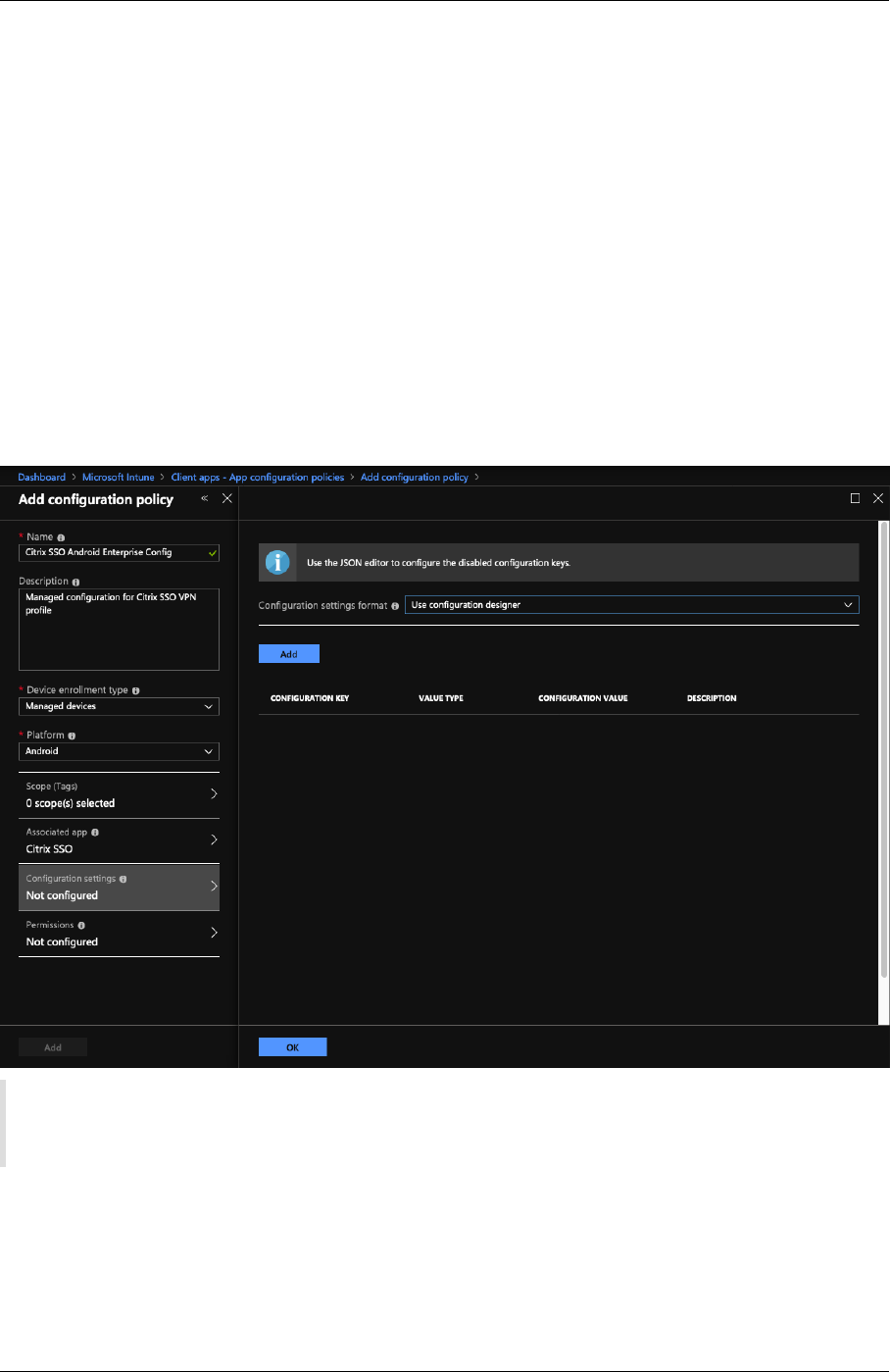
NetScaler Gateway Clients
5. In Device enrollment type, select Managed devices.
6. In Platform, select Android.
This adds another configuration option for the associated app.
7. Click Associated app and select Citrix Secure Access app.
You might have to search for it if you have many apps.
8. Click OK. A configuration settings option is added in the Add configuration policy blade.
9. Click Configuration settings.
A blade to configure Citrix Secure Access appears.
10. In Configuration Settings, select either Use configuration designeror Enter JSON data to
configure the Citrix Secure Access.
Note:
For simple VPN configurations it is recommended to use the configuration designer.
VPN configuration using configuration designer
1. In Configuration Settings, select Use configuration designer and Click Add.
© 1999–2024 Cloud Soware Group, Inc. All rights reserved. 65

NetScaler Gateway Clients
You are presented with a key value entry screen for configuring various properties that are sup‑
ported by Citrix Secure Access. At a minimum you must configure the Server Address and VPN
Profile Name properties. You can hover over the DESCRIPTION section to get more informa‑
tion about each property.
2. For example, select VPN Profile Name and Server Address(*) properties and click OK.
This adds the properties to the configuration designer. You can configure the following proper‑
ties.
• VPN Profile Name. Type a name for the VPN profile. If you are creating more than one
VPN profile, use a unique name for each. If you do not provide a name, the address you
enter in the Server Address field is used as the VPN profile name.
• Server Address(*). Type your NetScaler Gateway base FQDN. If your NetScaler Gateway
port is not 443, also type your port. Use URL format. For example, https://vpn.
mycompany.com:8443.
• Username (optional). Enter the user name that the end users use to authenticate to the
NetScaler Gateway. You can use the Intune config value token for this field if the gateway
is configured to use it (see config value tokens.) If you do not provide a user name, users
are prompted to provide a user name when they connect to NetScaler Gateway.
• Password (optional). Enter the password that end users use to authenticate to the
NetScaler Gateway. If you do not provide a password, users are prompted to provide a
password when they connect to NetScaler Gateway.
• Certificate Alias (optional). Provide a certificate alias in the Android KeyStore to be used
for client certificate authentication. This certificate is pre‑selectedfor users if you are using
certificate‑based authentication.
• Gateway Certificate Pins (optional). JSON object describing certificate pins
used for NetScaler Gateway. Example value: { "hash-alg": "sha256", "
pinset": ["AAAAAAAAAAAAAAAAAAAAAAAAAAAAAAAAAAAAAAAAAAA=", "
BBBBBBBBBBBBBBBBBBBBBBBBBBBBBBBBBBBBBBBBBBB="] }. For details, see
NetScaler Gateway certificate pinning with Android Citrix Secure Access.
• Per‑App VPN Type (optional). If you are using a per‑app VPN to restrict which apps use
this VPN, you can configure this setting.
– Ifyou select Allow, network traicfor app package names listed in the PerAppVPN app
list is routed through the VPN. The network traic of all other apps is routed outside
the VPN.
– If you select Disallow, network traic for app package names listed in the PerAppVPN
app list are routed outside the VPN. The network traic of all other apps is routed
through the VPN. Default is Allow.
© 1999–2024 Cloud Soware Group, Inc. All rights reserved. 66

NetScaler Gateway Clients
• PerAppVPN app list. A list of apps whose traic is allowed or disallowed on the VPN, de‑
pending on the value of Per‑App VPN Type. List the app package names separated by com‑
mas or semicolons. App package names are case sensitive and must appear on this list
exactly as they appear in the Google Play store. This list is optional. Keep this list empty
for provisioning device‑wide VPN.
• Default VPN profile. The VPN profile name used when Always On VPN is configured for
Citrix Secure Access. If this field is empty, the main profile is used for the connection. If
only one profile is configured, it is marked as the default VPN profile.
• Always On VPN (optional): When set to True, it indicates that the VPN profile is an Always
On VPN profile. This property can be set only for the main VPN profile. It cannot be set for
the additional VPN profiles. By default, this property is set to False.
Note:
The Always On VPN (optional) property is available from Citrix Secure Ac‑
cess for Android 24.04.1 onwards.
© 1999–2024 Cloud Soware Group, Inc. All rights reserved. 67

NetScaler Gateway Clients
Note:
• For making Citrix Secure Access as an Always On VPN app in Intune, use VPN provider
as custom and com.citrix.CitrixVPN as the app package name.
• Only certificate‑based client authentication is supported for Always On VPN by Citrix
Secure Access.
© 1999–2024 Cloud Soware Group, Inc. All rights reserved. 68

NetScaler Gateway Clients
• Admins must select Client Authentication and set Client Certificate to Mandatory
in the SSL Profile or SSL Properties on the NetScaler Gateway for Citrix Secure Access
to work as intended.
• Disable User Profiles
– If you set this value to true, users cannot add new VPN profiles on their devices.
– If you set this value to false, users can add their own VPNs on their devices.
The default value is false.
• Block Untrusted Servers
– Set this value to false when using a self‑signed certificate for NetScaler Gateway or
when the root certificate for the CA issuing the NetScaler Gateway certificate is not in
the system CA list.
– Set this value to true to enable the Android operating system validate the NetScaler
Gateway certificate. If the validation fails, the connection is not allowed.
The default value is true.
3. For the Server Address(*) property, enter your VPN gateway base URL (for example, https:
//vpn.mycompany.com).
4. For VPN Profile Name, enter a name that is visible to the end user in the Citrix Secure Access
client’s main screen (for example, My Corporate VPN).
5. You can add and configure other properties as appropriate to your NetScaler Gateway deploy‑
ment. Click OK when you are done with configuration.
6. Click the
Permissions
section. You can grant the following permissions required by Citrix Se‑
cure Access:
• If you are using the Intune NAC check, Citrix Secure Access requires that you grant Phone
state (read) permission. Click Add button to open permissions blade. Currently, Intune
displays a significant list of permissions that are available to all the apps.
• If you are using Intune NAC check, select Phone state (read) permission and click OK. This
adds it to the list of permissions for the app. Select either Prompt or Auto grant so that
the Intune NAC check can work and click OK.
© 1999–2024 Cloud Soware Group, Inc. All rights reserved. 69

NetScaler Gateway Clients
• You are advised to autogrant notifications permissions to Citrix Secure Access.
Note:
For Android 13+ users using Citrix Secure Access 23.12.1 and above, MDM admins
are advised to grant the notification permission to Citrix Secure Access (package ID:
com.citrix.CitrixVPN) in their solution.
© 1999–2024 Cloud Soware Group, Inc. All rights reserved. 70

NetScaler Gateway Clients
7. Click Add atthe bottom of the App configurationpolicy blade to save the managedconfiguration
for Citrix Secure Access.
8. Click Assignments in the App configuration policy blade to open the Assignments blade.
9. Select the user groups for which you want this Citrix Secure Access configuration to be delivered
and applied.
VPN configuration by entering JSON data
1. In Configuration Settings, select Enter JSON data for configuring the Citrix Secure Access.
2. Use the Download JSON template button to download a template that allows for providing
more detailed/complex configuration for Citrix Secure Access. This template is a set of JSON
key‑value pairs to configure all the possible properties that Citrix Secure Access understands.
For a list of all the available properties that can be configured, see Available properties for con‑
figuring VPN profile in Citrix Secure Access app.
3. Once you have created a JSON configuration file, copy and paste its contents in the editing area.
Forexample, the following is the JSON template for basic configuration createdpreviously using
the configuration designer option.
© 1999–2024 Cloud Soware Group, Inc. All rights reserved. 71

NetScaler Gateway Clients
This completes the procedure for configuring and deploying VPN profiles for Citrix Secure Access in
the Microso Intune Android Enterprise environment.
Important:
Certificate used for client certificate‑based authentication is deployed using an Intune SCEP pro‑
file. The alias for this certificate must be configured in the Certificate Alias property of the man‑
aged configuration for Citrix Secure Access.
Available properties for configuring VPN profile in Citrix Secure Access
© 1999–2024 Cloud Soware Group, Inc. All rights reserved. 72

NetScaler Gateway Clients
Configuration Key JSON Field Name Value Type Description
VPN Profile Name VPNProfileName Text Name of the VPN
profile (if not set
defaults to server
address).
Server Address(*) ServerAddress URL Base URL of the
NetScaler Gateway for
the connection
(https://host[:
port]). This is a
required field.
Username (optional) Username Text User name used for
authenticating with
the NetScaler Gateway
(optional).
Password (optional) Password Text Password of the user
for authenticating with
the NetScaler Gateway
(optional).
Certificate Alias
(optional)
ClientCertAlias Text Alias of the client
certificate installed in
the Android credential
store for use in
certificate‑based client
authentication
(optional). Certificate
alias is a required field
when using
certificate‑based
authentication on
NetScaler Gateway.
© 1999–2024 Cloud Soware Group, Inc. All rights reserved. 73

NetScaler Gateway Clients
Configuration Key JSON Field Name Value Type Description
Gateway Certificate
Pins (optional)
ServerCertificatePins JSON Text Embedded JSON
object describing
certificate pins used
for NetScaler Gateway.
Example value:
{ "hash-alg": "
sha256", "
pinset": ["
AAAAAAAAAAAAAAAAAAAAAAAAAAAAAAAAAAAAAAAAAAA
=", "
BBBBBBBBBBBBBBBBBBBBBBBBBBBBBBBBBBBBBBBBBBB
="] }. Make sure to
escape this embedded
JSON data when using
the JSON configurator.
Per‑App VPN Type
(optional)
PerAppVPN_Allow_Disallow_SettingEnum (Allow, Disallow) Are the listed apps
allowed (allow list) or
disallowed (block list)
to use the VPN
tunnel. If set to Allow,
only listed apps (in the
PerAppVPN app list
property) are allowed
to tunnel through the
VPN. If set to Disallow,
all apps except the
listed ones are allowed
to tunnel through the
VPN. If no apps are
listed the all apps are
allowed to tunnel
through the VPN.
© 1999–2024 Cloud Soware Group, Inc. All rights reserved. 74

NetScaler Gateway Clients
Configuration Key JSON Field Name Value Type Description
PerAppVPN app list PerAppName_Appnames Text Comma (,) or
semicolon (;)
separated list of app
package names for
per‑app VPN. The
package names must
be the same as they
appear in the Google
Play store app listing
page URL. Package
names are case
sensitive.
Default VPN profile DefaultProfileName Text Name of the VPN
profile to use when the
system starts the VPN
service. This setting is
used for identifying
the VPN profile to use
when Always On VPN is
configured on the
device.
Always On VPN
(optional)
IsAlwaysOnVpn Boolean
Determines whether
the VPN profile is an
Always ON VPN profile
or not. When set to
True, it indicates that
the VPN profile is an
Always On VPN profile.
This property can be
set only on the main
VPN profile. It cannot
be set for the
additional VPN
profiles. Default value
is False.
© 1999–2024 Cloud Soware Group, Inc. All rights reserved. 75

NetScaler Gateway Clients
Configuration Key JSON Field Name Value Type Description
This property is
available from starting
from Citrix Secure
Access for Android
24.04.1 release
onwards.
Disable User Profiles DisableUserProfiles Boolean Property to allow or
not allow the end
users to manually
create VPN profiles.
Set this value
to true to disable
users from creating
VPN profiles. Default
value is false.
Block Untrusted
Servers
BlockUntrustedServers Boolean Property to determine
if the connection to
untrusted gateways
(for example, using
self‑signed certificates
or when issuing CA is
not trusted by the
Android operating
system) be blocked?
Default value is true
(block connections to
untrusted gateways).
Custom Parameters
(optional)
CustomParameters List
List of custom
parameters (optional)
that are supported by
Citrix Secure Access.
For details, see
Custom
Parameters. Check the
NetScaler Gateway
product
documentation for
available options.
© 1999–2024 Cloud Soware Group, Inc. All rights reserved. 76

NetScaler Gateway Clients
Configuration Key JSON Field Name Value Type Description
List of other VPN
profiles
bundle_profiles List List of other VPN
profiles. Most of the
previously mentioned
values for each profile
are supported. For
details, see
Properties
supported for each
VPN in VPN Profile List.
Custom Parameters Each custom parameter must be defined using the following key‑value
names.
Key Value Type Value
ParameterName Text Name of the custom parameter.
ParameterValue Text Value of the custom parameter.
Custom Parameters for Intune configuration
Parameter name Description Value
UserAgent Citrix Secure Access appends
this parameter value to the
user‑agent HTTP header, when
communicating with NetScaler
Gateway, to perform an
additional check on NetScaler
Gateway.
Specify the text that you need
to append to the user‑agent
HTTP header. The text must
conform to the HTTP
user‑agent specifications.
© 1999–2024 Cloud Soware Group, Inc. All rights reserved. 77

NetScaler Gateway Clients
Parameter name Description Value
EnableDebugLogging Enable debug logging on Citrix
Secure Access to help
troubleshoot VPN connectivity
issues in case of Always On VPN.
You can enable it in any one of
the managed VPN
configurations. The debug
logging takes eect when the
managed configurations are
processed.
True: Enables debug logging.
Default value:
False
.
For more information about the custom parameters, see Create an Android Enterprise managed con‑
figuration for Citrix Secure Access.
Properties supported for each VPN in VPN Profile List Following properties are supported for
each of the VPN profile when configuring multiple VPN profiles using the JSON template.
Configuration Key JSON Field Name Value Type
VPN Profile Name bundle_VPNProfileName Text
Server Address(*) bundle_ServerAddress URL
User name bundle_Username Text
Password bundle_Password Text
Client Cert Alias bundle_ClientCertAlias Text
Gateway Certificate Pins bundle_ServerCertificatePins Text
Per‑App VPN Type bundle_PerAppVPN_Allow_Disallow_SettingEnum (Allow, Disallow)
PerAppVPN app list bundle_PerAppVPN_Appnames Text
Custom Parameters bundle_CustomParameters List
Set Citrix Secure Access as Always On VPN provider in Intune
In the absence of an on‑demand VPN support in an Android VPN subsystem, the Always On VPN can
be used as an alternative to provide seamless VPN connectivity option along with client certificate
© 1999–2024 Cloud Soware Group, Inc. All rights reserved. 78

NetScaler Gateway Clients
authentication with Citrix Secure Access. The VPN is started by the operating system when it starts up
or when the work profile is turned on.
For making Citrix Secure Access an Always On VPN app in Intune, you must use the following set‑
tings.
• Choose the correct type of managed configuration to use (personally owned with work profile
OR fully managed, dedicated, and corporate owned work profile).
• Create a device configuration profile and select Device restrictions and then go to Connectiv‑
ity section. Select enable for Always On VPN setting.
• Choose Citrix Secure Access as VPN client. If Citrix Secure Access is not available as an option,
you can choose Custom as VPN Client and enter com.citrix.CitrixVPN in the Package ID field
(the Package ID field is case sensitive)
• Leave other options as is. It is recommended not to enable Lockdown mode. When enabled,
the device might lose complete network connectivity if VPN is not available.
• In addition to these settings, you can also set Per‑App VPN type and PerAppVPN app list in
the App configuration policies page to enable per‑app VPN for Android as described in the
preceding sections.
Note:
Always On VPN is supported only with client certificate authentication in Citrix Secure Access.
References
Refer to the following topics for more details about setting up connectivity options in Intune.
• Fully managed dedicated corporate owned devices
• Personally owned devices
Automatic restart of Always On VPN
Starting from Citrix SSO for Android 23.8.1, Citrix Secure Access automatically restarts the Always
On VPN when an app that is a part of the allow or block list is installed in a work profile or a device
profile.Traic from the newly installed app is automatically tunneled over a VPN connection without
restarting the work profile or rebooting the device.
To enable automatic restart of Always On VPN, end users must grant the Query all packages consent
to Citrix Secure Access. Once the consent is granted, Citrix Secure Access:
• Receives the package install notification from the operating system.
© 1999–2024 Cloud Soware Group, Inc. All rights reserved. 79

NetScaler Gateway Clients
• Restarts the Always On VPN.
When an end user connects to a per‑app VPN profile for the first time, the user is prompted to provide
consent (required by Google policies) to collect information of the installed package. If the end user
grants the consent, the VPN connection is initiated. If the user denies the consent, the VPN connection
is aborted. The consent screen does not reappear once the consent has been granted. For details
about the end user instructions, see How to use Citrix Secure Access from your Android device.
Limitations
The following are the limitations for per‑app VPN in Android Enterprise environment on Android 11+
devices due to package visibility restrictions introduced in Android 11:
• If an app that is part of the allowed/denied list is deployed to a device aer the VPN session
has started, the end user must restart the VPN session for the app to be able to route its traic
through the VPN session.
• If per‑app VPN is used via an Always On VPN session, then aer installing a new app on the
device, the end user must restart the work profile or reboot the device for the app’s traic to be
routed via the VPN session.
Note:
These limitations are not applicable if you are using Citrix SSO for Android 23.8.1 or later versions.
See Automatic restart of Always On VPN for more details.
NetScaler Gateway certificate pinning with Citrix Secure Access for
Android
January 8, 2024
Important:
Citrix SSO for Android is now called Citrix Secure Access. We are updating our documentation
and the UI screenshots to reflect this name change.
Certificate pinning helps in preventing man‑in‑the‑middle attacks. Citrix Secure Access supports cer‑
tificate pinning only for managed VPN configurations in Android Enterprise mode and legacy device
administrator mode. It is not supported for VPN profiles added by end user.
© 1999–2024 Cloud Soware Group, Inc. All rights reserved. 80

NetScaler Gateway Clients
Configure NetScaler Gateway certificate pinning with Android Citrix Secure Access
For details on certificate pinning in the managed configuration (formerly app restrictions) for Citrix
Secure Access, see Certificates and authentication.
A new key‑value pair is defined to carry the pinned NetScaler Gateway certificate hashes as follows.
1 Key: ServerCertificatePins
2 Value: {
3
4 "hash-alg": "sha256",
5 "pinset": [
6 "cert1_base64_encoded_SHA-256_hash_of_the_X509_SubjectPublicKeyInfo
(SPKI)",
7 "AAAAAAAAAAAAAAAAAAAAAAAAAAAAAAAAAAAAAAAAAAA=",
8 "BBBBBBBBBBBBBBBBBBBBBBBBBBBBBBBBBBBBBBBBBBB="
9 ...
10 ]
11 }
The key for specifying certificate pinning details in the managed configuration is ServerCertifi‑
catePins. The value is a JSON payload carrying the base64 encoded SHA‑256 hashes of the pinned
NetScaler Gateway certificate and the hashing algorithm used. The pinned certificate can be any of
the certificates in the chain of trust validated by the operating system. In this case, it is Android.
The certificate pinning is done only aer the operating system has validated the certificate chain dur‑
ing TLS handshake. The pin of the certificate is computed by hashing the certificate’s subject public
key information (SPKI). Both the fields (“hash‑alg”and “pinset”) must be specified in the JSON pay‑
load.
The “hash‑alg”specifies the hashing algorithm used to compute the SPKI hash.
The “pinset”specifies the JSON array containing base64 encoded SHA‑256 hash of the NetScaler Gate‑
way certificate’s SPKI data.
At least one value must be specified for the certificate pin. More pin values can be specified to allow
for certificate rotation or expiry.
You can compute the value for the pin for a domain (for example, gw.yourdomain.com) by using the
following openssl command.
1 openssl s_client -servername gw.yourdomain.com -connect gw.yourdomain.
com:443 | openssl x509 -pubkey -noout | openssl pkey -pubin -outform
der | openssl dgst -sha256 -binary | openssl enc -base64
The command displays the base64 encoded SHA‑256 hash of the leaf certificate presented by a gate‑
way. Any certificate in the chain can be used for certificate pinning. For example, if an enterprise is
using their own intermediate CA for generating certificates for multiple gateways, pin corresponding
to the intermediate signing certificate can be used. If none of the pins match the certificates in the
© 1999–2024 Cloud Soware Group, Inc. All rights reserved. 81

NetScaler Gateway Clients
validated certificate chain, the TLS handshake is aborted and connection to the gateway does not
proceed.
Note:
In device administrator mode, certificate pinning is supported only with Citrix Endpoint Manage‑
ment and Microso Endpoint Management solutions. Certificate pinning must be configured in
the custom parameters used in the legacy VPN profile (not managed configuration) with the cus‑
tom parameter ServerCertificatePins with the same JSON payload for pinning.
Citrix Secure Access for Windows release notes
July 23, 2024
The Citrix Secure Access client for Windows is now released on a standalone basis and is compatible
with all NetScaler versions. We recommend that you use the latest version of Citrix Secure Access
client as it contains the latest fixes and enhancements.
The Citrix Secure Access client releases follow the format YY.MM.Release.Build.
The release notes describe the new features, enhancements to the existing features, and fixed is‑
sues.
What’s new: The new features and enhancements available in the current release.
Fixed issues: The issues that are fixed in the current release.
For detailed information on the supported features, see NetScaler Gateway Product Documenta‑
tion.
Notes:
• Citrix Secure Access version 24.6.1.18 replaces 24.6.1.17 and it is now generally available.
• Citrix Secure Access client for Windows builds 23.7.1.1 and later contain the fix for https:
//support.citrix.com/article/CTX564833.
• Citrix Secure Access for Windows 23.5.1.3 and later releases address the security vulnera‑
bilities described in https://support.citrix.com/article/CTX561480/citrix‑secure‑access‑
client‑for‑windows‑security‑bulletin‑for‑cve202324491.
• Citrix Secure Access client (formerly known as NetScaler Gateway plug‑in for Windows)
builds 21.9.1.2 and later contains the fix for https://support.citrix.com/article/CTX341455.
© 1999–2024 Cloud Soware Group, Inc. All rights reserved. 82

NetScaler Gateway Clients
24.6.1.18 (24‑Jul‑2024)
Important update:
Citrix Secure Access version 24.6.1.18 replaces 24.6.1.17 and is now generally available.
What’s new
• EPA scan to check Citrix Workspace app version
Citrix Secure Access supports a new EPA scan “CWA Version”, that verifies the Citrix Workspace
version on Windows machines. For details about the supported EPA scans, see Expression
strings.
[AAUTH‑4870]
• Automatic single sign‑on to Citrix Secure Access through Citrix Workspace app
Citrix Workspace app oers a unified client management experience for Citrix Secure Access.
When users log on to Citrix Workspace app, they are automatically signed on to Citrix Secure
Access and can access TCP/UDP applications seamlessly without the need to manually configure
and sign in to multiple client applications. For details, see Automatic single sign‑on to Citrix
Secure Access through Citrix Workspace app for Windows ‑ Preview.
[CSACLIENTS‑6418]
• Tunnel exclusion support in Secure Private Access
Citrix Secure Access can now exclude certain application traic from being tunneled by using
the registry, ExcludeDomainsFromTunnel.
If example.com is an intranet domain that hosts multiple applications, and you want to ex‑
clude specific applications such as sshhost.example.com, rdphost.example.com, *.
ftphost.example.com, you can use this registry.
For details, see NetScaler Gateway Windows VPN client registry keys.
[CSACLIENTS‑8972]
• IP address spoofing for TCP‑based DNS requests
Citrix Secure Access supports IP address spoofing of TCP‑based DNS requests in the following
scenarios:
– FQDN‑based tunneling rules are configured on NetScaler Gateway.
– FQDNs match the DNS suixes in a Citrix Secure Private Access deployment.
[CSACLIENTS‑8328]
© 1999–2024 Cloud Soware Group, Inc. All rights reserved. 83

NetScaler Gateway Clients
• Interoperability enhancements with third‑party secure web gateway
The User‑Agent strings for Citrix Secure Accesshave been updated for enhanced interoperability
with third party secure web gateways.
[CSACLIENTS‑8593]
• Support for Citrix Secure Private Access for on‑premises
Citrix Secure Access now supports Citrix Secure Private Access for on‑premises.
[CSACLIENTS‑10543]
• Enhanced EPA scan encryption
The security encryption of EPA scans is enhanced by the Elliptic Curve Diie‑Hellman (ECDH)
keys.
[CSACLIENTS‑8308]
• Hash key for signature creation
Admins can now use the SHA‑384 hash key to create signatures for device certificate authenti‑
cation.
[CSACLIENTS‑8296]
• Seamless connectivity during POP failure
In a Secure Private Access deployment, VPN users are automatically reconnected to a dierent
Point of Presence (POP) without manual intervention, when connectivity to the current POP
fails.
[CSACLIENTS‑6396]
• Enhanced diagnostics
The Citrix Secure Access diagnostics are enhanced with additional fields that can help trou‑
bleshoot access issues with TCP/UDP apps.
[CSACLIENTS‑8335]
Fixed issues
• DNS resolution fails on Windows 11 devices if the Windows Management Instrumentation
Command‑line (WMIC) feature is disabled.
[NSHELP‑37603]
• Citrix Secure Access blocks IPv6 traic from being routed over a loopback interface if reverse
split tunneling and intranet IP address are configured on NetScaler Gateway.
[NSHELP‑37096], [NSHELP‑37534]
© 1999–2024 Cloud Soware Group, Inc. All rights reserved. 84

NetScaler Gateway Clients
• Citrix Secure Access crashes if the IP address range of the intranet application is configured with
a wildcard subnet mask.
[NSHELP‑37788]
• Aer an upgrade, users cannot connect to Microso applications if reverse split tunneling and
intranet IP addresses are configured on NetScaler Gateway.
[NSHELP‑37876]
• When Citrix Secure Access client is configured with WFP, VPN connectivity is lost during an active
session or when multiple logins and logouts happen.
[NSHELP‑37881]
• DNS resolution is delayed when applications on the client machine send A and AAAA record‑
type DNS queries.
[NSHELP‑38067]
• Kerberos authentication fails in a Citrix Secure Private Access deployment.
[SPAHELP‑286]
24.4.1.7 (30‑Apr‑2024)
Fixed issues
End‑users cannot log on to Citrix Secure Access when autologon fails in the Microso Edge WebView
mode.
[CSACLIENTS‑10005]
DNS resolution fails for some backend resources when the AAAA record‑type DNS queries are sent by
the client application.
[SPAHELP‑288], [CSACLIENTS‑10460]
Citrix Secure Access might fail to establish new connections in the WFP driver mode if the client runs
for several hours.
[NSHELP‑37427], [NSHELP‑37124], [SPAHELP‑280]
Citrix Secure Access displays an EPA scan error message of a device certificate failure in a dierent
language, although the language set is English.
[NSHELP‑37477]
Internet and intranet connections might be lost aer a prolonged VPN session if Always On VPN is
configured in the WFP mode.
© 1999–2024 Cloud Soware Group, Inc. All rights reserved. 85

NetScaler Gateway Clients
[NSHELP‑37283]
EPA scan fails when the “filetime”parameter is configured.
[NSHELP‑37564]
The MD5 checksum configuration of a file fails during an EPA scan.
[NSHELP‑37491]
The Windows credential manager screen displays the Citrix Secure Access icon even though VPN is
not in the Always On VPN mode.
[NSHELP‑37205]
The Citrix Secure Access logs display the IP addresses in reverse order. For example, if a Microso
Edge browser is connected to NetScaler (IP: 192.20.4.5:24), the log message appears as,
"Application msedge.exe has opened a connection to 5.4.20.192:24 |
Making a connection to 5.4.20.192:24 by msedge.exe |"
[NSHELP‑37314]
Aer an upgrade, when users click the Home page button on the Citrix Secure Access GUI, the home
page URL fails to launch on the default browser.
[NSHELP‑37659]
The device certificate check fails in a Citrix Secure Private Access deployment if the certificate is signed
by an intermediate CA instead of the root CA.
[SPAHELP‑287]
24.2.1.15 (04‑Mar‑2024)
What’s new
• Support for SNI
In a Citrix Secure Private Access deployment, Citrix Secure Access client now supports the server
name indication (SNI) extension on all the pre‑authentication requests.
[SPAHELP‑236]
• Support for TLS 1.3
Citrix Secure Access client now supports the TLS 1.3 protocol. TLS 1.3 is supported on the fol‑
lowing platforms:
– Windows 11 and later
– Windows Server 2022 and later
© 1999–2024 Cloud Soware Group, Inc. All rights reserved. 86

NetScaler Gateway Clients
For details on how to configure TLS 1.3 on NetScaler, see Support for TLS 1.3 protocol.
[CSACLIENTS‑6106]
• Support for Windows OS details in the HTTP header
Citrix Secure Access client now includes details of the Windows OS as part of the HTTP header
(user‑agent) string.
[NSHELP‑36732]
Fixed issues
DNS resolution intermittently fails if IPv6 is enabled on the client network adapter.
[NSHELP‑35708]
Users might not be able to log on to Citrix Secure Access client if there are simultaneous login attempts
using autologon.
[NSHELP‑35768]
Citrix Secure Access installation fails when Smart App Control is enabled on non‑English client ma‑
chines.
[NSHELP‑36126], [NSHELP‑36907]
Users cannot access some applications through VPN if Citrix Secure Access client is configured with
the WFP driver. This issue occurs because of modifications to the firewall policies.
[NSHELP‑36254], [NSHELP‑36312]
A popup dialog appears during an EPA scan. However, when the user clicks OK, EPA scan works as
usual. This issue occurs when the Swedish language is selected (Configuration > Language) on the
Citrix Secure Access client UI.
[NSHELP‑36408]
In an Always On VPN mode, the machine level tunnel fails to transfer the session when the user certifi‑
cate authentication is configured on NetScaler Gateway.
[NSHELP‑36492]
Access to the intranet resources intermittently fails when the Windows Filtering Platform (WFP) driver
is enabled on Citrix Secure Access client.
[NSHELP‑36568]
The Citrix Secure Access client UI page intermittently freezes when users click the Home button.
[NSHELP‑37046]
Non‑admin users cannot connect to the full VPN tunnel if the following conditions are met:
© 1999–2024 Cloud Soware Group, Inc. All rights reserved. 87

NetScaler Gateway Clients
• EPA is configured as a factor in an nFactor flow.
• Edge WebView is enabled.
• The control upgrade setting of Citrix EPA client is set to Always on NetScaler Gateway and there’
s a mismatch in the Citrix EPA client versions between the client device and NetScaler.
[NSHELP‑37340]
EPA device certificatescan failsif the client machine’s systemcertificate store contains only one device
certificate.
[NSHELP‑37371]
The login page of Citrix Secure Access client intermittently goes blank when connecting to Citrix Se‑
cure Private Access service.
[SPAHELP‑202]
End‑users might not be able to connect the client machines to the domain through VPN if Windows
Server 2019 or later versions are used.
[SPAHELP‑219]
When Citrix Device Posture service is enabled, unwanted entries appear in the Connection drop‑down
list of the Citrix Secure Access client UI.
[SPAHELP‑271]
End‑users cannot access the intranet resources if the single sign‑on feature is enabled on Citrix Secure
Access client.
[CSACLIENTS‑9940]
23.10.1.7 (29‑Nov‑2023)
What’s new
• Configure private port range for server initiated connections
You can now configure a private port ranging from 49152 to 64535 for server‑initiated connec‑
tions. Configuring private ports avoids conflicts that might arise when you use ports to create
sockets between Citrix Secure Access client and third party apps on the client machines. You
can configure the private ports by using the “SicBeginPort”Windows VPN registry. Alternatively,
you can configure the private port range by using a VPN plug‑in customization JSON file on
NetScaler.
For more information, see Configure server‑initiated connections and NetScaler Gateway Win‑
dows VPN client registry keys.
[NSHELP‑36627]
© 1999–2024 Cloud Soware Group, Inc. All rights reserved. 88

NetScaler Gateway Clients
• Kerberos authentication support for seamless autologon
Citrix Secure Access client now uses the Kerberos authentication method for autologon. As part
of this support, a VPN client registry key “EnableKerberosAuth”is introduced. As a pre‑requisite,
admins must configure Kerberos authentication on NetScaler and on their client machines. End
users must install Microso Edge WebView on their machines to enable the Kerberos authenti‑
cation method. For more information, see Autologon with Kerberos authentication.
[CSACLIENTS‑3128]
• Auto assign of spoof IP address range
Citrix Secure Access client can now detect and apply a new spoof IP address range if there is a
conflict between the admin‑configured spoof IP address range and the IP‑based applications or
the end‑user’s network.
[CSACLIENTS‑6132]
• Microso notifications
The Citrix Secure Access client notifications now appear as Microso notifications on the Noti‑
fications panel of your Windows machine.
[CSACLIENTS‑6136]
• Improved log collection
The Verbose log level is now used as the default debug logging level for an enhanced log collec‑
tion and troubleshooting. For more information about logging, see Configure logging by using
the client user interface.
[CSACLIENTS‑8151]
Fixed issues
Citrix Secure Access client remains in the “Connecting”state if the machine tunnel of the Always On
service fails to detect the client device location.
[CSACLIENTS‑1174]
The transfer logon feature fails to work when Microso Edge WebView is enabled in Citrix Secure Ac‑
cess client.
[CSACLIENTS‑6655]
In the Always On service mode, Citrix Secure Access client fails to establish a machine‑level tunnel
with NetScaler Gateway if the device certificate‑based classic authentication policies are bound to a
VPN virtual server.
[NSHELP‑33766]
© 1999–2024 Cloud Soware Group, Inc. All rights reserved. 89

NetScaler Gateway Clients
Incoming and outgoing Webex calls fail when users are connected to the VPN. This issue occurs when
the Windows filtering platform (WFP) driver is enabled on Citrix Secure Access client instead of the
Deterministic network enhancer (DNE) driver.
[NSHELP‑34651]
Citrix Secure Access client crashes if the following conditions are met:
• Connections are switched when SAML policies are bound to a VPN virtual server.
• Internet Explorer WebView support is enabled.
[NSHELP‑35366]
The Citrix Secure Access client UI displays the Connect button during autologon. This issue occurs if
the UserCert authentication method is used to connect to VPN.
[NSHELP‑36134]
The local LAN access feature fails to work with Citrix Secure Access client if a machine‑level tunnel is
configured.
With this release, the local LAN access feature can be set with a machine‑level tunnel configuration. To
achieve this, you must configure the local LAN access parameter to FORCED when using the machine
tunnel mode. For more details, see Enforce local LAN access to end users based on ADC configura‑
tion.
[NSHELP‑36214]
When a client machine wakes up from sleep mode multiple times, Citrix Secure Access client fails to
establish a VPN connection with the intranet applications.
[NSHELP‑36221]
23.8.1.11 (19‑Oct‑2023)
Fixed issues
The epaPackage.exe file might fail to download if forward proxy support is configured on NetScaler
Gateway.
[CSACLIENTS‑6917]
The Citrix EPA client installation fails for non‑admin users with restricted access to C drive.
[NSHELP‑36590]
© 1999–2024 Cloud Soware Group, Inc. All rights reserved. 90

NetScaler Gateway Clients
23.8.1.5 (09‑Aug‑2023)
Fixed issues
Kerberos SSO fails for applications when connected over Citrix Secure Private Access service.
[CSACLIENTS‑912]
Application access with Citrix Secure Private Access service fails intermittently. This issue occurs when
Citrix Secure Access client shares an incorrect destination IP address for TCP or UDP traic.
[CSACLIENTS‑1151, CSACLIENTS‑6326]
Citrix Secure Access client fails to launch applications intermittently because of a DNS caching is‑
sue.
[CSACLIENTS‑1170]
Citrix Secure Access client fails to apply a DNS suix to Citrix Virtual Adapter. This issue occurs when
Citrix Virtual Adapter fails to authenticate with Active Directory.
[NSHELP‑33817]
Citrix Secure Access client crashes if the following conditions are met:
• NetScaler Gateway virtual server contains a client certificate as a factor for nFactor authentica‑
tion.
• Microso Edge WebView support is enabled.
[CSACLIENTS‑6171]
When connected to VPN, you might not be able to access back‑end resources aer you apply Microso
KB5028166.
[NSHELP‑35909]
Citrix Secure Access client intermittently fails to download the configurations from NetScaler Gateway
when the portal customization exceeds the allowed limit.
[NSHELP‑35971]
Known issues
The transfer logon feature fails to work with Citrix Secure Access client. This issue occurs when Mi‑
croso Edge WebView is enabled.
Workaround: Log on using a web browser to transfer the session.
© 1999–2024 Cloud Soware Group, Inc. All rights reserved. 91

NetScaler Gateway Clients
23.7.1.1 (14‑Jul‑2023)
Fixed issues
In some cases, aer an upgrade to the release version 23.x.x.x, traic fails to pass through the VPN
tunnel, resulting in blocking of VPN access when an Intranet IP range is configured on NetScaler. This
happens when cross profile firewall rule is not applied to VPN applications.
[NSHELP‑35766]
23.5.1.3 (02‑Jun‑2023)
Fixed issues
The Always On servicecrasheswhen the improved log collection is enabled using the “useNewLogger”
registry under HKEY_LOCAL_MACHINE\SOFTWARE\Citrix\Secure Access Client.
[CGOP‑24462]
23.4.1.5 (14‑Apr‑2023)
What’s new
• Microso Edge WebView support
Microso Edge WebView support on Citrix Secure Access client for Windows introduces
an enhanced end user experience. This feature is disabled, by default. For details, see
Microso Edge WebView support for Windows Citrix Secure Access.
[CGOP‑22245]
• Adding DNS suixes to resolve FQDNs to IP addresses
Admins can now add suixes to the applications at the operating system level. This helps Citrix
Secure Access clients to resolve a non‑fully qualified domain name during name resolution.
Admins can also configure applications using the IP addresses (IP CIDR/IP range) so that the end
users can access the applications using the corresponding FQDNs. For details see, DNS suixes
to resolve FQDNs to IP addresses.
[ACS‑2490]
• Improved log collection
The logging feature for the Windows Secure Access client is now improved for log collection and
debugging. The following changes are made to the logging feature.
© 1999–2024 Cloud Soware Group, Inc. All rights reserved. 92

NetScaler Gateway Clients
– Enable users to change the maximum log file size to a value less than 600 MB.
– Enable users to update the number of log files to less than 5.
– Increase the log levels to three for the new logging feature.
With these changes, admins and end‑users can collect logs from the current session and past
sessions. Previously, collection of logs was limited to the current sessions only. For details see,
Improved log collection for Windows client.
Note:
To enable debug logging, select Logging > Verbose from the Select Log Level drop‑down
list. Prior to the Citrix Secure Access client for Windows 23.4.1.5 release, debug logging
could be enabled using the Configuration > Enable debug logging check‑box.
[CGOP‑23537]
• Support for sending events to Citrix Analytics service
Citrix Secure Access client for Windows now supports sending events such as session creation,
session termination, and app connection to Citrix Analytics service. These events are then
logged in Citrix Secure Private Access dashboard.
[SPA‑2197]
Fixed issues
• Citrix Secure Access client single sign‑on authentication with Citrix Workspace app to cloud end‑
point fails for Unicode users.
[CGOP‑22334]
• Access to the resources fails when host name‑based applications are configured along with DNS
suix in Citrix Secure Private Access.
[SPA‑4430]
• Always‑On VPN connection fails intermittently on startup due to gateway virtual server reacha‑
bility issue.
[NSHELP‑33500]
• Intranet resources overlapping with a spoofed IP address range cannot be accessed with split‑
tunnel set to OFF on the Citrix Secure Access client.
[NSHELP‑34334]
• Citrix Secure Access client fails to load the authenticationschema leading to login failure in Citrix
Secure Private Access service.
[SPAHELP‑98]
© 1999–2024 Cloud Soware Group, Inc. All rights reserved. 93

NetScaler Gateway Clients
23.1.1.11 (20‑Feb‑2023)
This release addresses issues that help to improve the overall performance and stability of Citrix Se‑
cure Private Access service.
23.1.1.8 (08‑Feb‑2023)
Fixed issues
• DNS resolution failures occur as the Citrix Secure Access fails to prioritize IPv4 packets over IPv6
packets.
[NSHELP‑33617]
• The OS filtering rules are captured when the Citrix Secure Access client is running in Windows
Filtering Platform (WFP) mode.
[NSHELP‑33715]
• Spoofed IP address is used for IP‑based intranet applications when the Citrix Secure Access
client runs on Citrix Deterministic Network Enhancer (DNE) mode.
[NSHELP‑33722]
• When using the Windows Filtering Platform (WFP) driver, sometimes intranet access does not
work aer the VPN is reconnected.
[NSHELP‑32978]
• Endpoint analysis (EPA) scan for OS version check fails on Windows 10 and Windows 11 Enter‑
prise multi‑session desktops.
[NSHELP‑33534]
• Windows client supports 64 KB configuration file size, by default, and this restricts the
users to add more entries in the configuration file. This size can be increased by setting the
ConfigSize registry value in HKEY_LOCAL_MACHINE\SOFTWARE\Citrix\Secure Access Client.
The ConfigSize registry key type is REG_DWORD and key data is <Bytes size>. If the
configuration file size is larger than the default value (64 KB), then the ConfigSize registry value
must be set to 5 x 64 KB (aer converting to bytes) for every addition of 64 KB. For example, if
you are adding additional 64 KB, then you must set the registry value to 64 x 1024 x 5 = 327680.
Similarly, if you are adding 128 KB, then you must set the registry value to 64 x 1024 x (5+5) =
655360.
[SPA‑2865]
© 1999–2024 Cloud Soware Group, Inc. All rights reserved. 94

NetScaler Gateway Clients
• On VPN logo, DNS suix list entries in SearchList registry are rewritten in a reverse order sepa‑
rated by one or more commas.
[NSHELP‑33671]
• Proxy authentication fails when the NetScaler appliance completes an EPA scan for antivirus.
[NSHELP‑30876]
• If the Citrix Secure Access related registry values are greater than 1500 characters, then the log
collector fails to gather the error logs.
[NSHELP‑33457]
22.10.1.9 (08‑Nov‑2022)
What’s new
• EPA support for connection proxy type site persistence in GSLB
Windows EPA scan now supports connection proxy type site persistence in GSLB when the scan
is initiated from a browser. Previously, EPA scan for Windows did not support connection proxy
persistence type for browser initiated EPA scan.
[CGOP‑21545]
• Seamless single sign‑on for Workspace URL (Cloud only)
Citrix Secure Access client now supports single sign‑on for Workspace URL (cloud only) if the
user has already logged on via the Citrix Workspace app. For more details, see Single sign‑on
support for the Workspace URL for users logged in via Citrix Workspace app.
[ACS‑2427]
• Manage Citrix Secure Access client and/or EPA plug‑in version via Citrix Workspace App
(Cloud only)
Citrix Workspace app now has the capability to download and install the latest version of Citrix
Secure Access and/or EPA plug‑in via the Global App Configuration Service. For more details,
see Global App Configuration Service.
[ACS‑2426]
• Debug logging control enhancement
Debug logging control for Citrix Secure Access client is now independent of NetScaler Gateway
and it can be enabled or disabled from the plug‑in UI for both machine and user tunnel.
[NSHELP‑31968]
© 1999–2024 Cloud Soware Group, Inc. All rights reserved. 95

NetScaler Gateway Clients
• Support for Private Network Access preflight requests
Citrix Secure Access Client for Windows now supports Private Network Access preflight requests
issued by the Chrome browser when accessing private network resources from public websites.
[CGOP‑20544]
Fixed issues
• The Citrix Secure Access client, version 21.7.1.1 and later, fails to upgrade to later versions for
users with no administrative privileges.
This is applicable only if the Citrix Secure Access client upgrade is done from a NetScaler appli‑
ance. For details, see Upgrade/downgrade issue on Citrix Secure Access client.
[NSHELP‑32793]
• Users cannot log on to VPN because of intermittent EPA failures.
[NSHELP‑32138]
• Sometimes, the Citrix Secure Access client in machine tunnel only mode does not establish the
machine tunnel automatically aer the machine wakes up from sleep mode.
[NSHELP‑30110]
• In Always on service mode, user tunnel tries to start even if only machine tunnel is configured.
[NSHELP‑31467]
• The Home Page link on the Citrix Secure Access UI does not work if Microso Edge is the default
browser.
[NSHELP‑31894]
• Customized EPA failure log message is not displayed on the NetScaler Gateway portal, instead
the message “internal error”is displayed.
[NSHELP‑31434]
• When users click the Home Page tab on the Citrix Secure Access screen for Windows, the page
displays the connection refused error.
[NSHELP‑32510]
• On some client machines, the Citrix Secure Access client fails to detect the proxy setting and
this results in logon failure.
[SPAHELP‑73]
© 1999–2024 Cloud Soware Group, Inc. All rights reserved. 96

NetScaler Gateway Clients
Known issues
• Windows Update check‑based EPA scan does not work on the Windows 11 22H2 version. For
details, see EPA Check failing for Windows11 22H2.
[NSHELP‑33068]
22.6.1.5 (17‑June‑2022)
What’s new
• Login and logout script configuration
The Citrix Secure Access client accesses the login and logout script configuration from the fol‑
lowing registries when the Citrix Secure Access client connects to the Citrix Secure Private Ac‑
cess cloud service.
Registry path: HKEY_LOCAL_MACHINE>SOFTWARE>Citrix > Secure Access Client
Registry values:
– SecureAccessLogInScript type REG_SZ ‑ path to login script
– SecureAccessLogOutScript type REG_SZ ‑ path to logout script
[ACS‑2776]
• Windows Citrix Secure Access client using Windows Filtering Platform (WFP)
WFP is a set of API and system services that provide a platform for creating network filtering
application. WFP is designed to replace previous packet filtering technologies, the Network
Driver Interface Specification (NDIS) filter which was used with the DNE driver. For details, see
Windows Citrix Secure Access client using Windows Filtering Platform.
[CGOP‑19787]
• FQDN based reverse split tunnel support
WFP driver now enables support for FQDN based REVERSE split tunneling. It is not supported
with the DNE driver. For more details on reverse split tunnel, see Split tunneling options.
[CGOP‑16849]
Fixed issues
• Sometimes, the Windows auto logon does not work when a user logs into the windows machine
in an Always On service mode. The machine tunnel does not transition to the user tunnel and
the message Connecting is displayed in the VPN plug‑in UI.
© 1999–2024 Cloud Soware Group, Inc. All rights reserved. 97

NetScaler Gateway Clients
[NSHELP‑31357]
• On VPN logo, the DNS suix listentries in SearchList (Computer\HKEY_LOCAL_MACHINE\SOFTWARE\Citrix\Secure
Access Client) registry are rewritten in reverse order separated by one or more commas.
[NSHELP‑31346]
• Spoofed IP address is used even aer the NetScaler intranet application configuration is
changed from FQDN based to IP based application.
[NSHELP‑31236]
• The gateway home page is not displayed immediately aer the gateway plug‑in establishes the
VPN tunnel successfully.
With this fix, the following registry value is introduced.
\HKLM\Soware\Citrix\Secure Access Client\SecureChannelResetTimeoutSeconds
Type: DWORD
By default, this registry value is not set or added. When the value of “SecureChannelResetTime‑
outSeconds”is 0 or not added, the fix to handle the delay does not work, which is the default
behavior. Admin has to set this registry on the client to enable the fix (that is to display the home
page immediately aer the gateway plug‑in establishes the VPN tunnel successfully).
[NSHELP‑30189]
• AlwaysOnAllow list registry does not work as expected if the registry value is greater than 2000
bytes.
[NSHELP‑31836]
• Citrix Secure Access client for Windows does not tunnel new TCP connections to the back‑end
TCP server if the alreadyconnectedCitrix Secure Private Access serviceregionbecomesunreach‑
able. However, this does not aect the on‑premises gateway connections.
[ACS‑2714]
22.3.1.5 (24‑Mar‑2022)
Fixed issues
• The Windows EPA plug‑in name is reverted to the NetScaler Gateway EPA plug‑in.
[CGOP‑21061]
© 1999–2024 Cloud Soware Group, Inc. All rights reserved. 98

NetScaler Gateway Clients
Known issues
• Citrix Secure Access client for Windows does not tunnel new TCP connections to the back‑end
TCP server if the alreadyconnectedCitrix Secure Private Access serviceregionbecomesunreach‑
able. However, this does not aect the on‑premises gateway connections.
[ACS‑2714]
22.3.1.4 (10‑Mar‑2022)
What’s new
• Enforce local LAN access to end users based on ADC configuration
Admins can restrict the end users from disabling the local LAN access option on their client
machines. A new option, FORCED is added to the existing Local LAN Access parameter values.
When the Local LAN Access value is set to FORCED, the local LAN access is always enabled for
end users on the client machines. End users cannot disable the local LAN settings using the Cit‑
rix Secure Access client UI. If admins want to provide an option to enable or disable local LAN
access to the end user, they must re‑configure the Local LAN access parameter to ON.
To enable the FORCED option by using the GUI:
1. Navigate to NetScaler Gateway > Global Settings > Change Global Settings.
2. Click the Client Experience tab and then click Advanced Settings.
3. In Local LAN Access, select FORCED.
To enable the FORCED option by using the CLI, run the following command:
1 set vpn parameter -localLanAccess FORCED
[CGOP‑19935]
• Support for Windows server 2019 and 2022 in the EPA OS scan
EPA OS scan now supports Windows server 2019 and 2022.
You can select the new servers by using the GUI.
1. Navigate to NetScaler Gateway > Policies > Preauthentication.
2. Create a new preauthentication policy or edit an existing policy.
3. Click the OPSWAT EPA Editor link.
4. In Expression Editor, select Windows > Windows Update and click the + icon.
5. In OS Name, select the server as per your requirement.
© 1999–2024 Cloud Soware Group, Inc. All rights reserved. 99

NetScaler Gateway Clients
You can upgrade to the OPSWAT version 4.3.2744.0 to use the Windows server 2019 and 2022 in
the EPA OS scan.
[CGOP‑20061]
• New EPA scan classification types for missing security patches
The following new classification types are added to the EPA scan for missing security patches.
The EPA scan fails if the client has any of the following missing security patches.
– Application
– Connectors
– CriticalUpdates
– DefinitionUpdates
– DeveloperKits
– FeaturePacks
– Guidance
– SecurityUpdates
– ServicePacks
– Tools
– UpdateRollups
– Updates
You can configure the classification types by using the GUI.
1. Navigate to NetScaler Gateway > Policies > Preauthentication.
2. Create a new preauthentication policy or edit an existing policy.
3. Click the ((OPSWAT EPA Editor)) link.
4. In Expression Editor, select Windows > Windows Update.
5. In Shouldn’t have missing patch of following windows update classification type, se‑
lect the classification type for the missing security patches
6. Click OK.
You can upgrade to the OPSWAT version 4.3.2744.0 to use these options.
– For details about the Windows server update services classification GUIDs, see https://do
cs.microsoft.com/en‑us/previous‑versions/windows/desktop/ff357803(v=vs.85)
– For the description of the Microso soware updates terminology, see https://docs.mic
rosoft.com/en‑us/troubleshoot/windows‑client/deployment/standard‑terminology‑
software‑updates
Earlier, the EPA scans for missing security patches were done on the severity levels; Critical,
Important, Moderate, and Low on the Windows client.
[CGOP‑19465]
© 1999–2024 Cloud Soware Group, Inc. All rights reserved. 100
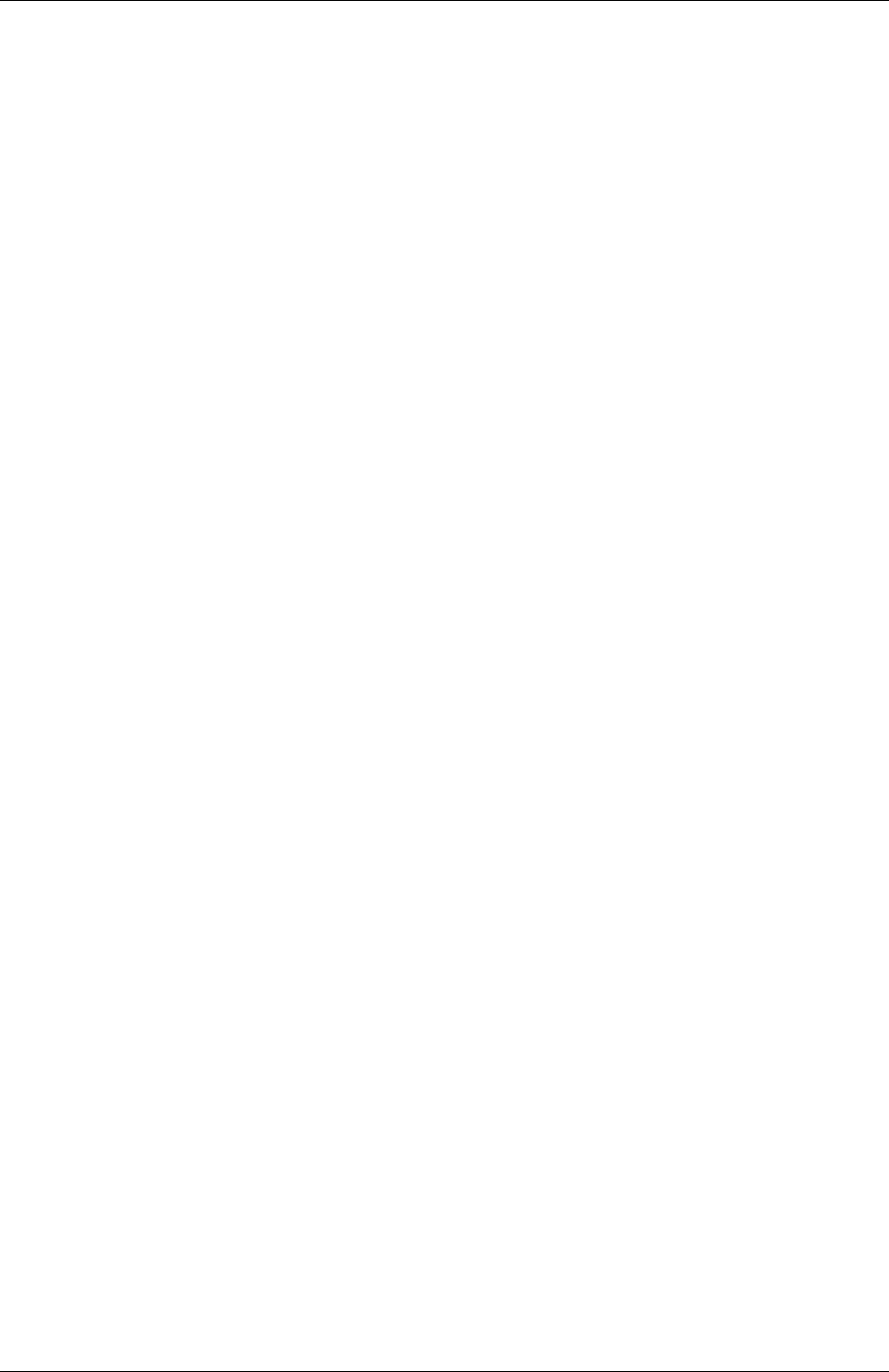
NetScaler Gateway Clients
• Support for multiple device certificates for EPA scan
In the Always on VPN configuration, if multiple device certificates are configured, the certificate
with the longest expiry date is tried for the VPN connection. If this certificate allows EPA scan
successfully, then VPN connection is established. If this certificate fails in the scan process, the
next certificate is used. This process continues until all the certificates are tried.
Earlier, if multiple valid certificates were configured, if the EPA scan failed for one certificate, the
scan was not attempted on the other certificates.
[CGOP‑19782]
Fixed issues
• If the clientCert parameter is set to ‘Optional’in the SSL profile when configuring the VPN virtual
server, users are prompted multiple times to select the smart card.
[NSHELP‑30070]
• Users cannot connect to the NetScaler Gateway appliance aer changing the ‘networkAcces‑
sOnVPNFailure’always on profile parameter from ‘fullAccess’to ‘onlyToGateway‘.
[NSHELP‑30236]
• When Always on is configured, the user tunnel fails because of the incorrect version number
(1.1.1.1) in the aoservice.exe file.
[NSHELP‑30662]
• DNS resolution to internal and external resources stops working over a prolonged VPN session.
[NSHELP‑30458]
• The Windows VPN client does not honor the ‘SSL close notify’alert from the server and sends
the transfer login request on the same connection.
[NSHELP‑29675]
• Registry EPA check for the “==”and “!=”operator fails for some registry entries.
[NSHELP‑29582]
22.2.1.103 (17‑Feb‑2022)
Fixed issues
• Users cannot launch the EPA plug‑in or the VPN plug‑in aer an upgrade to Chrome 98 or Edge
98 browser versions. To fix this issue, perform the following:
© 1999–2024 Cloud Soware Group, Inc. All rights reserved. 101

NetScaler Gateway Clients
1. For the VPN plug‑in upgrade, end users must connect using the VPN client for the first time
to get the fix on their machines. In the subsequent login attempts, users can choose the
browser or the plug‑in to connect.
2. For the EPA only use case, the end users will not have the VPN client to connect to the
gateway. In this case, perform the following:
a) Connect to the gateway using a browser.
b) Wait for the download page to appear and download the nsepa_setup.exe.
c) Aer downloading, close the browser and install the nsepa_setup.exe file.
d) Restart the client.
[NSHELP‑30641]
21.12.1.4 (17‑Dec‑2021)
What’s new
• Rebranding changes
NetScaler Gateway plug‑in for Windows is rebranded to Citrix Secure Access client.
[ACS‑2044]
• Support for TCP/HTTP(S) private applications
Citrix Secure Access client now supports TCP/HTTP(S) private applications for remote users
through the Citrix Workspace Secure Access service.
[ACS‑870]
• Additional language support
Windows VPN and EPA plug‑ins for NetScaler Gateway now support the following languages:
– Korean
– Russian
– Chinese (Traditional)
[CGOP‑17721]
• Citrix Secure Access support for Windows 11
Citrix Secure Access client is now supported for Windows 11.
[CGOP‑18923]
• Automatic transfer logon when the user is logging in from the same machine and Always
on is configured
© 1999–2024 Cloud Soware Group, Inc. All rights reserved. 102

NetScaler Gateway Clients
Automatic login transfer now occurs without any user intervention when Always on is config‑
ured and the user is logging in from the same machine. Previously, when the client (user) had
to relogin in the scenarios such as system restart or network connectivity issues, a pop‑up mes‑
sage appeared. The user had to confirm the transfer login. With this enhancement, the pop‑up
window is disabled.
[CGOP‑14616]
• Deriving Citrix Virtual Adapter default gateway IP address from the NetScaler provided
net mask
Citrix Virtual Adapter default gateway IP address is now derived from the NetScaler provided
net mask.
[CGOP‑18487]
Fixed issues
• Sometimes, users lose internet access aer a VPN tunnel is established in split tunnel ON mode.
Citrix Virtual adapter’s erroneous default route causes this network issue.
[NSHELP‑26779]
• When split tunnel is set to “Reverse,”DNS resolution for the intranet domains fails.
[NSHELP‑29371]
21.9.100.1 (30‑Dec‑2021)
What’s new
• Citrix Secure Access support for Windows 11
Citrix Secure Access client is now supported for Windows 11.
[CGOP‑18923]
Fixed issues
• Sometimes, users lose internet access aer a VPN tunnel is established in split tunnel ON mode.
Citrix Virtual adapter’s erroneous default route causes this network issue.
[NSHELP‑26779]
• When split tunnel is set to “Reverse,”DNS resolution for the intranet domains fails.
[NSHELP‑29371]
© 1999–2024 Cloud Soware Group, Inc. All rights reserved. 103

NetScaler Gateway Clients
21.9.1.2 (04‑Oct‑2021)
Fixed issues
• Sometimes, aer disconnecting the VPN, the DNS resolver fails to resolve the host names, be‑
cause the DNS suixes are removed during VPN disconnection.
[NSHELP‑28848]
• Sometimes, a user is logged out of NetScaler Gateway within a few seconds when the client idle
timeout is set.
[NSHELP‑28404]
• The Windows plug‑in might crash during authentication.
[NSHELP‑28394]
• In Always On service mode, the VPN plug‑in for Windows fails to establish the user tunnel auto‑
matically aer the users log on to their Windows machines.
[NSHELP‑27944]
• Aer the tunnel establishment, instead of adding DNS server routes with the previous gateway
IP address, the Windows plug‑in adds the routes with the default gateway address.
[NSHELP‑27850]
V21.7.1.1 (27‑Aug‑2021)
What’s new
• New MAC address scan
Support is added for newer MAC address scans.
[CGOP‑16842]
• EPA scan to check for Windows OS and its build version
Added EPA scan to check for Windows OS and its build version.
[CGOP‑15770]
• EPA scan to check for a particular value’s existence
A new method in the registry EPA scan now checks for a particular value’s existence.
[CGOP‑10123]
© 1999–2024 Cloud Soware Group, Inc. All rights reserved. 104

NetScaler Gateway Clients
Fixed issues
• If there is a JavaScript error during login because of a network error, subsequent login attempts
fail with the same JavaScript error.
[NSHELP‑27912]
• The EPA scan fails for McAfee antivirus last update time check.
[NSHELP‑26973]
• Sometimes, users lose internet access aer a VPN tunnel is established.
[NSHELP‑26779]
• A script error for the VPN plug‑in might be displayed during nFactor authentication.
[NSHELP‑26775]
• If there is a network disruption, UDP traic flow that started before the network disruption does
not drop for up to 5 minutes.
[NSHELP‑26577]
• You might experience a delay in the starting of the VPN tunnel if the DNS registration takes a
longer time than expected.
[NSHELP‑26066]
V21.3.1.2 (31‑Mar‑2021)
What’s new
• Upgraded EPA libraries
The EPA libraries are upgraded to support the latest version of the soware applications used
in EPA scans.
[NSHELP‑26274]
• NetScaler Gateway virtual adapter comaptibility
The NetScaler Gateway virtual adapter is now compatible with Hyper‑V and Microso Wi‑Fi di‑
rect virtual adapters (used with printers).
[NSHELP‑26366]
© 1999–2024 Cloud Soware Group, Inc. All rights reserved. 105

NetScaler Gateway Clients
Fixed issues
• The Windows VPN gateway plug‑in blocks use of “CTRL + P”and “CTRL + O”over the VPN tunnel.
[NSHELP‑26602]
• The NetScaler Gateway plug‑in for Windows responds only with an Intranet IP address regis‑
tered in the Active Directory when a "nslookup" action is requested for the machine name.
[NSHELP‑26563]
• The IIP registration and deregistration fails intermittently if the split DNS is set as “Local”or
“Both.”
[NSHELP‑26483]
• Auto logon to Windows VPN gateway plug‑in fails if Always On is configured.
[NSHELP‑26297]
• The Windows VPN gateway plug‑in fails to drop IPv6 DNS packets resulting in issues with DNS
resolution.
[NSHELP‑25684]
• The Windows VPN gateway plug‑in maintains the existing proxy exception list even if the list
overflows because of the browser limit on the Internet Explorer proxy exception list.
[NSHELP‑25578]
• The Windows VPN gateway plug‑in fails to restore the proxy settings when the VPN client is
logged o in Always On mode.
[NSHELP‑25537]
• The VPN plug‑in for Windows does not establish the tunnel aer logging on to Windows, if the
following conditions are met:
– NetScaler Gateway appliance is configured for the Always On feature.
– The appliance is configured for certificate based authentication with two factor authenti‑
cation “o.”
[NSHELP‑23584]
Features in preview
July 22, 2024
© 1999–2024 Cloud Soware Group, Inc. All rights reserved. 106
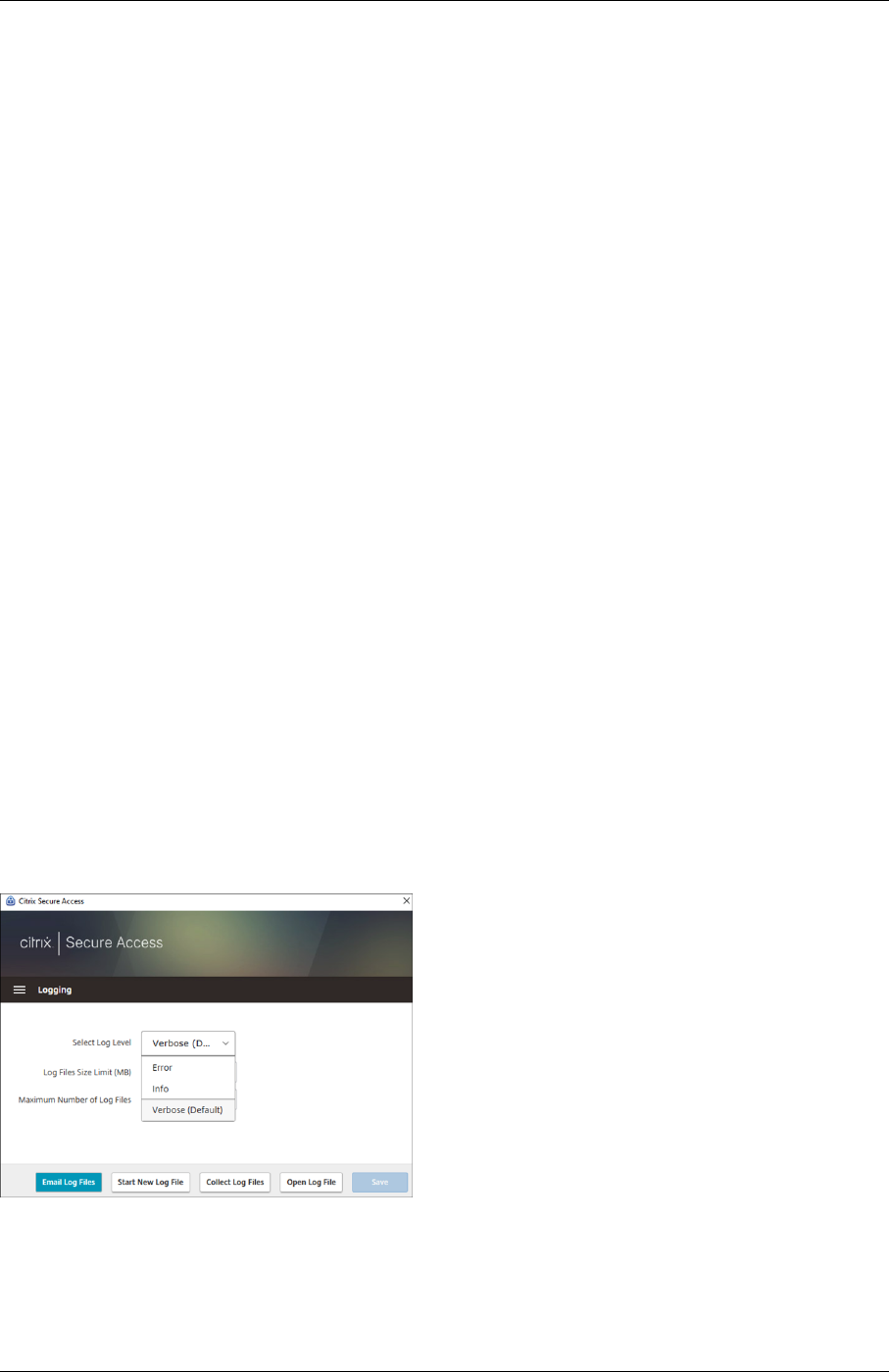
NetScaler Gateway Clients
Features in preview are available to use in non‑production or limited production environments, and
to give customers an opportunity to share feedback. We do not accept support cases for features in
preview but welcome feedback for improving them. We might act on feedback based on its severity,
criticality, and importance.
The following feature is currently in preview:
• Microso Edge WebView support for Windows Citrix Secure Access
Improved log collection for Windows client
January 8, 2024
The logging feature for the Windows Secure Access client is enhanced with improved log collection
and debugging. The new log files are prefixed with “csa_”.
Starting from Citrix Secure Access client for Windows 23.10.1.7, the default log level is set to Verbose
for an enhanced log collection and troubleshooting.
With these changes, admins and end‑users can collect logs from the current session as well as past
sessions. Previously, collection of logs was limited to the current sessions only.
Configure logging by using the Citrix Secure Access client UI
1. Install the Secure Access client for Windows.
2. Click Logging from the menu. All configuration related to logs can be done in the Logging
screen.
• Select Log Level:
When the new logging mechanism is enabled, the following three log levels are available.
© 1999–2024 Cloud Soware Group, Inc. All rights reserved. 107

NetScaler Gateway Clients
– Error: Only exceptions or failures reported by the application are logged.
– Info: This level includes informational messages and events relevant from program execu‑
tion. It also includes errors and exceptions.
– Verbose (default): This level includes all log messages reported by Error and Info log levels
and additional messages that might help in troubleshooting.
• Log File Size Limit: (Mandatory) Enter the log file size of each log file. Maximum value is 600
MB.
• Maximum Number of Log Files: (Mandatory) Enter the number of files that you want to add
for log collection. Maximum value is 5.
• Email Log Files –Email the log files to the registered email ID.
• Start New Log File –When you select this option, a new log file is created.
• Collect Log Files –Click to create a zip file with all log files from the application. This zip file is
saved on the client’s desktop.
• Open Log Files –When you select this option, the latest csa_nssslvpn*.txt file opens.
Automatic single sign‑on to Citrix Secure Access through Citrix
Workspace app for Windows
July 24, 2024
Citrix Workspace app oers a unified client management experience for Citrix Secure Access. When
users log on to Citrix Workspace app, they are automatically signed on to Citrix Secure Access and
can access TCP/UDP applications seamlessly without the need to manually configure and sign in to
multiple client applications.
How it works
Citrix Workspace app performs installation, auto‑update, and single sign‑on (SSO) of the Citrix Secure
Access client. End users are automatically logged on to Citrix Secure Access without manual interven‑
tion and are notified upon a successful SSO.
This feature saves time as end users are expected to log on to just one application, providing a unified
user experience. Also, there is no interaction between the end user and Citrix Secure Access.
© 1999–2024 Cloud Soware Group, Inc. All rights reserved. 108

NetScaler Gateway Clients
Prerequisite
End users must use Citrix Workspace app for Windows 2405 or later versions.
Configuration
Admins must configure the Global App Configuration Service (GACS) settings on Citrix Cloud to en‑
able Citrix Workspace app to perform installation, auto‑update, and single sign‑on to Citrix Secure
Access.
Enable installation and auto‑update of Citrix Secure Access via Citrix Workspace app
1. Log on to Citrix Cloud.
2. Click the hamburger menu and navigate to Workspace Configuration > App Configuration.
3. Select the Updates and Plug‑ins section and navigate to Secure Access Plug‑in.
4. Enable the Windows checkbox. This step installs Citrix Secure Access for Windows and auto‑
matically updates to the latest version.
5. Click Edit to configure the Windows plug‑in settings.
6. On the Manage settings for Windows page, enable the Install the plug‑in before the end‑
user logs in option.
7. Click Save dra.
8. On the confirmation window that appears, click Yes.
© 1999–2024 Cloud Soware Group, Inc. All rights reserved. 109

NetScaler Gateway Clients
Enable SSO to Citrix Secure Access via Citrix Workspace app
1. Log on to Citrix Cloud.
2. Click the hamburger menu and navigate to Workspace Configuration > App Configuration.
3. Navigate to Security and Authentication > Authentication.
4. In the Secure Access Auto Login section, enable the Windows checkbox.
© 1999–2024 Cloud Soware Group, Inc. All rights reserved. 110

NetScaler Gateway Clients
For more information about GACS, see Configure Citrix Workspace app using Global App Configuration
service.
Alternatively, you can enable SSO if you configure the user authentication policy. Ensure that you are
using Citrix Secure Access 24.6.1.18 or higher and Citrix Workspace app 2405 or higher.
To enable the user authentication policy:
• On your local group policy editor, navigate to Administrative templates > Citrix Workspace >
User authentication.
• Enable the Single sign‑on to Citrix Secure Access client policy.
Limitations
• SSO login from Citrix Workspace app to Citrix Secure Access is supported only on a single pri‑
mary domain. SSO on multiple domains is not supported.
• Citrix Workspace app does not log Citrix Secure Access client events (successful login or failure).
Microso Edge WebView support for Windows Citrix Secure Access ‑
Preview
July 31, 2024
Microso Edge WebView is now the recommended WebView by Microso because the Internet Ex‑
plorer WebView is deprecated. We recommend you to use Citrix Secure Access client 23.8.1.5 or later
versions to leverage the functionalities of Microso Edge WebView.
© 1999–2024 Cloud Soware Group, Inc. All rights reserved. 111

NetScaler Gateway Clients
Currently, Microso Edge WebView is disabled, by default. You can sign up for the preview using https:
//forms.gle/TptajBmav8VvzhbaA.
Changes to the end‑user
The authentication screens of the Citrix Secure Access client UI appear as follows.
Once the end‑users select the URL, Citrix Secure Access client opens a new window prompting them
to log on to NetScaler Gateway using their credentials.
If the Windows client machine does not have the Microso Edge WebView runtime installed, end‑users
are provided with a link on the Citrix Secure Access client UI to download and install the Microso Edge
WebView runtime. End‑users can download and install the Edge WebView runtime seamlessly when
connected to the VPN and the authentication isn’t interrupted during this process.
© 1999–2024 Cloud Soware Group, Inc. All rights reserved. 112

NetScaler Gateway Clients
Citrix Secure Access. This improves the NetScaler Gateway logon duration when EPA is used
as a factor in the nfactor flow.
Troubleshooting
• If you face any issues with this feature, contact Citrix support.
• You can submit your feedback about the Edge WebView feature through citrixgatewaybetafee
Citrix Secure Access client for Linux
August 27, 2024
Citrix Secure Access client for Linux is a VPN client soware managed by NetScaler Gateway that en‑
ables users to access corporate data and applications remotely. Citrix Secure Access client protects
applications from unauthorized access, application‑level threats, and browser‑based attacks.
Citrix End Point Analysis (EPA) client is a client soware managed by NetScaler Gateway. It checks the
endpoint criteria before granting access to corporate data through NetScaler Gateway. The Citrix EPA
client and Citrix Secure Access client are independent from each other.
Note:
Even if you do not use EPA, we recommend that you update both EPA and VPN plug‑in binaries
together in case you choose to use the EPA functionality later.
Supported Linux versions
Citrix Secure Access client and Citrix EPA client are compatible with Ubuntu 18.04, Ubuntu 20.04, and
Ubuntu 22.04 versions. For more information about the supported browsers, see Client Soware Re‑
quirements.
Note:
For Ubuntu 22.04 to work with Citrix Secure Access client and Citrix EPA client, enable TLS
1.3 on the VPN virtual server. If you have enabled only TLS 1.2, then set the SSL parameter
denySSLReneg to NONSECURE on the CLI.
© 1999–2024 Cloud Soware Group, Inc. All rights reserved. 114

NetScaler Gateway Clients
Supported features
Citrix Secure Access client for Ubuntu supports the following features:
• Split tunneling and reverse split tunneling
• Tunneling TCP, UDP, and ICMP applications
• Server‑initiated connections via Intranet IP (IIP)
• Split DNS remote
• Client side proxy
• Classic EPA scans
• Advanced authentication (nFactor) including advanced EPA scans
• HTTPOnly cookies
• Global server load balancing (GSLB)
Note:
Split DNS BOTH is not supported with Citrix Secure Access client for Ubuntu.
Upgrade Ubuntu clients on NetScaler Gateway
You can download the Citrix Secure Access client and Citrix EPA client for Ubuntu from the Downloads
page.
The Citrix Secure Access client and Citrix EPA client are named “nsgclient18_64.deb”and
“nsepa18.deb”, respectively. The clients are compatible with both Ubuntu 18.04 and 20.04.
The Citrix Secure Access client and Citrix EPA client that support Ubuntu 22.04 are named “nsgin‑
staller64.deb”and “nsepa.deb”, respectively.
If you want to upgrade to the latest version of Citrix Secure Access client from version 1.0.0.x to version
23.6.1, for example:
1. Replace the files “nsgclient18_64.deb”and “nsginstaller64.deb”at the location /var/
netscaler/gui/vpn/scripts/linux/ by using the shell prompt.
2. Replace the files “nsepa18.deb”and “nsepa.deb”at the location /var/netscaler/gui/
epa/scripts/linux/ by using the shell prompt.
3. Open the /var/netscaler/gui/vpn/scripts/linux/clientversions.xml file.
a) For the Citrix EPA client, replace the current version (1.0.0.x) in the following XML tags with
the latest version (23.6.1). If the XML tags do not exist, add them to the XML file. For exam‑
ple,
replace
© 1999–2024 Cloud Soware Group, Inc. All rights reserved. 115

NetScaler Gateway Clients
<component pkgname="nsepa18"currentversion="1.0.0.x"minversion
="1.0.0.x"ostype="ubuntu64"minkernelversion="0"maxkernelversion
="100"updatetype="compatible"action="/epa/scripts/linux/
nsepa18.deb"/>
with
<component pkgname="nsepa18"currentversion="23.6.1"minversion
="23.6.1"ostype="ubuntu64"minkernelversion="0"maxkernelversion
="100"updatetype="compatible"action="/epa/scripts/linux/
nsepa18.deb"/>
and replace
<component pkgname="nsepa22"currentversion="1.0.0.x"minversion
="1.0.0.x"ostype="ubuntu64"minkernelversion="0"maxkernelversion
="100"updatetype="compatible"action="/epa/scripts/linux/nsepa
.deb"/>
with
<component pkgname="nsepa22"currentversion="23.6.1"minversion
="23.6.1"ostype="ubuntu64"minkernelversion="0"maxkernelversion
="100"updatetype="compatible"action="/epa/scripts/linux/nsepa
.deb"/>
b) For the Citrix Secure Access client, replace the current version (1.0.0.x) in the following XML
tags with the latest version (23.6.1). If the XML tags do not exist, add them to the XML file.
For example,
replace
<component pkgname="nsgclient18"currentversion="1.0.0.x"
minversion="1.0.0.x"ostype="ubuntu64"minkernelversion="3.0
"maxkernelversion="5.16"updatetype="compatible"action="/vpn/
scripts/linux/nsgclient18_64.deb"/>
to
<component pkgname="nsgclient18"currentversion="23.6.1"minversion
="23.6.1"ostype="ubuntu64"minkernelversion="3.0"maxkernelversion
="5.16"updatetype="compatible"action="/vpn/scripts/linux/
nsgclient18_64.deb"/>
and
<component pkgname="nsgclient22"currentversion="1.0.0.x"
minversion="1.0.0.x"ostype="ubuntu64"minkernelversion="3.0
© 1999–2024 Cloud Soware Group, Inc. All rights reserved. 116

NetScaler Gateway Clients
"maxkernelversion="5.20"updatetype="compatible"action="/vpn/
scripts/linux/nsginstaller64.deb"/>
to
<component pkgname="nsgclient22"currentversion="23.6.1"minversion
="23.6.1"ostype="ubuntu64"minkernelversion="3.0"maxkernelversion
="5.20"updatetype="compatible"action="/vpn/scripts/linux/
nsginstaller64.deb"/>
4. On the NetScaler shell prompt, run the following commands:
1 rm -rf /netscaler/ns_gui
2 ln -s /var/netscaler/gui /netscaler/ns_gui
5. On the NetScaler CLI, run the following commands:
1 set vpn parameter -clientversions all
2 flush cache contentgroup loginstaticobjects
References
• NetScaler Gateway VPN clients and supported features
• Endpoint Analysis scans supported for Ubuntu
• End‑user help documentation
Citrix Secure Access for Linux release notes
August 29, 2024
The Citrix Secure Access client and Citrix End Point Analysis (EPA) client for Linux are now released
on a standalone basis and are compatible with all NetScaler versions. The Citrix Secure Access client
version follows the format YY.MM Release.Build.
The release notes describe the new features, enhancements to the existing features, fixed issues, and
known issues.
What’s new: The new features and enhancements available in the current release.
Fixed issues: The issues that are fixed in the current release.
Known issues: The issues that exist in the current release and their workarounds, wherever applica‑
ble.
© 1999–2024 Cloud Soware Group, Inc. All rights reserved. 117

NetScaler Gateway Clients
For detailed information on the supported features, see NetScaler Gateway Product Documenta‑
tion.
24.8.5 (02‑Sep‑2024)
What’s new
• Support for nFactor authentication
Citrix Secure Access for Linux now supports nFactor authentication directly through the VPN
client. When users log on to Citrix Secure Access for Linux, a webview window appears, prompt‑
ing them to authenticatebased on the admin‑configured nFactorflow. For details about nFactor
authentication, see nFactor authentication.
[CTXENG‑338]
• Support for Telemetry Analytics Platform
Citrix Secure Access for Linux can send application events and metrics to the Telemetry Analyt‑
ics Platform (TAP) server. For more information, see Data governance.
[CSACLIENTS‑3131]
• Support for IP address‑based TCP/UDP apps
Citrix Secure Access for Linux supports IP address‑based TCP/UDP apps in Secure Private Access
deployments. For more information about configuring TCP/UDP apps, see Configure TCP/UDP
apps.
Note:
IP address‑based TCP/UDP apps are supported in Ubuntu 18.04, Ubuntu 20.04. They are
not supported in Ubuntu 22.04.
[CTXENG‑341]
Fixed issues
• EPA scan fails if the length of EPA expressions configured on NetScaler Gateway exceeds 1024
characters.
[NSHELP‑38149]
• In the Citrix Secure Access client UI, the “Choose session to transfer”section fails to display the
list of transfer logon sessions when the maximum limit of the NetScaler Gateway sessions is
reached.
[CSACLIENTS‑352]
© 1999–2024 Cloud Soware Group, Inc. All rights reserved. 118

NetScaler Gateway Clients
23.10.3 (16‑Oct‑2023)
Fixed issues
For French users, the Connections page of the Citrix Secure Access for Linux UI displays the data trans‑
fer rate in KB and MB instead of Ko and Mo, respectively.
[NSOSLX‑177]
23.9.1 (08‑Sep‑2023)
What’s new
This release addresses issues that help to improve overall performance and stability.
[CGOP‑25231]
23.6.2 (20‑Jun‑2023)
What’s new
• Ubuntu 22.04 support for Citrix Secure Access client and Citrix EPA client
Ubuntu 22.04 is the latest long‑term support release of Ubuntu. The Citrix Secure Access and
Citrix EPA clients are compatible with Ubuntu 22.04. For more information, see Client soware
requirements.
[CGOP‑24312]
• GSLB support for Citrix Secure Access and Citrix EPA clients
The Citrix Secure Access client and Citrix EPA client for Ubuntu support the Global Server Load
Balancing (GSLB) feature on NetScaler Gateway. By configuring GSLB for NetScaler Gateway,
admins can ensure that the enterprise network (intranet resources) is always available to end‑
users from any geographic location. GSLB also addresses disastersituationsor network outages
wherein users of one data centercan be redirected to another datacenter. For more information,
see Support for active‑active GSLB deployments on NetScaler Gateway.
[CGOP‑23506]
• HTTPOnly support for Citrix Secure Access and Citrix EPA clients
The Citrix Secure Access and Citrix EPA clients support the HTTPOnly flag on the authentica‑
tion cookies. NetScaler Gateway admins configure the HTTPOnly feature on the authentication
cookies that are generated by web applications. This feature helps in preventing cookie the
© 1999–2024 Cloud Soware Group, Inc. All rights reserved. 119

NetScaler Gateway Clients
due to cross‑site scripting. For more information, see Enforce the HttpOnly flag on authentica‑
tion cookies.
[CGOP‑23517]
Data governance
August 26, 2024
Citrix Secure Access sends application events and metrics to the Telemetry Analytics Platform (TAP)
server. TAP is a Citrix‑proprietary server platform that collects and stores events and metrics, for prod‑
uct improvement.
Points to note:
• Telemetry sent by Citrix Secure Access is sent only to TAP, and not with any third‑party ven‑
dor. Also, Citrix Secure Access does not share any personal information of the user to TAP.
• To prevent the telemetry from being sent to TAP, contact Citrix Support.
• Upon installation of Citrix Secure Access on the Windows client, the files are added to the
Windows Firewall allow list. Citrix Secure Access collects product configuration and usage
data to improve client experience.
Data collection
TAP collects and stores the telemetry sent from Citrix Secure Access based on the following cate‑
gories:
• Geo location: Country, continent and by state in larger countries.
• Client version and client type: Windows, Linux
• VPN URLs accessed: URLs accessed, MAC address pattern.
TAP collects metadata and telemetry logs whenever the following features are enabled or disabled:
• Edge WebView
• Domain‑joined machines
• WFP
• Microso Intune
• Always On
• Always On service
• Split tunneling
© 1999–2024 Cloud Soware Group, Inc. All rights reserved. 120
• DNS / split DNS
• Intranet IP addresses
• Local LAN access
• SSO
• GSLB
• HTTPOnly cookie
• NetScaler Gateway and Secure Private Access deployments
• DNS truncation fix

NetScaler Gateway Clients
© 2024 Cloud Soware Group, Inc. All rights reserved. Cloud Soware Group, the Cloud Soware Group logo, and other
marks appearing herein are property of Cloud Soware Group, Inc. and/or one or more of its subsidiaries, and may be
registered with the U.S. Patent and Trademark Oice and in other countries. All other marks are the property of their
respective owner(s).
© 1999–2024 Cloud Soware Group, Inc. All rights reserved. 122



