
Drag Racing Scoreboards
Interfaced to Compulink StarTrak & Port-A-Tree Silver & Gold
Owner Manual’s
Models 6629, 6429, 6611 & 6411
Revision C
Copyright 2007 RaceAmerica Corporation
RaceAmerica Corporation
P.O. Box 3469
Santa Clara, CA 95055-3469
(408) 988-6188
http://www.raceamerica.com
The Leader in Event Critical Timing Electronics
2
RaceAmerica Drag Racing Scoreboards
Table of Contents
LIMITED WARRANTY .....................................................................................................................3
PRODUCT OVERVIEW .....................................................................................................................4
SCOREBOARD SET-UP .....................................................................................................................4
POWER-ON SELF-TEST ...................................................................................................................6
SCOREBOARD OPERATION ...........................................................................................................6
DIP SWITCH DEFINITIONS ............................................................................................................8
INDIVIDUAL MODEL SPECIFICATIONS & DETAILS ........................................................ 9-14
6629 15in Single Line ......................................................................................................................9
6429 24in Single Line ....................................................................................................................11
6611 15in Dual Line ......................................................................................................................13
6411 24in Dual Line ......................................................................................................................14
SCOREBOARD MAINTENANCE ..................................................................................................17
SUPPORT AGREEMENTS ..............................................................................................................17
Figures
FIGURE 1 - RS485 NETWORK SETUP ..........................................................................................5
FIGURE 2 - SCOREBOARD SETUP ................................................................................................5
FIGURE 3 - 24” CABLE & UNIT ASSEMBLY ...............................................................................7
FIGURE 4 - 15” CABLE CONNECTIONS & DIP SWITCHES....................................................7
FIGURE 5 - 24” CABLE CONNECTIONS & DIP SWITCHES....................................................7
FIGURE 6 - 15” SCOREBOARD MOUNTING .............................................................................10
FIGURE 7 - 24” SCOREBOARD ASSEMBLY & MOUNTING ..................................................12
FIGURE 8 - HARD WIRE CABLE DIAGRAM ............................................................................12
FIGURE 9 - WIRELESS CABLE DIAGRAM ...............................................................................16
12/13/07

3
RaceAmerica Drag Racing Scoreboards
RACEAMERICA
T i m i n g S y s t e m s
LIMITED WARRANTY
To the original purchaser of this RaceAmerica product, RaceAmerica warrants it to be in good work-
ing order for a period of ninety (90) days from the date of purchase from RaceAmerica or an authorized
RaceAmerica distributor. Should this product malfunction during the warranty period, RaceAmerica
will, at its option, repair or replace it at no charge, provided the product has not been subjected to mis-
use, abuse, or alterations, modifications, and/or repairs not authorized by RaceAmerica.
Any product requiring Limited Warranty service during the warranty period should be returned
to RaceAmerica with proof of purchase. If return of merchandise is by mail, the customer agrees to
insure the product, prepay shipping charges , and ship the product to RaceAmerica, Inc., 280 Martin
Avenue Unit 1, Santa Clara, CA 95050.
ALL EXPRESSED AND IMPLIED WARRANTIES FOR THIS PRODUCT ARE LIMITED IN
DURATION TO THE ABOVE NINETY DAY PERIOD.
UNDER NO CIRCUMSTANCES WILL RACEAMERICA BE LIABLE TO THE USER FOR
DAMAGES, INCLUDING ANY LOST PROFITS, LOST SAVINGS, OR OTHER INCIDENTAL
OR CONSEQUENTIAL DAMAGES ARISING OUT OF THE USE OF, OR INABILITY TO USE,
SUCH PRODUCT.
THIS WARRANTY GIVES YOU SPECIFIC LEGAL RIGHTS, AND YOU MAY ALSO HAVE
OTHER RIGHTS WHICH MAY VARY FROM STATE TO STATE.
4
RaceAmerica Drag Racing Scoreboards
PRODUCT OVERVIEW
RaceAmerica Drag Race Scoreboards are a
microprocessor controlled system based upon the
7-segment format display digit using the latest
technology Ultra-Bright LEDs. The scoreboard
uses a serial link (RS422/RS485) to receive data
to be displayed. Each scoreboard contains its
own CPU chip to analyze the data string received
and correctly display the desired race results (e.g.
left/right lane, top/bottom position).
Scoreboards can display race results and a
test pattern from the Compulink StarTrak and
Port-A-Tree Silver & Gold Timing systems.
ET, Speed and Dial-ins, etc. are controlled by
the Compulink system or the Porta-A-Tree
Professional software.
Data communication to all models is available
via internal wireless data link units (requires timer
side wireless transmitter).
Multiple scoreboards can be daisy chained
down the track for spectator viewing or controlled
from a single wireless transmission.
Scoreboards are available in single or dual
line formats in fifteen and twenty-four inch digit
heights for viewing up to 1000 ft away. Each
product is addressed for its unique properties in
this manual.
NOTE: THESE PRODUCTS USE ULTRA-
BRIGHT LED TECHNOLOGY. DUE TO THE
BRIGHTNESS LEVEL OF THIS DISPLAY,
CARE SHOULD BE TAKEN, AS WITH ANY
BRIGHT LIGHTING SOURCE,TO AVOID
PROLONGED VIEWING AT CLOSE RANGE
AND SHORT DISTANCES. AS WITH ANY
BRIGHT LIGHTING SOURCE, VISION MAY
BE AFFECTED SHORT TERM SIMILAR TO
CAMERA FLASHES.
SCOREBOARD SET-UP
STE P 1 - Ass emb le/ mou nt the
scoreboard
Each scoreboard model and race track
have unique requirements; see suggestions and
instructions with each respective model in this
manual. Hanging or hard mounting suggestions
are provided for each enclosure.
Twenty-four inch models are assembled
using the digit position labels located on the top
of each digit (segment is identified by the inverse
printing of its number). A full unit consists of
segments one thru five assembled from left to
right.
Connect the cable to the connector between
each two digits as they are asssembled. A
horizonal and vertical frame structure is required
to mount each scoreboard (see figures).
STEP 2 - Configure the scoreboard
The scoreboards ship from the factory with
the most likely selections enabled. See DIP switch
definitions to change scoreboard positions.
NOTE: IF DIP SWITCH NUMBER 1 (BANK
S1) IS SET TO ‘OFF’ DURING THE POWER
UP SELF-TEST, THE DISPLAY WILL
CONTINUOUSLY LOOP ON THE SELF-TEST
UNTIL SWITCH NUMBER 1 IS SET TO THE
‘ON’ POSITION.
STEP 3 - Connect the interface
Fifteen and twenty-four inch models
must receive RS422/RS485 data. Models with
a Wireless ‘receive’ Link mounted internally are
configured to receive RS422/RS485 data.
A 07-3434 red RS422 cable or timer side
wireless link transmitter are all that is required to
send data to the scoreboards.
Scoreboards without an internal wireless
unit use interface cables containing RJ45 modular

5
RaceAmerica Drag Racing Scoreboards
connectors on both ends of the cable and are
connected to the scoreboard using the SERIAL
PORT connector on the back of the scoreboard.
When inserting this connector, press inward until a
click is heard to lock the cable in place. If the cable
remains loose and no click is heard, carefully bend
outward the locking tab on the RJ45 connector
approximately 45 degrees from the connector
body. Re-insert the cable into the serial port until
the click is heard and the cable remains locked in
place. To remove this cable, pinch the locking tab
against the body of the RJ45 connector and pull
the connector out.
The 07-3434 cable must receive data per the
following cable pinouts at the timer end:
Wire
Pin # Color Function
8 wht/blu Ground
7 blu Ground
6 wht/brn Not connected
5 brn Not connected
4 wht/grn RS422/RS485+ (positive)
3 grn RS422/RS485- (negative)
2 wht/org Ground
1 org Ground
The scoreboards are configured in the PC
software using the RS485 Network Setup screen
and the Scoreboard setup screen as shown in Fig 1
and Fig 2. If selections are grayed out, the proper
software drivers may not be properly installed in
your computer
STEP 4 - Connect the power
Power is supplied to each scoreboard unit
through the DC POWER INPUT connector located
on the rear of the display. Connecting power to
the display will set the display into a power-up
self-test mode. Once the self-test has succesfully
completed, the display is ready for use.
Fig 1 - Network Setup
Fig 2 - Scoreboard Setup
6
RaceAmerica Drag Racing Scoreboards
POWER-ON SELF-TEST
When the power source is connected, each
display unit begins an internal self-test and external
visual check of the display elements.
The self-test begins by stepping through
each segment of all digits, one segment at a time
including the colon or decimal points. The self-
test continues by sequentially illuminating each
segment until all segments, colons, and decimal
points are on. The self-test continues by drawing
a square frame by sliding a small square from left
to right, then down and right to left. The square
then collapses and the revision level of the code
running in the microprocessor is displayed. When
the internal self-test and external visual test is
complete, [rEAdy ] scrolls in from left to right and
blanks out. The display is now ready for use.
SCOREBOARD OPERATION
Scoreboard operation is controlled by output
from the Compulink StarTrak or Port-A-Tree
Professional software; each scoreboard unit is set
to the data display position (eg. Top/Bottom and
Left/Right) and will display the data sent by the
timing system to the selected position.
See DIP switch settings for the desired race
results display.

7
RaceAmerica Drag Racing Scoreboards
Figure 4 - 15” Scoreboard Cable connections and DIP Switches
Power In - 12VDC/2A
RS422/RS485 Data
DIP Switches Bank S2
DIP Switches Bank S1
Power In - 25VDC/2A
RS422/RS485 Data
DIP Switches Bank S2
DIP Switches Bank S1
Figure 5 - 24” Scoreboard Cable connections and DIP Switches
Figure 3 - 24:” Cable and unit assembly
Digit Position Label
1/4-20 x3/8” Bolts
Wire Connection

8
RaceAmerica Drag Racing Scoreboards
DIP SWITCH DEFINITIONS
All scoreboard models have two banks of eight
DIP switches (S1 and S2) located on the back of
the unit numbered from 1 to 8 and can be switched
ON or OFF. The ON position is indicated on the
switch itself. Each switch function and setting are
discussed below.
DIP Switch Bank S1
Timer Selection
Switch number 6 determines which timing
system data is sourced from:
Timing System 6
Compulink StarTrak ON
Port-A-Tree Gold OFF
Compulink Lane Selection
Switch number 7 determines which lane’s race
results will be displayed:
Lane to Display 7
Left ON
Right OFF
Compulink Position Selection
Switch number 8 determines the scoreboards
position:
Scoreboard Position 8
Upper ON
Lower OFF
For proper display, scoreboard IDs must be
assigned by the timer software as follows:
Scoreboard ID Left Right
Upper 1 3
Lower 2 4
Port-A-Tree Scoreboard Selection
Switches number 7 and 8 are set as follows:
Address 7 8
01 ON ON
02 ON OFF
03 OFF ON
04 OFF OFF
Diagnostic mode
Switch number 1 enables and disables the
diagnostic capabilities of the scoreboard. When
enabled, the scoreboard receives data. The
following table is used to set switch number 1 to
enable/disable the diagnostic feature:
Diagnostic Mode 1
Disabled ON
Enabled OFF
DIP Switch Bank S2
Data Interface
Switches number 5 and 6 determine which
data interface is used - wireless or hard wired:
Data Interface 5 6
Hard wire ON OFF
Wireless Link OFF ON
Factory Settings
Other Bank S2 switches should be set as
follows:
Switch Number Status
1 OFF
2 OFF
3 ON
4 ON
7 OFF
8 OFF

9
RaceAmerica Drag Racing Scoreboards
6629 Fifteen Inch Single Line Scoreboard
Model 6629 SCOREBOARD
PACKAGE COMPONENTS
2 - Scoreboard Units
2 - Power Patch Cords
4 - Hanger Plates/screws
1 - Owner’s Manual
Model 6629 Available Options:
4520 Wireless Network Links
6502A 12V/2A AC Power Adapter-2 req’d
07-3434 RS422 Cable timer to scoreboard
6601A Permanent Install Kit
LOCAL REQUIREMENTS
Additional items required to operate the 6629
Single Line Scoreboard and options:
1 - 12VDC automotive battery for each unit
Other requirements:
AC power source for AC adapters
PRODUCT SPECIFICATIONS Model 6629
Display Type: 7-Segment
Digit Size: 15” x 7.75
Number of digits: Five
Dimensions (half): 64.6”W x 22.3”H x 4”D
Mounting: Ends 1/4”-20 PEM nuts
Housing: Powder coated aluminum
View Filter: Red Transparent acrylic
View Range: 660’ in full sun
Power Reqt: 11.5 to 12.6VDC/2A x 2
Data Comm: RS422 serial
Weight (total): 76#
PRODUCT SET-UP
Model 6629 Single Line Scoreboard is
designed to hang free using the hanger plates
supplied with the scoreboard or mount to a rigid
upright pole structure. It is suggested to use the
hanging method in windy conditions to avoid
damage to the scoreboard and the scoreboard
housing.

10
RaceAmerica Drag Racing Scoreboards
15” Scoreboard Mounting
Hanging the 15” scoreboard from the mounting brackets
Mounting the 15” scoreboard posts secured to each end.
(1/4-20 PEM nuts on ends)
Figure 4 - Fifteen inch scoreboard mounting

11
RaceAmerica Drag Racing Scoreboards
6429 Twenty-four Inch Single Line Scoreboard
Model 6429 SCOREBOARD
PACKAGE COMPONENTS
10 - Scoreboard Units
24 - Mounting Plates/Screws
1 - Owner’s Manual
Model 6429 Available Options:
07-3434 RS422 Cable (Various lengths)
6524A 25VDC/2.5A AC Power Adapter
6401A Permanent Installation Kit (includes AC)
‘W’ suffix - Internal Wireless Datacomm link
LOCAL REQUIREMENTS
Additional items required to operate the 6429
Single Line Scoreboard and options:
2 - 25VDC/2.5A Power sources
2 - Mounting structures
Other requirements:
AC power source for AC adapters
PRODUCT SPECIFICATIONS Model 6429
Display Type: 7-Segment
Digit Size: 24” x 10”
Number of digits: Five
Dimensions (half): 113”W x 29”H x 4”D
Mounting: Top/Btm mounting bolts
Housing: Powder Coated steel
View Filter: Red Transparent acrylic
View Range: 1000’ in full sun
Power Reqt: 25VDC/.2.5A x2
Data Comm: RS422 serial
Weight (total): 225#
PRODUCT SET-UP
The Model 6429 Single Line Scoreboard
is assembled as five individual digits on each
side. Mounting bolts hold the individual digits
together;
Assemble using the digit position labels located
on the top of each digit (segment is identified by
the inverse printing of its number). A full unit
will have segments one thru five assembled from
left to right.
Connect the cable to the connector between
each two digits as they are assembled. A horizonal
and vertical frame structure is required to mount
each scoreboard half (see figure 5).
The 6429 scoreboard must be mounted in a
structure for each five digits. This structure can
then be hung or secured to the ground.

12
RaceAmerica Drag Racing Scoreboards
24” Scoreboard Mounting
- Each inclosure is 10.2cm (4”) deep
- A 15.2cm (6”) X 22.9 (9”) box projects 5.1cm (2”) out from the
laft digit for power/data connections
- Bolts at top and bottom secure digits together
- A horizontal brace would nicely secure all digits
Figure 5 - Twenty-four inch scoreboard assembly and mounting
22.5”
112.5”
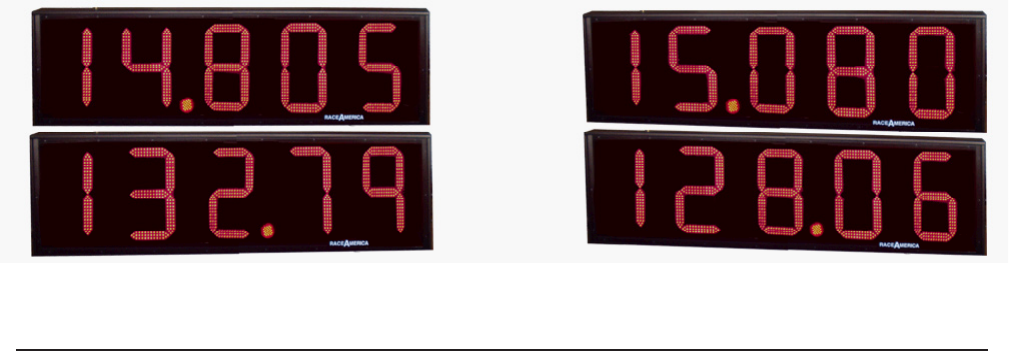
13
RaceAmerica Drag Racing Scoreboards
6611 Fifteen Inch Dual Line Scoreboard
Model 6611 SCOREBOARD
PACKAGE COMPONENTS
4 - Scoreboard Units
8 - Hanger Plates/screws
4 - Power Patch Cords
1 - Owner’s Manual
Model 6611 Available Options:
07-3434 RS422 Data Cable
6502A AC Power Adapter - 4 req’d
‘W’ suffix - Internal Wireless Datacomm link
6601A Permanent Installation Kit - incl AC
LOCAL REQUIREMENTS
Additional items required to operate the 6611 Dual
Line Scoreboard and options:
1 - 12VDC auto battery for each two units
Other requirements:
AC power source for AC adapters
PRODUCT SPECIFICATIONS Model 6611
Display Type: 7-Segment
Digit Size: 15” x 7.75”
Number of digits: Five
Dimensions (unit): 64.6”W x 22.3”H x 4”D
Mounting: Hanger plates
Housing: Powder coated aluminum
View Filter: Red Transparent acrylic
View Range: 660’ in full sun
Power Reqt: 12VDC/2A x4
Data Comm: RS422 serial
Weight (total); 152#
PRODUCT SET-UP
Model 6611 Dual Line Scoreboard is designed
to hang from the hanger plates independently or
the upper and lower units can be tied together with
the hanger plates and hung from the upper plates.
The 6611 can also be secured to upright post
anchors on both ends. See diagrams for 6629.

14
RaceAmerica Drag Racing Scoreboards
6411 Twenty-four Inch Dual Line Scoreboard
Model 6411 SCOREBOARD
PACKAGE COMPONENTS
20 - Scoreboard Units
48 - Mounting Plates
1 - Owner’s Manual
Model 6411 Available Options:
6524A 25VDC AC Adapter Kit - 4 req’d
‘W’ suffix - Internal Wireless Datacomm link
6401A Permanent Installation Kit (AC)
07-3434 RS422 Cable
LOCAL REQUIREMENTS
Additional items required to operate the 6411 Dual
Line Scoreboard and options:
1 - 25VDC source for each unit
Other requirements:
AC power source for AC adapters
PRODUCT SPECIFICATIONS Model 6411
Display Type: 7-Segment
Digit Size: 24” x 10”
Number of digits: Five
Dimensions (unit): 113”W x 29”H x4”D
Mounting: Top/Btm Mounting Bolts
Housing: Powder Coated steel
View Filter: Red Transparent acrylic
View Range: 1000’ in full sun
Power Reqt: 25VDC/2.5A x 4
Data Comm: RS422 serial
Weight (total): 450#
PRODUCT SET-UP
The Model 6411 Dual Line Scoreboard
is assembled as five individual digits on each
side. Mounting bolts hold the individual digits
together;
Assemble using the digit position labels located
on the top of each digit (segment is identified by
the inverse printing of its number). A full unit
will have segments one thru five assembled from
left to right.
Connect the cable to the connector between
each two digits as they are assembled. A horizonal
and vertical frame structure is required to mount
each scoreboard half (see figure 5).
The 6411 scoreboard must be mounted in a
structure for each five digits. This structure can
then be hung or secured to the ground.

15
RaceAmerica Drag Racing Scoreboards
The Left and Right Scoreboards are connected to the Compulink StarTrak and Port-A-Tree Gold
systems wirelessly.
1. Connect a RS422/RS485 cable part number 07-3434 between the scoreboard and the timing system
(see cable wiring under SCOREBOARD SET-UP - STEP 3). The scoreboard end of this cable connects
to one of the plugs into either of the RS422 connectors on the back of the scoreboard.
2. Using other RS422 cables (07-3434), daisy chain the cables between the other scoreboards using
either connector.
WIRING DIAGRAM FOR 15/24in MODELS
Figure 6 - Hard wire cabling diagram

16
RaceAmerica Drag Racing Scoreboards
The Left and Right Scoreboards are connected to the Compulink StarTrak and Port-A-Tree Gold
systems wirelessly.
1. Connect the RS422/RS485 cable part number 07-3434 between the Wireless Link Transceiver and
the timing system (see cable wiring under SCOREBOARD SET-UP - STEP 3).
WIRELESS DIAGRAM FOR 15/24in MODELS
Figure 7 - Wireless cabling diagram
17
RaceAmerica Drag Racing Scoreboards
SCOREBOARD MAINTENANCE
The drag racing Scoreboards do not require
any maintenance to maintain proper operation. If
the scoreboard is to be used in rainy or wet
conditions, it is suggested to protect the back panel
from direct moisture by shielding the connection
to power and the serial port.
To clean the red lens, use a non-abrasive
cleaner with a soft cloth. This will keep the
protective lens clean and maximize visibility and
clarity of the digits. If the red lens is soiled with
mud or dirt, gently remove the grit using a soft
cloth/water being careful not to press when wiping
to avoid scratching the red lens acrylic material.
SUPPORT AGREEMENTS
Support agreements are available from
RaceAmerica providing Telephone Assistance on
technical issues and operational questions, repair
and/or replacement of hardware failures, Software
and Firmware updates and bug reporting. Contact
RaceAmerica for more information and pricing of
Support Agreements.
