
Firebird 1 Release Notes November 2001 Page 1
Firebird Version 1
Release Notes
November 2001
Contents
General Notes
Compatibility with Older Versions
New Features
Language Enhancements
External Functions (UDFs)
G ib_udf library
G FBUDF UDF Library (using Descriptors)
API Enhancements
Installation Notes
G Windows 32-bit
G Linux/UNIX
G Solaris
G MacOS X
G FreeBSD
Further Information
Documentation
Fixed Bugs
Known Issues
General Notes
The Firebird database engine has been developed by an independent team of voluntary developers
from the InterBase(tm) source code that was released by Borland under the InterBase Public License
v.1.0 on 25 July 2000.
This release was built from code which has been subjected to extensive cleanup, bug-fixing and beta
testing during the year between the release of the code and this release. The On-Disk Structure is still
ODS 10. Certain enhancements requiring changes to the ODS have been deferred to a future release.
A list of bugs fixed appears later in this document.

Firebird 1 Release Notes November 2001 Page 2
Several new language features have been added. For syntax, please refer to the Language
Enhancements section later in this document.
The Firebird binaries can be downloaded through the FirebirdSQL.org domain -
http://www.firebirdSQL.org
Please refer to the Documentation section at the end of these release notes for locations of
recommended documention.
Compatibility
If you are planning to "play" with Firebird using an existing InterBase database with the intention of
reverting to InterBase later, please take all precautions to back up your current version and use a
restored copy for experiments.
Please note the changes to functions in the ib_udf user-defined function library, described in the
Language Enhancements section following this.
Any existing InterBase database will be 100% upwardly compatible with this software provided you
follow the usual rules when migrating databases currently operating under an InterBase 4.x or 5.x
server (ODS lower than 10), viz.
G Create a TRANSPORTABLE InterBase Backup file using the version of the program gbak (gbak.exe in
Windows) that is correct for the ODS of the existing database. It is recommended that you give this
file a ".gbk" extension. For Windows versions 4 and 5, the program ibmgr32.exe provides a
graphical interface for gbak.exe in the Tasks | Backup menu. Do NOT use this program to work on
a Firebird or an InterBase 6 (ODS 10) database.
G If necessary, the backup file can be zipped up and moved via transportable media. Remember that
files saved to and then retrieved from a CD-ROM will need to have their Read-Only attribute unset.
G Using the version of gbak from your Firebird installation, restore the gbk file to the disk location
where your Firebird database will be run. It must be located on the same physical machine as the
ibserver program.
G Your converted database is now ready to run as a Dialect 1 Firebird database.
The Operations Guide from the documentation set contains the command syntax for the gbak
backup and restore program.
Some utility programs, such as IBConsole, provide a graphical user interface tool for ODS 10 backup
and restore. The recommended tool is IBBackup, a freeware binary by Martin Schmid
<M.Schmid@EQUITANIA.de>, which can be downloaded from
http://www.equitania.de/interbase/downloads/ibBackup.zip.
Version Strings for Firebird Releases
Version strings remain the same for Firebird 1.0 and return much as they have before, i.e.
"LI-V6.2.0.368 Firebird".
This prepares the way for two connection mode options in the forthcoming Firebird 2:

Firebird 1 Release Notes November 2001 Page 3
G
In native Firebird mode the server will listen on a different port (probably 3051) and return a
version string like "LI-V2.0.0.XXX Firebird".
G It will have a "compatibility option" by which it listens on port 3050 and returns a compatibility
version string (nominally "LI-V6.2.0.368 Firebird". This compatibility string will probably be user-
configurable via Registry setting/conf file.
New items in the isc_database_info parameter - isc_vendor info and isc_info_fb_version - will provide
an additional means for a client application to detect whether it is connecting to a Firebird or Borland
Interbase database and to which Firebird version it is connecting.
isc_vendor info, and the isc_info_fb_version one as well.
New Features
Enhanced Dependency Checking
UDFs and generators are now tracked, so that it will not be possible to drop one if it is in use by a
procedure or computed column.
Large Database File Support
(Sean Leyne, David Trudgett)
The logical database can comprise a primary file and numerous secondary files (the standing record for
a single FB/IB database is 980GB!). However, this enhancement concerns the size of a single physical
database file.
The maximum file size limit involves three separate factors:
G the implementation (coding) of the FB/IB engine I/O functions
G operating system support for 64-bit file operations
G filesystem limits on file size
Engine support for 64-bit file I/O
All Firebird/IB versions prior to FB v1.0 (including IB v6.0) used both 32-bit API/OS calls and 32-bit
(integer) file pointer structures. The engine's capability was thus designed to handle files with a
maximum file size of 4Gb. In the Unix code the file pointer structures were defined as signed
integers, thus limiting Unix and Linux implementations to file sizes of 2Gb.
MS Windows
By design, all versions of Win32 (Win9x/ME/NT/2000) provide full support for 64-bit pointer file
operations, provided the right file pointer structure is passed. To add large file support for Firebird, it
was necessary only to change the file pointer structure to LARGE_INTEGER and to modify the I/O calls
themselves slightly.
Unix
For Unix, 64-bit file operations are supported with the more recent versions of glibc (v2.4?). This
support only ships with the latest distributions (Red Hat 7.x and Mandrake 8.x), or by ugrading older
installations. Because 64-bit support is not guaranteed for all platforms, two versions of the Firebird
Unix ports (for 32-bit and 64-bit I/O respectively) have been built.
David Trudgett notes: I'm not sure if that version you quoted is correct. Red Hat 7.1 ships with
Firebird 1 Release Notes November 2001 Page 4
GLIBC 2.2.2-10 and is reputed to work fine with large files. I use it myself on my workstation, but
haven't tested it with a file greater than 2Gb yet.
MacOS X 10.0
John Bellardo: 64 bit I/O wasn't working correctly in MacOS X 10.0 (and you thought our version string
was confusing :-) After updating to the just-released MacOS X 10.1 my tests are passing. I guess it was
one of the items fixed between 10.0 and 10.1.
Filesystems
Although the engine can now support 64-bit operations, it is important to remember that not all
filesystems support large files.
In the case of Win32, the following *file* size (not to be confused with
partition/volume) limits apply:
FAT16 for Win9x/ME, max file size = 2GB - 1byte
FAT16 for WinNT/2000, max file size = 4GB - 1byte
FAT32 for Win9x/ME/2000, max file size = 4GB - 1byte
NTFS for WinNT/2000, max file size = 16,384GB - 1byte
For Linux and Unix flavors, because there are so many different filesystems, you should consult the
following URL for the exact details:
http://www.suse.de/~aj/linux_lfs.html
Regarding Linux, at least three factors impact on maximum file size:
1. VFS (virtual filesystem) support
2. filesystem support
3. system library support (glibc)
The Linux kernel accesses different filesystems via the VFS (virtual filesystem) abstraction layer. In the
past, the VFS itself had a (signed) 32 bit limit, which meant that no Linux files on any type of
filesystem could be bigger than 2Gb.
I'm not sure when the VFS limitation disappeared, but it is definitely gone now (probably replaced by a
64 bit limit. I don't know much about (2) and (3) except that in the latest Linux distributions, they
are no longer a problem either.
In the case of the Ext2 filesystem (the default native filesystem on most Linux systems), I believe it has
either always supported large files or has done so for quite a while.
[Note to the reader, in case it's not obvious! Please treat the above info as an indication, not as gospel.
I'm only the monkey repeating what I've heard from sources that I believe to be reasonably
authoritative. - David Trudgett]
Support for 16kb pages is enabled
The engine and GBAK routines were modified to allow for PAGE_SIZE beyond the previous 8kb
maximum. It will allow for a greater database size provide more options for tuning databases to fit the
hardware environment.
Firebird 1 Release Notes November 2001 Page 5
Win32 Forced Writes Default = ON
With the introduction of IB 6.0 the default FORCED WRITES setting for newly created databases, under
Win32, was changed to OFF, ostensibly to improve database performance but at the expense of
database integrity/recovery. The default has been reverted to ON.
Expressly Define the Location(s) of External Files
The new configuration-level setting for locating EXTERNAL FILES is specific to platform. It is currently
implemented only for Windows. only available on Windows. Here's how it works:
In the ibconfig file make an entry for each (existing) physical directory location where you want
Firebird to search for external files. Notice that you must enclose the path in double quotes in this
environment:
EXTERNAL_FILE_DIRECTORY "H:\test"
EXTERNAL_FILE_DIRECTORY "H:\external"
There is no limit on the number of directories that will be searched. Firebird will treat a series of
entries as a search list.
Then -
isql> create table foo1 external file 'foo1.txt' (afield(char1), crlf char(2));
Using our example entries, Firebird will look in both h:\test and h:\external to see if the file foo1.txt
exists. If it does, the external file table will be created and will point to the file in the right directory
(although the rdb$external_file field in rdb$relations will store just foo1.txt, with no directory details).
When the table foo1 is accessed, the file will be picked up automatically in the proper external file
directory.
If the file doesn't exist, it gets created by default in the default (current) directory, wherever you are
when isql or the relevant utility is run. In this case, the directory name will be stripped from the
external file definition in rdb$relations because you have already defined EXTERNAL_FILE_DIRECTORY.
The assumption is that, if you are not specifying a path, then you are referring to an existing file in an
external file directory that has been previously defined. It will pay you in this case, therefore, to run
isql from the directory where you want the file to be found by the database engine.
If EXTERNAL_FILE_DIRECTORY isn't defined in the config file, the external file gets the full path
treatment as as per ISC_expand_filename. If you
isql> create table foo1 external file 'h:\files\foo1.txt' (
afield(char1),
crlf char(2));
i.e. specify the directory name for the external file. If the file exists it gets defined as normal or, if
doesn't exist, gets created as normal, in the directory specified.
Limit raised on External Table handles (NT)
The former limit of the number of external tables that can be in use simultaneously on NT is the
default number of fopens allowed minus some files we read, or about 510.
The Firebird change increases that total number of fopens on NT to the highest value allowed on the
operating system, 2048. The actual limit on the number of external tables that can be open
Firebird 1 Release Notes November 2001 Page 6
simultaneously is untested, but believed to be about 2040, depending on the number of databases
open, the number of files per database, etc.
External files now closed when external table is dropped
A small change to the module dfw.e now closes external files when the external table that attached to
them is dropped. This gets rid of the annoying problem of dropping the table and being unable to
delete the associated file without shutting down the server.
CPU_AFFINITY Configuration Parameter
With Firebird SuperServer on Windows, there is a problem with Windows continually swapping the
server process back and forth between processors on SMP machines. This ruins performance. Until
now, to set ibserver's affinity to a single CPU, it was necessary to run the server as an application and
to run a utility (IB_Affinity.exe) on top of the running server program.
This new configuration parameter can be added to ibconfig to remove the need for any external
program to change CPU affinity on an SMP Windows system. It will take effect when the service starts
up.
The CPU affinity is a config file parameter CPU_AFFINITY, taking one integer, that is the CPU mask.
Example:
CPU_AFFINITY 1
only runs on the first CPU (CPU 0).
CPU_AFFINITY 2
only runs on the second CPU (CPU 1).
CPU_AFFINITY 3
runs on both first and second CPU.
Connect to a Server Listening on a Specific Port
Feature id 1468, SF ID 447400
To connect to a server listening on a port that is not the standard 3050, you can now include the
alternative port in the connection string. The syntax is as follows:
SQL> CREATE DATABASE "localhost/3050:/tmp/gurk.gdb";
Notice the slash instead of a colon between the server name and the port. You still need the colon
before the physical path string.
Connection now defaults to Port 3050
The client and server will now use TCP port 3050 if no entry in the Services file is found. This should
solve a common client/server installation problem.
Added -NONAGLE switch for Linux ports
Disabling the TCP/IP Nagle Algorithm typically improves speed on slow networks.
The Nagle TCP/IP algorithm was designed to avoid problems with small packets, called tinygrams, on
slow networks. The algorithm says that a TCP/IP connection can have only one outstanding small
segment that has not yet been acknowledged. The definition of small varies but usually it is defined as
less than the segment size which on ethernet is about 1500 bytes.
Firebird 1 Release Notes November 2001 Page 7
By default, the socket library will use an internal algorithm known as Nagle's algorithm for buffering
bytes on write before actually sending the data in order to minimise actual physical writes.
The presence of the new switch on Linux allows developers to determine, for themselves, the possible
pro's and con's of using this alternative packet handling approach.
Additions and Changes to isc_info_database
Three new items added:
isc_info_db_provider, values are:
enum info_db_provider
{
isc_info_db_code_rdb_eln,
isc_info_db_code_rdb_vms,
isc_info_db_code_interbase,
isc_info_db_code_firebird
};
isc_info_db_class, values are:
enum info_db_class
{
isc_info_db_class_access = 1,
....
isc_info_db_class_cache,
isc_info_db_class_classic_access,
isc_info_db_class_server_access
};
isc_info_firebird_version, values are set in inf.c
One item renamed:
isc_info_isc_version
which was isc_info_version.
The old name is #defined to the new, so everything works exactly as it always has. In the future we can
change isc_info_version to point to isc_info_firebird_version.
Inf.c has code to handle the new items.
GDS_VERSION was redefined in license.h to reflect Firebird simultaneously being 6.2 and 1.0. Also
defined was FB_VERSION which we can be cut over to eventually.
The list of implementations in utl.c was cut over from InterBase/xxx to Firebird/xxx. The
implementation numbers in common.h and ibase.h were changed to match the list of implementations
in utl.c
GBAK has new COUNTER option for -V(erbose) switch
The -V (Verbose) option of GBAK now allows for a 'counter' value to be specified -- i.e. GBAK ... -V
20000
This value will provide additional user feedback, as the data rows are backed-up or restored. Once

Firebird 1 Release Notes November 2001 Page 8
GBAK has processed the defined number of rows (either backed-up/restored or re-indexed), GBAK will
print a message indicating the running row count value.
By default, the counter value is 10,000.
isql double quotes requirement on-x and -a options relaxed
When extracting object names for an script with either option -x or -a, isql always took the easy path
and put double quotes around identifiers. This was deemed annoying by several users. It will now use
double quotes only if the name cannot be expressed without them.
An identifier doesn't need to be surrounded in double quotes if it contains:
a) Only ASCII A-Z (uppercase only)
b) 0..9 digits
c) underscore (_) and $ provided that in the first position, only a) is met.
Blank and zero length identifiers always need double quotes.
Language Enhancements
CURRENT_USER and CURRENT_ROLE
These two new context variables have been added to reference the USER and (if implemented) the
ROLE of the current transaction context.
CREATE GENERATOR GEN_USER_LOG;
CREATE DOMAIN INT_64 AS NUMERIC(18,0);
COMMIT;
CREATE TABLE USER_LOG(
LOG_ID INT_64 PRIMARY KEY NOT NULL,
OP_TIMESTAMP TIMESTAMP,
LOG_TABLE VARCHAR(31),
LOG_TABLE_ID INT_64,
LOG_OP CHAR(1),
LOG_USER VARCHAR(8),
LOG_ROLE VARCHAR(31));
COMMIT;
CREATE TRIGGER ATABLE_AI FOR ATABLE
ACTIVE AFTER INSERT POSITION O AS
BEGIN
INSERT INTO USER_LOG VALUES(
GEN_ID(GEN_USER_LOG, 1),
CURRENT_TIMESTAMP,
'ATABLE',
NEW.ID,
'I',
CURRENT_USER,
CURRENT_ROLE);
END
DROP GENERATOR
Enables unused generators to be removed from the database. Storage will be freed for re-use upon the
next RESTORE. Available in SQL and DSQL.
Firebird 1 Release Notes November 2001 Page 9
DROP GENERATOR <generator name>;
GROUP BY UDF
It is now possible to aggregate a SELECT by grouping on the output of a UDF.
e.g.
select strlen(rtrim(rdb$relation_name)), count(*) from rdb$relations
group by strlen(rtrim(rdb$relation_name))
order by 2
However, there are a number of anomalies.
First, DSQL has a method that checks for aggregates correctly used. This is invalid:
select rdb$relation_name from rdb$relations
group by rdb$owner_name
It gives "invalid column reference" because the statement doesn't meet the rules for aggregation.
But this statement goes undetected:
select rdb$relation_name from rdb$relations
group by strlen(rdb$owner_name)
even though it is totally nonsense. The basic rule is that when you group by something, this "something"
is the only scalar expression that can appear in the SELECT list. All the other fields should be aggregate
values.
Secondly, even if we solve the first anomaly, we are left with this subtle case:
select strlen(rtrim(rdb$relation_name)), count(*)
from rdb$relations
group by strlen(rdb$relation_name)
Clearly it's invalid again. The two scalar expressions should be the same. This is equivalent to saying:
select A, count(*)
group by B
DSQL lacks code to check this problem. The only way to check it is to do recursive comparison of A and
B to see if they involve the same expression, involving UDF parameters. The reason it doesn't check is
that previously the engine didn't accept grouping by UDFs.
Various other "simple" cases should be rejected, too.
A side effect of the changes enabling grouping by UDFs is that, whereas you originally couldn't call
built-in Firebird functions in GROUP BY. Now, by creating a dummy UDF wrapper, you can:
select count(*)
from rdb$relations r
group by bin_or((select count(rdb$field_name)
from rdb$relation_fields f
where f.rdb$relation_name = r.rdb$relation_name),1)
Firebird 1 Release Notes November 2001 Page 10
At least be aware that some serious issues exist and that it's up to you (the programmer) to make sure
your GROUP BY UDF clauses are capable of returning valid results - because the DSQL does not yet
have the capability to distinguish valid from absurd. Simply put, the functionality lacks enough logic at
this point to ensure correct udf usage in these scenarios.
RECREATE PROCEDURE
This new DDL command lets you create a new stored procedure with the same name as an existing
procedure, replacing the old procedure, without needing to drop the old procedure first. The syntax is
identical to CREATE PROCEDURE.
Available in SQL and DSQL.
RECREATE TABLE
This new DDL command lets you create a new structure for an existing table without needing to drop
the old table first. The syntax is identical to CREATE TABLE.
Observe that RECREATE TABLE does not preserve the data in the old table.
Available in SQL and DSQL.
SELECT [FIRST (<integer expr m>)] [SKIP (<integer expr n>)]
Retrieves the first m rows of the selected output set. The optional SKIP clause will cause the first n
rows to be discarded and return an output set of m rows starting at n + 1. In the simplest form, m
and n are integers but any Firebird expression that evaluates to an integer is valid. A identifier that
evaluates to an integer may also be used in GDML, although not in SQL or DSQL.
Parentheses are required for expression arguments and optional otherwise.
They can also bind variables, e.g. SKIP ? * FROM ATABLE returns the remaining dataset after discarding
the n rows at the top, where n is passed in the "?" variable. SELECT FIRST ? COLUMNA, COLUMNB FROM
ATABLE returns the first m rows and discards the rest. [Variable binding is not fully tested yet.]
The FIRST clause is also optional, i.e. you can include SKIP in a statement without FIRST to get an
output set that simply excludes the rows appointed to SKIP.
Available in SQL and DSQL except where otherwise indicated.
Examples:
SELECT SKIP (5+3*5) * FROM MYTABLE;
SELECT FIRST (4-2) SKIP ? * FROM MYTABLE;
SELECT FIRST 5 DISTINCT FIELD FROM MYTABLE;
A Gotcha with SELECT FIRST
This
delete from TAB1 where PK1 in (select first 10 PK1 from TAB1);
Firebird 1 Release Notes November 2001 Page 11
will delete all of the rows in the table. Ouch! the sub-select is evaluating each 10 candidate rows for
deletion, deleting them, slipping forward 10 more...ad infinitum, until there are no rows left.
Beware!
SUBSTRING( <string expr> FROM <pos> [FOR <length>])
Internal function implementing the ANSI SQL SUBSTRING() function. It will return a stream consisting
of the byte at <pos> and all subsequent bytes up to the end of the string. If the option FOR <length>
is specified, it will return the lesser of <length> bytes or the number of bytes up to the end of the
input stream.
The first argument can be any expression, constant or identifier that evaluates to a string. <pos> must
evaluate to an integer.
Because <pos> and <length> are byte positions, the identifier can be a binary blob, or a sub_type 1
text blob with an underlying one-byte-per-character charset. The function currently does not handle
text blobs with Chinese (2 byte/char maximum) or Unicode (3 byte/char maximum) character sets.
Available in SQL and DSQL.
UPDATE ATABLE
SET COLUMNB = SUBSTRING(COLUMNB FROM 4 FOR 99)
WHERE ...
Please refer also to the section on External Functions (UDFs) following this, for details of changes and
additions to external substring functions in the standard UDF library.
New PLANONLY option for statements
Support for PLANONLY setting, allows for a statement/query to be submitted to the engine and the
plan retrieved, without executing the statement/query. Currently works in isql.
Case Insensitive Hungarian Collation Set
Added case insensitive Hungarian collation set, developed and tested by Sandor Szollosi
(ssani@freemail.hu).
New Comment marker for Scripts
The engine will now accept the single-line comment marker "--" in scripts, e.g.
-- This is a comment
The engine will ignore the '--' and everything between it and the next end-of-line marker OR the next
end-of-statement marker, whichever comes first.
So, for example, you can't take this statement
CREATE GENERATOR MY_GEN;
and "comment it out" by placing the '--' symbol at the beginning of the line:

Firebird 1 Release Notes November 2001 Page 12
--CREATE GENERATOR MY_GEN;
because the engine encounters the end-of-statement marker (semi-colon in this case) before it
encounters the end-of-line marker. For the server, it is equivalent to:
/* CREATE GENERATOR MY_GEN */;
API Enhancements
Enhancements to isc_database_info items set
Funded by Jason Wharton, CPS (IB Objects)
In the API, four request buffer items have been added to the isc_database_info items structure, for
calling it to retrieve transaction statistics without needing to initialize and call the Services API, viz.
Item
65 isc_info_oldest_transaction
66 isc_info_oldest_active
67 isc_info_oldest_snapshot
68 isc_info_next_transaction
All items return integers. Please refer to the API Guide for examples of calling isc_database_info().
The example found there fits perfectly, since it retrieves integer values and our new items are
integers, too.
Replace the items declared in the example with:
char db_items[] = {
isc_info_oldest_transaction,
isc_info_oldest_active,
isc_info_oldest_snapshot,
isc_info_next_transaction,
isc_info_end};
The example has a loop with a switch(). Inside the loop, change the "case" to use our new values.
There should be 4 cases plus the default one instead of the 2 cases + default in the example.
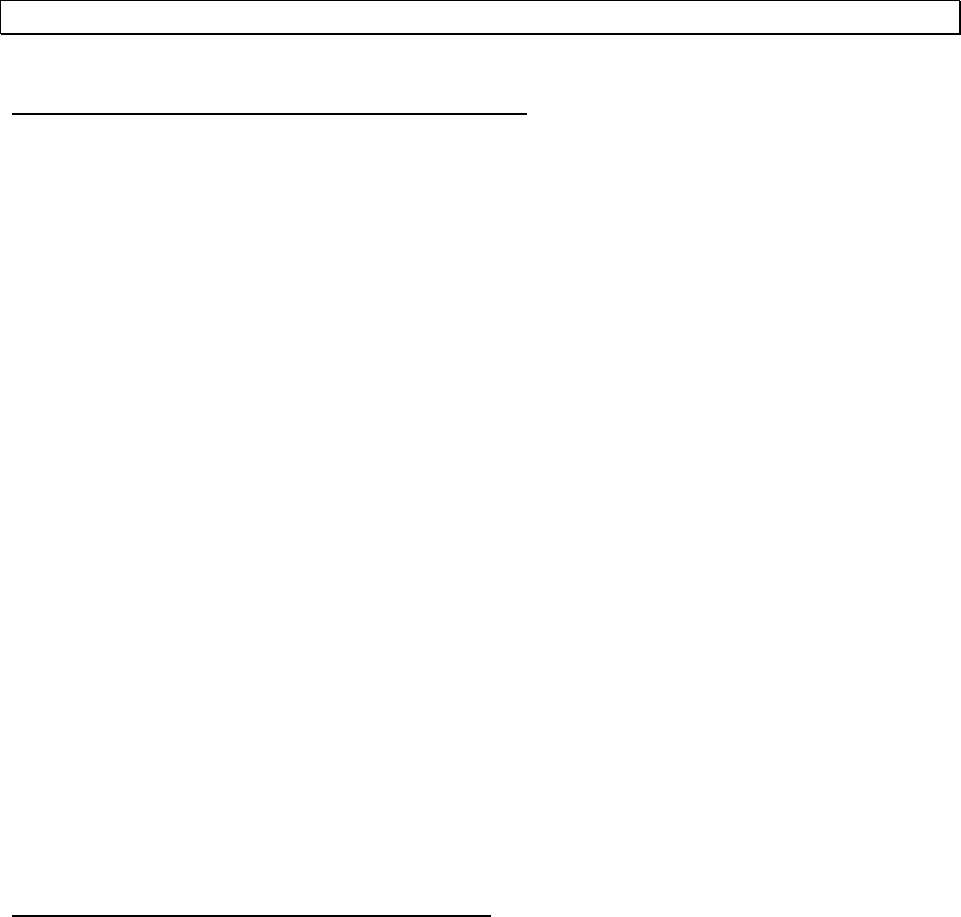
Firebird 1 Release Notes November 2001 Page 13
External Functions (UDFs)
In the "standard" library, ib_udf.dll, ib_udf.so
SUBSTR( <string expr>, <pos1>, <pos2>)
Returns a string consisting of the characters from <pos1> to <pos2> inclusively. If <pos2> is past the
end of the string, the function will return all characters from <pos1> to the end of the string. NOTE
that this behavior is different from that of the external function SUBSTR in Borland and previous
Firebird versions of ib_udf.dll UDF library, which returns NULL when <pos2> is past the end of the
string.
UPDATE ATABLE
SET COLUMNB = SUBSTR(COLUMNB, 4, 32765)
WHERE...
SUBSTRLEN( <string expr>, <pos>, <length> )
Returns a string of size <length> starting at <pos>. The length of the string will be the lesser of
<length> or the number of characters from <pos> to the end of the input string.
UPDATE ATABLE
SET COLUMNB = SUBSTRLEN(COLUMNB, 4, 99)
WHERE...
ascii_char()
Claudio Valderrama fixed an old bug in the declaration for ascii_char supplied in ib_udf.sql. It has
been corrected so that it returns a one-character C string instead of (erroneously) an InterBase CHAR(1)
type:
DECLARE EXTERNAL FUNCTION ascii_char
INTEGER
RETURNS CSTRING(1) FREE_IT
ENTRY_POINT 'IB_UDF_ascii_char' MODULE_NAME 'ib_udf';
In the new Firebird UDF library, FBUDF.dll
Development funded by Craig L. Leonardi
Distributed with this release is FBUDF.dll, the first Firebird UDF library using BY DESCRIPTOR syntax to
pass arguments, which provides more versatility. In declaring the functions in SQL, notice the
differences between the multiple declarations that map to the same function. See, for example, that
INULLIF() is mapped to by both INULLIF() and I64NULLIF().
Author Claudio Valderrama comments that the library is still in beta and warns that it will probably
exhibit some bugs. So far it has not been compiled on any other platform but Windows. Bug reports
and comments are welcome.
Firebird 1 Release Notes November 2001 Page 14
The source and the DDL for declarations are in the Firebird CVS tree. To find them, select 'Browse the
CVS tree' from http://sourceforge.net/projects/firebird, click on 'Browse CVS Repository' and then
select Developers | Latest sources | interbase | extlib | fbudf.*.
NVL() functions for both exact precision ('invl') and string ('snvl') parameters
These functions attempt to mimic the NVL function of Oracle, to output an actual value when
the column has a NULL value. They take two arguments, the first being the expression being
tested for NULL, the second the value to output if the first argument is NULL. NVL will return
the first argument if it's not null and the second argument if the first one is null. If both are
null, you get null.
The pair of parameters should be compatible, either two numeric values (smallint, int, int64)
or two string values (char, varchar, cstring). The engine does not honor the parameter types
when using the technique exercised by FBUDF, so mixing a numeric and a string as arguments
will yield wrong results.
NULLIF() for string ('snullif'), integer ('inullif') and INT64 ('i64nullif') parameters
NULLIF should take two arguments, returning NULL if they are equivalent, or the result of the
first expression if they are not equivalent. Because of a shortcoming in the engine which
prevents NULL being returned from a UDF, each of these three functions returns a zero-
equivalent. This non-standard behaviour makes it not useful for "casting" certain values as
NULL in order to have aggregate functions ignore nulls.
NOTE that the function call to both the integer and int64 functions is the same ('inullif').
Day-of-Week functions - one returning a short string ('SDOW'), the other a longer one ('DOW'), from a
timestamp input. The return strings can be localized.
Several functions to add segments of time to a timestamp - 'addDay', 'AddWeek', etc.
A RIGHT() function (like RString in BASIC) to return the rightmost n characters from an input string.
A GetExactTimestamp() function returning the system timestamp with milliseconds precision.
Truncate()and i64truncate() truncate 32-bit and 64-bit integers respectively, taking scaled (exact-
precision) numerics of any range (up to 9 in Dialect 1 or up to 19 in Dialect 3) and returning the whole-
number portion. They do not work with float or double types.
truncate(14.76) returns 14
round(14.22) returns 14
Round() and i64Round() take 32-bit and 64-bit integers respectively, accepting scaled (exact-
precision) numerics of any range (up to 9 in Dialect 1 or up to 19 in Dialect 3) and returning the nearest
whole number. You cannot specify the number of decimal places.
round(14.76) returns 15
round(14.22) returns 14
String2blob() converts a char or varchar type to a blob. It is like the function that exists in
freeUdfLib, but is much simpler internally.

Firebird 1 Release Notes November 2001 Page 15
I N S T A L L A T I O N N O T E S
Install on Windows 32
Clean any existing Firebird installation off your system by selecting in Settings|Control
Panel|Add/Remove Programs..
After unzipping, run the downloaded self-install, FBWin32Setup.exe.
By default the installer script will install to a c:\Program Files\Firebird\ root. The script gives you the
option to install to a different root if you wish.
G For a client-only install, take the default options from here on
G For a full server and client install, make sure to check the item
□ Server for Windows
and also, if you want it
□ INTERSOLV InterBase ODBC Driver which is the ODBC driver for InterBase 5.x
Startup Adjustments
(Andy Canfield)
If the installer fails to set up to start the server automatically at boot-up, do this (changing the
drectory references appropriately if you installed to a different root):
G Use Windows Explorer to go to C:\Program Files\Firebird\bin
G Right click on "ibguard.exe" and pick Copy from the pop-up menu
G If you wish the server to start on every boot, go to
C:\WINDOWS\StartMenu\Programs\StartUp
G If you wish to run the server manually, go to
C:\WINDOWS\StartMenu\Programs\Firebird
G From the menu, pick Edit|Paste Shortcut.
G If you wish, rename the new shortcut icon as "Firebird Server" or something else useful.
G Go into the Properties applet of the shortcut and
- change the default directory to C:\WINDOWS (C:\WINNT\System32 on NT)
G If you want to set up manual startup, e.g. in the Firebird page of your Start Menu, add the
application switch "-a" to the "Target" field, e.g.
Target: "c:\Program Files\Firebird\bin\ibserver.exe -a"
G Use the "Start" menu to test it. The server icon should appear on your task tray.
Considerations for Windows
You can store both InterBase and Firebird on the same Windows computer. However, in order to switch
from one to the other you must shutdown the one, alter the registry, and start the other.
The registry keys are in
[HKEY_LOCAL_MACHINE\Software\Borland\InterBase\CurrentVersion]
The two keys to change are RootDirectory and ServerDirectory.
RootDirectory must be either
Firebird 1 Release Notes November 2001 Page 16
C:\Program Files\Borland\Interbase\
or C:\Program Files\Firebird\
Similarly ServerDirectory must be either
C:\Program Files\Borland\Interbase\bin\
or C:\Program Files\Firebird\bin\
When you run the Firebird version of ibserver, use the Firebird version of ibguard. Run the InterBase
version of ibguard with the InterBase version of ibserver.
Similarly, use the correctly versioned Windows client program gds32.dll (normally installed in your
Windows (in 9x and ME) or \WINNT\System32 directory (NT, 2K).
Windows ME and XP
Windows ME and XP (Home and Professional editions) there is a feature called System Restore, that
causes auto-updating (backup caching?) of all files on the system having a ".gdb" suffix. The effect is to
slow down InterBase/Firebird database access to a virtual standstill as the files are backed up every
time an I/O operation occurs. (On XP there is no System Restore on the .NET Servers).
A file in the Windows directory of ME, c:\windows\system\filelist.xml, contains "protected file types".
".gdb" is named there. Charlie Caro originally recommended deleting the GDB extension from the
"includes" section of this file. However, since then, it has been demonstrated that WinME might be
rebuilding this list. In XP, it is not possible to edit filelist.xml at all.
On ME, the permanent workarounds suggested are one of:
G use FDB (Firebird DB) as the extension for your primary database files
G move the database to C:\My Documents, which is ignored by System Restore
G switch off System Restore entirely (consult Windows doc for instructions).
On Windows XP Home and Professional editions you can move your databases to a separate partition
and set System Restore to exclude that volume.
Windows XP uses smart copy, so the overhead seen in Windows ME may be less of an issue on XP, for
smaller files at least. For larger files (e.g. Firebird database files, natch!) there doesn't seem to be a
better answer as long as you have ".gdb" files located in the general filesystem.
This leaves the security database isc4.gdb, which is considered writable by the code that should be
simply validating a user's login, in order that isc4's header be updated for that transaction. Therefore,
WinME probably makes a backup each time a user logs in.
We are trying to get an accurate problem description and a proven workaround to publish here. If you
can help with the description and/or workaround, please post a message to the ib-support list or to the
firebird-devel newsgroup interface at news://news.atkin.com

Firebird 1 Release Notes November 2001 Page 17
Install on UNIX / Linux
(Mark O'Donohue)
The Firebird server comes in two forms, Classic which runs as a service,
and SuperServer which runs as a background daemon. Although the future is likely to be SuperServer,
for the user just starting out with Firebird the Classic server is likely to prove a better platform for
initially experimenting with Firebird.
NOTES:
1) You will need to be root user to install Firebird.
2) For SuperServer to install correctly you will need to add localhost
to your /etc/hosts.equiv file.
3) If you require database access from any remote machines, you will also need to add the remote
machine names into the /etc/hosts.equiv file.
Super Server edition installs are as shown below, except that the install
files have a SS tag rather than a CS tag.
For linux rpm install
$rpm -Uvh FirebirdCS-1.0.0-0a.Beta2.i386.rpm
For linux .tar.gz install
$tar -xzf FirebirdCS-1.0.0-0a.Beta2.tar.gz
$cd install
$./install.sh
What the Linux Install will do
The Linux installations will
1. Attempt to stop any currently running server
2. If a previous installation of Firebird exists, then it and any associated files in /usr/lib /usr/include
will be archived into the file /opt/interbase_<datetimestamp>.tar.gz and will be subsequently
deleted.
3. Install the software into the directory /opt/interbase and libraries into /usr/lib and header files
into /usr/include
4. Change the default sysdba password (a .tar.gz will prompt the user for the new password, and a
rpm will generate a random one and leave it in the file /opt/interbase/SYSDBA.password).
5. SuperServer also installs a /etc/rc.d/init.d/firebird server start script.
Testing your Linux installation
To test local access for your installation:
$cd /opt/interbase/bin
$isql -user sysdba -password <password*>
>connect /opt/interbase/examples/employee.gdb;
>select * from sales;
>select rdb$relation_name from rdb$relations;
>help;

Firebird 1 Release Notes November 2001 Page 18
>quit;
To test remote access:
$cd /opt/interbase/bin
$isql -user sysdba -password <password*>
>connect '<hostname>:/opt/interbase/examples/employee.gdb';
>select * from sales;
>select rdb$relation_name from rdb$relations;
>help;
>quit;
*If a password has been generated for you on installation, obtain it from the
/opt/interbase/SYSDBA.file.
Considerations for Linux
In addition to the standard install files the following three scripts are
provided in the bin directory of this release:-
( Replace XX in the two scripts with CS for Firebird Classic and SS For
Firebird SuperServer.)
XXchangeRunUser.sh - Create a new firebird unix user account and
change the owner of the Firebird install and
background tasks to run as to the firebird user.
XXrestoreRootRunUser.sh - Restore the owner of the Firebird files, and the owner
user of the background tasks to the initial install
default of root user.
It is STRONGLY recommended for a secure Firebird installation that the
server processes do NOT be run as root.
Doing so however does place some restrictions on who can initially create
Firebird databases and where they can be created.
changeDBAPassword.sh - Change the Firebird SYSDBA user password and, where
necessary, change the init script
/etc/rc.d/init.d/firebird
with the new password as well.
//end of notes on Linux/Unix
Install Firebird Classic & SuperServer on Solaris 2.7 Sparc
(Neil McCalden)

Firebird 1 Release Notes November 2001 Page 19
This is release candidate 1 of Firebird for Solaris compiled from the cvs source as of 18 November 2001
at 1530hrs GMT which is build 581 and reported by -z as 'SO-T6.2.581 Firebird Release Candidate 1'.
This version use 32bit file access as previous versions ie: 2Gb file size limit still applies. If you would to try a
version which support database files > 2Gb check the snapshot builds on www.firebirdsql.org where a test build will
put when available.
Basic install steps (Classic and Super Server):
As root, extract the accompanying .tar in to the directory of your choice.
Create the links :-
ln -s /ExtractDirPath/interbase /usr/interbase
ln -s /usr/interbase /opt/interbase
cd /usr/interbase
./install
This will create links for header files, libraries and update the /etc/services and /etc/inetd.conf files.
Extra steps for Super Server
Add localhost to /etc/hosts.equiv
Create an interbas or firebird user and group
Create script in /etc/init.d|rc3.d to start server
- for an example see /usr/interbase/bin/firebird
If you have an earlier version of InterBase(tm) installed it is probably installed in /opt/interbase, you
will need to remove the package or rename the directory as appropriate.
Note the examples files are not included in this release. They are available from the file downloads
section on firebird.sourceforge.net.
See README file or www.firebirdsql.org for further Firebird information.
Known problems with RC1
The following message can appear in interbase.log file:
gds__alloc: non-positive size allocation request
This is being investigated.
//end of notes on Solaris 2.7 Sparc
Install Firebird Classic on MacOS X / Darwin
(John Bellardo)
Last Updated 12 January 2001
*** CAUTION ***
Firebird is compiled from the source tree as of mid-September, so it has all the bugs and security
problems from back then. I'm working on getting the changes into the source tree so we will have up
to date versions.
Firebird 1 Release Notes November 2001 Page 20
Firebird currently requires a new kernel image to function correctly, so this process is not for the faint
of heart. Read all the directions carefully before you do anything, and don't skip steps.
With that said, here is what you need to do:
1. Download and uncompress the following files:
- Firebird framework: Tar-GZip File
- Darwin Kernel: GZip File
2. As root / Administrator copy the Firebird.framework directory (the "firebird framework" from now
on) into
"/System/Library/Frameworks".
3. Open up Terminal.app.
4. type "su" and hit return, then enter the root password at the password prompt. If you don't get a
password prompt, don't worry, everything is good.
5. type "source ", then drag-and-drop the fix_permissions file into the terminal app window and hit
return. This is needed for security reasons.
6. type "cp ", then drag-and-drop the mach_kernel.firebird file into the terminal app window, then
type " /mach_kernel.firebird" and hit return.
7. type "cp /mach_kernel /mach_kernel.backup" and hit return.
This step makes a backup of your current kernel. This is VERY IMPORTANT or else you won't be able
to revert back to your old kernel.
8. type "cp /mach_kernel.firebird /mach_kernel" and hit return.
9. restart your computer. See the section below if you have problems booting.
Assuming your computer has started correctly, you are done.
There are only command line programs available to access the databases
(currently). All the command line executables are located in
/System/Library/Frameworks/Firebird .framework/Resources/bin.
To run, for example, isql:
1. Open Terminal.app
2. type
"/System/Library/Frameworks/Firebird.framework/Resources/bin/isql"
and hit return
Don't move these programs to a different location. To work correctly, Firebird needs to find them
where they are.
When compiling a program using the Firebird API specify the "-framework Firebird" option to the
compile command and use '#include ' for the headers instead of '#include' in your source code.
This does NOT INSTALL THE INTERNET SERVER. Any development version of an internet server should
not be used unless you know what you are doing.
Firebird 1 Release Notes November 2001 Page 21
This DOES include all local database access, and the code to allow you to access other Firebird
interbase servers. If you want to enable the internet server send me email (address below) and I will
send you instructions. This is extra important because this version of the source code still contains the
back door (it won't for long) and there is no fix for Darwin.
Firebird 1 Release Notes November 2001 Page 22
Switching between your kernels
There are many reasons to switch your kernel back to the old one, that is why you made a backup. The
firebird kernel does not have AirPort support, and doesn't support some other devices because it is
based on the Darwin source, not an official Apple release.
To restore your kernel:
1. Open Terminal.app
2. type "su" and hit return, then enter your root password at the password prompt . If you don't get a
password prompt, don't worry, everything is good.
3. type "cp /mach_kernel.backup /mach_kernel" and hit return
4. restart your machine
You should now boot into your old kernel. Firebird will no longer work, but everything else you lost
access to by booting into the firebird kernel will.
To switch back to the firebird kernel:
1. Open Terminal.app
2. type "su" and hit return, then enter your root password at the password prompt . If you don't get a
password prompt, don't worry, everything is good.
3. type "cp /mach_kernel.firebird /mach_kernel" and hit return
4. restart your machine
If you can not boot into MacOS X (because, for example, the firebird kernel does not work with your
computer) follow these instructions to restore your backup kernel from OS < X.
1. Boot into MacOS < X
2. Open your MacOS X / Darwin Partition
3. There should be mach_kernel.backup, mach_kernel.firebird, and mach_kernel files
4. delete the mach_kernel file
5. duplicate the "mach_kernel.backup" file and name it "mach_kernel"
6. reboot your computer in MacOS X
If this doesn't work for you, Darwinfo is a great resource for more detailed directions.
Feedback is really important. I'm fixing bugs as I find them, but I am just one man. If you find a bug,
problem or missing feature, let me know.
If you need more help send me email (but please read the interbase documentation or visit the ib-
support list instead of asking me user support questions).
Also, if you want to know how to enable the server, drop me a line and I will tell you.

Firebird 1 Release Notes November 2001 Page 23
Thanks for you interest in the Darwin port of Firebird!!
John Bellardo
<bellardo@cs.ucsd.edu>
Build or Install Firebird on FreeBSD
(Geoffrey Speicher)
The recommended way is to build and install the port (as root):
# cd /usr/ports/databases/firebird
# make install
An alternative is to install the package (the downloadable version) with pkg_add:
# pkg_add FirebirdCS-0.9-4.FreeBSD.FreeBSD.tar.gz
Next, do the following:
chown root /usr/local/firebird/lib
This is due to the fact that ldconfig will ignore directories not owned by root, and subsequent
references to the shared library will fail.
In either case, you'll need to put the following into the file /usr/local/etc/rc.d/firebird.sh :
#!/bin/sh
case $1 in
start)
[ -d /usr/local/firebird/lib ] &&
/sbin/ldconfig -m /usr/local/firebird/lib
esac
Then be sure to 'chmod 755 firebird.sh'.
The shared library reference catches everyone who adds Firebird as part of the mod_php4 port. See PR
ports/25907 for a fix that should be committed.
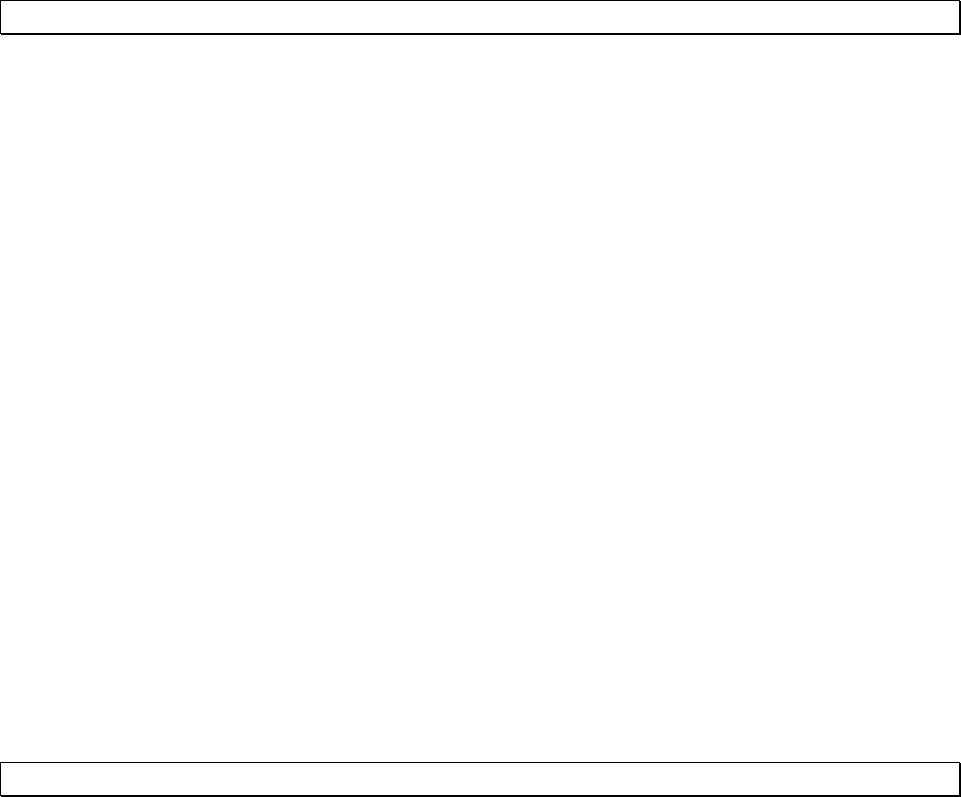
Firebird 1 Release Notes November 2001 Page 24
Further Information
More information can be found about the Firebird database engine from:
http://firebird.sourceforge.net
or affiliated sites:
http://www.ibphoenix.com
http://www.interbase2000.com
If you are interested in being involved in Firebird development, or would like to raise a possible bug for
discussion, please feel welcome to join our firebird-devel list. To subscribe, simply send an empty
email message to:
firebird-devel-re[email protected]
with the word 'subscribe' in the Subject field. Please do not use this list for posting support questions.
For technical support, please join the ib-support list by going to
http://www.yahoogroups.com/groups/ib-support
The open source community (IBDI) also operates several other discussion lists on various aspects of
Firebird development. For details, please refer to the Mail Lists and Newsgroups section of the IBDI
site at http://www.interbase2000.org.
The Firebird developers' list and the IBDI lists, along with some other lists of interest to Firebird and
InterBase developers, are mirrored as newsgroups at
news://news.atkin.com
Documentation
The documentation for InterBase v 6.0 applies also to the current FireBird release. A beta version of
InterBase(tm) 6 manuals is available in Adobe Acrobat format from
http://www.interbase2000.org/ib_doc.htm.
Some installation guidelines and other HowTos may be found in the documentation area which can be
linked to from
http://www.firebirdsql.org
or more directly from
http://sourceforge.net/projects/firebird
The main repository for user and technical issues is the IBPhoenix site -
http://www.ibphoenix.com
Some additional documentation may be discovered by visiting the Borland techpubs area:
http://www.borland.com/techpubs/interbase/

Firebird 1 Release Notes November 2001 Page 25
Bugs Fixed Since Release of the Source Code
SFID 213462.- The 'Path String Bug' on Windows was fixed.
InterBase had a nasty bug which was identifed in IB 5 and ignored in the IB 6 Beta. It corrupts
databases in a particularly horrible way.
The correct path in a connection string to a Windows server is
C:\patha\mydatabase.gdb
However, Windows will allow
C:patha\mydatabase.gdb
If two users connect, one using the first syntax and the other using the second, the server gets the
wrong messages from Windows and the server thinks the two users are connecting to two different
databases. The users' transactions are unaware of one another's work and data become deeply
corrupted as a result.
With the fix, the first user's connection establishes an exclusive access lock on the database file,
according to the path string through which she connected. Any other user attempting to connect with
the alternative path string will see this error:
I/O error for file "C:patha\mydatabase.gdb"
Error while trying to open file
The process cannot access the file because it is being
used by another process. )
SFID 448062.- CREATE DOMAIN ... CHECK (condition) left rdb$fields.rdb$validation_source being
CHECK (condition) but ALTER DOMAIN ... ADD CONSTRAINT CHECK (condition) leaves
rdb$fields.rdb$validation_source being CONSTRAINT CHECK (condition) that's inconsistent. Now, the
first format is always stored; the extra CONSTRAINT word is always omitted.
Fix funded by Jason Wharton, CPS (IB Objects)
SFID 227760.- Zero length identifiers are now forbidden.
The XSQLVAR struct used to communicate data to the client application doesn't convey information to
distinguish between no ident (NULL) and blank ident. Therefore, blank field names (zero-length names)
have been forbidden. Also, the server internally trims the trailing blanks, so a name like " " (only
blanks) becomes a zero-length identifier and is forbidden, too. Same correction was done for both
CREATE and ALTER syntax and for every different object type. In addition, several places where the
engine couldn't handle embedded or leading blanks in dialect 3 identifiers (legit use) have been fixed.
Fix funded by Jason Wharton, CPS (IB Objects)
SFID 428889.- Column position was treated as zero-based but should be 1-based
The syntax
alter table...alter column...position <n>;
is 1-based in Firebird. At a logical level, it is handled the same way as ORDER BY <n>, regardless of the
fact that, internally, the engine uses the C convention and starts at zero.
Hence, to put some field in the first position, the command is:
alter table tbl
alter column cln position 1;
Firebird 1 Release Notes November 2001 Page 26
An incompatibility now exists because Firebird has now been corrected to conform with both the
standard and the IB6 documentation. To quote from EmbedSQL.pdf, chapter 5:
...
The ALTER TABLE ALTER command allows you to change the column position and name as well.
For example, the following statement moves a column, EMP_NO, from the third position to the second
position in the EMPLOYEE table:
ALTER TABLE EMPLOYEE ALTER EMP_NO POSITION 2;
...
The example shown above, taken from the manual, works in Firebird. In IB it does nothing, since 2 is
the third position for InterBase 6, whose syntax still has the bug of treating column position as if it
were zero-based.
SFID 228526.- Ambiguous JOIN statements are now rejected
InterBase does not prevent you from submitting a statement like this:
SELECT A.FIELDA, B.FIELDA
FROM A JOIN B
ON FIELDX = FIELDY
WHERE FIELDA="99"
ORDER BY FIELDA
Such statements return unpredictable output sets. Now Firebird will return an error if there are any
unqualified column identifiers in join statements.
SFID 223133.- Ambiguous self join produce bizarre results
Also fixed.
SFID 460261.- Blob API had problems with blanks embedded in names
The following API calls would fail if a dialect 3 name with embedded blanks is presented:
isc_blob_default_desc
isc_blob_lookup_desc
isc_blob_set_desc
The culprit, the function get_name() in blob.e, was fixed.
SFID 436462.- Rows affected incorrect with BEFORE UPDATE trigger on views
On updatable views that have Before Update triggers, updating one row returned 3 rows affected.
Fixed.
SFID 444463.- BEFORE triggers were firing after checks
Before triggers (insert and update) were firing after CHECK constraints, which allowed to change fields
to values that would fail table check constraints. This was wrong and could make data unrestorable.
SFID 229009.- CREATE VIEW not returning syntax error
IB6 would allow CREATE VIEW command where number of view columns does not correspond to number
of columns in select statement. According to SQL92 rules, such statement should return syntax error.
Now it does.
SFID 458888.- REFERENCES privileges were absurdly constrained/could cause crashes
Firebird 1 Release Notes November 2001 Page 27
The bug reported was that a dependent table required REFERENCES privileges to be declared explicitly
for its foreign key trigger to get permissions on the table it was referring to. This was fixed so that a
table which owns an internal trigger gets implicit REFERENCES rights to the other table. The code that
checks REFERENCES in "run-time" (at DML time) has been commented out and the response to the
trigger's access request has been softened so that the conditions for the reported bug can not arise.
Analysis of this bug uncovered two more bugs, which have also been fixed:
- REFERENCES checking at "design-time" (DDL) was subject to being bypassed, so code was added to
reinforce it even if the bypass should occur. Now it becomes mandatory for the creator of a foreign
key to have REFERENCES rights on the master table or be the owner of the master table.
- fixes for the first bug also cured a bug that had been discussed but not logged. The REFERENCES
checking bug was also indirectly responsible for a situation reported, where backing up and restoring a
complex database would cause a crash immediately upon selecting from virtually any table. The
analysis of the bug, which was complicated, uncovered a "deadly circle" of re-entrant REFERENCES
checking.
SFID 446237.- 'Column not found' error occurred where it should not
Eliminated.
Firebird 1 Release Notes November 2001 Page 28
SFID 229860.- Wrong error message
The message ' DATE data type is now called TIMESTAMP' was being returned on unrelated errors, such
as typos. Fixed.
SFID 460624.- isql extraction of procedure parameters was broken in Dialect 3
Fixed a bug in isql where it would not extract procedure parameters' names correctly in dialect 3, even
if the names required double quotes and these were suppiled. An incorrect parameter declaration in
the routine that does the double quotes was also fixed.
SFID 451798.- FIRST is applied before aggregation
SFID 451810.- SKIP is off by 1
Both fixed.
SFID 412417.- Error altering from CHAR to VARCHAR
Altering CHAR to VARCHAR column was adding 2 bytes to field length. Fixed.
SFID 231998.- space before CASTed numeric expression in dialect 1
Eliminated.
SFID 212177.- error with non-english column defaults
GBAK would raise a transliteration error during restore with defaults stored in a database that was
using a non-English character set.
SFID 221589.- numeric fields and mathematical operations
select field1 * field2 from mytable
or
select field1 * (1+field2/100) from mytable
where both fields were numeric (9,2) produced incorrect results.
SFID 450301.- SUBSTRING did not work
The new function was not working when used in a where-clause (e.g. with in or =) or in string-
concatenation. Fixed.
SFID 223059.- Updating VARCHAR did not clear old data
When IB 6 updates the string stored in a VARCHAR, it does not zero rest of the string but concatenates
the old value to the update value. Because VARCHARs contain length of the string, the client
application will never notice any problem (i.e. it will always see correct result), but the gdb file can
grow faster than expected (because such additional data can't be rle compressed), and database can
get slower (because less useful data fits onto page).
Fixed in Firebird.
SFID 223512.- DROP VIEW was causing the underlying table to be dropped
Fixed.
Firebird 1 Release Notes November 2001 Page 29
SFID 226456.- SELECT/PLAN did not understand delimited SQL index names
Fixed.
SFID 419964.- buffer overflow in remote/interface.c li
This was caused by the version string buffer being only 64 bytes long. It has now been increased.
SFID 453686.- Unable to create a dialect 3 database with Firebird 1 betas
This problem has been occurring using clients (e.g. IBConsole and IBExpert) that need to connect to a
major version number greater than 5. It is fixed in Firebird RC 1.
SFID 233124.- Connection lost during execution of bad code
Eliminated.
SFID 425799.- Renamed domain left behind dimensions
With a domain being an array, renaming the domain caused rdb$field_dimensions to be left unchanged;
hence the connection between a domain and its dimensions specification was broken.
Fixed.
SFID 450405.- Tricky role could defeat basic SQL security
It was a convoluted example: but the loophole has now been closed.
SFID 462800.- Non-unique pair in RDB$FORMATS
Fixed.
SFID 447377.- GDS error ...can't find TIP
There is a bug in InterBase 5.6, 6.01, and early Firebird betas that causes the lookup of a transaction
inventory page to fail if there are more than 32767 transaction pages. That makes the maximum safe
transaction id for a database with:
1024 byte pages 131,596,287.
2048 byte pages 265,814,016.
4096 byte pages 534,249,472.
8192 byte pages 1,071,120,384.
Although those are large numbers, there was a particular database exceeded 131 million transactions in
six months. Attempts to attach to the database failed with the error gds internal consistency check,
can't find TIP.
Suggestions:
1) don't use a 1024 byte page size.
2) do check your next transaction number from time to time.
3) if you see the next transaction number approaching the limit, backup and restore the database.
SFID 229231.- REVOKE is sensitive about the case of user names
Fixed.
Firebird 1 Release Notes November 2001 Page 30
SFID 421260.- Character length not filled for UDFs
In the case of ODS 10, it was written only as a stub. Now completed.
SFID 227375.- Grouping on derived fields processing NULL data kills InterBase
This bug occurred when a SELECT on a view that calculated a derived column's value by subtracting one
value from another attempted to GROUP BY this derived column. It now works properly in Firebird.
SFID 425949.- Engine CRASH Error
This statement
select count(*),adresy.rdb$db_key from adresy
can crash InterBase. adresy can be any table. Fixed in Firebird.
SFID 228467.- Security bug with a hardcoded user with full rights to isc4.gdb
This was the security vulnerability that was discovered to affect all versions of InterBase from Version
4.x forward. It was fixed in Firebird and also later by Borland in InterBase 6 source code and binary
versions after January 2001.
SFID 229121.- TEMP directory filling up
Fixed.
SFID 213708 -502 Declared cursor already exists
Occurred in Microfocus programs connecting locally to IB6 Classic on AIX and remotely to IB6
Superserver on WINNT. Fixed.
SFID 214298.- Select count(*) expression anomaly when table was empty
select count(*) + 1 returned zero when table had no rows but returned correct result if count(*) was
greater than 0. Fixed.
SFID 216579.- Generators in COMPUTED BY columns would return wrong results
Using generators in COMPUTED BY columns would return wrong results and render the database
unusable. Fixed.
SFID 222476.- AVG and SUM returned empty field names in dialect 3
Fixed.
SFID 216733.- Too Many Generators Could Corrupt Database
The number of generators you can have is dependent on (page size - unknown overhead) / size of
generator. IB allows you to create generators past this limit with no complaint, but these generators
will return random data and corrupt the database if incremented.
IB seems to limit generators to one page, but no range checking is done. This is particularly bad on
databases with small page sizes which migrate from ODS 9 to ODS 10, since the size of generates
doubles from 32 bit to 64 bit, seriously reducing the limit. On a 1024 page size, this limit is somewhere
less than 128 generators.

Firebird 1 Release Notes November 2001 Page 31
Fixed? or resolved by knowledge?
SFID 227717.- COBOL programs randomly return a -901 request sync. error
COBOL programs randomly return a -901 request synchronization error. Alternative title: COBOL
programs lose SQLCODE values during UPDATE:
UPDATE SET ... WHERE x=..
('Mass Update') error codes returned by the update are not returned to the program, instead the
program will see a -901 request synchronization error.
The error was caused by bad code generated by GPRE. Fixed.
SFID 212328.- IB Guardian leaked handles
Fixed.
SFID 212263.- command line isql ignores -user / -password with -a or -x
Fixed.
SFID 421262.- ISQL reports UDF BLOB parameter BY VALUE
The BLOB UDFs in ibudf have been fixed in the Firebird distribution.
SFID 222563 isql extracts wrong store proc parameters with UNICODE
ISQL was reading rdb$field_length instead of rdb$character_length for procedure's parameters. In the
case of table's fields, the correct information is read and presented. The engine itself was doing the
right thing.
Fixed.
Known Issues
Pending
Allow FK indexes to be disabled
An enhancement making it possible to set FOREIGN KEY indexes inactive, using ALTER INDEX, to
resolve some performance issues related to maintaining indexes with low selectivity, has been deferred
pending resolution of related effects.
Core Engine
SFID
479483 Bad treatment of FIRST/SKIP in subselect
224810 DISTINCT propagates outside a VIEW
442140 Grant for Roles on Views not working
222376 Horrible plan with a lot of OR conditions
223514 IB crashes with two procedures intermixed.
217042 IB doesn't validate weird constructions
419065 Join on diffrent datatypes
Firebird 1 Release Notes November 2001 Page 32
221925 Left joining table to SP: ORDER BY makes fields NULL
223058 Multi-hop server ability broken Confirmed Bug
228135 NULL is returned as zero through a left join in simple VIEW
219525 No current record for fetch operation
221921 ORDER BY has no effect
225283 ORDER BY on a VIEW turns values in fields into NULL
213460 Registering Events w/certain configuration crashes IB Server
233025 Server hangs when executing Stored Proc more than once
221649 Unique index allowed on NULLABLE field
211781 Win32: Server don't close thread handles
233644 cannot specify PLAN in UPDATE statement
DSQL
SF ID
223516 Missing types in rdb$types
451944 Trigger Activate/Deactivate increases meta counter
GBAK
228431 gbak cannot restore backup made by IB v5
GPRE
416228 gpre generates invalid isc_vtov calls
223513 Ambiguity between tables and views in isql's SHOW commands.
223126 Misplaced collation when extracting metadata with isql
225219 isql -a: wrong order with domains based on table's fields
450404 isql uppercases role in the command line
InterClient
227414 Sometimes Interbase/Interserver won't grant connections
Security Issues
229237 Blank passwords poorly supported
229894 Client program can log on as any user.
222375 Grants overwrite previous rdb$security_classes entries
223128 SYSDBA can grant non existent roles
