
HDFC Bank Open API Banking Platform – User Manual
Copyright@HDFCBank Restricted
Fintech
Track Your Loan API
Technical Document
Version 1.7

HDFC Bank Open API Banking Platform – User Manual
Copyright@HDFCBank 1 Restricted
DOCUMENT CONTROL
Document
Name :
HDFCBank_UserManual_4_Fintech_TrackYourLoan
API
Version :
1.7
Template
Owner :
BTG Retail
Prepared
By :
Dimple Kasturi
Date :
20/11/2019
Approved
By :
Chaitanya Kasibhatla
VERSION HISTORY
Version
Number
Date
Author(s)
Brief Description of Change
Reviewed by
1.1
28/12/2018
Snehal Ghosalkar
Addition to the New Template
Vinod Rasquinha
1.2
28/6/2019
Dimple Kasturi
Addition of Device , Filler and
note for special characters
Chaitanya
Kasibhatla
1.3
07/08/2019
Surendra Vichare
‘Field Length’ changes done as
given by Loan Assist Team
Dimple Kasturi
1.4
30/08/2019
Surendra Vichare
Contain changes like Sample Java
Code request & response
Dimple Kasturi
1.5
20/11/2019
Sandhya Sawant
Updated important notes to be
followed in case of rejected
document and Re-scan
Dimple Kasturi
1.6
18/01/2020
Sandhya Sawant
Updated specs for Value
Decryption Logic
Dimple Kasturi
1.7
06/03/2020
Aditya More
Added Los status to customer
table LOS to Customer Status
Summary
Dimple Kasturi

HDFC Bank Open API Banking Platform – User Manual
Copyright@HDFCBank 2 Restricted
TABLE OF CONTENTS
1. Purpose ............................................................................................................................................ 3
2. How to consume the service ............................................................................................................ 3
2.1 Request: ........................................................................................................................................ 3
2.1.1 Original REST-JSON Request Sample for Track Your Loan API: .............................................. 3
2.2 Response: ..................................................................................................................................... 4
2.2.1 Original JSON Response Payload Structure: .......................................................................... 4
3. Field Details ..................................................................................................................................... 9
Input parameters: ...................................................................................................................... 9
Output Fields: ........................................................................................................................... 10
4. Sample Java Code:- ........................................................................................................................ 13
4.1 Filler4 Generation logic:- ................................................................................................... 13
4.2 Response Description Decryption logic:- .......................................................................... 13
4.3 Value Decryption logic:- .................................................................................................... 16
5. Error/Status Codes Details ............................................................................................................. 17
Service Error codes are as below:- ........................................................................................... 17
HDFC Bank’s Public API Gateway Error Codes:- ...................................................................... 17
6. Appendix ........................................................................................................................................ 18
Service Endpoint URL:- ............................................................................................................. 18
Other Prerequisites required from External partner: ............................................................. 18
API Key Details:- ....................................................................................................................... 18
Glossary: ................................................................................................................................... 19
LOS TO CUSTOMER STATUS SUMMARY ............................................................................................. 20

HDFC Bank Open API Banking Platform – User Manual
Copyright@HDFCBank 3 Restricted
1. Purpose
This document provides external partners of HDFC Bank with technical details on how
to invoke an API for Tracking the Status of Loan and Documents. This API needs to be
called after Complete Document Upload API.
The Track Your Loan API accepts Loan Number with Fintech details. This API accepts a
Unique key provided by HDFC Bank and other required details. In response, Fintech will
receive status of loan and documents with document upload master.
The API follows a REST JSON format.
2. How to consume the service
Logic for Request & Response Processing:
2.1 Request:
2.1.1 Original REST-JSON Request Sample for Track Your Loan API:
{
"getStatusEnquiry": {
"deviceId": " FinTech_XXXXXXX",
"mobileNumber": "9769958177",
"RequestTime": "2018/07/31 11:30:10 AM",
"UniqueKey": "HDFCMOBAPPM1LC61KYRR",
"applicationId": "56947107",
"Filler1": "Android",
"Filler2": "",
"Filler3": "",
"Filler4": "H5PXIJG665D1PTSB44OE",
"Filler5": "",
"UserName": "FinTech",
"Password": "xpVxRulN3rmNKv799DzOOA=="
}
}

HDFC Bank Open API Banking Platform – User Manual
Copyright@HDFCBank 4 Restricted
2.2 Response:
2.2.1 Original JSON Response Payload Structure:
{
"getStatusEnquiryResponse": {
"getStatusEnquiryResult": {
"Filler1": "IGNEHGOPWQ2XSW8MTSGU",
"i_errorcode": "",
"Filler3": "",
"Filler2": "",
"responseCode": "0000",
"ParentDocMaster": {
"Parent_Doc": [{
"Parent_Doc_Id": "1",
"Parent_Doc_Desc": "ADDRESS PROOF",
"Child_Doc_flag": "Yes",
"ChildDocMaster": {
"Child_Doc": [{
"Child_Doc_Desc": "AADHAR
CARD",
"Child_Doc_Id": "1183"
}]
}
},
{
"Parent_Doc_Id": "6",
"Parent_Doc_Desc": "INCOME PROOF",
"Child_Doc_flag": "Yes",
"ChildDocMaster": {
"Child_Doc": [{
"Child_Doc_Desc":
"AUDITED P&L AND B/S - LAST 2 YRS",
"Child_Doc_Id": "3"
},
{
"Child_Doc_Desc": "IT
RETURNS - LAST 2 YRS",
"Child_Doc_Id": "7"
},
{
"Child_Doc_Desc":
"SALARY SLIP - LAST 2 MONTHS",
"Child_Doc_Id": "19"
},
{
"Child_Doc_Desc":
"TDS CERTIFICATE",
"Child_Doc_Id": "21"
},
{
"Child_Doc_Desc":
"FORM 16",
"Child_Doc_Id": "22"
},

HDFC Bank Open API Banking Platform – User Manual
Copyright@HDFCBank 5 Restricted
{
"Child_Doc_Desc":
"SALARY CERTIFICATE",
"Child_Doc_Id": "23"
},
{
"Child_Doc_Desc":
"APPOINTMENT LETTER",
"Child_Doc_Id": "24"
},
{
"Child_Doc_Desc":
"ASSESSMENT ORDER - LAST 2 YRS",
"Child_Doc_Id": "26"
},
{
"Child_Doc_Desc":
"CREDIT CARD STATEMENT",
"Child_Doc_Id": "33"
},
{
"Child_Doc_Desc":
"CREDIT CARD COPY",
"Child_Doc_Id": "39"
},
{
"Child_Doc_Desc":
"COMPUTATION OF INCOME-PROP",
"Child_Doc_Id": "93"
},
{
"Child_Doc_Desc":
"CERTIFIED BALANCE SHEET-PROP",
"Child_Doc_Id": "94"
},
{
"Child_Doc_Desc":
"CONTRACT COPY",
"Child_Doc_Id": "105"
},
{
"Child_Doc_Desc":
"PROJECTED PL AC BY CA APPT BY BANK",
"Child_Doc_Id": "759"
}
]
}
},
{
"Parent_Doc_Id": "50",
"Parent_Doc_Desc": "BANK STATEMENT",
"Child_Doc_flag": "Yes",
"ChildDocMaster": {
"Child_Doc": [{
"Child_Doc_Desc":
"BANK ST LESS THAN 3 MONTHS",
"Child_Doc_Id": "565"
},

HDFC Bank Open API Banking Platform – User Manual
Copyright@HDFCBank 6 Restricted
{
"Child_Doc_Desc":
"BANK ST 3 TO 5 MONTHS",
"Child_Doc_Id": "566"
},
{
"Child_Doc_Desc":
"BANK ST >= 6 MONTHS",
"Child_Doc_Id": "567"
},
{
"Child_Doc_Desc": "6
MTS EDC CR BK ST",
"Child_Doc_Id": "754"
}
]
}
},
{
"Parent_Doc_Id": "106",
"Parent_Doc_Desc": "ADDRESS/IDENTITY
PROOF",
"Child_Doc_flag": "Yes",
"ChildDocMaster": {
"Child_Doc": [{
"Child_Doc_Desc":
"PHOTOGRAPH",
"Child_Doc_Id": "16"
},
{
"Child_Doc_Desc":
"SIGNATURE VERIFICATION DOC",
"Child_Doc_Id": "20"
},
{
"Child_Doc_Desc":
"RATION CARD",
"Child_Doc_Id": "27"
},
{
"Child_Doc_Desc":
"DRIVING LICENCE",
"Child_Doc_Id": "28"
},
{
"Child_Doc_Desc":
"VOTERS ID CARD",
"Child_Doc_Id": "29"
},
{
"Child_Doc_Desc":
"PASPORT COPY",
"Child_Doc_Id": "30"
},
{
"Child_Doc_Desc":
"ELECTRICITY BILL",
"Child_Doc_Id": "31"

HDFC Bank Open API Banking Platform – User Manual
Copyright@HDFCBank 7 Restricted
},
{
"Child_Doc_Desc":
"LIC POLICY / RENT AGREEMENT",
"Child_Doc_Id": "32"
},
{
"Child_Doc_Desc":
"TELEPHONE BILL",
"Child_Doc_Id": "34"
},
{
"Child_Doc_Desc":
"SHOP & ESTBL ACT CERTIFICATE",
"Child_Doc_Id": "35"
},
{
"Child_Doc_Desc":
"SSI REGISTRATION CERTIFICATE",
"Child_Doc_Id": "36"
},
{
"Child_Doc_Desc":
"SALES TAX CERTIFICATE",
"Child_Doc_Id": "37"
},
{
"Child_Doc_Desc":
"PAN CARD",
"Child_Doc_Id": "89"
},
{
"Child_Doc_Desc": "CO
PROVIDED ACCOMODATION",
"Child_Doc_Id": "96"
},
{
"Child_Doc_Desc":
"SALE/PURCHASE AGREEMENT",
"Child_Doc_Id": "103"
},
{
"Child_Doc_Desc":
"CREDIT CARD PHOTO",
"Child_Doc_Id": "107"
},
{
"Child_Doc_Desc":
"COPY OF COMPANY ID CARD",
"Child_Doc_Id": "698"
},
{
"Child_Doc_Desc":
"GAS CONNECTION BILL",
"Child_Doc_Id": "699"
},
{

HDFC Bank Open API Banking Platform – User Manual
Copyright@HDFCBank 8 Restricted
"Child_Doc_Desc":
"LETTER FROM CATA & CATB CO.",
"Child_Doc_Id": "701"
},
{
"Child_Doc_Desc":
"MOBILE BILL",
"Child_Doc_Id": "702"
},
{
"Child_Doc_Desc":
"OTHERS-ADDRESS PROOF",
"Child_Doc_Id": "703"
},
{
"Child_Doc_Desc":
"AADHAR CARD.",
"Child_Doc_Id":
"1186"
},
{
"Child_Doc_Desc":
"NREGA JOB CARD",
"Child_Doc_Id":
"1714"
},
{
"Child_Doc_Desc":
"CENTRAL/STATE GOVT ID CARD",
"Child_Doc_Id":
"1715"
}
]
}
}
]
},
"Parent_Doc_flag": "Yes",
"responseDesc":
"0baad852ac0e6d2282b3ff3d072ee74eb3648bc73397de6c30eaabca4bd87c5a40decf839d
7a7cc8fde63c0c6e2b03e54696a75468e2f1ae73e99489e9802ee8uf7YboQeqbJPasTnzNFAq
VB1xwz831JgUOkCfOQ55iI=",
"strProductName": "",
"Parent_DocStatusMst": "",
"i_errorMsg": "",
"strRefNo": "",
"Parent_DocStatus_flag": "No",
"status": "Under Process",
"timestamp": "2018/12/28 05:09:58 PM"
}
}
}
NOTE:
The Original JSON Response Payload fields may not be in sequential order.
All Original REST-JSON Request payload field names are mandatory. However, the field

HDFC Bank Open API Banking Platform – User Manual
Copyright@HDFCBank 9 Restricted
values can be left empty (“”) for optional fields.
Partners need to pass a unique value 'FinTech_XXXXXXX’ for fields ‘deviceId’ and
‘username’ in the request of this API, however, the XXXXXXX value needs to be obtained
by each partner from HDFC Bank before they invoke the API.
As per best industry standards, special characters are blocked at API Gateway
o Characters that trigger SQL Injection error are ' # --
o Characters that trigger Code Injection error are *()<>^`&; *()<>^`&;`'";|&>\
Our recommendations is that partners don’t send special characters in any field, in case
of special characters being encountered partners need to replace the special characters
with a space, this recommendation is line with global best practices to avoid threats due
to SQL injections and code injections in banking industry
Important Notes :-
Following are the Points which needs to be followed by Partner in case of documents are
rejected by Bank and in Track your loan those documents are requested to Re-Scan again :-
Device ID and customer Mobile no should be same as Apply for loan API.
Track Your Loan Filler 1 to be passed in Document Upload 1's Filler 2.
Document Upload 1 Filler 1 to be passed in Document Upload 2's Filler 2.
Document Upload 2 Filler 1 to be passed in Document Upload 3's Filler 2.
Document Upload 3 Filler 1 to be passed in Document Upload 4's Filler 2.
Document Upload 4 Filler 1 will be passed in Complete Document Upload Filler 2.
3. Field Details
Input parameters:
Field Name
Type
Field
Descriptio
n
Sample Value
Mandatory /
Optional
Remarks
Encryption
Details
(Encryption
Algorithm/Encr
yption
mode/Encrypti
on padding)
with Sample
code to create
encrypted
value for the
field
deviceId
varchar(10
0)
Source
Unique Id
Partners need to
pass a unique
value
'FinTech_XXXXX
XX’ for fields
‘deviceId’ and
Mandatory
Fixed value
NA

HDFC Bank Open API Banking Platform – User Manual
Copyright@HDFCBank 10 Restricted
‘username’ in
the request of
this API,
however, the
XXXXXXX value
needs to be
obtained by
each partner
from HDFC Bank
before they
invoke the API
mobileNumb
er
Number(10
)
Customer
Mobile
Number
9999988888
Mandatory
10 digit
NA
RequestTime
datetime
Request
Date
Time
2018/07/25
11:31:26 AM
Mandatory
yyyy/MM/dd
hh:mm:ss tt
NA
UniqueKey
varchar(10
0)
Unique
Key
HDFCMOBAPPM1LC
61KYRR
Mandatory
Fixed value
NA
applicationId
varchar(10
0)
Loan
Number
1234567890
Mandatory
Filler1
varchar(10
0)
Partner
Type
Android
Mandatory
Android/iOS/
Website
NA
Filler2
varchar(10
0)
Optional
For Future
Use
NA
Filler3
varchar(10
0)
Optional
For Future
Use
NA
Filler4
varchar(10
0)
Key
generate
d by
Partner
H5PXIJG665D1PTSB
44OE
Mandatory
Filler4
Generation
logic
(Refer section
4.1 for sample
code)
Filler4
Generation
logic
(Refer section
4.1 for sample
code)
Filler5
varchar(10
0)
Optional
For Future
Use
NA
UserName
varchar(15)
User
Name
FinTech
Mandatory
Fixed
NA
Password
varchar(10
0)
Password
xpVxRulN3rmNKv79
9DzOOA==
Mandatory
Fixed Value
provided by
Bank during
Partner
onboarding
process.
NA
Output Fields:
Field Name
Type
Field Description
Sample Value
Mandato
ry /
Remarks
Encryption
Details

HDFC Bank Open API Banking Platform – User Manual
Copyright@HDFCBank 11 Restricted
Optional
(Encryption
Algorithm/Encry
ption
mode/Encryptio
n padding) with
Sample code to
create encrypted
value for the
field
responseCode
varchar(100)
Response Code
0000
Mandato
ry
Response
Code
NA
responseDesc
varchar(500)
Response
Description
Success
Mandato
ry
Respons
e string
encrypte
d using
Respons
e
Descripti
on
Encryptio
n logic.
(Refer
section
4.2 for
sample
code for
decryptio
n of this
field)
Response
string
encrypted
using
Response
Description
Encryption
logic.
(Refer section
4.2 for sample
code for
decryption of
this field)
status
varchar(500)
Loan Application
Status
In Process
Mandato
ry
Status
NA
timestamp
datetime
Date Time
2018/07/25
11:24:09 AM
Mandato
ry
Response
Date Time
NA
i_errorMsg
varchar(500)
Error Message
i_errorcode
varchar(100)
Error Code
Filler1
varchar(100)
Alphanumeric
Key to use in next
API
3NOCNIUHR9HD
JZB1KGMP
Mandat
ory
Alphanu
meric
Key to
use in
next API
NA
Filler2
varchar(100)
Filler3
varchar(100)
Key generated by
Source
Option
al
For
Future
Use
NA
strRefNo
varchar(50)
Reference Number
MLA000174022
Mandato
ry
Reference
No
NA

HDFC Bank Open API Banking Platform – User Manual
Copyright@HDFCBank 12 Restricted
strProductName
varchar(100)
Product Name
Personal Loan
Mandato
ry
Product
Name
NA
Parent_DocStatus_flag
varchar(50)
Parent Document
Status Flag
Yes
Mandato
ry
Yes or No
NA
Parent_Doc_Id
varchar(50)
Parent Doc Id
2
Mandato
ry
Parent
Doc Id
NA
Parent_Doc_Desc
varchar(500)
Parent Doc
Description
APPLICATION
FORM
Mandato
ry
Parent
Doc
Descriptio
n
NA
Child_Doc_Id
varchar(50)
Child Doc Id
913
Mandato
ry
Child Doc
Id
NA
Child_Doc_Desc
varchar(500)
Child Doc
Description
APPLICATION
FORM - IMAGING
Mandato
ry
Child Doc
Descriptio
n
NA
Status
varchar(500)
Status
In Process
Mandato
ry
Status
NA
Description
varchar(500)
Description
In Process
Mandato
ry
Descriptio
n
NA
Remarks
varchar(500)
Remarks
In Process
Mandato
ry
Remarks
NA
Parent_Doc_flag
varchar(50)
Parent Document
Flag
Yes
Mandato
ry
Yes or No
NA
Parent_Doc_Id
varchar(50)
Parent Doc Id
2
Mandato
ry
Parent
Doc Id
NA
Parent_Doc_Desc
varchar(500)
Parent Doc
Description
APPLICATION
FORM
Mandato
ry
Parent
Doc
Descriptio
n
NA
Child_Doc_flag
varchar(50)
Child Doc Flag
Yes
Mandato
ry
Yes or No
NA
Child_Doc_Id
varchar(50)
Child Doc Id
913
Mandato
ry
Child Doc
Id
NA
Child_Doc_Desc
varchar(500)
Child Doc
Description
APPLICATION
FORM - IMAGING
Mandato
ry
Child Doc
Descriptio
n
NA

HDFC Bank Open API Banking Platform – User Manual
Copyright@HDFCBank 13 Restricted
4. Sample Java Code:-
4.1 Filler4 Generation logic:-
public class RandomString {
private final Random random = new Random();
private final char[] buf;
private final int length = 20;
public RandomString() {
if (length < 1)
throw new IllegalArgumentException("length < 1: " + length);
buf = new char[length];
}
public String getUniqueReqId() {
char[] symbols;
StringBuilder tmp = new StringBuilder();
for (char ch = '0'; ch <= '9'; ++ch)
tmp.append(ch);
for (char ch = 'A'; ch <= 'Z'; ++ch)
tmp.append(ch);
symbols = tmp.toString().toCharArray();
for (int idx = 0; idx < buf.length; ++idx)
buf[idx] = symbols[random.nextInt(symbols.length)];
return new String(buf);
}
}
4.2 Response Description Decryption logic:-
UNIQUE_REQUEST_ID in below code is generated using above code with method getUniqueReqId.
private boolean isSuccessResponse(String tokenReceivedFromServer) {
String tokenForThisReq = null;
try {
tokenForThisReq = JwtTokenForReqId.getJwtTokenForReqId(UNIQUE_REQUEST_ID);
} catch (UnsupportedEncodingException e) {
if (debug) e.printStackTrace();
} catch (NoSuchAlgorithmException e) {

HDFC Bank Open API Banking Platform – User Manual
Copyright@HDFCBank 14 Restricted
if (debug) e.printStackTrace();
} catch (InvalidKeyException e) {
if (debug) e.printStackTrace();
}
if (tokenForThisReq == null) return false;
if (tokenForThisReq.equals(tokenReceivedFromServer)) return true;
return false;
}
public class JwtTokenForReqId{
public static String getJwtTokenForReqId(String uniqueRequestId) throws UnsupportedEncodingException,
NoSuchAlgorithmException, InvalidKeyException {
String secretKey = "";
String response2 = null;
String keyToEncode = "";
StringBuffer sb, sb2, sb3;
try {
//STEP 1 //Remove ‘_’ from ApplicationVariables.DEVICE_UNIQUE_ID for below code only.
String keyString = ApplicationVariables.DEVICE_UNIQUE_ID + "." +
com.indigo.hdfcloans.utils.Utility.getCurrentDateIn_yyyymmdd() + "." + uniqueRequestId;
Log.e("KEYSTRING", keyString);
MessageDigest mDigest = MessageDigest.getInstance("SHA256");
byte[] result = mDigest.digest(keyString.getBytes());
sb = new StringBuffer();
for (int i = 0; i < result.length; i++) {
sb.append(Integer.toString((result[i] & 0xff) + 0x100, 16).substring(1));
}
String string = "{\"alg\":\"HS256\",\"typ\":\"HQR\"}";
mDigest = MessageDigest.getInstance("SHA256");
byte[] result2 = mDigest.digest(string.getBytes());
sb2 = new StringBuffer();
for (int i = 0; i < result2.length; i++) {
sb2.append(Integer.toString((result2[i] & 0xff) + 0x100, 16).substring(1));
}
//STEP 2.2
String string1 = "{\"tokenId\":43124832,\"userId\":\"" + ApplicationVariables.DEVICE_UNIQUE_ID +
"\",\"username\":\"Guest\",\"validity\":\"2016-05-07 17:07\"}";
mDigest = MessageDigest.getInstance("SHA256");
byte[] result3 = mDigest.digest(string1.getBytes());
sb3 = new StringBuffer();
for (int i = 0; i < result3.length; i++) {
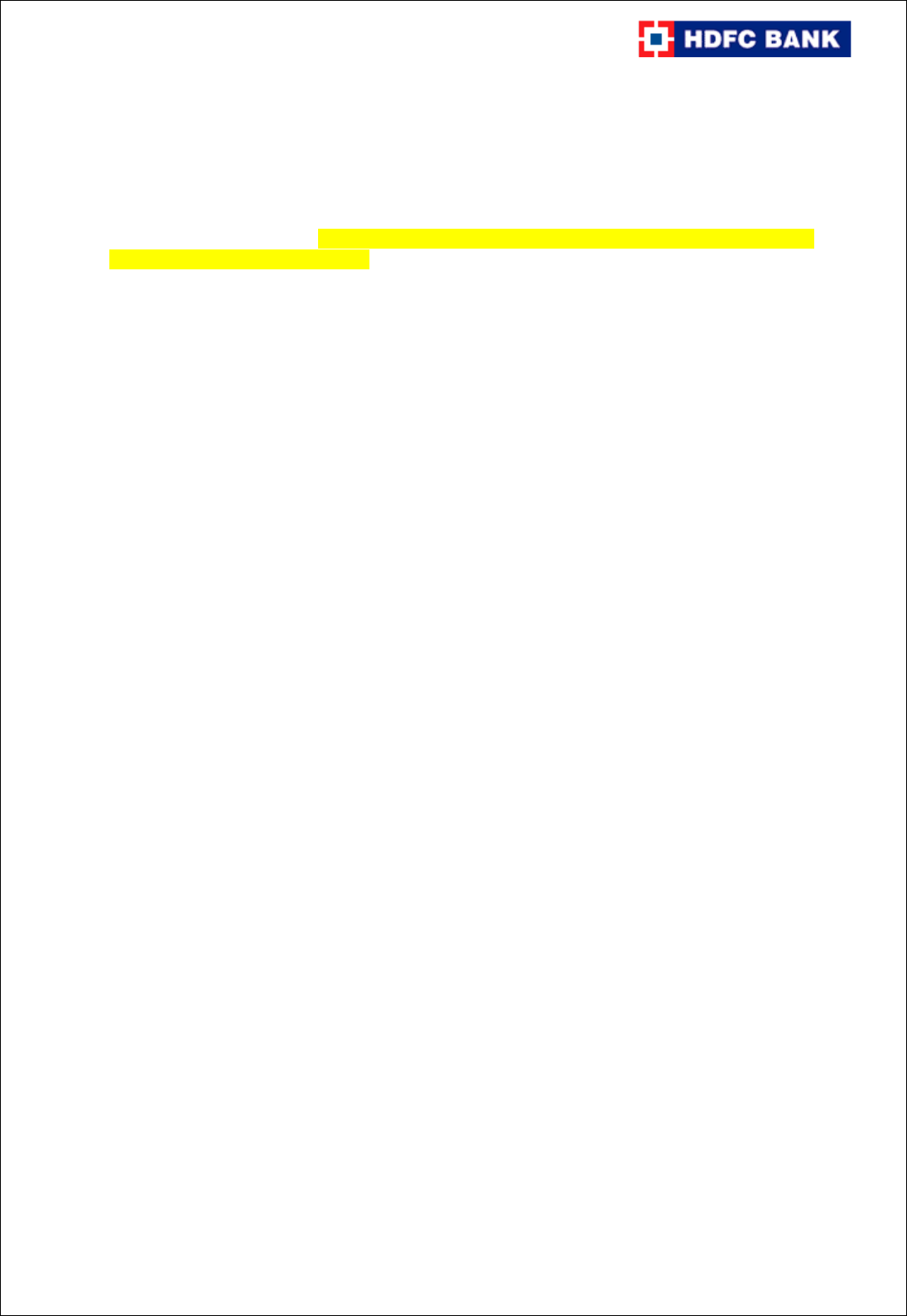
HDFC Bank Open API Banking Platform – User Manual
Copyright@HDFCBank 15 Restricted
sb3.append(Integer.toString((result3[i] & 0xff) + 0x100, 16).substring(1));
}
//STEP 2.3
keyToEncode = sb2.toString() + sb3.toString();
HMAC_SHA256(sb.toString(), keyToEncode);
// Removing (.) DOT // sb.toString() should be assign to key and keyToEncode should be assign
to message in HMAC_SHA256 function
response2 = sb2.toString() + sb3.toString() + HMAC_SHA256(sb.toString(), keyToEncode);
} catch (Exception e) {
e.printStackTrace();
}
return response2;
}
}
Definition of com.indigo.hdfcloans.utils.Utility.getCurrentDateIn_yyyymmdd()
public static String getCurrentDateIn_yyyymmdd() {
String month = "";
String day = "";
//EEE MMM dd kk:mm:ss z yyyy
if ((getCurrentMonth() + 1) <= 9) {
String monthStr = "" + (getCurrentMonth() + 1);
if (monthStr.length() == 1)
month = "00" + (getCurrentMonth() + 1);
else
month = "0" + (getCurrentMonth() + 1);
} else {
month = "0" + (getCurrentMonth() + 1);
}
if ((getCurrentDay()) <= 9) {
String dateStr = "" + getCurrentDay();
if (dateStr.length() == 1)
day = "0" + getCurrentDay();
else
day = "" + getCurrentDay();
} else {
day = "" + getCurrentDay();
}
String date = getCurrentYear() + "" + month + "" + day;
return date;
}
public static int getCurrentMonth() {
return Calendar.getInstance().get(Calendar.MONTH);
}
public static int getCurrentDay() {

HDFC Bank Open API Banking Platform – User Manual
Copyright@HDFCBank 16 Restricted
return Calendar.getInstance().get(Calendar.DAY_OF_MONTH);
}
public static int getCurrentYear() {
return Calendar.getInstance().get(Calendar.YEAR);
}
Definition of HMAC_SHA256
private static String HMAC_SHA256(String secret, String message) {
String hash = "";
try {
Mac sha256_HMAC = Mac.getInstance("HmacSHA256");
SecretKeySpec secret_key = new SecretKeySpec(secret.getBytes(), "HmacSHA256");
sha256_HMAC.init(secret_key);
hash = Base64.encodeToString(sha256_HMAC.doFinal(message.getBytes()), Base64.NO_WRAP);
} catch (Exception e) {
}
return hash.trim();
}
}
4.3 Value Decryption logic:-
import javax.crypto.Cipher;
import javax.crypto.spec.SecretKeySpec;
import javax.crypto.spec.IvParameterSpec;
import io.fabric.sdk.android.services.network.HttpRequest;
class AAAA{ // class can have any name
public static String getDecryptedValueFor(String encryptedResponseField) {
String decryptedValue = null;
try {
String decryptedString = getDecryptedTextFor(encryptedResponseField);
if(decryptedString.contains(ApplicationVariables.lastReceivedToken)) {
decryptedValue = decryptedString.replaceAll(ApplicationVariables.lastReceivedToken, "");
} else {
// This should never happen
System.out.println("======== WRONG DATA RECEIVED...");
}
} catch (Exception e) {
e.printStackTrace();
}
return decryptedValue;
}

HDFC Bank Open API Banking Platform – User Manual
Copyright@HDFCBank 17 Restricted
public static String getDecryptedTextFor(String base64Str) throws Exception {
byte[] keyBytes = new byte[16];
String key = "HDFCBANK!@#987MOBAPP";
byte[] b = key.getBytes("UTF-8");
int len = b.length;
if (len > keyBytes.length) len = keyBytes.length;
System.arraycopy(b, 0, keyBytes, 0, len);
SecretKeySpec keySpec = new SecretKeySpec(keyBytes, "AES");
byte[] base64ToByteArray = Base64.decode(base64Str, Base64.DEFAULT);
Cipher cipher = Cipher.getInstance("AES/CBC/PKCS5Padding");
IvParameterSpec ivSpec = new IvParameterSpec(keyBytes);
cipher.init(Cipher.DECRYPT_MODE, keySpec, ivSpec);
String decryptedStr = new String(cipher.doFinal(base64ToByteArray), "UTF-8");
return decryptedStr;
}
}
Note : lastReceivedToken will be Filler1 received in response of Track your loan FinTech API.
5. Error/Status Codes Details
Service Error codes are as below:-
Error Code - 0 for Success
Error Code - 1 for Failure
Error Message - For Error description
HDFC Bank’s Public API Gateway Error Codes:-
Error Codes
Error Message
Http Status Code
TH99401
SSL Required For API Access
401 Unauthorized
TH99401
Access denied for the IP:10.X.X.170
401 Unauthorized
TH99405
Request Method Not Allowed For API Access
405 Method Not Allowed
TH99413
Message Size Exceeded Limit
413 Payload Too Large
TH99429
DDOS Attack Detected from Requester
429 Too Many Requests
TH99410
Cross Site Forgery Detected in API Request Message Payload
410 Gone
TH99400
Code Injection Detected in API Request Message Payload
400 Bad Request
TH99421
Document Structure Threat in API Request Message Payload
421 Misdirected Request
TH99422
SQL Injection Detected in API Request Message Payload
422 Unprocessable Entity
(WebDAV)
TH99411
Invalid Content Type in API Request Message Payload
411 Length Required
TH99503
API Back-end Service Not Available or Timed-Out
503 Service Unavailable
TH99429
API Access Quota Exceeded
429 Too Many Requests
TH99423
XML Entity Expansion Attack Detected from Requester
423 Locked (WebDAV)
TH99500
HDFC Bank API Blackout Window Operational
500 Internal Server Error

HDFC Bank Open API Banking Platform – User Manual
Copyright@HDFCBank 18 Restricted
TH99409
Message Payload Validation failed
409 Conflict
TH99412
Oauth Token Validation failed
412 Precondition Failed
TH99412
You Are Not Authorized To Access This Functionality
412 Precondition Failed
TH99401
Invalid Client Certificate
401 Unauthorized
TH99401
Scope Validation Failed
401 Unauthorized
TH99401
Signature verification Failed
401 Unauthorized
TH99401
Invalid apikey
401 Unauthorized
TH99400
Decryption Failed
400 Bad Request
TH99400
Bad Request
400 Bad Request
TH99509
Account Plan limit exceeded
509 Bandwidth Limit Exceeded
In case the transaction fails at the HDFC Bank’s Public API Gateway, the error structure will be
as follows:
HTTP status code is returned with error payload in JSON format as below-
{"TH99401": "Invalid API Key"}
6. Appendix
Service Endpoint URL:-
https://openapiuat.hdfcbank.com:9443/API/Fintech_TrackYourLoan
Other Prerequisites required from External partner:
a) SSL Certificate of the external partner, Two Way SSL needs to be
configured
b) List of IPs of the external entity for IP white-listing
c) HTTPS requests to HDFC Bank should TLS 1.2
d) Signed Legal Agreements required in HDFC bank’s template
e) Sign-up at https://openbankinguat.hdfcbank.com, by Representative of
external partner. Following acceptance of Sign-up by HDFC Bank,
external partner needs to click on link Activation mail, and complete a
form on the Bank’s API Portal.
API Key Details:-

HDFC Bank Open API Banking Platform – User Manual
Copyright@HDFCBank 19 Restricted
The Bank's API Portal will display a value known as an apikey after access to the
API has been granted. The API Key should be sent, by the external partner, as
part of the request header of the API request made to HDFC Bank.
The Bank's Public API will be verifying the apikey value coming from the external
partner.
A screen shot of the Bank’s main web service testing tool, SoapUI, shows the
apikey in the header encircled in blue. (Sample screenshot below)
Glossary:
DEFINITION
The following are definitions of terms, abbreviations and acronyms used in this document.
Term
Definition
REST
(REpresentational State Transfer) is an architectural style for developing
web services

HDFC Bank Open API Banking Platform – User Manual
Copyright@HDFCBank 20 Restricted
JSON
JavaScript Object Notation, a lightweight data-interchange format
Base64
Base64 is an encoding and decoding technique used to convert binary data
to an American Standard for Information Interchange (ASCII) text format,
and vice versa
LOS TO CUSTOMER STATUS SUMMARY
Id
LOS_Status
LOS_Status_To_Customer
1
Quick Data Entry
Case Initiated
2
SAS
Under Process
3
Cibil Process
Under Process
4
DDEBRE
Under Process
5
In-Principle Approval
Under Process
6
DUP
Under Process
7
Mini Dedupe Referral
Duplicate case
8
Detail Data Entry
Under Process
9
Document Collection
Pre-Sanction Document Check
10
In-Principle Approval2
Under Process
11
Underwriting AUTO or
Underwriting
Decision Awaited
12
Disbursal Details
Disbursement Under Process
13
End
Disbursed
14
Approve
Approved
15
UND Pending
Additional Documents / Check pending
16
Dedupe Referral
Under Process
17
Rejection Activity
Reject
18
CANCEL
Cancelled
19
DID
Disbursed
20
Ric Scoring
Under Process
21
FI Completion
Verification Pending
22
FI Initiation
Verification Pending
23
FI Verification Detail
Verification Pending
24
Template Approval
Approved
25
Post Sanc Doc
Approved
26
Underwriting AUTO
Decision Awaited
27
Underwriting
Decision Awaited
28
Case Initiated
Case Initiated
29
Under Process
Under Process
30
Duplicate case
Duplicate case
31
Pre-Sanction Document Check
Pre-Sanction Document Check
32
Decision Awaited
Decision Awaited
33
Disbursement Under Process
Disbursement Under Process
34
Disbursed
Disbursed
35
Approved
Approved
36
Additional Documents / Check
pending
Additional Documents / Check pending

HDFC Bank Open API Banking Platform – User Manual
Copyright@HDFCBank 21 Restricted
37
Reject
Reject
38
Cancelled
Cancelled
39
Verification Pending
Verification Pending
