
Available applications and services are subject to change at any time.

i
TABLE OF CONTENTS
INTRODUCTION 1
AbouttheUserGuide 1
DescriptionsintheUserGuide 1
Help 1
GETSTARTED 3
PhoneLayout 3
InsertCards 4
SIMCards 4
RemovetheBackCover 5
InstallSIMandaMemoryCard 6
ReplacetheBackCover 7
ChargeYourPhoneBattery 7
TurnYourPhoneOnandOff 8
TurnYourScreenOnandOff 8
ActivationandService 10
CompletetheSetupScreens 10
RetrieveDatafromYourOldPhone 13
BASICOPERATIONS 16
Basics 16
HomeScreenandApplications(Apps)List 16
SelectOptionsandNavigateScreens 17
RecentApplications 17
PhoneSettingsMenu 18
AdjusttheSoundVolume 19
FindYourPhoneNumber 22
AppList 23
PortraitandLandscapeScreenOrientation 24
CaptureScreenshots 24
Search 24
GoogleNow 25
VoiceCommands 26
MotoAssist,Actions,andDisplay 27
EnterText 29

ii
TouchscreenKeyboard 29
TextEntrySettingsandDictionary 31
TipsforEditingText 31
VoiceTyping 32
StolenorLostPhone 32
YOURPHONEINTERFACE 33
HomeScreenBasics 33
HomeScreenLayout 33
ExtendedHomeScreens 34
StatusBar 35
StatusBarNotifications 36
QuickSettings 37
CustomizetheHomeScreen 38
ChangetheWallpaper 38
AddShortcutstotheHomeScreen 39
AddWidgetstotheHomeScreen 40
CreateShortcutGroups 41
PHONEAPP 43
MakePhoneCalls 43
CallUsingthePhoneDialer 43
CallfromSpeedDialList 44
CallfromRecentCalls 44
CallfromContacts 44
CallfromHistoryList 45
CallaNumberinaTextMessageorEmailMessage 45
CallfromFavorites 45
CallEmergencyNumbers 46
ReceivePhoneCalls 46
Voicemail 48
ActivateYourVoicemail 48
VoicemailNotification 48
VisualVoicemail 49
SetUpVisualVoicemail 49
RetrieveVoicemailsinVisualVoicemail 50
VisualVoicemailOptions 52
ChangeYourGreetingorPassword 53
PhoneCallOptions 53

iii
In-callOptions 53
Makea3-WayCall 53
Contacts 54
GetStartedwithContacts 54
AddaContact 56
SaveaPhoneNumber 56
EditaContact 56
SyncorTransferContacts 57
CallorTextContacts 57
MakeorAddGroups 58
MESSAGINGANDINTERNET 59
TextandMultimediaMessaging 59
SendaTextMessage 59
SendaMultimediaMessage(MMS) 60
SaveandResumeaDraftMessage 60
NewMessagesNotification 61
MessageOptions 61
GmailandGoogle 62
CreateaGoogleAccount 62
GmailAccounts 63
EditAccountSettings 66
Email 66
AddanEmailAccount(POPorIMAP) 66
AddaCorporateSyncAccount 67
ComposeandSendEmail 68
ChatUsingHangouts 68
DownloadAppsfromtheWeb 69
WirelessEmergencyAlerts 70
YourCloud 70
ChromeBrowser 71
CAMERAANDVIDEO 74
CameraOverview 74
TakePhotos 74
PhotoOptions 76
Edit,ShareorDeletePhotos 77
RecordVideos 77
CaptureYourScreen 78

iv
ViewPhotosandVideos 78
EditYourGalleryPhotos 79
OrganizePhotos 80
USEFULAPPSANDFEATURES 81
Calendar 81
Clock 82
Calculator 83
SocialNetworkingAccounts 83
Facebook 83
Twitter 84
GooglePlayStore 85
FindandInstallanApp 85
CreateaGoogleWalletAccount 86
RequestaRefundforaPaidApp 86
ManageorRemoveApps 87
GoogleMaps 87
GooglePlayMusic 90
GetMusic 91
TipsandTricks 91
WatchonGooglePlay 92
Google+ 92
GooglePlayGames 93
GooglePlayBooks 94
GooglePlayNewsstand 94
FMRadio 95
YouTube 95
UpdateYourPhone 95
UpdateYourProfile 95
CONNECTIVITY 96
Wi-Fi 96
TurnWi-FiOnorOff 96
Wi-FiSearchandConnect 97
Wi-FiModes 97
BluetoothConnections 97
TurnBluetoothOnorOff 97
ConnectNewDevices 97
ReconnectDevices 98

v
DisconnectDevices 98
RenamethePhone 98
RenameaPairedDevice 98
ConnectYourPhonetoYourComputer 99
Wi-FiHotspot 100
SetUptheHotspot 100
ActivatingtheHotspot 100
SETTINGS 101
BasicSettings 101
Wi-FiSettings 103
Bluetooth 104
DataUsage 104
AirplaneMode 105
DefaultSMSApp 106
Tethering&PortableHotspot 106
VPN 106
MobileNetworks 107
EmergencyBroadcasts 107
DisplaySettings 108
BrightnessLevel 108
AdaptiveBrightness 108
Wallpaper 108
Sleep 108
Daydream 108
ScreenNotifications 108
FontSize 109
WhenDeviceisRotated 109
CastScreen 109
SoundandNotificationSettings 109
AudioEffects 110
Sound 110
AlsoVibrateforCalls 111
Interruptions 111
Ringtones 111
OtherSounds 111
WhenDeviceIsLocked 111
AppNotifications 112

vi
NotificationAccess 112
StorageSettings 112
SDCard 113
USBComputerConnection 113
USBStorage 114
BatterySettings 114
CheckBatteryUsage 114
BatterySaver 114
TipstoMonitorandConserveBatteryPower 115
ChargingtheBattery 116
AppSettings 116
LocationSettings 117
SecuritySettings 117
ScreenLock 118
AutomaticallyLock 120
PowerButtonInstantlyLocks 120
OwnerInfo 121
SmartLock 121
EncryptPhone 122
SetUpSIMCardLock 122
MakePasswordsVisible 122
DeviceAdministration 122
UnknownSources 123
StorageType 123
TrustedCredentials 123
InstallfromSDCard 123
TrustAgents 123
ScreenPinning 123
AppswithUsageAccess 124
AccountSettings 124
LanguageandInputSettings 125
Language 125
KeyboardandInputMethodSettings 126
VoiceInput 128
Text-to-speechOutput 128
Mouse/Trackpad 128
MotorolaPrivacySettings 128

vii
BackupandResetSettings 129
MotorolaIDSettings 129
ActivateDevice 130
SystemUpdate 130
DateandTimeSettings 130
AccessibilitySettings 130
TalkBack 131
SwitchAccess 132
Captions 133
MagnificationGestures 133
LargeText 133
HighContrastText 134
PowerButtonEndsCall 134
Auto-rotateScreen 134
SpeakPasswords 134
AccessibilityShortcut 134
Text-To-SpeechOutput 134
Touch&HoldDelay 135
ColorInversion 135
ColorCorrection 135
MoreAccessibilityOptions 135
Printing 138
AboutPhone 138
CopyrightInformation 139
FORASSISTANCE 140
Troubleshooting 140
VirginMobileAccountInformationandHelp 141
ManageYourAccount 141
Top-UpYourAccount 142
MotorolaMobilityLLCGlobalLimitedWarranty 142
SAFETY,REGULATORY&LEGAL 146
INDEX 157

Introduction 1
INTRODUCTION
YourMotoG™isbuilttokeepupwithyou.Ithasacrispdisplaythat’swater-resistant,thelatest
software,andabatterythatlastsallday.Youcanevencustomizeyourphonetomatchyourstyle
withMotorolaBandsandGripShells.
Note:MotorolaGripShellsaresoldseparately.Availabilityvariesbycountry.
Caution:Beforeusingyourphone,pleasereadthesafety,regulatoryandlegalinformation
providedwithyourproduct.
ABOUT THE USER GUIDE
Thefollowingtopicsdescribethebasicsofsetup,customizing,andusingyournewphone.
IntroductorytopicsexplaincommonoressentialfeaturesandtheSettingssectiongivesyoumorein
depthtopiccoverage.
DESCRIPTIONS IN THE USER GUIDE
Descriptionsinthisguidemayvarybasedonyourphone'ssetupatthetimeofpurchaseandother
settingsyoumayhaveselected.Unlessotherwisenoted,instructionsbeginfromthephone'shome
screen,whichisdisplayedbytapping locatedabovethebottomcenterofthephone.
Inthisuserguide,thephonemaybereferredtoeitheras"phone"ora"device."AmicroSD™or
microSD™cardisreferredtoasan"SDCard"ora"memorycard."
Note:Certainappsandfeaturesmaynotbeavailableinallcountries.
HELP
Gethelpforyourphoneinafewdifferentways.
Asyouselectexploreyournewphone,manyfeaturesprovideinitialassistancetogetyoustarted.In
almosteveryGoogleapp,youcangethelp.
n Fromhome,tap >Help and Feedback.
n ViewtheGoogleHelpCentersonlineatwww.google.com/support.
n
Fromhome,tapApps >Help forgeneralinstructionswithyourphone.
n
Fromhome,tapMenu andcheckforanyhelpfiles.
n
Forhelpcustomizingyourphonefeatures,fromhome,tapApps >Moto andexplore
Assist,ActionsandDisplay.
n ForonlineVirginMobileassistance,fromhome,visitvirginmobileusa.com.
Startfindingyourwayaround:

Introduction 2
n Tap:Selectaniconoroption.
n Touch and hold:Openoptionsforitemsinlistsorcopyingashortcuticonfromtheappsscreento
thehomescreen.
n Swipe:Scrollthroughlistsorbetweenscreens.
n
Back:TapBack togotothepreviousscreen.
n
Home:TapHome toreturntothehomescreen.
n
Overview:TapOverview toseerecentappsyou’veopened.Tapanappinthelisttoreopen
it.Toremoveanappfromthelist,swipeitleftorright.Toscrollthelist,swipeupordown.
n
Close keyboard:Tocloseatouchscreenkeyboardaftertyping,tap .
Note:Formoreactions,seeSelectOptionsandNavigateScreens.
Tip:Duringacall,youcanleavethecallscreenandsearchorlookatotherscreensandsettings.To
returntothecallscreen,tapHome >Phone >Return to call in Progress.

Get Started 3
GET STARTED
ThefollowingtopicsgiveyoualltheinformationyouneedtosetupyourMotoGandVirginMobile
servicethefirsttime.
PHONE LAYOUT
Thefollowingillustrationoutlinesyourphone’sprimaryexternalfeaturesandkeys.
Note:Yourphonemaylookalittledifferent.
Important:ThisproductmeetstheapplicablenationalorinternationalRFexposureguidance
(SARguideline)whenusednormallyagainstyourheador,whenwornorcarried,atadistanceof
1.5cmfromthebody.TheSARguidelineincludesaconsiderablesafetymargindesignedtoassure
thesafetyofallpersons,regardlessofageandhealth.
Caution:Beforeusingyourphone,pleasereadthesafety,regulatoryandlegalinformation
providedwithyourproduct.
Key Functions
Part Description
Headphone Jack Allowsyoutopluginanoptionalheadsetforconvenient,hands-free
conversations.

Get Started 4
Part Description
Front Camera Lens Takespicturesandrecordsvideoswhilefacingthescreen,andallows
youtovideoconference.
PowerKey Letsyouturnthephoneonorofforturnthescreenonoroff,orswitch
yourphonetosilentmode,vibrationmode,orairplanemode.
Volume Keys Allowsyoutoadjusttheringtoneormediavolumeoradjustthevoice
volumeduringacall.
Micro USB/Charger
Jack
AllowsyoutoconnectthephonechargeroraUSBcable(included).
Microphone Transmitsyourvoiceforphonecallsorrecordyourvoiceorambient
soundsforvoicerecordingsandvideos.
Photo/Video Camera Onthefrontandback,theyallowyoutakepicturesandvideos.
Speaker Frontfacingaudiosoundletsyouenjoyaqualityaudioexperience.
Proximity Sensor Detectsachangeinlight,usedwiththeTalkbackfeaturefoundin
Accessibilitysettings.
Return orBack
Closesanoptionmenuorreturnsyoutothepreviousscreen.
Home
Returnsyoutothehomescreen.
Overview
Showsalistofthelastapps,widgets,andsettingsyouopenedor
visited.
CAUTION:Insertinganaccessoryintotheincorrectjackmaydamagethephone.
INSERT CARDS
Yourphone'sSIMcardmayalreadybeinstalled.IfyouhaveanoptionalmicroSDcardinsertit
beforeturningonyourphone.
SIM Cards
TheSIMcardisanIntegratedCircuit(IC)cardcontainingphonenumbersandothercustomer
information.
About the SIM Card
KeepthefollowinginmindwhenhandlingaSIMcard.Customerisresponsibleforanydamage
causedbyinsertingSIMCardinanother-brandICcardreader,etc.VirginMobileisnotresponsiblein
suchcase.
n AlwayskeeptheSIMcardclean.Ifnecessarywipeitcleanwithadry,softcloth.
n AvoidapplyinglabelsasthismaydamageSIMCard.
n SeeinstructionsincludedwithSIMCardforhandling.

Get Started 5
n SIMCardsarethepropertyofVirginMobileandarereplaceable(atcost)incaseofloss/damage.
n ReturnSIMCardtoVirginMobilewhencancellingyoursubscription.
n SIMCardspecificationsandperformancemaychangewithoutnotice.
n ItisrecommendedthatyoukeepaseparatecopyofinformationthatisstoredonSIMCard.
VirginMobileisnotresponsiblefordamagesfromstoredinformationthatislost.
n AlwaysfollowemergencyprocedurestosuspendserviceifyourSIMCardorphone(SIMCard
inserted)islost/stolen.Fordetails,contactCustomerService.
n Alwayspoweroffphonebeforeinserting/removingSIMCard.
Remove the Back Cover
Youmayneedtoremovethecovertoinsertcards,butbesuretoreplaceitproperlytoensurewater
resistance.
Note:Ifyouhavenocardstoinstallthenskipremovingthebackcover.
n Putyourfingerinthebottomcornerholeandpryitoff.
Caution:Don'tusetoolstoremovethecover—doingsomaydamageyourphone.

Get Started 6
Install SIM and a Memory Card
PutintheSIMcard(ifit’snotalreadyin)andanoptional,formemoryexpanding,microSDcard.
n SIM-Withthegoldcontactsfacingup,pushtheMicroSIMcardintothetopslot.
n Memory card (microSD)-Withthewritingfacingup,pushthecardintobottomslotuntilyouhear
afaintclick.
Caution:MakesureyouusethecorrectsizeSIMcard,donotcutthecard,anddon’tuseadapters
withyourMicroSIMcard.
Note:Toremoveacardfromaslot,pushitintoreleaseit.Thenslideitout.

Get Started 7
Replace the Back Cover
Yourphoneiswaterresistant,butitdependsonyouputtingthecoveronproperly.
Toreplacethebackcover:
1. Alignthetopofthecoverwiththephoneandwiththecameraandflashareaonthebackofyour
phone.
2. Pressallthewayaroundtheedgesofthephoneandallaroundthecameraflashareauntilthe
coverissecurelyinplace.
3. PressandholdthePowerKeytoturnthephoneon.
Note:Yourphone’sbatteryshouldhaveenoughchargeforthephonetoturnonandfindasignal,
runthesetupapplication,setupvoicemail,andmakeacall.Youshouldfullychargethebatteryas
soonaspossible.
CHARGE YOUR PHONE BATTERY
Youmayneedtochargethephonebatterytobeginsettingupyourphone.Yourphonemayalready
bepartlycharged.
1. PlugtheUSBconnectorintothecharger/accessoryjackonthebottomofyourphone.

Get Started 8
2. PlugtheACadapterintoanelectricaloutlet.Fullychargingabatterymaytakeuptothreehours.
YourphonemayturnonwhenyouconnecttheACadaptertotheoutlet—thisisnormal.
Tip:WiththeACadapterpluggedin,thetimeneededtochargeyourphonedisplaysonthehome
screen.
Warning:Don'ttrytoremoveorreplacethebatteryyourself—doingsomaydamagethebattery
andcouldcauseburningandinjury.Ifyourphonebecomesunresponsive,tryareboot—pressand
holdthePower Keyuntilthescreengoesdark,andyourphonerestarts.
Anytimeyouwanttoseewhat'susingupphonebatterypower,tapApps >Settings >
Battery.
Fortipsonsavingbatterypower,seeTipstoMonitorandConserveBatteryPower.
TURN YOUR PHONE ON AND OFF
Theinstructionsbelowexplainhowtoturnyourphoneonandoff.
Turn Your Phone On
n PressandholdthePowerKey.
Turn Your Phone Off
1. PressandholdthePowerKeytoopenthepoweroffpop-up.
2. TapPower offtoturnthephoneoff.
Note:TochangeWi-Fi,Bluetooth
®
,Airplanemode,andothersettings,atthetopofthescreen
dragthestatusbarwithtwofingers.Forevenmoresettings,tap .
TURN YOUR SCREEN ON AND OFF
Yourphoneallowsyoutoquicklyturnthescreenoffwhennotinuseandtoturnitbackonand
unlockitwhenyouneedit.Forinformationonhowtosetupsecurityoptionstoavoidunauthorized
accesstoyourphone,seeSetupScreenLocksettings.

Get Started 9
Turn the Screen Off When Not in Use
n Toquicklyturnthescreenoff,pressthePowerKey.PressthePowerKeyagaintoturnon
yourphonescreenandshowthelockscreen.
Tosavebatterypower,thephoneautomaticallyturnsoffthescreenafteracertainperiodoftime
whenyouleaveitidle.Youwillstillbeabletoreceivemessagesandcallswhilethephone’sscreen
isoff.
Note:Forinformationonhowtoadjustthetimebeforethescreenturnsoff,seeSleep.
Note:Forinformationonhowtosetupascreenlock,seeSetUpScreenLock.
Turn the Screen On and Unlock It
1. Toturnthescreenon,pressthePowerKey.
2. Swipeuptounlockthescreen.
l Ifyouhavesetupascreenlock,youwillbepromptedtodrawthepatternorenterthe
passwordorPIN.SeeSetUpScreenLock.
Note:Duringacall,yourscreenmightstaydarkifthesensorjustabovethetopofthescreenis
covered.Don'tusecoversorscreenprotectors(evenclearones)thatcoverthissensor.

Get Started 10
ACTIVATION AND SERVICE
Beforeusingyourphone,youmustsetupyourservicewithVirginMobile.Youwillneedyour
phone’sserialnumber(MEID),printedonastickerinsidethebatterycompartment.
FormoreinformationaboutyourVirginMobileaccount,seeVirginMobileAccountInformationand
Help.
Create Your Account and Pick Your Plan
SetupyourVirginMobileaccount.
1. Fromyourcomputer,visitvirginmobileusa.comandclickActivate.
2. ChooseanactivationoptionandclickNext.ThenenteryourzipcodeandclickNext.
3. Whenprompted,entertheserialnumber(MEID)printedonthestickerlocatedonthebackofyour
phoneinthebatterycompartment.Thisnumbercanalsobefoundonthebottompanelofthe
phone’spackage.
4. Followtheremaininginstructionstochooseyourplanandselectapaymentmethod.
5. Followtheactivationinstructionsbelowandyou’llbeabletostartusingyourphone.
Activate Your Phone
Aftersettingupyouraccountonvirginmobileusa.com,simplyturnyourdeviceon.Yourdeviceis
designedtoactivateautomatically.IfyouareswappingfromanotherVirginMobiledevicetoanew
one,besuretoturnofftheolddevicebeforeswappingtheserialnumber(MEID).OncetheMEID
swapiscomplete,turnonthenewdeviceandtheprogramminginformationwillbepushedtoyour
deviceautomatically.
Youcanalsostarttheactivationprocessmanually.
n
Fromhome,tapApps >Settings >Activate this device
COMPLETE THE SETUP SCREENS
Thesetupscreenshelpyousetupcertainfeaturesandpreferencesonyourphone.Onceyour
phonehasbeenturnedon,youwillseeaWelcomemessage.Youcanthencompletethesetup
process.Ifyourscreendarkens(timesout)pressthePower Keyontherightsideofthephone.
Note:Youmaybeabletocompletethesetupscreensbeforeyourphonehasbeenactivatedonyour
account.
FromtheWelcomescreen,selectalanguageandtap togetstarted.
1. Select Wi-Fi–SignontoanavailableWi-Finetwork.ForsecuredWi-Finetworks,youwill
needtoenterapassword.TapACCEPT AND CONTINUE.

Get Started 11
Note:YoucantapSKIPtocompletethisoptionlater.UsingWi-Fitodownloadavoidscellulardata
charges.Youwillneedtocompletedownloadsforoptimaluseofyourphone.SeeWi-Fiformore
details.
2. About your privacy–TapPrivacy Settingstoseetheprivacyoptions,thentapACCEPT
AND CONTINUE.
Yourphonemayloadsomesoftwareupdates.
Note:YoudonotneedtosignupforaGoogleAccounttouseyourphone.However,todownload
appsfromtheGooglePlayStoreapp,youmustlinkyourphonetoaGoogleAccount.
3. Add your account–CompletethestepstosignintoyourcurrentGoogleAccount,ortap
CREATE A NEW ACCOUNTtosetupanewGoogleAccount.TapSKIPtoadditlater.The
followingoptionsmayapplydependingonyourselection:
l Sign in–EnteryourGmail™addressandthenyourpasswordandtapNext.
l Or create a new account–Ifyoudon'thaveaGoogleAccount,followtheinstructionsto
signupforanewGoogleAccount.Followthepromptstoenteryourfirstandlastnames,
createanemailaddress(Gmail),createapassword,enterrescueinformation(aphone
numberincaseyouforgettourpassword),anoptiontojoinGoogle+,andanoptionto
enablepurchasesfromtheGooglePlayStoreapp.TapNextbetweeneachscreen.
Get Started 12
l Set up payment info–Tapapaymentchoice, Add credit or debit cardorRedeem,
andfollowtheprompts.
–or–
TapRemind me laterandtapNext.
Note:IfyouchooseDon’t sign in,youwillnotbeabletodownloadfromGooglePlay,backupand
syncappstoGoogle,oractivatedeviceprotectionservices.
4. Protect your phone–TapSET SCREEN LOCK NOWtosetuponeofthefollowingtounlock
yourphone:
l Pattern:Drawapattern.
l PIN:Enterfourtosixteendigits.
l Password:Enterfourtosixteenletters,digits,orsymbols.
Note:Rememberwhatyousetuptostartprotectingyourphone.Youcanalwayschangethislater
andcustomizewhenandwhereyourphonelocksforsafety.
Tip:OtheroptionsareNoneorSwipebuttheseoptionsdonotsecureyourphone.
5. Notification–ChoosethetypeofmessagesyouarenotifiedaboutandtapNEXT.
6. Google Services –ReadimportantdataabouthowGoogleservicescanimproveyourphone
experienceandtapNEXT.
7. Get Google Now–GoogleNowremembersyourvoice,placesyougo,browsingactivityand
more.TapYes, I’m intooptinforthishelpfulserviceoradditlater.TapNEXT.

Get Started 13
8. Migrate data from your old phone-Doitnowordoitlater.Followthepromptsorsee
RetrieveDatafromYourOldPhone.
Note:Forhelpwithtransferringcontacts,learnaboutMotorolaMigrateinRetrieveDatafromYour
OldPhoneorgotomotorola.com/TransferContacts.
Tip:YoucanquicklyaccessGoogle+anytimeonyourphone,tapApps >Settings > Google+
.
RETRIEVE DATA FROM YOUR OLD PHONE
Movingyourphotos,music,textandcallhistory,photos,contactsandmorefromyouroldAndroid
oroldiPhonephoneisquickandpainless.Youcankeepusingyourphonewhileyouaremigrating.
Note:IfyouroldphonewasalsoAndroidandyouusedtheAndroidBackupandResetfeature,
yourcontactsautomaticallyappearonyournewphone.
Note:Notallmusiccanbecopied.(Ifyouwanttoknowmore,youcansearchonlinetolearnabout
digitalrightsmanagementorDRM-protectedfiles.)
1. TomoveyouroldAndroidphonedatatoyournewphone:

Get Started 14
l DownloadtheMotorola MigrateappfromGooglePlayStore™toyouroldphone.
l IfTransfer from this phone is displayed,touchStartortouchWant to transfer from
this phone instead?andthentouchStart.
2.
Onyournewphone,tapApps >Motorola Migrate >Send data to this device.
l TapSelect your phone typeandthentapAndroid.
l TapNEXT.
l Uncheckanyiteminthelistyoudonotwanttotransfertoyournewphone.TapNextandthen
tapNextagain.
l TapContinuetoallowMigratetocontrolyourWi-Fi.
l TapNEXTtodisplaythephone'sQRcode.
l Holdthenewphoneoveryouroldphone[asiftakingaphotoofyouroldphone]andfocus
theblueScanscreensquareontheQRcode.
3. Followtheonscreenpromptstocompletethetransfer.
TomoveyouroldiPhonedatatoyournewphone:
Note:ForiPhones,youcanmigratecontactsandcalendareventsonlyfromtheiCloud.

Get Started 15
1.
Onyournewphone,tapApps >Motorola Migrate >Send data TO this device.
2.
Tap >iPhone.
3. Followtheonscreenpromptstocompletethetransfer.
Note:YourtransferredphotosareplacedintheGallery,buttocopythemtoyourPCgotothe
DCIM>Camerafolder.
Note:Nodataconnectionisneededaftertheapplicationisloadedontheoldphone.TheMotorola
MigrateappusesWi-Fitotransferthedata.
Tip:Whileyou’remigrating,youcankeepusingyourphone.

Basic Operations 16
BASIC OPERATIONS
YourMotoGispackedwithfeaturesthatsimplifyyourlifeandexpandyourabilitytostayconnected
tothepeopleandinformationthatareimportanttoyou.Thefollowingtopicswillintroducethebasic
functionsandfeaturesofyourphone.
Tip:PhoneSoftwareUpgrades–Updatestoyourphone’ssoftwaremaybecomeavailablefrom
timetotime.Updatesarepushedtoyourphoneover-the-air.Youcanalsousethemenutocheck
foranddownloadupdates.Fromhome,tapApps >Settings >System Update>Update
Motorola softwaretosearchforanddownloadavailableupdates.
BASICS
Thefollowingtopicsofferanoverviewofyourphone’sbasicoperations.
Tip:Tofindanswerstoyourquestionsaboutyournewphonerightonyourphone,tapApps >
Help .
Home Screen and Applications (Apps) List
Mostofyourphone’soperationsoriginatefromthehomescreenortheappslist.
Note:Forinformationaboutusingthehomescreen,seeHomeScreenBasics.

Basic Operations 17
Select Options and Navigate Screens
Yourphone’stouchscreenletsyoucontrolactionsthroughavarietyoftaportapgestures.
n Tap:Chooseaniconorlistedoptionwithasingletap.
n Touchand Hold:Positionyourfingeronanitemuntilitopensorliststheoptionsrelatedtoan
item(suchasContacts).
n Drag:Pressanitemandthenslideittoanewlocationandrelease.
n Swipe:Quicklydragyourfingerverticallyorhorizontallyacrossthescreen.
n Flick:Uselight,quickstrokesinaverticalorhorizontaldirection,suchaswhenscrollingthrough
contactsormessageslists.
Tip:Tostopaquicklyscrollinglist,tapthescreen.
n PinchandSpread:"Pinch"thescreenusingyourthumbandforefingertozoominor"spread"
thescreentozoomoutwhenviewingapictureoraWebpage.(Movefingersinwardtozoomin
andoutwardtozoomout.)
n Twist:Twistamapwithtwofingerstorotateit,andpulltwofingersdowntotiltit.
n Pages:Toaddorshowotherpages(extendedhomescreens)ofshortcutsandwidgets,swipe
thehomescreenleftorright.
n
Return:Tocloseanoptionmenuorreturntoapreviousscreen,tap .
n
Menu:Toshowoptionsorsettings,whenavailabletapMenu .
n
Home Screen:TapHome toreturntotheHomescreen.
RECENT APPLICATIONS
Youcandisplayalistofrecentlyusedapplicationsusingtherecentappskey.
n
Tap Recent Apps toseealistofrecentlyopenedapplicationsandinformationsourcesyou
visited.

Basic Operations 18
PHONE SETTINGS MENU
Youcancustomizeyourphone’ssettingsandoptionsbyusingtheSettingsmenu.
n
Fromhome,tapApps >Settings .
–or–
DragthestatusbardowntoviewtheQuickSettingsmenuandtapSettings .

Basic Operations 20
Control Current Feature
n Ringer volume:PresstheVolume Keyswhileonthehomescreen,orpressthemwhenyour
phoneisringingtosilenceit.
n Earpiece volume:PresstheVolume Keysduringacall.
n Music/video volume:PresstheVolume Keysduringasongorvideo.
Note:Whenyouconnectaheadsetapop-uptellsyouitisconnected.
Choose When Your Phone Will Ring or Vibrate
n PressthesideVolumeUp/Down Keystoselectaringervolumefromhightovibrate.Tapan
optionformoresettings:

Basic Operations 21
l All:Receiveallnotificationsandalarms.
l Priority:Taptoselectwhichinterruptionstoreceive.Youwillalwayshearalarms.Set
whenyouwanttobeinthismode,orchooseindefinitely.
Note:Tap tolimitinterruptionsbytypes,contacts,hours,ordays.
l None:Turnoffallsoundsandalarms.Overridesoundsettingsfromotherapps.Sethow
longtostayinthismode,orchooseindefinitely.

Basic Operations 22
Note:Youphonemayaskyouforadditionalinformationifyoualreadychosesettingsthatoverlap
newoptionsyouselect.
Tip:Tokeepyourphonequietwhenyousleeporduringmeetings,seeMotoAssist,Actions,and
Display.
FIND YOUR PHONE NUMBER
Youcanverifyyourphonenumber.
n
Fromhome,tapApps >Settings >About phone>Status>SIMStatus>My phone
number.

Basic Operations 23
APP LIST
Theappmenushowsyouallofyourapplications.Toopenitfromthehomescreen,tapApps .
Swipeleftandrighttoseeallofyourappspages.Anynewappsthatyoudownload(seeGoogle
PlayStore)areaddedtotheappmenu.
Tip:Toaddwidgetstoyourhomescreen,touchandholdanemptyspotonyourhomescreenandtap
Widgets.
ToclosetheAppmenu,tapHome orBack .
Overview
TapOverview toseethelastfewappsyouused,andthentaptheappyouwant.TapHome
orBack toreturntothehomescreen.
Add App Shortcuts to the Home Screen
n
Fromhome,tapApps ,touchandholdanappandthendragittooneofyourhomescreens.
Note:Draggingtheapptotherightedgeofyourphoneopensanotherhomescreen.Eachhome
screenisrepresentedbydotonthelowersectionofthescreen.

Basic Operations 24
Remove App Shortcuts from the Home Screen
n Fromahomescreen,touchandholdanappandthendragittoRemoveatthetopofthescreen.
Note:Removinganappshortcutfromahomescreendoesnotdeletetheapp.
Formoreaboutapps,seeAppsSettings.
PORTRAIT AND LANDSCAPE SCREEN
ORIENTATION
Thedefaultorientationforyourphone’sscreenisportrait(vertical),butmanyappswillchangeto
landscapeorientation(widescreen)whenyourotatethephonesideways.
Allowyourphonetochangetheviewwhenturnedorkeepitinportraitview:
n
Fromhome,tapApps >Settings >Display>When device is rotated.
l Rotate the contents of the screen
l Stay in portrait view
Note:Notallscreenscanadjustforlandscapeorientation.
CAPTURE SCREENSHOTS
YoucancapturescreenshotsonyourphonethatarestoredintheGallery.Whenyouopen
screenshotsintheGallery,youcanedit,crop,andsharethem.
n PressandholdthePower KeyandVolume Down Keyatthesametimetocreatea
screenshotofthecurrentscreen.
Tip:ToaccesstheGallery,fromhome,tapApps >Gallery .
SEARCH
YoucanusethesearchwidgetonthetopoftheHomescreentosearchyourphoneortheWeb
usingvoiceortext.

Basic Operations 25
TaptheGooglesearchwidgetforatextsearch.Asyoutype,suggestionsappearbelowthesearch
field.
n Tosearchbyusingthesuggestion,tapthesuggestion.
n
Tosearchforyourtextinthesearchfield,tap onthekeyboard.
Tip:Ifsearchingwithvoice,themicrophoneiconturnsredwhileitislisteningtoyou.Ifitisgray,tap
itagaintochangeorspeaknewsearchwords.
Note:WithGoogleVoicesearch,youcanalsonarrowsearchresultstoimages,places,news,and
more.Afterinitialsearch,chooseanoptionfromthesliderbaratthebottomofthescreen.
GOOGLE NOW
GoogleNow™usesyoursearchhistory,locationhistory,andGoogleservicestoprovidethe
informationyouneed.Weather,traffic,eventhelatestscorescomeautomatically,appearing
throughoutthedayjustasyouneedthem.Theserviceisalwaysworkingforyouinthe
background—youdon’thavetoaskforanything.Googleautomaticallynotifiesyouwhennew
informationisavailable.

Basic Operations 26
Ifyoudidn'tsetupaGoogleAccountwhenyouinitiallysetupyourphone,GoogleNowpromptsyou
tosignupnow.GetstartedwithGoogleNow:
n
TouchandholdHome andthenflickuptotheGoogle Nowicon .
l StartspeakingandGoogleNowwillfindwhatyouneed.
n YoucanquicklyseeyourGoogleNowcardskeepingyouuptodate.
l Atthehomescreenswiperight.
n Setyourpreferencesfornotifications
l
Tap >SettingsandtapNotifications.
n ToturnGoogleNowonoroff.
n
Tap >SettingsandtapGoogle Now.
Tip:Ifyouaredonereadingacard,swipeittotheright.
VOICE COMMANDS
Youcancontrolyourphonebyspeakingtoit.

Basic Operations 27
Usevoiceactionstoperformfunctionssuchasmakingacalldictatingtextinamessageoremailor
searchingtheWeb.
n
Tobeginavoicesearchwhileonthehomescreen,tap andbeginspeaking.Yoursearchbegins
immediately.
Note:Ifyou’rewritingatextmessage,tapVoice tobegindictationmode.Yourphonerecognizes
wordsyouspeakandentersthemintoyourmessage.
n
Or,tapVoice intheGoogleSearchapporwidgetandspeak.Forexample,youcansayone
ofthefollowingcommands:
To... Say...
Maparoute “Navigateto”
Sendatextmessage “Sendtext”
Makeacall “Call”
Sendemail “Sendemail”
Findlocalbusinesses “Mapof...”
BrowsetheWeb “Goto”
Makeavoicenote “Notetoself”
Getdirections “Directionsto”
MOTO ASSIST, ACTIONS, AND DISPLAY
YoucancreateruleswithMotoAssist,MotoActions,andMotoDisplaytoautomaticallyreplytotexts
whenyou’redriving,silenceyourringerduringmeetingsorduringnight-timehoursandmuchmore.

Basic Operations 28
Note:GetmorefromMotobyallowingcollectionandstorageofinformationabouthowyouuse
yourphone.FromtapApps >Moto >Menu >Settings>Let Moto learn.
Tip:Forgeneralhelpwithyourphonefunctions,tapApps >Help .
Note:TosetstandardDowntimedaysandhours,seeInterruptions.
AutomateeverydaytaskstomakeyourlifeeasierbyusingAssist,Actions,orDisplay.
n
Fromhome,tapApps >Moto .
l Assist:Customizehowyourphoneworksforyoudependingonwhereyouareandwhat
youaredoing.Chooseasilenceorvibrate-onlyoptionwithexceptionsforyourFavorite
contactsorsomeonewhocallstwicewithin5minutes.
o
Meeting:AutomaticallyreplytomissedcallsfromFavoritescontacts.AllowMototosee
yourcalendar.
o
Sleeping:Specifyyoursleephoursandturnthescreenoff.Youcanstillallowpriority
calls.
l Actions:Quickactionstoopentheflashlightorcamera.
o
Chop twice for flashlight:Turntheflashlighton/offwithachoppingmotion.

Basic Operations 29
o
Twist for Quick Capture:Openthecamerawithadoubletwistofyourwrist.
l Display:Selectthetypeofnotificationsandwhentheydisplaytokeepyouuptodate.
o
Wake screen when notifications arrive:Choosehowyouwanttoseenotifications.
o
Block apps:Keepcertainappsfromshowingnotifications.
o
Select how much detail shows:Hidesensitivenotificationcontentorblockall
notifications.
o
Vibrate on touch:Chooseifdisplayednotificationiconsvibratewhentouched.
ENTER TEXT
Youusethetouchscreenkeyboardtoentertextonyourphone.
Touchscreen Keyboard
Thekeyboardappearsautomaticallyonscreenwhenyoutapatextentryfield,andisusedineither
portraitorlandscapemode.Yourphonegivesyoumanyoptionstomakeenteringtexteasier,
includingcopying,cutting,andpastingtext,usingvoice-to-textinput,continuouskey(gesture)input,
customizingtheuserdictionary,suggestingpredictivetext,andmore.

Basic Operations 30
Youcanusethefollowingoptionstoentertextonyourtouchscreenkeypad.
n Type:Enterlettersbytappingthemoneatatime.
n Gesture:Enterawordbytracingacontinuouspaththroughtheletters.Whenyouliftyour
fingerafterthelastletterofaword,aspaceisautomaticallyadded.
n Word completion/correction:Whetheryoutypeorusegesturestoaddpartofawordtothe
textbox,suggestionsforthewordappearbelowthetextboxinthewordlist.Tapasuggested
wordtoreplaceyourpartialentryortypo.
n Word suggestion:Afteryouenteraspaceinyourmessage,thenextwordissuggestedfor
youinthebarbelowthemessage.
n
Close the keypad:Tap ortapBack atthebottomofyourphone.
Note:Yourtouchscreenkeyboardlooksslightlydifferentdependingonwhetheryou’reenteringa
textmessage,email,orothertext.

Basic Operations 31
YoucanalsousetheGoogleVoicetypingoptiontoentertextusingyourvoice(seeGoogleVoice
Typingfordetails).
Text Entry Settings and Dictionary
Youcanchangethepreferenceswhenusingyourkeyboard,voiceentryoptions,andeditthe
dictionaryofwordsyourphonesuggests.
n
Fromhome,tapApps >Settings >Language & input.
l Tochangepreferences,tapnexttothesettingnameortapthesettingnametoseeits
associatedoptions.
l Toaddoreditthewordsthatyourphonesuggestsandrecognizes,tapPersonal
dictionary.Youcanalsoaddwordstothedictionaryfromyourtypedentries.
Tip:Youcanassignashortcutforcommonlyusedwordsorgroupsofwordsinthedictionary
settingsafteryouaddthewordorphrasetothedictionary.
Tips for Editing Text
Youcancut,copy,andpastenames,phonenumbers,addresses,quotes,oranythingelseinatext
box.Cut,copyandpastewithinthesamemessageorbetweenapps.Tapawordinyourmessage
anddragittoanewlocation.
Usetheiconsatthetopofanappscreenorfollowonscreenoptionsthatyouseewhenyouselect
oneormorewords.
Tip:Touchandholdiconstoshowtheirdescriptionlabel.
To… Instructions
Enteralternatecharacters Touchandholdthelettertoenteritsassociatednumber,
ortap toenternumbersor =\<toentersymbols.
Enteronecapitalletter
Tap andtaptheletter.
Enteronlycapitalletters
Tap twiceandtype.Tap againtoreturntotyping
lowercase.

Basic Operations 32
To… Instructions
Selecttext Doubletapawordtoselectit.Toselectmorethanone
word,drageitheroftheboundinghandlesoneachsideof
theselectedwordtohighlightthetextyouwant.Toselect
allwords,tap .
CutorCopyselectedtext
Selecttextandthenchoose Cutor Copy.Youcan
copytextfromoneapptoanother.
Movethecursor Tapaspotinthetextyouhavetypedtoplacethecursor,
thendragtheboundinghandleunderthecursortomove
it.
Pastecutorcopiedtext
Tapthelocationtopaste,thentapPasteor .
Doubleletters Whenenteringtextusingagestureinsteadoftyping,
circlealettertoentertwoofthem.
Addingwordstothedictionaryfrom
yourtext
Youcanaddanoftenusedwordtothedictionary.Asyou
enteraword,itappearsinthewordlistbelowthetext
entrybox.Double-tapthewordinthewordlisttoadditto
yourdictionary.
Deleteacharacter Tap Delete.
Voice Typing
Youcanuseyourvoicetoenteramessage,email,ortextinotherapplications.Yourspeechis
convertedtotext.Addanypunctuationbysayingthenameofthepunctuationmark,suchas
“period”,“exclamationpoint”,or“comma”.
Use Voice Entry in a Message, Email or Other Text Box
1.
Tapthetextbox,andthentap onthekeyboard.
2. Beginspeakingclearly,sayingthenameofthepunctuationmarkwhereneeded.
3.
Tap topauseorrestart.
4.
Toeditthetext,tap toreturntothekeyboard.
5.
Tosendthemessage,tap .
STOLEN OR LOST PHONE
YourphonehasAndroidDeviceManager.Youcanremotelockorresetyourdevicetoprotectyour
devicefromthieves.Fordetails,seegoogle.com/android/devicemanager.
Addamessagetoyourlockscreentohelpsomeonegetalostphonebacktoyou.SeeOwnerInfo.

Your Phone Interface 33
YOUR PHONE INTERFACE
Thefollowingtopicsdescribehowtouseandcustomizeyourphone’shomescreen,understandthe
statusbar,andusethenotificationswindow.
HOME SCREEN BASICS
Thehomescreenisthestartingpointforyourphone’sapplications,functions,andmenus.Youcan
customizeyourhomescreenbyaddingapplicationicons,shortcuts,folders,widgets,andmore.
Note:Tap toreturntothemainhomescreenfromanyotherscreen.
Home Screen Layout
Yourhomescreenextendsbeyondtheinitialscreen.Viewnotificationsbyswipingdownfromthe
statusbarwithonefinger,orviewquicksettingsbyswipingdownwithtwofingers.Addpagesby
touchingandslidingashortcutorwidgettotheright.Swipethescreenleftorrighttodisplay
additionalpages.
Note:Yourhomescreenmightlookalittledifferent.
Item Description
Status bar Thestatusbardisplaysiconstonotifyyouofyourphone’sstatus(onthe
rightside)andnotifications(ontheleftside).

Your Phone Interface 34
Item Description
Notifications area Thenotificationareaofthestatusbar(ontheleft)displaysnotificationsfor
incomingmessages,missedcalls,applicationupdates,andmore.
Status area Thestatusareaofthestatusbar(ontheright)displaysphoneandservice
statusinformationsuchassignalstrength,batterystatus,Wi-Fianddata
connectivity,ringerstatus,andtime.
Widget Widgetsareself-containedonscreenappsthatresideonyourphone’s
homescreen.
Application icons Application(app)iconsareshortcutstofavoriteapplications.Youcanadd
andremovetheseshortcutsasyouwish.
Primary shortcuts Primaryshortcutsareapplicationshortcutsthatappearinthesame
locationonallofyourphone’shomescreens.Thesearecustomizable
exceptfortheApplications(Apps)shortcut,whichremainsstatic.
Applications (Apps)
list key
TaptoopentheApplications(Apps)list.Theappslistkeyisaprimary
shortcutavailablefromallhomescreens.
Recent Apps key
Taptodisplayalistofrecentlyusedapplications.
Home key
Taptodisplaythemainhomescreen.
Back key
Taptoreturntothepreviousscreen.
Extended Home Screens
Inadditiontothemainhomescreen,yourphonefeaturesextendedhomescreenstoprovidemore
spaceforaddingicons,widgets,andmore.
Youcanaddafewdozenormoreextendedscreenstokeepyourshortcutsorganized.
n Addascreenbytouchingandholdingashortcutandslidingittotheleftedge.
Awhitedotisaddedabovetheprimaryappiconsforeachextendedscreenyouadd.The
brightestdotisthescreenyouhavedisplayed.
n
Whenonanextendedscreen,tap Home toreturntotheHomescreen.
n SwipeleftfromtheHomescreentomovetoextendedscreensandswiperighttoreturn.
Togodirectlytoaparticularscreen:

Your Phone Interface 35
n Onanyscreen,tapanemptyspotonthescreentodisplaythumbnailimagesofallscreens.
l Scrollthethumbnailsleftorrighttofindthescreenyouwantandtaptoopenit.
STATUS BAR
Thestatusbaratthetopofthehomescreenprovidesphoneandservicestatusinformation.Icons
ontheleftnotifyyouaboutnewmessagesoreventnotifications.Iconsontherighttellyouabout
phonestatusandsettings.
Status Icons
Icon Status
Voicemailmessage
GPSactive
NewEmailmessage(s)
NewHangoutmessage(s)
NewMMSortextmessage(s)

Your Phone Interface 36
Icon Status
Uploading
Downloading
Warning
SmartLockmessage
Checkbackcoverissnappedintoplace(forwaterresistance)
Alarmisset
Main Notifications Icons
Icon Status
Bluetoothon/connected
Bluetoothoff
Wi-Fion/connected
Wi-Fion/notconnected
Vibrateonly
Silentallindefinitely/Prioritysoundonly
Microphoneon/off
Networkstrength
Warning
Airplanemode
Syncactive
Alarmset
Battery(charging/full)
Status Bar Notifications
Atthetopofthescreen,iconsontheleftnotifyyouaboutnewmessagesorevents.Ifyoudon’t
knowwhataniconmeans,viewtheNotificationalerts.
n SwipedownfromthestatusbarwithonefingertoviewNotificationalerts.
n SwipedownfromthestatusbarwithtwofingerstoseetheQuicksettings,currentuser,andmore.

Your Phone Interface 37
Note:ToviewQuicksettings,swipedownfromthestatusbarwithtwofingers.
Alertsnotviewedyetanddon'tfitonthescreenarequeuedinabarbelowthelistednotificationlist.
Viewthealertsbytappingthebar.
Delete Alerts
n
ToclearalltheNotificationalerts,tap .
n Toremoveindividualnotifications,swipeamessagetotherightorleft.
QUICK SETTINGS
TochangeWi-Fi,Bluetooth,Airplanemode,andothersettings,swipethestatusbardownwithtwo
fingerstoopenyourQuickSettingsoptions.Forevenmoresettings,touchSettings .

Your Phone Interface 38
CUSTOMIZE THE HOME SCREEN
Learnhowtosetthewallpaperandadd,move,orremoveshortcuts,widgets,andfoldersfromthe
homescreen.
Operations for Rearranging the Home Screen
n Moving Widgets and Icons:Fromhome,touchandholdanitemandthendragittothedesired
location.
n Deleting Widgets and Icons:Fromhome,touchandholdanitemandthendragittoRemove.
n Displaying the Home Screen Menu:Fromhome,touchandholdanemptyspacetodisplay
theHomeScreenmenu.
Change the Wallpaper
Selectandassignyourphone’sbackgroundwallpaper.

Your Phone Interface 39
1. Fromhome,touchandholdanemptyspace,andthentapWALLPAPERS.
2. SelectawallpaperandtapSet wallpaper.
Thewallpaperisset.
Add Shortcuts to the Home Screen
Youcanaddshortcutsforquickaccesstofavoriteappsfromthehomescreen.

Your Phone Interface 40
1.
Fromhome,tapApps .
TheAppslistopens.
2. Touchandholdanappicon.
Theiconwilldisengageandyouwillseethumbnailsofyourhomescreens.
3. Dragtheicontoanemptylocationononeofthehomescreens.
Theshortcutisaddedtothehomescreen.
Add Widgets to the Home Screen
Youcanaddwidgetstoyourphone’shomescreen.Widgetsareself-containedappsthatdisplayon
ahomescreen.Unlikeashortcut,theWidgetworkslikeasanonscreenapplication.
Thereareallkindsofwidgets,includinglinkstoaspecificcontact,Internetbookmarks,Facebook
®
statuswindows,Gmailandemailaccounts,andmanyothers.

Your Phone Interface 41
1. Fromhome,touchandholdanemptyspace,andthentapWIDGETS.
2. Touchandholdawidgeticon.
Theiconwilldisengageandyouwillseethumbnailsofyourhomescreens.
3. Dragawidgeticontoanemptylocationononeofthehomescreens.
Thewidgetisaddedtothehomescreen.
Create Shortcut Groups
Youcangrouphomescreenshortcutsintofoldersforconvenientaccess.
1. Fromhome,touchandholdashortcutandthendragandreleaseitoveranothershortcut.

Your Phone Interface 42
Anewshortcutgroupiscreated.
2. Tapthefoldertoopenit.
3. TapUnnamed folderandtypeanameforyourfolder.
l Toaddmoreappshortcutstothegroup,touchandholdashortcutanddragitontopofthenew
group.
Thenewshortcutisaddedtothegroup.

Phone App 43
PHONE APP
Thefollowingtopicsoutlinetheuseofyourdevice’sphoneapptoplaceandreceivecalls,use
voicemail,setupandmanagecontacts,andmore.
MAKE PHONE CALLS
Thereareseveralconvenientwaystoplacecallsfromyourphone.Fromyourphonedialpad,youcan
accessrecentlycallednumbers,yourfavoriteslistedinspeeddial,andcontactswithphonenumbers.
Tip:Youcanmulti-taskwhileyou’reonacall.TapHome tohidethecalldisplayandlookupa
phonenumber,address,oropenotherapps.Toreopenthecalldisplay,withonefingerpulldown
thestatusbarandtaptheOngoing callnotification.
Note:Duringacall,yourtouchscreengoesdarktoavoidaccidentaltouches.Towakeitup,moveit
awayfromyourfaceorpressthePower Key.
Call Using the Phone Dialer
Themosttraditionalwaytoplaceacallisbyusingthephone’sdialerscreen.
1.
Fromhome,tap toopenthephoneapp.Ifyoudon'tseethedialpad,tap todisplayit.
2. Tapthenumberkeysonthedialpadtoenterthephonenumber.

Phone App 44
Note:Asyouenterdigits,yourphonesearchesforcontactsthatmatch.Ifyouseethenumberyou
wanttodial,tapittoplacethecall.
3.
Tap tocallthenumber.
4.
Toendthecall,tap .
Note:Quicklycallafavoritecontact.Touchandholdanemptyspotonyourhomescreen,tap
WIDGETS,thentouchandholdtheDirectdialwidget.Dragittoyourhomescreen,thenselectthe
contact.Touchthewidgettodialtheperson.
Note:Toentertheinternationaldialingcode(+),touchandhold0.Toaddapauseorwaitafter
numbers,touchMenu .
Tip:Whiledialinganumber,tap toaddthisnumbertoyourcontactlist.
Call from Speed Dial List
QuicklymakecallsfromtheSpeedDiallist.TheSpeedDiallistshowsallcontactsyouhaveaddedas
favorites.
Note:Tapthestaronacontact’scardtoaddtoyourfavorites.
1.
Fromhome,tap todisplaythephonedialpad.
2. TapSPEED DIALtodisplayalistoffavorites.
3. Tocallacontactinthelist,tapthecontact.
Note:Youcanalsoplaceacontactwidgetforanycontactonthehomescreenforquickaccess.
Tap >CONTACTS> >Place on Home screen.
Call from Recent Calls
TheRecentslistletsyouquicklyplacecallstopreviousincoming,outgoing,ormissednumbers.
1.
Fromhome,tap todisplaythephonedialpad.
2. TapRECENTStodisplaythehistorylist.
Note:Ifyoudonotseeyourcalllisted,scrolltothebottomofthelistandtapView full call history.
3. Tocallanumberinthelist,tapthecallandtapREDIAL.
l Foradditionaloptionsandcalldetails,tapDETAILSortapthecallericon.
Tip:YoucanclearthelistbytappingMenu >Clear call log.
Call from Contacts
YoucanplacephonecallsdirectlyfromentriesinyourContactslist.

Phone App 45
1.
Fromhome,tapApps >Contacts todisplaythecontactslist.
2. Tapacontacttodisplayitsinformation.
3.
Tap toplaceacall.
l Youcanalsosendatextmessageoranemailfromthecontactpage.
l Foradditionalinformation,seeContacts.
Call from History List
TheCallHistorylistletsyouquicklyplacecallstopreviousincoming,outgoing,ormissednumbers.
1.
Fromhome,tap todisplaythephonedialpad.
2.
TapMenu >Call Historytodisplaythehistorylist.
3. Tocallacontactinthelist,tapthecontactandtapREDIAL.
l Foradditionaloptionsandcalldetails,tapDETAILSortapthecallericon.
Tip:YoucanclearthelistbytappingMenu >Clear call history.
Call a Number in a Text Message or Email Message
Whileviewingatextmessageoremailmessage,youcanplaceacalltoanumberthatisinthebody
ofthemessage.
1.
Fromhome,Apps >Messaging ,oropenGmail ,tap andselectanemailaccount.
2. Tapthemessagewiththephonenumber,andthentapthephonenumber.
3. Thephonedialpadopenswiththephonenumberautomaticallyfilledinandreadytobedialed.
4.
Tap toplacethecall.
Call from Favorites
YoucanalsoplacecallsfromtheFavoriteslist.
n
Fromhome,tapApps >Contacts >FAVORITES.
l Tocall,text,email,orviewcontactinformation,tapthecontactandtapthecontact'snumberor
address.
l Toedit,delete,sendallcallstovoicemail,orsetaringtoneforacontact:tapthecontact,then
tap .
l
Toshareacontact,tapMenu >Share.

Phone App 46
Note:Youcanalsoplaceafavoritewidgetforyourcontactonthehomescreenforquickaccess.
Fromhome,tapApps >Contacts >tapacontact>Menu >Place on Home screen.
Call Emergency Numbers
Youcanplacecallsto9-1-1evenifthephone’sscreenislockedoryouraccountisrestricted.
Tocallthe9-1-1emergencynumberwhenyourphone'sscreenislockedwithascreenlockor
whenyouraccountisrestricted:
1. PressthePowerKeytoturnonthescreen.Formoreinformation,seeTurnYourScreenOnand
Off.
2. TapEmergency callonthescreen.
3.
Tap9-1-1 .
Enhanced 9-1-1 (E 9-1-1) Information
ThisphonefeaturesanembeddedGlobalPositioningSystem(GPS)chipnecessaryforutilizingE
9-1-1emergencylocationserviceswhereavailable.
Whenyouplaceanemergency9-1-1call,theGPSfeatureofyourphoneseeksinformationto
calculateyourapproximatelocation.Dependingonseveralvariables,includingavailabilityand
accesstosatellitesignals,itmaytakeupto30secondsormoretodetermineandreportyour
approximatelocation.
Important:Alwaysreportyourlocationtothe9-1-1operatorwhenplacinganemergencycall.
Somedesignatedemergencycalltakers,knownasPublicSafetyAnsweringPoints(PSAPs),may
notbeequippedtoreceiveGPSlocationinformationfromyourphone.Yourpre-programmed
emergencynumber(s)maynotworkinalllocations,andsometimesanemergencycallcannotbe
placedduetonetwork,environmental,orinterferenceissues.SeeLocationServicesintheSafety,
Regulatory&Legalsection.
RECEIVE PHONE CALLS
Thefollowinginformationletsyouknowhowtoanswerincomingcalls,mutetheringeronincoming
calls,rejectincomingcalls,andmore.
Whenyoureceiveaphonecall,youcananswerthecall,sendatextstandardorcustomtext
message,ordismissthecall.
Note:Ifyourphoneisturnedoff,allcallsautomaticallygotovoicemail.
Answer an Incoming Call when Screen is Locked
Whenyourscreenislocked,anincomingcallnotificationdisplaysthecallerIDicon,name,and
phonenumberofthecallingparty.IfthecallerisnotstoredinContacts,onlythedefaultcallerID
iconandphonenumberappearontheIncomingcallscreen.
Torespondtoacallfromalockscreen:

Phone App 47
n
Toanswerthecall,drag totheright .
n
Tosendanincomingcallatextmessage,drag upto .
l Tapatextresponseinthelist.
l TapWrite your own…andtypeyourcustomQuickResponsemessage.
n
Todismissthecall,drag totheleft .
n ontheincomingcallscreen,taptheiconorpixleftofthecallernameornumbertoopenthe
contactsscreen
Tip:YoucaneditorcreateyourownQuickResponsesmessages.Fromhome,tapApps >
Phone >Menu >Settings>General >Quick responses,andthentapamessagetoeditit.
Answer an Incoming Call when Phone is Unlocked
Whenyourscreenisunlocked,youseeanotificationmessagethattellsyouaboutanincomingcall.
ThemessageshowsyouthecallerIDicon,name,time,andphonenumberofthecallingparty.If
thecallerisnotstoredinContacts,youseeonlythedefaultcallerIDicon,time,andphonenumber.
n TapANSWERtotalk.
n TapDISMISStosendthecalltovoicemail.
n Tosendanincomingcallatextmessage.
l TapIncoming calltoopenthecallercard.
l
Drag upto .
l Tapatextresponseinthelist.
–or–

Phone App 48
TapWrite your own…andtypeyourcustomQuickResponsemessage.
l
Toanswerthecall,drag totheright .
l
Todismissthecall,drag totheleft .
Silence the Ringing Sound
n Tosilencetheringerwithoutrejectingthecall,presstheVolumeKey.
Tip:YoucaneditorcreateyourownQuickResponsesmessages.Fromhome,tapApps >
Phone >Menu >Settings>General Settings >Quick responses,tapamessagetoeditit.
VOICEMAIL
Setupyourvoicemailandpersonalgreetingassoonasyourphoneisactivated.
Activate Your Voicemail
Connectwithyourvoicemailaccount,establishapersonalgreetingassoonasyourphoneis
activated.Alwaysuseapasswordtoprotectagainstunauthorizedaccess.Yourphoneautomatically
transfersallunansweredcallstoyourvoicemail,evenifyourphoneisinuseorturnedoff.
Ifyourscreenislocked,pressthePowerKeytoturnonthescreenandthenflickthelocksymbolon
thescreentotherighttounlockit.
1.
Fromhome,tapApps >Voicemail .
2. Followthepromptsto:
l Createyourpassword.
l Recordyournameannouncement.
l Recordyourgreeting.
Important: Voicemail Password–Itisstronglyrecommendedthatyoucreateapasswordwhen
settingupyourvoicemailtoprotectagainstunauthorizedaccess.Withoutapassword,anyonewho
hasaccesstoyourphoneisabletoaccessyourvoicemailmessages.
Note:YourphonealsosupportstheVisualVoicemailapp.Forinformationonsettingupandusing
VisualVoicemail,seeVisualVoicemail.
Voicemail Notification
Yourphoneacceptsmessagesevenwhenitisturnedoff.However,yourphonenotifiesyouofnew
messagesonlywhenitisturnedonandyouareinanetworkservicearea.Whenyouhaveanew
voicemail, showsatthetopofyourscreenandyoucanaccessyourmessagebycalling
VoicemailorbyusingVisualVoicemailonyourphone.

Phone App 49
Note:Whenyouareoffnetwork,youmaynotreceivenotificationofnewvoicemailmessages.Itis
recommendedthatyouperiodicallycheckyourvoicemailbydialing1+areacode+yourwireless
phonenumber.Whenyourvoicemailanswers,tap*onyourdialpadandenteryourpassword.
Retrieve Your Voicemail Messages by Calling
n
Tohearasavedmessage,tap Phone> andthentouchandholdthenumber1onyour
dialpad.
Note:YourphonealsosupportstheVisualVoicemailapp.Forinformationonsettingupandusing
VisualVoicemail,seeVisualVoicemail.
VISUAL VOICEMAIL
WithVisualVoicemail,youhaveaquickandeasywaytoviewandaccessyourvoicemailinsteadof
callingVoicemail.Nowyoucanfindexactlythemessageyouarelookingforwithouthavingtolisten
toothervoicemailmessagesfirst.VisualVoicemailshowsyoualistofyourvoicemailswiththe
callernameandnumberalongwiththelengthoftimeandprioritylevelofeachvoicemailmessage.
Youcanalsoautomaticallyforwardyourvoicemailstoyouremail.
Set Up Visual Voicemail
SettingupVisualVoicemailfollowsmanyofthesameproceduresassettinguptraditional
voicemail.Youshouldsetupyourvoicemailandpersonalgreetingassoonasyourphoneis
activated.Yourphoneautomaticallytransfersallunansweredcallstoyourvoicemail,evenifyour
phoneisinuseorturnedoff.
Note:Tosetupyourtraditionalvoicemailbox,seeActivateYourVoicemail.
TosetupyourVisualVoicemail:
1.
Fromhome,tapApps >Voicemail .
2. TapPersonalizevoicemailandfollowtheinstructionsto:
l Createapassword(partofthestandardvoicemail).
l Recordyourname.
l Recordyourgreeting.
3.
Whenpromptedtoenterinformation,tap toshowthephonedialpadtoenternumbers.
4. TaptheWelcome to Voicemailmessageonthescreentoplayabriefexplanationofvoicemail
services.
Note:IfthePersonalize Nowmessageisnotavailableortochangewhatyouhaverecorded,from
home,tapApps >Voicemail > >Personalize voicemail>OKtocallVoicemailand
enterthedesiredresponses.

Phone App 50
Important: Voicemail Password–Itisstronglyrecommendedthatyoucreateapasswordwhen
settingupyourvoicemailtoprotectagainstunauthorizedaccess.Withoutapassword,anyonewho
hasaccesstoyourphoneisabletoaccessyourvoicemailmessages.
Retrieve Voicemails in Visual Voicemail
VisualVoicemailletsyoueasilyaccessandselectwhichmessagesyouwanttoreview.Youcan
choosetolistentoallunheardmessagesoroneatatime.Textandvoicemessagesremainstored
forlaterreview.
Play all unheard sequential messages, last message first
1.
Fromhome,tapApps > Voicemail toopenthelistofcallsinthevoicemailinbox.
2.
Tolistentoallunheardmessages,tap .
Play one message
1.
Fromhome,tapApps > Voicemail toopenthelistofcallsinthevoicemailinbox.
2.
TapPlay inamessagepictureboxtohearthemessage.
–or–

Phone App 51
Tapamessagetoopenit,playit,readit,andrespondtoit.
Featuresavailablewhilereviewingmessagesinclude:
n Timeline:Providesavisualtimedetailforthecurrentmessage.Dragthebartomoveto
differentpointsinthemessage.
l
TapPause topausetheplayback.TapPlay toresume.
n Speaker Off/On:Turnthespeakerphoneonoroffduringplayback.Ifthespeakerphone
featurewasenabledwithinyourVoicemailsettingsmenu,thespeakerphonewillalwaysbe
automaticallyenabledduringvoicemailplayback.
n
Call :Callthepersonwholeftthevoicemailmessage.
n
Share :ShareyourvoicemailmessageviaBluetooth,textmessage,Gmail,oremail.You
canthenreplytothesenderorforwardthemessagetoanyonewithanemailaccountorphone
number.Thisallowsyoutosendavoicemailmessagetoseveralrecipientsatthesametime.
n
Delete :Deletethecurrentvoicemailmessage.

Phone App 52
n
Reply :Replytothemessagesender.
l
Tap todeliveratextmessage(SMS),ortodeliveranaudiomessage.
n
Menu :
l Archive:Savethemessage.
l Settings:SetupVisualVoicemailSettings.
l Help:Openonlinehelp.
l Send feedback:Providefeedbackabouttheapp.
Thefollowingoptionsareavailablewhilereviewingvoicemailmessages:
n
SubscribetothepremiumVoice-to-Texttranscriptionservice.(Requiresanadditional
monthlycharge.)
n
Select multipletochoosemorethanonemessagetosave,delete,oremail.
n
Create Avatar Messagewiththeavataryouselectedtospeakyourmessage.
n
Menutoseeadditionaloptions.
n
Play All tolistentoallunheardmessages.
Note:Notalloptionsareavailableforallmessages.
Visual Voicemail Options
TheVisualVoicemailSettingsmenuletsyoucustomizenotifications,pictures,greetings,andmore.
Note:Settingsandavailabilityaresubjecttochange.
1.
Fromhome,tapApps >Voicemail .
2.
TapMenu >Settingsandselectfromthefollowinglisttochangesettings:
l AvatartoenableandsendAvatarsinyourmessages.
l Manage subscriptiontomanageyourVisualVoicemailsubscription.
l Auto forward to emailtoforwardvoicemailmessagestoyouremail.
l Personalizevoicemailtoadjustyourvoicemailgreeting.
l Notificationstodeterminehowyouarenotifiedofnewvoicemails.Choosefrom:Select
soundandVibrate.

Phone App 53
l Display toenteranameoranumberthatisattachedtoyouroutgoingvoicemailsaspartof
anidentificationstringandchoosebackgroundtheme.
l HelptoviewtheonlinehelpforVisualVoicemail.
l Preferences changeapplicationpreferencesincludingmanagingsubscription,sendingto
email,deletions,andadsdisplay.
l Soundtosetnotificationsoundandvibratesettings,andturnon/offthespeakerphone.
l Updatestosearchforanupgradetoyourvisualmessagesoftware.
l About Voicemailtoseeversion,license,andcopyrightdata.
Change Your Greeting or Password
YourvoicemaildetailscanbechangedusingtheVisualVoicemailapp.
1.
Fromhome,tapApps >Voicemail .
2.
TapMenu >Settings>Preferences> Personalize voicemail.
3. TapOKtoconnecttothevoicemailsystem.Followthepromptstochangeyourcurrentgreeting.
PHONE CALL OPTIONS
Yourphoneapplicationprovidesmanyusefulfeaturesandoptionstohelpyoumakethemostof
yourcallingexperience.
Caution:Usingamobilephoneoraccessorywhiledrivingmaycausedistractionandmaybe
illegal.Alwaysobeythelawsanddrivesafely.
In-call Options
Whileyou’reonacall,youwillseeanumberofon-screenoptions.Tapanoptiontoselectit.
Duringacall:
n
Tomuteacall,tapMute .
n
Tousethespeakerphone,tapSpeaker .
Note:Yourphoneincludesaproximitysensor.Whenyouholdthephonetoyourear,thedisplay
goesdarktopreventaccidentaltouches.Whenyoumoveyourphoneawayfromyourear,the
displaylightsupagain.
Warning:Becauseofhighervolumelevels,donotplacethephonenearyourearduring
speakerphoneuse.
Make a 3-Way Call
Duringacall,youcanstartanothercall,switchbetweenthem,orjointhemina3-waycall.

Phone App 54
With3-waycalling,youcantalktotwopeopleatthesametime.Whenusingthisfeature,thenormal
airtimerateswillbechargedforeachofthetwocalls.
n
Todialasecondcall,tap ,enteranumber,thentap tocallit.
n Thefirstcallgoesonholdwhenyouanswerthesecondcall.
n
Tojointhecallsafterthesecondcallanswers,tap .
n
Toswitchbetweencalls,tap
CONTACTS
TheContactsapplicationletsyoustoreandmanagecontactsfromavarietyofsources,including
contactsyouenterandsavedirectlyinyourphoneaswellascontactssynchronizedwithyour
GoogleAccount.
Get Started with Contacts
BeforeusingContacts,it’sbesttolearnafewbasics.

Phone App 55
Access Contacts
n
Fromhome,tapApps >Contacts .
Tip:Tosearchthelist,tap andbegintypinganame.
l
TapMenu forthefollowingoptions:
o
Contacts to display:Filterandsortyourcontactlist.
o
Import/Export:Importorexportcontactsfromamemorycard.
o
Accounts:TapAuto-syncappdatatokeepthecontactinformationinyourappsupto
dateortaptheindividualaccountstosynchronizethem.
o
Settings:Changethewayyourcontactsnamesarelistedorhowyourcontactlistis
sorted.
Get Contacts
n ToimportcontactsfromyourSIMcard(ifitdidn’thappenautomatically):
l
Fromhome,tapApps >Contacts >Menu >Import/export>Import from SIM
card,tapOKtoconfirm.

Phone App 56
n Toimportcontactsfromyourcomputer,uploadthecontactstoyourGoogleAccountat
http://contacts.google.com.
l
Onyourphone,tapApps >Contacts >Menu >Accounts>Menu >Auto-sync
data.
Tip:Youcanalsoseethesecontactsatmail.google.com.
Add a Contact
Youcanaddcontactsbyusingyourphone’sContactsapporfromthedialpad.Enterdetailssuchas
name,phonenumbers,emailaddresses,mailingaddresses,andmore.
1.
Fromhome,tapApps >Contacts >AddContact .
2. Fillinasmuchoraslittleinformationasyou'dlike.
3. Whenyou’refinished,tapDONE.
Note:Toselectatype(label)foraphonenumber,emailaddress,orpostaladdress(suchas
Mobile,Home,Work,etc.),tap totherightofthefieldandtapyourselection.
Save a Phone Number
YoucansaveaphonenumbertoContactsdirectlyfromthephonedialpad.
1.
Fromhome,tapPhone .
2. EnterthephonenumberandtapAdd to contacts.
3. Toaddthenumbertoanewcontact,tapCreate new contact.Toaddthenumbertoan
existingcontact,searchorscrollforthecontactandtapit.
4.
Foranexistingcontact,selectanumbertypeforthenewnumberbytapping ,andthentapOK.
–or–
Foranewcontact,enterthefirstandlastnameandanyadditionalinformation,andthentap
DONE.
Edit a Contact
Afteryouaddacontact,youcanedittheinformation,assignacallerIDpicture,customizewitha
uniqueringtone,andmore.
1.
Fromhome,tapApps >Contacts .
2. Choosethecontactyouwanttoeditfromoneofthethreelists:

Phone App 57
l RECENTS:TaptheiconoracontactintheFrequently contactedlist.
l ALL CONTACTS:Scrollthelistandtapthecontactname.
3.
Tap .
4.
Tochangethesettingsforthecontact,tap .
l Join:Ifyou'vecreatedthesamecontacttwice,youcancombinethetwoentriesintoone.
TapJoinandthentapthenametojoinonthelist.
Note:Youcanbreakapartyourjoinedcontactslater,followthesameinstructionsbuttapSeparate.
l Discard changes:Taptoremoveallchangesinthiseditingsession.
l Set ringtone:TaptheringtoneyouwanttohearwhenthiscontactcallsyouandtapOK.
l All calls to voicemail:Allcallsfromthiscontactareautomaticallysenttovoicemailuntilyou
resetthisoption.
5. Toassignapicturetoacontact,tapCHANGEnexttothepictureiconatthetopofthecontact
pageandtapanoption:
l
Take photo:Yourcameraopens.Tapthetouchscreentotakethephotoandtap to
continue.Cropthephotoifneededandtap DONE.
l
Choose photo:Tap andchoosethelocationonyourphoneforthestoredphotofrom
thelist.Croptheimageifneededandtap DONE.
Sync or Transfer Contacts
Whenyouchangeoneofyourcontacts,yourphoneautomaticallyupdatesyourotheraccounts
providingtheAuto-syncappdataoptionturnedon.ForadditionalinformationseeEditaContact.
Getallyourcontacts,allinoneplace.Hereareafewhelpfulhints:
n Use Gmail:AllyourGmailcontactsareautomaticallysyncedtoyourphone.Variouscomputer
applicationsformobilephonesandemailaccountsallowyoutoexportyourcontactsasa
“.CSV”file.YoucanthenuseGmailtoimportthefile.YoucanlogintoyourGmailaccounton
yourcomputerandselect“Help.”
n More:Findothermethodsandtoolstohelpyouatmotorola.com/transfercontacts.
Call or Text Contacts
YoucancallortextacontactdirectlyfromtheContactsapp.
1.
Fromhome,tapApps >Contacts .
2.
Tapacontact,tapthenumberyouwanttocallortap tosendatextmessage.

Phone App 58
Make or Add Groups
YoucansetupgroupsinContactsforGroupConnectcallsorforquickmessaging.Createagroup
whenyouareaddingnewcontactsoraddthegrouptoexistingcontacts.
1.
Fromhome,tap Apps >Contacts .
2.
Tapacontactyouwanttobeinthegroupandtap .
3. TapGroup name.
4. Tapagroupnameinthelist.
–or–
TapCreate newgroup,typeanewgroupnametapOK.
5.
Tap .
Youcanaddmanycontactstoagroupandassignmultiplegroupstoanycontact.

Messaging and Internet 59
MESSAGING AND INTERNET
WithVirginMobileserviceandyourphone’smessagingcapabilities,youhavetheopportunityto
shareinformationthroughmanydifferentchannelsandaccounts,includingGmail,personaland
corporateemail,textandmultimediamessaging,socialnetworkingaccounts,andHangouts™.
TEXT AND MULTIMEDIA MESSAGING
WithTextMessaging(SMS),youcansendandreceiveinstanttextmessagesbetweenyour
wirelessphoneandanothermessaging-readyphone.
Multimediamessages,orMMS,cancontaintextandpictures,recordedvoice,audioorvideofiles,
pictureslideshows,contactcards(vCard),orappointments(vCalendar).
Seeyourserviceplanforapplicablechargesformessaging.
Send a Text Message
Quicklycomposeandsendtextmessagesonyourphone.
Note:Messagingopensatthelastmessagescreenyouhadopen.Usingmessagingbefore
readingtheseinstructionsmaymaketheseinstructionsappearoutofsync.

Messaging and Internet 60
1.
Fromhome,tapApps >Messaging .
2.
Tap tostartanewmessage.
3. Addoneormorerecipients.Youcan:
l EnterphonenumbersdirectlyintheTofield.Ifyou’resendingthemessagetoseveral
phonenumbers,separatethephonenumberswithacomma.
l Enteracontactfromyourlistbybeginningtotypethecontact’sname.Tapthecontact’s
nametoenterit.Youcanalsoaddcontactgroupsasrecipients.
4. TaptheType messagefieldandcomposeyourmessage.
Note:Ifatextmessagegoesover160characters,orifitisaddressedtomultiplerecipients,itis
automaticallyconvertedtoanMMSmessage.
5.
Whendone,tap Send .
Send a Multimedia Message (MMS)
Whenyouneedtoaddalittlemoretoatextmessage,youcansendamultimediamessage(MMS)
withpictures,voicerecordings,audioorvideofiles,contactcards(vCard),orappointments
(vCalendar).
1.
Fromhome,tapApps >Messaging .
2.
Tap tostartanewmessage.
3. Addoneormorerecipients.Youcan:
l EnterphonenumbersdirectlyintheTofield.Ifyou’resendingthemessagetoseveral
phonenumbers,separatethephonenumberswithacomma.
l Enteracontactfromyourlistbybeginningtotypethecontact’sname.Tapthecontact’s
nametoenterit.Youcanalsoaddcontactgroupsasrecipients.
Note:YoucanaddasubjectlinebytappingMenu >Add subject.
4. TaptheType messageboxandcomposeyourmessage.
5.
Tap andselectamediatypefromthelist.Messagingopensthelocationofyourfile(orsends
youtothecameratotakeaphoto)soyoucanquicklychoosewhatyouwanttosend.
6.
Tap Send .
Save and Resume a Draft Message
Anymessagethatyoudonotsendisautomaticallysavedasadraftifyouaddedatleastonevalid
recipientoryoudeleteit.
Toresumecomposingthemessage:

Messaging and Internet 61
1. Inthemessageslist,tapthemessagemarkedwithDraftthatyouwanttoresumeediting.
2.
Whenyouarefinished,tapSend .
New Messages Notification
Dependingonyournotificationsettings,thephoneplaysaringtone,vibrates,orshowsaniconin
thestatusbarwhenyoureceiveanewtextormultimediamessage.Tochangethenotificationfor
newtextandmultimediamessages,seeMessageOptionsfordetails.
Toopenthemessagefromanyscreen,withonefinger,swipedownfromstatusbardowntosee
yourNotifications.Tapthenewmessagetoopenandreadit.
Message Options
ChangeyourtextandMMSoptions.
n
Fromhome,tapApps >Messaging > >Settings.
l SMS Enabled:TapSMS EnabledandthentapDefault SMS apptoselectanalternate
messagingapp(suchasGoogleHangouts).
Note:IfyouchooseadefaultmessagingappotherthanMessaging(forexample,Google
Hangouts),youwillnotbeabletousetheMessagingappunlessyoureturnitasthedefault
messagingapp.
l Delete old messages:Checktodeletemessagesaslimitsarereached.
l Text message limit:Taptochangethemaximumnumberoftextmessagestostorein
eachconversationthread.(Thisdoesnotincludelockedmessages.)
l Multimedia message limit:Taptochangemaximummessagesperconversation.
l Manage SIM card messages:TaptochangemessagestorageforyourSIMcard.
l Group messaging:TaptochooseifMMSisusedtosendasinglemessagewhenthereare
multiplerecipients.
l Auto-retrieve:TaptoletyourphoneautomaticallyretrieveMMSmessages.
l Roaming auto-retrieve:Automaticallyretrievemessageswhileinaroamingstate.
l Notifications:Taptohavephonemessagenotificationsappearinthestatusbar.
l Sound:Taptochoosethenotificationringtonefromalist.
l Vibrate:Taptohaveyourphonetovibratewhenitreceivesamessage.

Messaging and Internet 62
GMAIL AND GOOGLE
YouwillneedaGoogleAccounttoaccessseveralphonefeaturessuchasGmail,GoogleMaps™,
GoogleHangouts,andtheGooglePlay™Storeapps.BeforeyouareabletoaccessGoogle
applications,youmustenteryouraccountinformation.Theseapplicationssyncbetweenyour
phoneandyouronlineGoogleAccount.
Create a Google Account
IfyoudonotalreadyhaveaGoogleAccount,youcancreateoneonlineorusingyourcomputeror
phone.
Note:YoucanalsocreateandsignintoyourGoogleAccountthroughyourphone’sAccountSetup
application.
Note:AlthoughyouneedaGoogleAccounttousecertainfeaturesofyourphone,suchasGoogle
Play,youdonotneedtouseGmailasthedefaultaccountforyourphone.
Create a Google Account Online
1. Onyourcomputer,launchabrowserandgotogoogle.com.
2. ClickSign in>SIGN UPandfollowtheinstructionstocreateyourfreeaccount.
3. CheckyouremailforamessagefromGoogleconfirmingyouraccount.Respondtotheemailto
activateyouraccount.
Create a Google Account Using Your Phone
1.
Fromhome,tapApps >Settings >Accounts.
2. TapAdd AccountandthentapGoogle>CREATE A NEW ACCOUNT.
3. FollowthepromptstoenteryournameandselectaGmailaddress.
4. Whenprompted,enterandreenteryourpassword.
5. Createasecurityquestionandanswer,enterasecondaryemailaddresstohelpyourecover
yourpasswordifyoueverloseit.
Note:WhensettingupanewGoogleAccount,youwillbepromptedtoaddasecondaryemail
address.Enterasecondemailaddressfromwhichyoucurrentlysendandreceiveemail.This
addressisusedtoauthenticateyouraccountshouldyouhaveproblemsorforgetyourpassword.
ThisisrecommendedsoyoucanregainaccesstoGoogleservicesandpurchasesonyourphone.
6. FollowthepromptstoreadandaccepttheGoogletermsofservice.
7. AfteryourphoneconnectswithGoogleservers,selecttheitemsyouwanttosyncwithyour
phone,andthentap .
8. TapFinish setup.

Messaging and Internet 63
Sign in to Your Google Account
1.
Fromhome,tapApps >Settings andscrolltoAccounts.
2. TapGoogleandthentapExisting.
3.
Enteryourpassword,andthentap .
4. AfteryourphoneconnectswithGoogleservers,selecttheitemsyouwanttosyncwithyour
phone,andthentap .
5. TapFinish setup.
Gmail Accounts
Morepowerfulthenever,youcanaccessadditionalemailaccounts,suchasyourYahoo.comand
Outlook.comemailaccounts,fromthesameGmailaccountscreen.Usetheseinstructionsforall
emailaccountsaddedtoyourphone.Increaseyourproductivitybyattachingfilessuchaspictures,
videos,ordocumentstoyouremailmessages.
ToaccessGmailhelponyourphone,fromhome,tapApps >Gmail > >Help and
Feedback.
Add a Gmail Account
Ifyoudidn'taddaGmailaccountwhenyouactivatedyourphone,youcanaddonenow.
1.
Fromhome,tapApps >Settings >Accounts.
2. TapAdd AccountandthentapPersonal (IMAP).
3. Enteryouremailaddressandpassword.
l TapNext
l Optional:TapManual setuptosetupyouraccountmanually.
4. EntertheaccountsettingsandtapDone.

Messaging and Internet 64
Access Gmail
n
Fromhome,tapApps >Gmail .
l To view an email message:Tapamessageinthelist.
l To view more email messages:Iftheinboxisfull,flickupthescreentoviewmore
messagesandconversations.
l Read a new email message:Taptheunreadmessageortheconversationwithanunread
message(just-arriveditemsappearinbold).
l Select messages and conversations:Toselectmultipleemailsinthelistwithoutopening
themessage,tapthelefticon(orphoto,ifavailable)onthemessages.
l
View the Inbox of another email account:Tap atthetopofthescreenandchoosean
accountrepresentedbyaniconoryourassociatedemailimage.
l Archive:Toquicklyarchiveamessage,flickthemessagetotheright.

Messaging and Internet 65
Send a Gmail Message
1.
Fromhome,tapApps >Gmail .
2.
Tap .
3. Typethemessagerecipient’semailaddressintheTofield.Asyouenteremailaddresses,any
matchingaddressesfromyourcontactslistareshown.Tapamatchtoenterthataddress.
4. Typetheemailsubject,andthencomposeyouremail.
5.
Toaddanattachment,tapAttach file andthentapthelocationfromthelistandtapthe
filename.
6.
Aftercomposingyourmessage,tap tosendit.
Read and Reply to Gmail Messages
1.
Fromhome,tapApps >Gmail .
2. Tapamessage.
l
Toreply,tap andenteranadditionalmessage.
l
Toreplytoall,tapMenu (locatedontoprightonthemessage)>Reply all,andenteryour
message.
l
Toforwardamessage,tapMenu >Forward,enterorselectrecipients,andthenenteryour
message.
3.
Aftercomposingyourmessage,tap tosendit.
Manage Your Account
n
Fromhome,tapApps >Gmail .
l
Tap tochooseoneofyouraccountsandseeitsinboxmessages.
l
Tap tofilteryourview:
l TapalabelsuchasSent,Outbox,Drafts,andTrash.
o
Tapthenameofafolderyoucreatedforthisaccounttoreviewitscontents.
o
TapSettings>General Settingstochangetheoptionsanddefaultsforthisaccount.
o
Tap toreturntotheemailsscreen.
l
Tap >InboxtoreturntotheInbox.

Messaging and Internet 66
Edit Account Settings
Additionalfunctionsforyouremailaccounts,suchassyncingyouraccount,archivinganddeleting
messages.
Change Account Settings
n
Fromhome,tapApps >Settings >Accounts.
l TapAccount settingstoaddasignature,choosearingtoneasadeliveryalert,stop
downloadingofattachments.Setavibratealertandmore.
Refresh (Sync) an Email Account
Whateveryourautomaticsynchronizationsettingsare,youcanmanuallysynchronizeyouremail
messageswiththeemailserveratanytime.
n
Fromhome,tapApps >Settings >Accounts.
l
Tapanemailaccountandtap >Sync nowtosyncyouraccountnow.
Archive Email Messages
n Withyouremailaccountopen,swipeanyemailmessagetotherightanditisarchived.
Delete Email Messages
n
Withyouremailaccountopen,tapanyemailmessageyouwanttodeleteandtap .
EMAIL
AddemailaccountstoyourphoneandallusethesameGmailaccountscreentosendandreceive
emailfromyourwebmailorotheraccountssuchasYahooandOutlook.Alsoaccessyour
CorporateSyncemailandotherfeaturesinthissamelocation.
Note:Thescreensandyouseemaylookdifferentdependingonthetypeofaccountyouwantto
add.Yourphonepromptsyouforthecorrectinformationifitfamiliarwiththeaccounttype.
Add an Email Account (POP or IMAP)
Youcanaddseveraltypesofpersonalemailaccountsandviewthemwiththesamefeaturesas
Gmail.OntheGmailscreen,youchoosetheemailaccountyouwanttoseeandtherelatedemail
messagesappear.TogglebackandforthbetweenGmailandotheremailaccountswithout
changingthescreen.
Note:Youmayneedtocheckwithyouremailserviceproviderforanyconnectiondetails.

Messaging and Internet 67
Add an Email Account
1.
Fromhome,tapApps >Settings >Accounts.
2. TapAdd accountandthentapPersonal (IMAP)orPersonal (POP3).
3. Enteryouremailaddress.
l TapNEXT.
–or–
TapMANUAL SETUP,followthepromptstoenteryouremailserverinformation,andtap
NEXT.
4. EnteryouremailpasswordandtapNEXT.
5.
Tap andthentapNEXT.
6. Iftheemailproviderisknowntoyourphone,youraccountisnowauthenticated.Ifnot,addthe
followingdataaboutyouraccount:
l Authentication password.
l Server.
l Port.
l Security type.
Youremailinformationisverified.
7. TapNEXTandenteraccountoptions:
l Sync frequency.
l Notify me when email arrives.
l Sync email from this account.
l Automatically download attachments when connected to Wi-Fi.
8. TapNEXT.
Add a Corporate Sync Account
YoucanalsoaddaMicrosoftExchangeActiveSynctypeofemailaccounttoyourphone.
Important:BeforesettingupaMicrosoftExchangeActiveSyncAccount,contactyourcompany’s
ExchangeServeradministratorforrequiredaccountsettingsandaccesstotheircredentialsfile.
Note:YoumustsetupalockscreenPINnumberorapasswordtousecredentialstoragerequiredfor
aMicrosoftExchangeActiveSyncAccount.TosetupaPINorpassword,seeSetUpScreenLock.

Messaging and Internet 68
1.
Fromhome,tapApps >Settings >Accounts.
2. TapAdd AccountandthentapExchange.
3. EntertheCorporateExchangeemailaddress.
l TapMANUAL SETUP andsupplytheaccountdetails.
–or–
TapNEXT.
4. Connectthecredentialsfilesuppliedfromyouremailadministratortotheemailaccount.
l Tapthecredentialsfilenameifthefileisalreadyinstalled.
–or–
TapINSTALLtoinstalltheCredentialsfile.
Verificationofyournewaccountemailaddressisdisplayed.
Compose and Send Email
Compose,send,organize,andmanageemailsfromalltypesofemailaccountsusingtheGmail
app.SeeGmailAccounts.
Note:Toupdatetothelatestemails,withonefingerdragdownfromthetopemailuntilyousee
Synchronize .
n
Fromhome,tapApps >Email .
l TapLearn moretolearnhowmanageyouremailaccountwithouttheGmailapp.
l TapTAKE ME TO THE GMAIL APPtogototheGmailapp.
l
TapAlways do thistoberedirectedtotheGmailappwheneveryoutapEmail .
Note:Toaddanemailaccounttoyourphone,seeAccountSettings.
CHAT USING HANGOUTS
HangoutsisGoogle'sinstantmessagingappthatusesyourGoogleAccounttokeepyouintouch
withfriendsandfamily.Itcanalsobeusedasyourphone'sdefaulttextmessagingapp.Youcan
moveaconversationbetweendevicesandfriendscanseewhatdeviceyou'reon.Youcanalso
videochatinsteadoftexting.
Tousemoreadvancedfunctions,signupforaGoogle+account.ToaddaGoogleAccount,see
AccountSettings.Toaddcontactstoyourcircles,useyourGmailaccount.

Messaging and Internet 69
n
Formoreinformationandsettings,fromhome,tapApps >Hangouts > >Help &
feedback.
n
Fromhome,tapApps >Hangouts .
l Start a new Hangout:Typeanameemail,phonenumberoracirclenameandthentapa
suggestionfromthepopuplist.
–or–
Tapanameinyourlistofcontacts.
o
TypeamessageintheSend Hangouts Messageboxandtap .
l
Start or changeto a phone or video call:Tap or .
l
Add another contact:TapAnyone else?,tapcontacts,andtap .
Tip:Toseealistofyourpreviousgroup,text,phone,orvideocalls,tap .Tapacallinthelistto
usethesamesettings.Tap toreturntothelistofcontacts.
l
Change contact settings:TapacontactandthentapMenu tochangecontactringtone,
blockcontact,blockorenablenotifications,andmore.
l Chat from a computer:Youcanchatfromacomputertoo.Findoutmoreat
google.com/hangouts.
Note:YourIMoptionswilldependonyourIMprovider.Tobrowseinstantmessagingappsfrom
yourcomputer,gotoplay.google.com/store.
DOWNLOAD APPS FROM THE WEB
YoucanalsodownloadappsfromtheWeb.
Warning:Appsdownloadedfromunknownsourcescanincludespyware,phishing,orvirusesthat
affectyourphone,phoneperformance,andpersonaldata.Forsecurity,downloadappsonlyfrom
trustedsites,like PlayStore.
Note:Downloadedappsarestoredinyourphone’smemory.
1.
ToallowyourphonetodownloadappsfromanyWebpage,tapApps >Settings >
Security>Unknown sources>OK.
2.
Tolaunchthebrowser,tapApps >Chrome .
3. Findtheappyouwanttodownloadandtapthedownloadlink.
Tip:Chooseyourappsandupdatescarefully,assomemayimpactyourphone’sperformance.

Messaging and Internet 70
Note:Wheninstallinganapp,makesureyoureadthealertsthattellyouwhatinformationtheapp
willaccess.Ifyoudon’twanttheapptohaveaccesstothisinformation,canceltheinstallation.
WIRELESS EMERGENCY ALERTS
WirelessEmergencyAlerts,alsoknownasCMASorPLAN,isaU.S.nationalemergencyalert
system.Emergencyalertscanpopuptotellyouaboutanationalorlocalcrisis.Afteryouclosean
alert,youcanreopenitbytappingApps >Settings >More>Emergency broadcasts.
Tip:Emergencyalertshaveaspecialsoundandvibrationthatistwosecondslong,followedbyone
second,thenanotheronesecond.
Tochoosewhichtypesofalertsyoureceive,tapApps >Settings >More>Emergency
broadcasts.TheU.S.andlocalgovernmentssendthesealertsthroughyourserviceprovider.So
youwillalwaysreceivealertsfortheareawhereyouare,andyouwillnotreceivealertsifyouare
outsidetheU.S.
Formore,visitctia.org/consumer_info/safety.
YOUR CLOUD
Oneaccountwithaccesstoeverything,everywhere—phone,tablet,computer.Whenyouloginto
thesameGoogleAccount,alldevicescangettoallthesameapps,movies,books,andmusicfrom
GooglePlay—plusyousharethesameGmail,GoogleCalendar™,andGoogleMobile™.
n
Tosetupanautomaticsyncofyouraccounts,tapApps >Settings > >Auto-sync data.
n
Tocontrolsyncingofindividualaccounts,tapApps >Settings >Accountsandthen
taptheaccountnameortapGoogle.
l Taptheaccounttochangeitssyncstatus.
Phone and Tablet
YourAndroidphoneandtabletcanworktogethertohelpyougetthemostoutofboth:
n Transfer media and files:Copyfilestoyourphoneandtransferthemtootherdevices—see
“Transferfiles”.
n Phone hotspot:IfyouhaveaWi-Fitablet,turnyourphoneintoaWi-Fihotspottoletyour
tabletaccesstheinternetanywhere—see“Wi-Fihotspot”.

Messaging and Internet 71
n Bluetooth accessories:IfyouhaveaBluetoothkeyboardorotheraccessoriestousewithyour
tablet,rememberyoucanusethemwithyourphonetoo.Toconnectthem,see“Bluetooth®
wireless”.
Note:FormoreaboutAccounts,seeAccountSettings.
Note:FormoreabouttheGooglelimitedstorage,seegoogle.com/settings/storage.com.
CHROME BROWSER
TheChromebrowsercombinesminimaldesignwithsophisticatedtechnologytomaketheWeb
faster,safer,andeasier.
n
Fromhome,tapApps >Chrome .
l Go to a webpage:TaptheaddressbaratthetopofapageandenteraWebpageaddress.
Tip:Tap Searchtoopenthesearchwindow,andthenenteraWebpageaddressintheGoogle
textboxatthetopofthescreen.Ifyoudonotseetheaddressbaratthetop,dragthepagedown.
Note:Ifyoucan’tconnect,contactyourcarrier.

Messaging and Internet 72
l
Create bookmarks:Withthewebsitetobookmarkdisplayedinthebrowser,tapMenu >
Favorites , changeoraccepttheName,URLandFolder,andthentapSave.
l
Open bookmarks:TapMenu >Bookmarksandthentapthebookmarkyouwanttoopen.
l Mobile sites:Somewebsitesautomaticallyshowyouamobileversionoftheirpage—ifyou
wanttoshowthestandardcomputerversionsofallwebsites,tapMenu >Request desktop
site.
l
Reload:Ifapagedoesn’tloadcorrectly,tapMenu > .
l
Clear history:Inthebrowser,tapMenu >History>CLEAR BROWSING DATA.
Tip:FormoreaboutGoogleChrome,visitsupport.google.com/chrome.
Connect
Yourphoneusesthemobilephonenetwork(overtheair)oraWi-Ficonnectiontoautomatically
accesstheWeb.
Note:YourserviceprovidermaychargetosurftheWebordownloaddataoveryourmobilephone
network.
1.
ToturnonaWi-Ficonnection,fromhome,tapApps >Settings >Wi-Fi.
2. TapON.
3. Tapalistednetworktoconnect.
Note:FormoreaboutsettingupaWi-Fiaccount,seeWi-Fi.
Select Links
Whenyoutapalinklistedinthebrowser,yourphoneoutlinesitandgoestothatpage.Ifyoutouchand
holdthelink,yourphoneshowsalistofoptions,suchasOpen in new taborCopy link address.
Browser Options
Withthebrowseropen,tapMenu toconfigurethefollowingoptions.
Options Description
New tab Openanewtab.
New incognito tab Pagesyouviewinthistabarenotaddedtoyourbrowser
orsearchhistory.
Bookmarks Seeyourbookmarks.
Recent tabs Seethewebsitesyou’vevisitedonthisandotherdevices.
History Seeallwebsitesyouexploredonanydevicesyouhave
relatedtoyourphoneorganizedbydate.

Messaging and Internet 73
Options Description
Share SharepagebyusingBluetooth,Email,andmoreorsave
theURLaddresstotheclipboard.
Print SendthispagetotheprinterorsaveitasaPDF
document.
Find in page ProvideasearchwordtolocateonthecurrentWebpage.
Add to Homescreen Alinktothiswebsiteisaddedtoyourhomescreen.
Request desktop site Websiteappearsasitwouldonacomputerinsteadofina
mobileformat.
Settings Openpage,privacysettings,andmore.
Help & Feedback GotoaWebhelpguide.
Adjust Browser Settings
Youcanchangethepagesettingsforyourbrowser,includingdefaultzoomlevel,preferredsearch
engine,pop-upblocking,displayoptions,andmore.
1.
Fromhome,tapChrome > >Settings.
2. Choosefromtheseoptions:
l Sign in to Chrome:Tapanaccounttosignin.
l Search engine:Chooseyourpreferredsearchengine.
l Merge tabs and apps: Savesrecentappswithyourpagetabs.
l Autofill forms:Allowsyoutostorepersonalandcreditcardinformationtoautomaticallyfill
inthisinformationforyouontheWeb.
l Save passwords:Listsallthesitesforwhichyouhavestoredanaccesspassword.
l Home page: Specifyahomepageorcontinuetousethedefault.
l Privacy:Managethebrowser’snavigationandnetworksettings.
l Accessibility:Setbrowseraccessibilityfeaturessuchascomfortabletextsizeandforced
zoom.ForadditionalAccessibilityoptionsandfeatures,seeAccessibilitySettings.
l Content settings:Manageinternetfeaturessuchasblockingpop-ups,acceptingcookies,
andclearingcached(stored)Websitedata.
l Reduce data usage:Thisfeaturecompressespagesandmakesyoursearchessafer.
Turnthisoffforpremiumdataservicesofferedbyyourdatacarrier.
l About Chrome:ViewChromeappversion,phoneOSversion,andotherinformation.

Camera and Video 74
CAMERA AND VIDEO
Useyourphone’scameraandvideocameratotakeandsharepicturesandvideos.
CAMERA OVERVIEW
Thefollowinginformationprovidesanoverviewofyourphone'scamera.
Toopenthecamera:
n
Fromhome,tapApps >Camera .
–or–
Rapidlytwistyourwristtwicetoopenthecamera.
Tip:TheQuickcaptureoptionmustbesettoOninthecamerawheelsoyoucanopenthecamera
withadoubletwistofthewrist.
Note:Whenthecameraisopen,thetwistingmotionalsoswitchesfromthebackcameratothefront
camera.
Capturing Pictures/Videos
n File Format for Pictures:FileformatforpicturesisJPEG.
n File Format for Videos:FileformatforvideosisMPEG4.
Camera Cautions
If Lens Becomes Dirty:Fingerprints/smudgesonlenspreventcapturingofclearstill
images/videos.Wipelenswithasoftclothbeforehand.
Avoid Exposure to Direct Sunlight:Becarefulnottoexposelenstodirectsunlightforlong
periods.Maydiscolorcolorfilterandaffectcolorofimages.
Flashlight Warning
Do Not Shine Flashlight Close to Eyes.DonotlookdirectlyatMobileLightwhenshining.
DonotshineMobileLightatotherpeople'seyesasitmayaffecteyesight.
TAKE PHOTOS
Takesuperclearphotosandsharethem.

Camera and Video 75
Note:IfyouhaveanSDcardinstalled,picturesandvideoscanbestoredtotheSDcard.Ifnocard
isinstalled,picturesandvideosaresavedtoyourphone’smemory.
Totakeaphoto:
1.
Fromhome,tapApps >Camera .
l Tozoomthephoto,dragupordownwithonefingerorpinchtwofingerstozoomin.
l Forawidescreenview,turnthephonesideways.
l
Tap toswitchthecameratothefronttotakeaselfie.
2. Totakeasinglephoto,tapanywhereonthescreen.
–or–
Foraquickburstofmultishotphotos,touchandholdthescreen.

Camera and Video 76
3. Tochangethecamerafocus,pinchtwofingerstogethertozoominorspreadtwofingersto
zoomout.
Afteryoutakeaphoto,thephotoisstoredandyouarereadytosnapanother.Ifyouwanttoquickly
checkyourlastshotsfromwithinthecameramode,swipethecameraimagelefttoopenthe
Gallery.TapBack toreturntothecamera.
Tip:ToviewyourphotoslaterintheGallery,fromhome,tapApps >Gallery .
Photo Options
Youcanmakeadjustmentstooptimizeyourshot.Beforesnappingyourphoto,dragthescreenright
toseethewheelwiththeseoptions:
Note:Toseepreviousphotosyou’vetaken,dragthescreenleft.
n
HDR:TurnonHDR(High-dynamic-range)effectforbetterpicturesinchallenginglighting
situations.
n
Flash:Setyourflashtoautomaticforlowlightconditionsorsetitalwaysonoralwaysoff.
n
Tap to Focus:Setthecameratofocusontheobjectyoutapinthescreen.Slidethe
exposureiconleftorrighttobrightenordarkentheimage.
n
Low Light:Takequalityphotosindarksituationsoratnight.
n
Video:TakeanHDorslowmotionvideo.
n
Widescreen:Takewidescreenphotos.
n
Timer:Choosefrom3secondsor10seconds.
n
Panorama:Takeawide-angleshot.Usetheon-screenguidetoslowlypanwhileyouare
takingthephoto.
n
SD card:SavephotostoyoursdCardinsteadofonyourphone.

Camera and Video 77
n
Geo-Tag:Tagyourphotoswithalocation.
n
Shutter click:SetOn,Off.
n
Quick capture:Allowyourcameratoopenwhenyouquicklytwistyourwristtwice,orifthe
cameraisopen,switchfrombacktofrontcamera.
Edit, Share or Delete Photos
Withthecameraopen,swipelefttoseethephotosyoujusttook.Tapanyopenphototowakethe
availableoptionsforediting,sharing,ordeletion.
n
Tosharethephoto,tapShare andthentapasharemethodsuchasMessaging,
Bluetooth,Hangouts,Google+, Gmail, Driveandmore.
n
Todeletethephoto,tap .
n
Toeditthephoto,tap .
n
Foradditionaloptions,tap .
RECORD VIDEOS
Recordhigh-qualityvideosusingyourphone’svideocamera.
1.
Fromhome,tapApps > Camera andthentap .
Thecamerastartsrecordingrightaway.
2.
Tap topauseandtapitagaintoresumetherecording.
3. Tapanywhereonthescreenwhilerecordingtocaptureastillshotduringthevideorecording.
4.
Tap tostoptherecording.
5. Toseethevideo,swipeleftonthescreentoopentheGallery:
l
Toplaythevideo,tap .
l
Tosendthevideoinamessageorpostitonline,andthentap .
l
Todeletethevideo,tap .
6.
Toseeallyourvideos,tapApps >Gallery >Videos.

Camera and Video 78
CAPTURE YOUR SCREEN
Shareascreencaptureofyourfavoriteplaylist,yournewhighscore,orafriend’scontact
information.Ifyoucanshowitonyourphone,youcanshareitwithyourfriends.Yourscreenshotis
savedintheGallery.
n Tocaptureyourphone’sscreen,pressandholdthePower KeyandVolume Down Keyatthe
sametime.
l
ToopentheGallerytoseeyourscreenshot,tapApps >Gallery >Albums>
Screenshot.
l
Tosharethescreenshot,tapShare .
Tip:Youcanedityourscreenshotusingthephotoeditingtools.Tapthephototoshowthetoolsand
tap .
VIEW PHOTOS AND VIDEOS
UsingtheGalleryapplication,youcanviewphotosandwatchvideosthatyou’vetakenwithyour
phone’scamera,downloaded,orcopiedontoyourstoragecard.
Youcandobasicediting,suchasrotatingandcropping,onyoursavedphotos.Youcanalsomake
aphotoyourcontactpictureorwallpaperandsharephotoswithyourfriends.
ToviewanimageintheGallery:
1.
Fromhome,tapApps >Gallery .
Note:TheGalleryshowsthelastscreenyouselected.Tap ifyoudonotseetheGallerymenu.
l Camera roll:Allcameravideosandphotos.
l Albums:Screenshots,downloadedphotos,movies,andmore.
l Videos:Videosonly.
Note:Tap toreturntothemainGallerymenuandtap toreturntoapreviousscreen.Youcan
alsouse toreturntoapreviousscreen.

Camera and Video 79
2. Tapaphotothumbnailorascreenshottoview,edit,andsend.
Tip:Toselectmultiplefilesforsharingordeletion,openafolder,touchandholdaphoto,thentap
others.
Edit Your Gallery Photos
Sendyourphotostofriends,familyortoyourfavoritesocialmediafromtheGallery.TheGallery
storesallyourscreenshots,photosandvideos.
ManyoptionsareavailabletomakechangestoyourphotoswhileyouviewyourphotosintheGallery.
n
Whileyou’reviewingaphotointheGallery,tapthephotoandtap tochoosefromthefollowing
options:
l Slideshow:Playaslideshowofyourphotos.
l Rotate left:Rotatethephoto90degreestotheleft.
l Rotate right:Rotatethephoto90degreestotheright.
l Crop:Changethesizeandshapeoftheimage.
l Set picture as:SetthephotoasaContactphotoorWallpaper.
l Details:Seetherecordedinformationforthisphoto,suchasTitle,Time,Width,Height,
Exposure,Storagepath,andmore.
l Print:Sendyourphototoaprinter.Tosetupaprinter,seePrinting.

Camera and Video 80
Youcanalsomakechangestoyourphotoorshareitordeleteit.Tapthephototoseethefollowing
options:
n
Edit:Tap tochooseaneffect,adjustbrightness,crop,oraddaframearoundyourphoto.
n
Share:Tap andchooseawaytoemail,messageorpostyourphoto.
n
Delete:Tap toremovethefilefromyourphone.
Tip:Tolearnhowtocopyphotosto/fromacomputer,gotoConnectYourPhonetoYourComputer
Organize Photos
YoucanorganizeyourGalleryphotosbytheeventtheyrepresentorthetimetheyweretaken.
ToselectanimageintheGallery:
1.
Fromhome,tapApps >Gallery > >Camera Roll>Organize .
Note:TheGalleryshowsthelastscreenyouselected.Tap ifyoudonotseetheGallerymenu.
2. TapSort by timeorGroup by event.

Useful Apps and Features 81
USEFUL APPS AND FEATURES
Thefollowingtopicsdetailmanyofyourphone’stoolsandfeaturessuchasnewsservices,maps
andnavigation,calendar,clock,socialnetworkingapps,music,memos,andmore.
CALENDAR
Createandmanageevents,meetings,andappointments.Seeallofyoureventsinoneplace.
n
Fromhome,tapApps >Calendar .
l
TapMenu toviewyourcalendareventsbyDay,5Day,Month,ortoday'sschedule.
Whenyouclickanevent,moredetailsappear.WithyourScheduleopen,turnyourphonetosee
howitallfitsinyourmonthlyview.
Add Calendar Events
1.
Fromhome,tapApps >Calendar .
2.
Fromanycalendarview,double-tapthedayoftheeventortap .
Note:YoucanchangebutnotaddeventsontheSchedulescreen.
3. Entertheeventname,location,starttime,andotherdetails.

Useful Apps and Features 82
Note:Yourcalendarmakessuggestionsasyoutypetheeventtitle,contactnames,places,and
eventsoritdisplaysanicontoallowyoutosearch.
Tip:Setaremindersoyoudon'tforgetabouttheevent.Whenyousettheremindertimeto0
minutes,itplaysattheeventstarttime.
4.
Whenyoufinishenteringeventdetails,tap DONE.
Manage Calendar Events
n
Toeditanevent,tapit,andthentap .Whenyou’refinished,tapSAVE.
n
Todeleteanevent,tap ,andthentapDELETE.Ifitisarecurringevent,selectwhetherto
editonlythisevent,thisandfutureevents,orallevents
n
Tofindaspecificevent,tapMenu >Searchandthenentertheeventname.Tap andthen
taptheeventtoviewdetails.
Tip:AddaCalendarwidgettoyourhomescreen.Fromhome,touchandholdanemptyareaonthe
screen.TapWIDGETS,thentouchandholdtheCalendarwidgettoaddittoyourhomescreen.
CLOCK
Useyourphoneasanalarmclock,timer,orstopwatch.
n
Fromhome,tapApps >Clock .
l
Toaddanalarm,tap ,tap andsweeptheclockhandstosetthealarmhour,minutes,
andtapAMorPM.TapOK.Youcanaddoptionstothenewalarm:
o
Repeat:TapRepeatandchoosethedaysyouneedthealarmtosound.
o
(Ringsound):Tapandchoosearingsound.
o
Vibrate:Taptoaddvibrate.Youralarmcansoundandvibrateorjustvibrate.
o
Label(Name):Taptotypeanamereminderforthealarm.
l Toturnanalarmonoroff:Tapthealarminthelisttoturnitofforon.
l
Whenanalarmrings,tapSNOOZE tosnoozeforthenumberofsnoozeminutesyou've
specifiedortapDISMISS.
l Tochangethealarmtime,tapthealarmtimeandthensweepthewheeltosetthehourand
thensweepthewheeltosettheminutes.
l Tochangeyouralarmsound,taptheringtonenameorSILENTinthelowerleftofthealarm
box.
l
Tosetsnoozelength,clockstyle,behavioroftheVolumekeys,andmore,tapMenu >
Settings.

Useful Apps and Features 83
l
Tousethetimer,tap .
l
Tousethestopwatch,tap .
l
Tochangethetimezone,tap .
Tip:Tosetyourcurrentdate,time,timezone,andformatsforyourphone,tapApps >Settings
>Date & time.
CALCULATOR
Yourphonecomeswithahandycalculator.
n
Fromhome,tapApps >Calculator .
SOCIAL NETWORKING ACCOUNTS
Stayintouchonthegowithallyoursocialnetworkingaccounts.PostupdatesonFacebookand
Twitter,reviewyourLinkedIncontacts,seewhateveryone’stalkingaboutfromYouTube™,and
more.OpenGooglePlaytofindthelatestofficialappsandwidgets.
Facebook
Postupdates,readwhatyourfriendsareupto,uploadpicturesandcheck-ins,andmorewithon-
the-goFacebookaccess.

Useful Apps and Features 84
Install the Facebook App on Your Phone
BeforeyouuseFacebookonyourphone,downloadandinstalltheappfromtheGooglePlay.
1.
Fromhome,tapApps >Play Store .
2.
TapSearch andsearchfor"facebook".
3. TapFacebookfromtheresultslist.
4. TapInstall,andthentapAccept.
5. Whenthedownloadhascompleted,tapOpen.
Note:Afterinstallation,opentheappfromthehomescreen,tapApps >Facebook .
Sign in to Your Facebook Account from Account Settings
YoucansignintoyourFacebookaccountwhenyoulaunchtheapp,oryoucansigninfromthe
accountsettingmenu.
1.
Fromthehomescreen,tapApps >Settings >Add account.
2.
TapFacebook .
3. ReadthedisclaimerandtapI accepttocontinue.
4. EnteryourFacebookusernameandpasswordandtapNext.
5. TapDone.
Twitter
Tweet(postmessages)andviewotherpeople'stweetsonTwitter.Loginmayberequiredtouse
Twitter.FordetailsonTwitter,visittwitter.com.
Install the Twitter App on Your Phone
BeforeyoucanuseTwitteronyourphone,youhavetodownloadandinstalltheappfromGooglePlay.
1.
Fromhome,tapApps >Play Store .
2.
TapAppsandthentap .
3.
Type"twitter"andthentap“ Twitter”intheresultslist.
4. TapInstall,andthentapAccept.
Theappwillbedownloadedandinstalledonyourphone.
5. Whenthedownloadhascompleted,tapOPEN.

Useful Apps and Features 85
Toopentheappfromthehomescreen,tapApps >Twitter .
Tweet on Twitter
ReadTwitterfeeds,followyourfriends,andtweetyourownupdatesrightfromyourphone.
1.
Fromhome,tapApps >Twitter .
TheTwitterapplaunches.
l Ifthisisthefirsttimeyou’veusedTwitteronyourphone,tapLog intosignintoanexisting
account,ortapCreate my accountorSign up a different accounttosetupanewTwitter
account.
2. Tapthe“What’s happening?”textbox,typeatweet,andtapTweet.
ThetweetissentandappearsonyourTwitterfeed.
GOOGLE PLAY STORE
TheGooglePlayStoreistheplacetogotofindnewappsforyourphone.Choosefromawide
varietyoffreeandpaidappsrangingfromproductivityappstogames.Whenyoufindanappyou
want,youcaneasilydownloadandinstallitonyourphone.
Note:YoumustfirstconnecttotheInternetusingyourphone’sWi-Fiordataconnectionandyou
mustsetupaGoogleAccount(seeCreateaGoogleAccount)inordertobuyanddownloadapps
fromtheGooglePlayStore.
n
Fromhome,tapApps >Play Store .
Getallthefungamesandcoolappsyouwant.TheGooglePlayStoreprovidesaccessto
applicationscreatedbydevelopersworldwide,soyoucanfindtheappyouwant.Ifyouneedhelpor
havequestionsabouttheGooglePlayStore,tapMenu >Help.
Important:Third-partyapplicationsmayaccessyourpersonalinformationorrequireVirginMobile
todiscloseyourcustomerinformationtothethird-partyapplicationprovider.Tofindouthowathird-
partyapplicationwillcollect,access,use,ordiscloseyourpersonalinformation,checkthe
applicationprovider’spolicies,whichcanusuallybefoundontheirwebsite.Ifyouaren’tcomfortable
withthethird-partyapplication’spolicies,don’tusetheapplication.
Find and Install an App
Searchforanddownloadappsforyourphone.
1.
Fromhome,tapApps >Play Store .
2. WhenyouopentheGooglePlayStoreforthefirsttime,youmustagreetothetermsofservice.
TapAccepttocontinueandthentapApps.
3. Tobrowse,flickthescreenleftorrighttolocatedifferenttypesofapps:

Useful Apps and Features 86
l CATEGORIES:Tapacategory,forexample,Games,Entertainment,orFinance.Onceyou
havechosenacategory,flickthroughthepagessuchasTOPPAID,TOPFREE,TOPNEW
PAID,andmore.
l FEATURED:Takealookthroughfeaturedapps.
l
Search by name:Tap SearchontheGooglePlayStorehomescreen,typeinthename
orkindofappyou’relookingforandthentap Searchtotherightofthesearchbox.Or,
tapthemicrophoneicon tostartaVoiceSearch.
4. Taptheappyouwanttoinstall.Then,tapInstall(ifappisfree)ortaptheprice.
5. Ifanappyouaredownloadingrequiresaccesstoyourdataorcontroloffunctionsonyour
phone,you’llbeaskedtogiveyourpermission.AfterselectingInstall,theappwilldownload.
Aftertappingtheprice,youmaybeaskedtosignintoanadditionalGoogle™Account.Signin
andtapAccept & buytoproceed.Followtheon-screeninstructions.Toseethedownload
progress,openthenotificationswindow.
Afteryoudownloadanapp,theappcanbeaccessedbytappingApps fromthehome
screen.
Note:YouneedaGoogleWallet™accounttopurchaseitemsonGooglePlay.SeeCreatea
GoogleWalletAccounttosetupaGoogleWalletaccountifyoudonothaveone.
Warning: Read the notification carefully!Beespeciallycautiouswithapplicationsthathave
accesstomanyfunctionsorasignificantamountofyourdata.OnceyoutapOKonthisscreen,you
areresponsiblefortheresultsofusingthisitemonyourphone.
Create a Google Wallet Account
YouneedaGoogleWallet™AccounttopurchaseitemsfromtheGooglePlayStore.
n Onyourcomputer,gotogoogle.com/wallettocreateaGoogleWalletAccount.
–or–
ThefirsttimeyouuseyourphonetobuyanitemfromtheGooglePlayStore,you’repromptedto
enteryourbillinginformationtosetupaGoogleWalletAccount.
Request a Refund for a Paid App
Ifyouarenotsatisfiedwithanapplication,youcanaskforarefundwithin24hoursofthepurchase.
Yourcreditcardisnotchargedandtheapplicationisuninstalledfromyourphone.
Ifyouchangeyourmind,youcaninstalltheapplicationagain,butyoucan’trequestarefundasecond
time.

Useful Apps and Features 87
1.
Fromhome,tapApps >Settings >Apps>Downloaded.
2. Taptheapplicationtouninstall.
3. TapUninstall & refund.
Yourapplicationisuninstalledandthechargeiscancelled.
4. Tapthereasonforremovingtheapp,andthentapOK.
Manage or Remove Apps
Manageorremovetheappsinstalledonyourphone.
1.
Fromhome,tapApps >Settings >Apps.
2. Tapanappinthelist,andthentapUninstall(anappyoudownloaded),Clear cache,orother
options.
Note:Toreinstallanydownloadeditems,tapApps >Play Store .
GOOGLE MAPS
UseGoogleMapstohelpyoufigureoutwhereyouareandgetyouwhereyou’regoing.Sharethis
informationwithyourfriendsandfamilyonarealtimebasisorbymessaging.
Findoutwhereyouare,orgetdirectionstowhereyouaregoing.
n
Fromhome,tapApps >Maps .
GoogleMapsofferspowerful,user-friendlymappingtechnologyandlocalbusinessinformation—
includingbusinesslocations,contactinformation,anddrivingdirections.

Useful Apps and Features 88
Forhelportopersonalizeyourmappingexperience,tapMenu >Help.
Note:Youscreenmaylookdifferentdependingonyourpreviousmaptasksormaporlocation
settings.
Tip:Ifyouhavealreadyusedmapsornavigationonyourphone,youcanchoosefromalistof
previouslysearchedforlocations.
Set Your Location Sources
YoucansetyourphonetodetermineyourlocationusingGPSsatellitesignals(highlyaccurate,but
usesbatterypower)orusingthemobilenetwork(lessaccurate,butconservesbatterypower).You
canalsoturnoffaccesstoyourlocation.SeeLocationSettings.
Find Any Location
1.
Fromhome,tapApps >Maps .
2.
Entertextinthesearchbox,suchasanaddress,business,orcity,andthentap Search.
3. Tapthelocationyou’researchingforintheresultslist.
Themapmovestoshowtheaddressorlocalsuggestions.
4.
Toremovethemapfromyourscreen,tap .

Useful Apps and Features 89
Get Directions and Navigation Options
1.
Fromhome,tapApps >Maps >Route .
2. Tapyourpreferredtransportation(car,bus,walking,bicycle).
3. Chooseastartingpoint.
l TapYour location.
–or–
TapChoose on mapandtypeortap andspeakastartingpointaddress.
–or–
Tapalocationlistedfromaprevioussearch.
4. Chooseadestination.
l TapYour location.
–or–
TapChoose on mapandtypeortap andspeakadestinationaddress.
–or–
Tapalocationlistedfromaprevioussearch.
5. TapOptionstosetreferencestoavoidhighways,tolls,orferries.
6.
Tohaveyourphoneprovideturnbyturndrivingdirections,tap .
Tip:Fromthenavigationmap,tap > toreversetheroutedirectionssoyoucanreturntothe
staringlocation.
Select Map Mode
n
Onamap,tap andaddoneormoreinformationtypestoyourmapview:
l Traffic(mapwithtrafficconditions).
l Publictransit(publictransportationroutes).
Note:Optionsforpublictransportationincludebus,subway,train,tram/lightrail,all.

Useful Apps and Features 90
l Bicycling(mapwithbikelanes).
l Satellite(mapwithphotos).
l GoogleEarth(geographicaldata).
Tip:Toturnandtiltthemap,rotatetwofingersonmaptoturnitordragdown/uptotilt.
GOOGLE PLAY MUSIC
Listenandcreateplaylistsanytimewithmusiconyourphone.
Play Music on Your Phone
n
Fromhome,tapApps >Play Music .
l
Go back:Whenyouopenasongorartistlist,tap inthetoplefttogoback.
l Shuffle or repeat:Duringasong,taptheemptyspacenexttothemusiccontrolstoshow
shuffle andrepeat atthebottom.Tap oncetorepeatthecurrentsonglist,or
twicetorepeatonlythecurrentsong.
l Volume:PresstheVolume Up/Down Keys.
l File types:YourphonecanplayMP3,M4A,AAC,AAC+,MIDI,andWAVfiles.
l During a flight:SwipedownfromthestatusbarwithtwofingersandtapAirplane mode
toturnoffallyournetworkandwirelessconnectionsandlistentomusicduringaflight.

Useful Apps and Features 91
l Home screen:ControlmusicplaybackfromthehomescreenbyaddingtheGooglePlay
Musicwidget.
l
Shop:TapShoptoshopformoremusic.(Ifyoudon’tseetheShopoption,tap ,thentap
Shop.)
Get Music
Thereareseveralwaystoloadmusiconyourphone.
Note:Copyright–doyouhavetheright?Alwaysfollowtherules.SeeContentCopyrightinSafety,
Regulatory&Legal.
Transferring Music from a Windows Computer
1. UsingaUSBcable,connectyourphonetoyourcomputer.
2. Flickdownthestatusbar,andmakesurethatyourphone’sUSBconnectionissettoMediadevice
(MTP).
Note:TocheckorchangetheUSBconnections,fromhome,tapApps >Settings >
Storage> >USB computer connection>Media device (MTP).
3. Yourphone’sinternalstorageappearsonyourcomputerasadrive.Youcancopymusicfileson
toyourphone’sstorageasyouwouldtoanyotherdrive.
4. Whenfinished,disconnectyourphonefromyourcomputer.
Transferring Music from a Macintosh
®
Computer
Note:MacOSdoesnotnativelysupportMediadevice(MTP)filetransfer.Totransfermediafiles
betweenyourphoneandaMac,youwillneedtouseAndroidFileTransfer.Formoreinformation
onAndroidFileTransferseewww.android.com/filetransfer.
1. InstallAndroid File Transfer,andthenopenit.
Note:OnceyouhaveusedAndroidFileTransferforthefirsttime,youwillnolongerneedtoopenit
beforeconnectingyourphone.Itwillopenautomaticallywhenyouconnectyourphonetoyour
computer.
2. UsingaUSBcable,connectyourphonetoyourcomputer.
3. Awindowshowingthecontentsofyourphoneappears.Youcanthencopymusicfilesontoyour
phone.
4. Whenfinished,disconnectyourphonefromyourcomputer.
Tips and Tricks
Checkoutthesetipsandtrickstomakethemostofyourmusic.

Useful Apps and Features 92
n
Hide the music player:Touseanotherappwhileyourmusicplays,tapHome .Toreturnto
themusicplayer,flickdownthestatusbarandtapthesongtitle.
Tip:ControlmusicplaybackfromthehomescreenbyaddingtheGooglePlayMusicwidget.
n
Playlists:TapMenu nexttoasonginyourlibrarytoaddittoaplaylistorshowotheroptions.
Toedit,deleteandrenameaplaylist,touchandholditsnameinthemusiclibrary.
n Get Help:TogethelporaccessyourGooglePlayMusicwithacomputervisit
www.google.com/music.
WATCH ON GOOGLE PLAY
Find,rentandbuymoviestowatchonyourphone,tablet,orcomputer.
n
Fromhome,tap Apps >Play Movies & TV .
Toshop,rent,orwatch,gotowww.google.com/playandchoose“Movies&TV”.
GOOGLE+
Google+™makesconnectingontheWebmorelikeconnectingintherealworld.Shareyour
thoughts,links,andphotoswithyourcirclesoffriends,socializewithGoogle+.Formoreabout
Google+,visitgoogle.com/+.
n
Fromhome,tapApps >Google+ .

Useful Apps and Features 93
GOOGLE PLAY GAMES
Downloadandplaythelatestfungames.
n
Fromhome,tapApps >Play Games >Find Games.
l Challenge friends:YoucanplayagainstcontactsinyourGoogle+circles.Scrolldownto
“Players”andselectafriendtochallenge.
l Find more friends:Scrolldownto“Gamesyourfriendsplay”andtapFind Players.

Useful Apps and Features 94
GOOGLE PLAY BOOKS
Readyourfavoritebookswhenandwhereyouwant.
n
Fromhome,tapApps >Play Books >Read Now.
l Turn pages:Whilereadingthebook,turnthepagesbyflickingthem.
l Recent page:Whenyouopenabook,itshowsthepageyouwerereadinglast.
l
Table of contents:Tapabookpage,thentapMenu toopenthetableofcontentsorto
changetheview.
l Close:Toreturntoyourbooklist,tapthebooktitleatthetop.
l
Shop:Toshopforbooks,fromhome,tapApps >PlayBooks >Shop.
l
Browsebycategoryortap andsearchforatitleorauthor.Tapabooktoshowdetails.
Then,tapthebook’spricetobuyit(ortapOPENtoopenafreebook).Afteryouconfirm
purchase,thebookappearsinyourlibrary.
GOOGLE PLAY NEWSSTAND
Readyourfavoritemagazinesandnewspaperwhenandwhereyouwant.
n
Fromhome,tap Apps >Play Newsstand .

Useful Apps and Features 95
FM RADIO
Listentoyourfavoriteradiostationswhenandwhereyouwant.
n
Fromhome,tap Apps >FM Radio .
Tip:TolistentoFMradio,youmustpluginwiredheadphones.Theheadphonesactasanantenna
topickuptheradiosignals.
YOUTUBE
SharevideoswithYouTube™userseverywhere.Youdon’tneedaYouTubeaccounttobrowse
andviewvideos.IfyousetupyourGoogleAccount(seeCreateaGoogleAccount)youwillbe
automaticallysignedintoYouTube.
n
Fromhome,tapApps >YouTube .
Note:IfyouwantaYouTubeaccount,gotoyoutube.com.ClickSign in> CREATE AN ACCOUNT.
UPDATE YOUR PHONE
Fromtimetotime,updatesmaybecomeavailableforyourphone.
n Youmaygetanautomaticnotificationofanavailableupdateonyourphone.Simplyfollowthe
instructionstodownloadandinstall.
n
Tomanuallycheckforupdates,taptheApps >Settings >System Update> Update
Motorola software.
n Yourphonedownloadsanyupdatesoveryourmobilenetwork.Remember,theseupdatescanbe
quitelarge(25MBormore)andmaynotbeavailableinallcountries.Ifyoudon’thaveanunlimited
dataplan,ormobilenetworkupdatesarenotavailableinyourcountry,youcanupdateusinga
computer.
UPDATE YOUR PROFILE
Thisoptionallowsyoutoautomaticallyupdateyouronlineuserprofileinformation.Ifyouchooseto
changeyourusernameandselectanewoneonline,youmustthenupdatetheusernameonyour
phone.
1.
Fromhome,tapApps >Settings >System Update>Update Profile.
2. Followtheonscreeninstructions.
Note:Ifyourdataservicesoraccountsyncingeverseemstogooutunexpectedly,usethisfeature
toreconnectwiththenetwork.

Connectivity 96
CONNECTIVITY
InadditiontoWi-Ficonnectivity,youcanconnecttoaBluetoothenableddevicesuchas
headphonesorconnectdirectlytoyourcomputer.
Important:Certaindataservicesrequestsmayrequireadditionaltimetoprocess.Whileyour
phoneisloadingtherequestedservice,thetouchscreenkeypadmayappearunresponsive.Allow
thephonesometimetoprocessyourdatausagerequest.
WI-FI
Wi-FiprovideswirelessInternetaccessoverdistancesofupto300feet.Touseyourphone’sWi-Fi,
youneedaccesstoawirelessaccesspointor“hotspot.”
TheavailabilityandrangeoftheWi-Fisignaldependsonanumberoffactors,including
infrastructureandotherobjectsthroughwhichthesignalpasses.
Note:YourphonesupportsWi-Fimodes802.11b,g,andn.
Turn Wi-Fi On or Off
UsetheWi-Fisettingsmenutoenableyourphone’sWi-FiradioandconnecttoanavailableWi-Fi
network.
n
Fromhome,tapApps >Settings >Wi-Fi andthentapONorOFF.
Tip:Toextendbatterylife,turnoffWi-Fipowerwhennotinuse.

Connectivity 97
Note:YoucanturnoffincomingWi-Finotifications.TapMenu >Advancedanduncheckthebox
nexttoNetwork notification.
Wi-Fi Search and Connect
Tofindnetworksinyourrange,followtheinstructionsbelow.
1.
Fromhome,tapApps >Settings >Wi-Fi.
2. TapOn.
Yourphonescansforavailablenetworks.
Tip:Toseeyourphone’sMACaddressorotherWi-Fidetails,tapMenu >Advanced.
3. Tapanetworktoconnect.
4. Ifnecessary,enterNetworkSSID,Security,andWirelesspassword,andtapConnect.
Whenyourphoneisconnectedtothenetwork,thewirelessindicator appearsinthestatus
bar.
Tip:IntheQuickSettingsmenu,ifyouseeanexclamationmarkintheWi-Fiindicator ,tapthe
downarrow,tapthenetwork,andenterthenetwork’spassword.
Note:WhenyouareinrangeandWi-Fiison,youwillautomaticallyreconnecttoavailablenetworks
you’veconnectedtobefore.
Wi-Fi Modes
Forthosewholiketogetabitmoretechnical,yourphonesupportsthefollowingWi-Fimodes802.11
b,g,n.
BLUETOOTH CONNECTIONS
Bluetoothisashort-rangecommunicationstechnologythatallowsyoutoconnectwirelesslytoa
numberofBluetoothdevices,suchasheadsetsandhands-freecarkits,andBluetooth-enabled
handhelds,computers,printers,andwirelessphones.TheBluetoothcommunicationrangeis
approximately30feet.
Turn Bluetooth On or Off
UsetheBluetoothsettingsmenutoenableordisableyourphone’sBluetoothcapabilities.
n
Fromhome,tapApps >Settings >BluetoothandtapONorOFF.
Note:Toextendbatterylifeorstopconnections,turnBluetoothoffwhenyou’renotusingit.
Connect New Devices
UsetheBluetoothSettingsmenutoconnectnewdevicestoyourphone.

Connectivity 98
Note:Thisfeaturerequiresanoptionalaccessory.
Standard Method
Toconnectwithanewdevice,youneedtopairwithit.Youonlyneedtodothisonceforeach
device.Toconnectagain,justturnonthedevice.
1. Makesurethedeviceyouarepairingwithisindiscoverablemode.
Note:Refertotheguidethatcamewiththedevicefordetails.
2.
Fromhome,tapApps >Settings >Bluetooth.
3. TapONtoturnonandscan.IfBluetoothpowerisalreadyon,tapSEARCH FOR DEVICES.
4. Tapadevicetoconnect.
5. Ifnecessary,tapOK or Pair,orenterthedevicepasskey(like0000)toconnecttothedevice.
Whenthedeviceisconnected,theBluetoothindicator appearsinthestatusbar.
Note:Usingamobiledeviceoraccessorywhiledrivingmaycausedistractionandmaybeillegal.
Alwaysobeythelawsanddrivesafely.
Reconnect Devices
OnceyouhavepairedaBluetoothdevicewithyourphonereconnectingitissimple.
n Toautomaticallyreconnectyourphonewithapaireddevice,simplyturnonthedevice.
n Tomanuallyreconnectyourphonewithapaireddevice,tapthedevicenameintheBluetooth
deviceslist.
Disconnect Devices
WhenyouarenotusingaBluetoothdevice,youcandisconnectitfromyourphone.
n Toautomaticallydisconnectyourphonefromapaireddevice,simplyturnoffthedevice.
n Tomanuallydisconnectyourphonefromapaireddevice,tapthedevicenameinthedeviceslist,
andthentapOK.
Rename the Phone
Youcanchangethedevicenameforyourphone.
1.
Fromhome,tapApps >Settings >Bluetooth> >Rename this device.
2. Edittheexistingname,orenteranewnameandthentapRename.
Rename a Paired Device
Youcanchangethenameofadevicepairedtoyourphone.

Connectivity 99
1.
Fromhome,tapApps >Settings >Bluetooth.
2. TapthedevicenameandthentapRename.
3. Edittheexistingnameorenteranewname,thentapOK.
CONNECT YOUR PHONE TO YOUR COMPUTER
YoucanconnectyourphonetoacomputerbyusingaUSBcable.
Note:ThefirsttimeyouuseaUSBconnection,yourcomputermayindicatethatdriversarebeing
installed.Followanypromptsyouseetocompletetheinstallation.Thismaytakeafewminutes.
1. ConnectaMotorolamicroUSBdatacablefromyourphone’smicroUSBporttoaUSBporton
yourcomputer.Yourphoneshouldshow inthestatusbar.
Note:MakesuretoconnectthephonetoahighpowerUSBport.Typically,thesearelocated
directlyonyourcomputer.
2. Onyourphone,flickdownthestatusbarandtaptheUSBnotificationtoseetheUSBconnection
options.
Note:IftheUSBconnectionoptionsdonotappear,youcanchangethesettingsbytappingApps
>Settings >Storage>Menu andthentapUSB computer connection.
3. Tapanoption:
l Media device (MTP):Transfermediafilesbetweenyourphoneandcomputer.
Note:TotransfermediafilesbetweenyourphoneandaMac,youwillneedtouseAndroidFile
Transfer.FormoreinformationonAndroidFileTransferseeandroid.com/filetransfer.
l Camera (PTP):Transferphotosusingcamerasoftware,andtransferanyfilesthatdonot
supportMTP.
Tip:YoucanuseGoogleDrivetouploadfilestotheWebsoyoucanaccessthemfromacomputer
orotherAndroiddevices.
Allyourphone’sfeaturesareaccessiblethroughtheAppslist.
Note:Likeallapps,downloadedappswilluseupmemory,data,battery,andprocessingpower—
somemorethanothers.Forexample,asimplebatterylevelwidgetwilluselessthanastreaming
musicplayerapp.Afterinstallinganapp,ifyou'renothappywithhowmuchmemory,data,battery
orprocessingpowerit'susing,uninstallit.Youcanalwaysinstallitagainlater.Ifyoudoubtthe
safetyofanapp,don'tinstallit.
Note:Availableapplicationsandservicesaresubjecttochangeatanytime.

Connectivity 100
WI-FI HOTSPOT
YoucanmakeyourphoneaWi-Fihotspottoprovideportable,convenientinternetaccessforupto
eightotherWi-Fienableddevices.
Note:YouneedtosubscribetoWi-Fihotspotservicetousethisfeature.ContactVirginMobilefor
details.
Set Up the Hotspot
Setupyourhotspot’ssecurityfeatures.
Note:Riskscanbeassociatedwithconnectingtothepublicinternet.Yourphoneallowsyouto
createa4GMobileHotspot,whichmaybeaccessiblebyunauthorizedusers.Itishighly
recommendedthatyouuseapasswordandotherpossiblestepstoprotectyourcomputerfrom
unauthorizedaccess.(WPA2isthemostsecure.)
ToaddsecuritytoyourWi-Fihotspot:
1.
Fromhome,tapApps >Settings >More>Tethering & portable hotspot.
2. Tapasettingtomodifyit:
l Network SSID:Enterauniquenameforyourhotspot.
l Security:Selectthetypeofsecurityyouwant:OpenorWPA2.ForWPA2,enteraunique
passwordthatotherswillneedtoaccessyourWi-Fihotspot.
Tip:WPA2isrecommendedbyIEEE.
l Hotspot frequency band:Selectachannelthatminimizespotentialinterference.You
mayneedtotrydifferentchannelsafteryourhotspotisactiveforatime.
l Password:Enterauniquepasswordwithatleast8charactersforyourhotspot.
3. TapSavewhenthesettingsarecomplete.
Activating the Hotspot
Turnyourhotspoton.
n
Fromhome,tapApps >Settings >More>Tethering & portable hotspot>
Portable Wi-Fi Hotspot.
Tip:Aftersetup,youcanquicklyturnyourHotSpotonandoff.WithtwofingerspulldowntheQuick
SettingsmenuandtapHotspot .TapHotspot ontheQuickSettingsmenutoturnoffthis
featureuntilthenexttimeyouturnitonintheSettingsmenu.
WhenyourWi-Fihotspotisactive,otherWi-Fienableddevicescanconnectbyenteringyour
hotspot’sSSID,selectingaSecuritytype,andenteringthecorrectWirelesspassword.

Settings 101
SETTINGS
Thefollowingtopicsprovideanoverviewofitemsyoucanchangeusingyourphone’sSettingsmenus.
BASIC SETTINGS
Fromthehomescreen,tapApps >Settings toaccessyourphone'ssettingsmenu.
n
Alternatively,youcandragtheStatusbardownandtapSettings .
Thetablebelowoutlinesthetop-levelsettingscategories.
Category Description
Wi-Fi EnableandsetWi-Fioptions.
Bluetooth EnableconnectionstoBluetoothdevices.
Data usage Checkyourphone’sdatausage.
Airplane mode TurnAirplanemodeonoroff.
Default SMS app EnableHangoutsorSMStypemessaging.
Tethering & portable
hotspot
EnableandsetWi-Fihotspot[requiresadditionalsubscriptionservice]
orUSB/Bluetoothtethering.
VPN EnableanaddedVirtualPrivateNetwork.
Mobile networks Setwirelessandnetworkfunctions.
Emergency
broadcasts
Setoptionsforreceivingemergencyalerts.
Moto AddMotoAssist,ActionsandDisplayoptionstoenhanceyourphone
use.
Display Optimizeyourscreenbrightness,screenbackground,howtoshow
notifications,rotation,andmore.
Sound and
notification
Choosedefaultandcurrentmedia,alarm,ringtoneandnotification
tonesandvolumes.Setoptionsforshowingnotifications.
Storage Seewhichfunctionsareusingphonememory.ManageoptionalSD
cardsandUSBOn-the-Gostorage.
Battery Seeremainingbatterytimeandthefunctionsusingbatterybypercent.
Apps AlistofalltheappsloadedtoyourphoneorSDcardshowingwhichare
running.
Location Selecthowyourphonedeterminesitslocation(usingthewireless
network,GPSsatellites,both,orneither).
Security Customizesecuritytofityourlifestyleandkeepyourphonesafe.
Accounts Addandmanageallyouremail,socialnetworking,andpictureand
videosharingaccounts.

Settings 102
Category Description
Language and input Selectalanguageforscreensandmenus,manageapersonaluser
dictionary,controlinputmethodandkeyboardsettings.
Motorola privacy ViewtheMotorolaprivacypolicy,allowcustomizedsupportandshare
devicestatistics.
Backup & reset Backup,restoreandresetyourphone.
Motorola ID Chooseanaccounttoidentifyyouacrossdevices.
Activate Device Connectandbeginphoneservicewithyourcarrier.
System Update Checkforthelatestsoftwareupdates,PRL,profilechange.Advanced
userscanchoosephoneunlockingwithUICC.
Date & time Settimeanddatemodesandalarms.
Accessibility Selecteaseofuseoptionsandmanageaccessibility-related
applications.
Printing Loadprintdriversandsenddocumentstoaprinterbyusingthecloud.
About Phone Checkthephonestatusandrelatedhardware,software,andlegalinfo.
FindyourphonenumberinSIMstatus.
Quick Settings
Thisgroupofsettingsletsyoucontrolyourphone'swirelessnetworksettings,Wi-Fisettings,
Bluetooth,Location,Displaybrightnessandmore.

Settings 103
n Toquicklyseefrequentlyviewedsettings,swipedownfromthestatusbarwithtwofingers.
WI-FI SETTINGS
YourphoneletsyoujoinavailableWi-Finetworksandremembersthemforyouafteryouaccess
them.YoucantakeadvantageofWi-Fihotspotsforhigh-speeddataaccess.FormoreonWi-Fi
features,seeWi-Fi.
n
Fromhome,tapApps >Settings >Wi-Fi.
l TapOff/OntocontrolWi-Fiaccess.
l TapalistedWi-Finetworktojoinit.Ifthenetworkisnewtoyourphone,youmayneedto
specifyapasswordorotherinformation.
l
Tap toseemoreoptions.
o
Add network:SpecifytheinformationneededtoaccessaWi-Finetwork.
o
Saved networks:Seealistofallnetworksyoupreviouslyjoined.
o
Refresh:Rescanareaforavailablenetworks.

Settings 104
o
Advanced:SpecifyWi-Fiscanningmodes,setupWi-FiDirectaccesswithother
devices,orconnecttoarouterbyusingWPSPushButtontechnology.
o
Wi Fi Optimization:TurnoffWi-Fioptimizationtoextendbatterylife.
Tip:Toshowyourphone’sMACaddressandWi-Fisettings,fromhome,tapApps >Settings
>Wi-Fi> >Advanced.
BLUETOOTH
Yourphone’sBluetoothcapabilitiesletyouusewirelessheadsets,sendandreceivepicturesand
files,andmore.Fordetailsonyourphone’sBluetoothsettings,seeBluetoothConnections.
n
Fromhome,tapApps >Settings >Bluetooth.
l TaptheOn/OffswitchtoenableordisableBluetooth.
l WhenBluetoothisturnedon,youwillseealistofnearbyBluetoothdevices.
l Tapadevicetopairitwithyourphone.
DATA USAGE
TheDatausagesettingsmenuletsyoutrackandcontrolyourphoneuse.Youcansetbothawarning
andlimitforthechargecycle.Eachappislistedonyourphoneshowingtheamountofdataituses.
n
Fromhome,tapApps >Settings >Data usage.
Cellular Data
n Toenable/disablecellularcommunicationwithyourserviceprovider,tapCellular data.You
canstilluseWi-Fiandreceivecallswhencellularcommunicationisdisabled.
Note:TouseWi-Fi,youmusthaveWi-Fienabled.SeeWi-FiSettings.
Cellular Data Limit and Warning
n TapSet cellular data limit toturniton/off.

Settings 105
n TapthesampledatesequenceandtapChange cycletosetyourCharge cycletomatchyour
accountservicedates.
n DragtheLimit Barupordowntosetthedatalimitforthiscycle.Whenthislimitisreached,your
cellulardatauseisturnedoff.Youcanresetitbutwithcontinueduseyouriskextracharges.
n DragtheWarning Barupordowntochooseawarningsetting.Whenthissettingisreached,
yourphonesendsyouanotification.
Note:Usageinformationisprovidedtohelpyoumanageyourphone.Thismaynotmatchthe
amountschargedbyyourserviceprovider.
App Usage
Flickupthescreentoseetheindividualappswiththeirdatausage.Theappsarearrangedfrom
highesttolowestusage.
Someappstransferdatainthebackgroundwhenyou'renotviewingthem.Youcanstopanapp's
backgroundactivity.
n Tapanapp,scrolltothebottom,andthentapRestrict app background data.
Note:Appsthatusealotofdatamightalsousealotofbatterypower.
AIRPLANE MODE
AirplaneModeturnsoffallyourwirelessconnectionsandallowsyoutousemanyofyourphone’s
featureswhenyouareinanairplaneorinanyotherareawherecallsanddataareprohibited.When
yousetyourphonetoAirplaneMode,itcannotsendorreceiveanycallsoraccessonline

Settings 106
information.Emergencycallstoyourregion’semergencynumbercanstillbemade.
n
Fromhome,tapApps >Settings >More>Airplane mode.
–or–
Fromanyscreen,swipedownfromthestatusbarwithtwofingerstoopenQuickSettingsandtap
Airplane mode.
DEFAULT SMS APP
YoucanchooseeitherHangoutsorMessagingtotextmessageyourfriends.Hangoutsisaninstant
messagingappthatusesyourGoogleAccounttokeepyouintouchwithfriendsandfamily.Youcan
changeyourdefaultchoiceanytime.
1.
Fromhome,tapApps >Settings >More>Default SMS app.
2. TapHangoutsorMessaging.
TETHERING & PORTABLE HOTSPOT
Shareyourphone'smobiledataconnectionviaUSBorasaportablehotspot.Youcanalsoshareyour
phone’sinternetservicebyusingBluetooth.Contactyourprovidertosetupaccesstothisfeature.
n
Fromhome,tapApps >Settings >More>Tethering & portable hotspot.
Tip:ToquicklyturnyourHotSpotonandoff,withtwofingerspulldowntheQuickSettingsmenu
andtapHotspot .TapHotspotontheQuickSettingsmenutoturnoffthisfeatureuntilthenext
timeyouturnitonintheSettingsmenu.
VPN
YoucanconnecttoanexistingVirtualPrivateNetwork(VPN).AVPNletsyouaccessfilesona
securednetwork(likeanofficenetworkwithafirewall).Contactthenetworkadministratortoaskfor
VPNsettings,andanyadditionalappsorotherrequirements.
Identify a VPN
1.
Fromhome,tapApps >Settings >More>VPN.
2.
Tap andthentypethenameoftheVPN.
3. Choosethetypefromthedropdownmenu.
4. TapServer addressandtypetheserveraddress.
5. Selectordeselectthefollowingoptions:

Settings 107
l PPP encryption (MPPE):Taptodeselectifthissettingdoesnotapply.
l Show advanced options:Taptoaddadditionaldataifneeded.
6. TapSave.
ThenetworkisstoredintheVPNlistsoyoucanselectitwheneveryouneedtoconnect.
Connect to a VPN
1.
Fromhome,tapApps >Settings >More>VPN.
2. TaptheVPNname.
3. TypeyourUsernameandPasswordandtapSave account informationforquickaccess.
4. TapConnect.
Note:Tomaintainanalways-onVPNconnection,fromhome,tapApps >Settings >More
>VPN> >Always-on VPNandthentaptheVPNname.
Disconnect from a VPN
1. Withtwofingers,dragthestatusbardowntoopentheQuicksettingsmenu.
2. TaptheVPNconnectiontoreturntotheVPNSettingsscreen,andthentaptheVPN
connectiontodisconnectfromit.
WhenyourphonehasdisconnectedfromtheVPN,youseeaVPNdisconnectediconinthe
notificationareaofthetitlebar.
MOBILE NETWORKS
YourMobileNetworkispresetforyoutoHomeNetwork.
n
Fromhome,tapApps >Settings >More>Mobile networks.
EMERGENCY BROADCASTS
Extreme,severeandAmberemergencyalertsaretransmittedbytheU.S.nationalemergencyalert
system.ChoosewhichEmergencyAlertsyouwanttoreceive.
n
Fromhome,tapApps >Settings >More>Emergency broadcasts.
Tip:Toselecttheemergencyalertsound,tapApps >Settings >Sound & notification>
Other sounds>Emergency tone.

Settings 108
DISPLAY SETTINGS
Adjustingyourphone’sdisplaysettingsnotonlyhelpsyouseewhatyouwant,itcanalsohelp
increasebatterylife.
Brightness Level
Setthedisplaybrightness.
n
Fromhome,tapApps >Settings >Display>Brightnessandslidedimmerswitch
settingleftorright.
Adaptive Brightness
EnableAdaptiveBrightnesstoallowyourphonetoadjustbrightnessbasedontheenvironment.
n
Fromhome,tapApps >Settings >Display>AdaptiveBrightness.
Wallpaper
Applyanewbackgroundwallpaper.
1.
Fromhome,tapApps >Settings >Display>Wallpaper.
2. TapGallery,ID wallpapers,Live wallpapers,Photos,orWallpapersandchooseawallpaper.
3. TapSet wallpaper.
Tip:Youcanalsotouchandholdanemptyspotonyourhomescreentochoosewallpaper.
Sleep
Tosavebatterycharge,makeyourphonegotosleepquicker.Toturnonthescreenafteritgoes
dark,pressthePowerKey.
Tosetthenumberofminutesbeforeyourscreengoesdark:
n
Fromhome,tapApps >Settings >Display>Sleepandselectthenumberofminutes.
Note:Turningoffyourdisplaydoesnotlockyourscreen.Setthenumberofminutesofnoactivityto
lockyourscreen,fromhome,tapApps >Settings >Security>Automatically lock.
Daydream
Setupascreensaverwhendockedorcharging.
n
Fromhome,tapApps >Settings >Display>Daydream.
Screen Notifications
Wakeupyoursleepingphonetodisplaynotifications.

Settings 109
n
Fromhome,tapApps >Settings >Display>Screen notifications.
l Moto Display:Showimportantnotificationsasinteractiveicons.
l Ambient Display:Notificationslistwithdetails.
l None:Screendoesnotwakefornotifications.
Tip:Formoresleeptimeoptions,seeDisplayinMotoSettings.
Font Size
Youcansetadefaultfontsizeforyourphone'sdisplay.
n
Fromhome,tapApps >Settings >Display>Font size.
When Device is Rotated
Youcansetthescreentorotateautomaticallywhenyourotatethephonefromportraittolandscape
mode.
n
Fromhome,tapApps >Settings >Display>When device is rotated.
Cast Screen
YoucanpurchaseaChromecastdonglethatplugsintotheHDMIportonyourtelevision.This
deviceletsyoustreamcontentfromyourphoneoveraWi-Ficonnection.Castingfromyourphone
letsyoubrowseforwhattowatch,controlplayback,andadjustthevolume.
YourCastscreenshowstheChromecastenableddevicesthatyoucanconnecttowithyourphone.
n
Fromhome,tapApps >Settings >Display>Cast screen.
ForsetupinformationonhowtocastfromyourAndroidphone,onyourphonegoto
google.com/chromecast/setup.
SOUND AND NOTIFICATION SETTINGS
Controlyourphone’saudio,fromringtonesandalertstotaptonesandnotifications.Adjustyour
alertsandthenotificationsyoucanseeonyourphone.
n
Fromhome,tapApps >Settings >Sound & notification.
Volume
Whenusinganyapp,youcanquicklysetthevolumeonyourphonebypressingtheVolume Keys,
ChangesyoumakebypressingthevolumekeysalsoupdatetheSound¬ificationsettings.
n Tosetthevolumelevel,presstheVolume Keyswhileonthehomescreen(ringtonevolume),
duringacall(earpiecevolume),orwhileplayingmusicoravideo(mediavolume).

Settings 110
n WhenyoupresstheVolume Keys,youcanprioritizeinterruptionsbyselectingtimelimits,
events,contacts,downtowntimedays,andthetype,calls,messages,andalarms.
Formoreinformation,seeAdjusttheSoundVolume.
Audio Effects
ChoosefrompreconfiguredsettingsforWiredStereoandSpeakers.
n
Fromhome,tapApps >Settings >Sound & notification>Audio effects.
l Wired Stereo:ChoosefromEffectprofile,Surroundsound,andEqualizersettings.
l Speaker:Selectequalizeroptions.
Sound
Youcansetthevolumelevelformedia,alarms,andringing.
n
Fromhome,tapApps >Settings >Sound & notification.
l Media volume
l Alarm volume
l Ring volume

Settings 111
Also Vibrate for Calls
Inadditiontotheringtone,youcansetyourphonetovibratetonotifyyouwhenthereisacall.
n
Fromhome,tapApps >Settings >Sound & notification>Also vibrate for calls.
Interruptions
Youcanprioritizethecallsthatinterruptotherfeaturesandfunctionsyouareusingonyourphone
orinterruptyourselectedDowntime.Customizetemporaryorpermanenttimeslotsknownas
Downtime,whencalls,messages,andeventsandremindersareblocked.Specifyfavoritesinyou
contactswhoarenotblocked.Formore,seeAdjusttheSoundVolume.
n
Fromhome,tapApps >Settings >Sound & notification>Interruptions.
Ringtones
Setthephoneanddefaultnotificationringtones.
Phone Ringtone
n
Fromhome,tapApps >Settings >Sound & notification>Phone Ringtone.
Default Notification Ringtone
n
Fromhome,tapApps >Settings >Sound & notification>Default Notification
Ringtone.
Other Sounds
Choosetonesfortouchandphonelocking,andthebroadcastemergencytonealert.
n
Fromhome,tapApps >Settings >Sound & notification>Other sounds.
l Dial pad tones
l Screen locking sounds
l Touch sounds
l Vibrate on touch
l Emergency tone
When Device Is Locked
Choosenotificationsyouwanttoseewhenyourphonelocksorturnoffallnotifications.

Settings 112
n
Fromhome,tapApps >Settings >Sound & notification>When device is locked.
l Show all notification content
l Hide sensitive notification content
l Don’t show notifications at all
App Notifications
Configurethenotificationoptionsforindividualapps.
Tosetthedefaultnotificationringtone:
n
Fromhome,tapApps >Settings >Sound & notification>Appnotificationsandthen
tapanapp.
l Block:Nonotificationsfromthisappareshown.
l Priority:WhenNotificationsissettopriorityonly,notificationsfromthisappappearatthe
topofthenotificationslist.
l Sensitive:Hidesensitivedatafromthisappwhenyourphoneislocked.
Notification Access
Allowyourphoneapplicationstomonitorappnotificationsbyturningonthelistenersyouhave
downloaded.
Toturnonlistenersthatyouhavedownloaded:
n
Fromhome,tapApps >Settings >Sound & notification>Notification access.
STORAGE SETTINGS
TheStorageSettingsmenuletsyoumanagedifferentcategoriesofinternalstorageonyourphone.
ItalsoallowsyoutomountoreraseanSDcard,andworkwithyourUSBconnection.
Note:Usageinformationisprovidedtohelpyoumanageyourphone.Thismaynotmatchthe
amountschargedbyyourserviceprovider.
Toseehowmuchstorageyourapplicationsareusing:
n
Fromhome,tapApps >Settings >Storage.
l Internal storage(bar):Seeacomparisonoftheappsusinginternalstorage,thecolors
correspondtotheappslistedbelowthebar.
l Available:Freestorage.
Note:Toshowwhichappsareusingthemostdata,tapApps >Settings >Data usage.
Swipeupthescreentoseetheindividualappswiththeirdatausagebelow.

Settings 113
Note:Appsthatusealotofdatamightalsousealotofbatterypower.
SD Card
Yourphotos,videos,andotherfilesareautomaticallystoredinyourphone’sinternalmemory.You
cansetcertainapps,likethecamera,tostorefilesonan(optional)microSDcard.Managethe
availablestoragefortheSDcard.
Note:Yourphonesupportsmemorycardsupto32GB.
Move Media
TransferyourdatafrominternalmemorytotheSDcardtofreeupphonememory.
n
Fromhome,tapApps >Settings >Storage>Move Mediaandtaponeormoreoptions.
l Pictures
l Movies
l Music
Mount SD Card
Tomountamemorycard,poweroffthephoneandsimplyputitintoyourphone.Formoreon
mounting,seeInstallSIMandaMemoryCard.
Unmount SD Card
Youneedtounmountyourmemorycardbeforeyoucantakeitoutofyourphone.
n
Fromhome,tapApps >Settings >Storage>Unmount SD card.
Caution:Donotremoveamemorycardwhileyourphoneisusingitorwritingfilestoit.
Erase SD card
Clearalldatafromyourmemorycard.
n
Fromhome,tapApps >Settings >Storage>Erase SD card.
USB Computer Connection
Yourphone’smicroUSBportletsyouexchangemediaandotherfileswithaconnectedcomputer.
Availablestoragefortheconnectunitisshown.YoucanalsopurchaseanOn-The-Goconnectorto
useforconnectingwithotherdevicesandforofflinestorage.
TochangethemodeofUSBconnection:
n
Fromhome,tapApps >Settings >Storage> andthentapUSB computer
connection.
l Charge only

Settings 114
l Media device (MTP)
l Camera (PTP)
USB Storage
Yourphone’smicroUSBportletsyouconnecttoan(optionalpurchase)externaldevicesuchasa
speakerorportablebatterycharger.Forstagedatadevices,useunmountthedevicebefore
disconnectingtomakesurenodataislost.
Tounmountanexternalstoragedevice:
n
Fromhome,tapApps >Settings >Storage>Unmount USBon-the-go storage.
BATTERY SETTINGS
Yourphoneisequippedwithabatterythatallowsyoutorechargeitbeforeitisfullydrained.Monitor
yourphone’sbatteryusagethroughthissettingsmenu.Viewwhichfunctionsareconsumingyour
battery’schargeandatwhatpercentage.
Warning:Don'ttrytoremoveorreplacethebatteryyourself—doingsomaydamagethebatteryand
couldcauseburningandinjury.Ifyourphonebecomesunresponsive,tryareboot—pressandhold
boththePower KeyandtheVolumeDownKeyuntilthescreengoesdark,andyourphonerestarts.
Note:Searchingforservice,vibratemode,browseruse,andothervariablesmayreducethe
battery’stalkandstandbytimes.
Check Battery Usage
Checkyourbatteryusage.
Toseebatteryusagestatistics:
n
Fromhome,tapApps >Settings >Battery.
Battery Saver
TurnonBatterySavertosavepowerbutitoperatesattheexpenseofsomeperformanceandmost
backgrounddata.Youcanrunitallthetimeorwhenthebatteryislow.
Toalwayssavebatterypower:
n
Fromhome,tapApps >Settings >Battery>Menu >Batterysaver.
Toautomaticallysavebatterypowerwhenpowerislow:
n
Fromhome,tapApps >Settings >Battery>Menu >Turn on automatically andthen
tap 5% or 15%.
Note:Makingcallswheresignalisweakorifyouarecallingfromanoutofserviceareausesalotof
batterypower.

Settings 115
Tips to Monitor and Conserve Battery Power
Tosaveevenmorebatterylifebetweencharges,conservebyusingthefollowingoptions.
n ReduceWi-Fiuse:
l
Fromhome,tapApps >Settings >Wi-Fi>OfftoturnoffWi-Fi whenyoudon’tneedit.
l
Fromhome,tapApps >Settings >Wi-Fi> >Advanced.
o
TapNetwork Notificationtoturnitoffandstopscanningforpublicnetworks.
o
TapScanning always availabletoturnitoffandstopscanningforallnetworkseven
whenWi-Fiisoff.
o
TapKeep Wi-Fi on during sleep>Nevertoturnitoffwhenyouarenotusingyour
phone.
n ReduceBluetoothuse:
l
Fromhome,tapApps >Settings >Bluetooth>Offtoturnitoffwhennotusing
yourBluetoothconnecteddevices.
n ReduceGPSuse:
l
Fromhome,tapApps >Settings >Location>Mode>Battery savingtoturnoff
GPStracking.
n DecreaseDisplaybrightness:
l
Fromhome,tapApps >Settings >Display>Brightness levelandthenslide
dimmersettingleft.
Note:MakesureAdaptivebrightnessisalsoturnedon.
n DecreaseDisplaytimeoutdelay:
l
Fromhome,tapApps >Settings >Display>Sleepandthenchooseashortertime
setting.
n TurnoffWidgetsyou’vedownloadedthatstreaminformationtoyourhomescreen,likenewsor
weather.
n Removeunusedonlineaccountsthatyouregistered:
l
Fromhome,tapApps >Settings >Accounts.Taptheaccountyouwantto
remove.Tapitagain,thentapMenu >Remove account.
n Monitorthetimeusedforrecordingorwatchingvideos,listeningtomusic,ortakingpictures.

Settings 116
Charging the Battery
Keepingtrackofyourbattery’schargeisimportant.Ifyourbatterylevelbecomestoolow,your
phoneautomaticallyturnsoff,andyouwillloseanyinformationyouwerejustworkingon.
Warning:UseonlyVirginMobileapprovedorMotorolachargerswithyourphone.Thefailureto
useaVirginMobileapprovedorMotorolachargermayincreasetheriskthatyourphonewill
overheat,catchfire,orexplode,resultinginseriousbodilyinjury,death,orpropertydamage.
1. InsertthesmallendoftheUSBcordintothecharger/accessoryjackonthebottomofyourphone.
2. InsertthelargerendoftheUSBcordintotheACadapter.
3. PlugtheACadapterintoanelectricaloutletandchargeforatleastthreehours.
WiththeVirginMobileapprovedLi-Ionbattery,youcanrechargethebatterybeforeitbecomes
completelyrundown.
APP SETTINGS
Thismenuletsyoucontrolyourapplicationsettings,includingallowinginstallationofnon-Google
PlayStoreapplications,managing,andviewingrunningservices.
Note:ToalloworstopinstallationofapplicationsfromvendorsotherthantheGooglePlayStore,
fromhome,tapApps >Settings >Security >Unknown Sources.
Manage Apps
Remove,stop,andmanageyourapps.
1.
Fromhome,tapApps >Settings >Apps.
2. Tapanappformoreoptions.
3. Toremoveanapp,tapUninstall>OK.
Organize and Locate Apps
Viewappsonyourphoneandorganizethemtofindtheoneyouneed.
1.
Fromhome,tapApps >Settings >Apps.
l DOWNLOADED
l RUNNING
l ALL
2. Tostopanapp,taptheappandthentapStop.

Settings 117
LOCATION SETTINGS
YouLocationSettingsmenuletsyouselecthowyourphonedeterminesitslocation(usingthe
wirelessnetwork,GPSsatellites,both,orneither).Formoreinformationonusingmapsand
navigation,seeGoogleMaps.
Thesefeaturesallowthenetworktodetectyourposition.TurningAccesstomylocationoffhides
yourlocationfromeveryone,except9-1-1.
Note:TurningLocationonallowsthenetworktodetectyourposition,makingsomeVirginMobile
applicationsandserviceseasiertouse.TurningLocationoffwilldisablesharingforallpurposes
except9-1-1,butwillnothideyourgenerallocationbasedonthecellsiteservingyourcall.No
applicationorservicemayuseyourlocationwithoutyourrequestorpermission.GPS-enhanced9-
1-1isnotavailableinallareas.
Configure Location Settings
1.
Fromhome,tapApps >Settings >Location.
2. TaptheOn/OffswitchbesideLocationtoturntheserviceon.
3. ToselectyourLocationoptions,tapModeandthentapanoption.
l High accuracytouseallavailablemethods(GPS,Wi-Fi,andmobilenetwork)todetermine
location.
l Battery savingtouseonlyWi-Fiandmobilenetworks.
l Device onlytouseonlyGPStodeterminelocation.
4. ToselectyourLocationServicesoptions,tapGoogle Location Reportingandselectyour
Googlelocationreportingoptionsforeachaccountyou'veaddedtoyourphone.
SECURITY SETTINGS
TheSecuritySettingsmenusletyousetphonesecurity,lockcodes,passwords,administrator
settings,andmore.

Settings 118
Access Security Settings
n
Fromhome,tapApps >Settings >Security.
Note:Thisscreenmaylookdifferentforyoudependingontheoptionsyouchoose.
Screen Lock
Youcanincreasethesecurityofyourphonebycreatingascreenlock.Whenenabled,youhaveto
drawthecorrectunlockpatternonthescreen,enterthecorrectPIN,orenterthecorrectpassword
tounlockthephone’scontrolkeysandtouchscreen.CreateaOwnerinfomessagetogetyourlost
phonebacktoyou.
Note:Youstillcanmakeemergencycallsonalockedphone(seeCallEmergencyNumbers).
n Tolockthescreen,pressthePowerKeyontherightsideofthephone.
Note:MakesurethePower button instantly lockssettingisonforthePowerKeytolock.Ifthis
optionisnoton,thenthescreencanbeturnedoffandbackonwithoutlocking.SeePowerButton
InstantlyLocks.

Settings 119
n Tounlockthescreen,pressthePowerKey.Then,dragthelocktotheoutercircletounlockyour
screen.
Note:Youcanrequireapattern,passwordorPINthatyouwillneedtobeenteredbeforethephone
startsup.Thishelpstoprotectthephoneifitislostorstolen.
Pattern Lock
Drawapatterntounlockyourphone:
1.
Tosetthelockpattern,fromhome,tapApps >Settings >Security>Screen lock>
Pattern.
2. Enterthepatternyouchose,andthenrepeattoconfirmit.
3. ChooseanoptionfornotificationdisplaywhenthephoneislockedandthentapDONE.
l Showallnotificationcontent.
l Hidesensitivenotificationcontent
l Don'tshownotificationsatall.
4. Whenprompted,drawthepatterntounlockthephone,andthentapConfirm.
Ifyoufailtodrawthecorrectunlockpatternonthescreenafterfiveattempts,youwillbeprompted
towaitfor30secondsbeforeyoucantryagain.
Whenyoudrawthepatterntounlockyourphone,youhavetheoptiontoseethepatternorkeepit
invisible.
n
Fromhome,tapApps >Settings >Security>Make pattern visible.
PIN Lock
Enterfourtosixteendigitstounlockyourphone:
1.
Fromhome,tapApps >Settings >Security>Screen lock>PIN.
2. EnteranumericPIN,andthenrepeattoconfirmit.
3. ChooseanoptionfornotificationdisplaywhenthephoneislockedandthentapDONE.
l Showallnotificationcontent.
l Hidesensitivenotificationcontent
l Don'tshownotificationsatall.
4. Whenprompted,enterPINtounlockthephone.
IfyoufailtoenterthecorrectPINafterfiveattempts,youwillbepromptedtowaitfor30seconds
beforeyoucantryagain.

Settings 120
Password Lock
Enterfourtosixteenletters,digits,orsymbolstounlockyourphone:
1.
Fromhome,tapApps >Settings >Security>Screen lock>Password.
2. Enterpassword,andthenconfirmit.
3. ChooseanoptionfornotificationdisplaywhenthephoneislockedandthentapDONE.
l Showallnotificationcontent.
l Hidesensitivenotificationcontent
l Don'tshownotificationsatall.
4. Whenprompted,enterthepasswordtounlockthephone.
Ifyoufailtoenterthecorrectpasswordafterfiveattempts,youwillbepromptedtowaitfor30
secondsbeforeyoucantryagain.
Disable the Screen Lock
1.
Fromhome,tapApps >Settings >Security>Screen lock.
2. DrawyourunlockscreenpatternorenterpasswordoranumericPINasprompted.
3. TapNone.
Tip:ChooseSwipeinsteadofNonetorequireyoutoswipethescreenasaddedprotectionagainst
accidentalscreenaccess.
Note:Ifyouforgetyourpattern,password,oryourPIN,contactVirginMobile.
Automatically Lock
Youcansetyourphonetolockeachtimeitgoestosleep.
n
Fromhome,tapApps >Settings >Security>Automatically lock,andthenselect
thelengthoftimeyourphoneisidlebeforeitlocks.
Note:Automaticallylockisavailableifyouhaveasetupascreenlockpin,pattern,orpasswordand
youhavenotenabledanySmartLockkeepunlockedfeatures.
Power Button Instantly Locks
SetyourphonetolockwhenyoupressthePowerKey.
n
Fromhome,tapApps >Settings >Security>Power Button Instantly Locks.
Note:ThePowerButtonInstantlylockssettingisdisabledwhenyousettheSmartLockkeep
unlockedfeature.

Settings 121
Owner Info
Youcanaddamessagethatappearsonyourlockedscreenforanyonewhofindsyoulostphone.
1.
Fromhome,tapApps >Settings >Security>Owner Info.
2. Tap Show owner info on lock screen.
3.
Typeyourmessageandtap .
Tip:Don’tputyourmobilenumberasyourcontactinfounlessyoucanaccessyourvoicemailfrom
anotherdevice.
Smart Lock
Addconveniencetoyourphonelockingoptionsbychoosingtrustedconditionsthatfityourlifestyle.
Tip:IfyoudonotfindtheSmartLockoptiononyourphone,makesureTrustagentsisturnedon.
Fromhome,tapApps >Settings >Security>Trust agents>Smart Lock (Google).
Note:Facematching,TrustedplacesandOn-bodydetectionarenotassecureasaPIN,password
orapatterntosecureyourphone.
1.
Fromhome,tapApps >Settings >Security>Smart Lock.
2. EnteryourPIN,password,orpatternandtapNEXT:
l Trusted devices:Specifythedevicestostopthephonefromlockingwhileinusesuchas
BluetoothwatchesoryourBluetoothcarconnections.
l Trusted places:WithGPSturnedon,mapthelocationslikeyourhomeorofficethatyoutrust
tokeepyourphoneunlocked.Usethisoptionwiselyasitdoesnotprovidepinpointaccuracy.
l Trusted face:TapSET UPandhaveyourfacememorizedbyyourphone.Turnonthe
screenandshowyourfacetothecameratounlockyourphone.
Tip:Toturnoffthisfeatureoffaftersettingit,fromhome,tapApps >Settings >Security>
Reset trusted face>Reset.
Note:Inconditionswherethefacematchdoesn'twork,useyourPIN,pattern,orpassword.
l Trusted voice:TurnonthisoptiontoallowGoogleNowtosearchusingyourvoice
commands.
l On-body detection:Keepyourphoneunlockedwhileyouarecarryingyourphoneinyour
hand,pocketorhandbag.
Note:Youphonecannottellwhoisholdingit.IfsomeonetakesyourdeviceunlockedwithOn-body
detection,theymightbeabletoaccessyourphone.
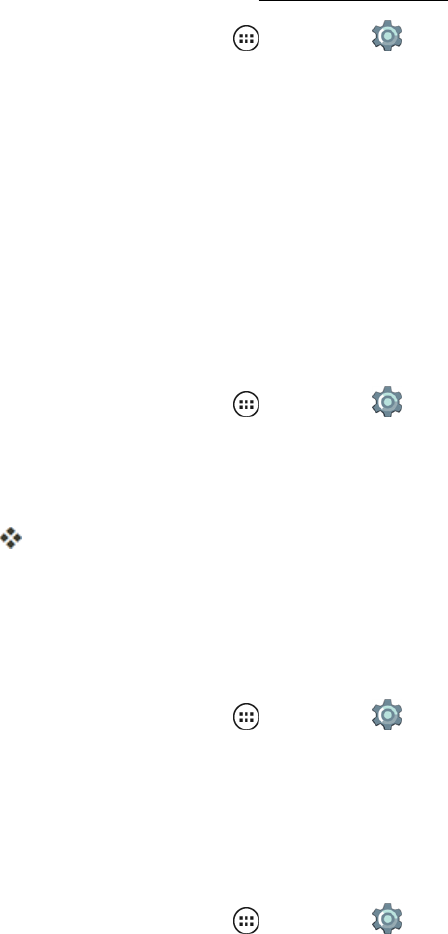
Settings 122
Encrypt Phone
Encryptthedatastoredonyourphone.Encryptionprotectstheaccounts,settings,apps,andfiles
onyourphone,sothatpeoplecannotaccessthemifyourphoneisstolen.
Caution:Ifyouforgetyourencryptioncode,youcannotrecoverthedatastoredonyourphoneor
memorycard.Encryptingyourfilescantakeanhourormore.Leaveyourphonepluggedin,andbe
carefulnottointerrupttheprocess.
1. Setupascreenlock(seeSetUpScreenLock).
2.
Fromhome,tapApps >Settings >Security>Encrypt phone.
3. TapEncrypt phonetoencryptallpersonaldataonyourphone.
Note:Yourphonemustbefullychargedandpluggedintoachargertobegintheencryption
process.Theentireprocesscantakemorethananhourtocomplete.
Set Up SIM Card Lock
Inadditiontosettingupascreenlock,youcanrequireaSIMPINeachtimeyouswapoutyourSIM
cardorrestartyourphone.TheSIMPINissetupbyyourserviceprovider.
Caution:IfyouenteranincorrectPINcodemultipletimes,yourSIMisdisabled.Contactyour
serviceprovidertounlockandenablethecardagain.
1.
Fromhome,tapApps >Settings >Security>Set up SIM CardLock.
2. TapLock SIMcard.
3. EntertheSIMPINsetbyyourproviderandtapOK.
Whenyourphoneislocked,youmustentertheSIMPINinadditiontoanyotherpassword,
passcodeorpattern.
Make Passwords Visible
Selectwhethertoshowpasswordsasyouentertheminsteadof******.
n
Fromhome,tapApps >Settings >Security>Make passwords visible.
Device Administration
Activatethedeviceadministratorrolesothatyoucanhavefurthercontrolovererasingphonedata,
changingpasswords,settingpasswordrules,monitoringfailedscreenunlockattempts,andlocking
thescreen.
n
Fromhome,tapApps >Settings >Security>Device administrators.

Settings 123
Unknown Sources
Alwaysusecautionwhendownloadingorinstallingfromunknownsources.Whenyouenablethis
feature,youareresponsibleforanydamageorlossofdatathatmayoccur.
n
Fromhome,tapApps >Settings >Security>Unknown sources.
Storage Type
Hardwarebackedstorageonly.Therearenoconfigurableoptionsforthisfeature.
Trusted Credentials
Youcanallowsecurecredentialinformationaccesstoappsonyourdeviceandobservesuch
informationasfrequencyofuse.
n
Fromhome,tapApps >Settings >Security>Trusted credentials.
AllloadedtrustedCAcertificatesarelisted.
Install from SD Card
UsecredentialsyouhavestoredtoyourSDcard,GoogleDriveorotherlocations.Forexample,
credentialsfromyourjoballowyoutosetupanemailaccount.
n
Fromhome,tapApps >Settings >Security>Install certificates from SD card.
Foremailinformation,seeAddaCorporateSyncAccount
Trust Agents
UseSmartLocktokeepyourphoneunlockedinyourtrustedlocations,connectedtoyourtrusted
devices,whenmatchingyourfaceorvoice.Youcanalsokeepyourphoneunlockedwhencarrying
itinyourhandorahandbag.
n
Fromhome,tapApps >Settings >Security>Trust agents>Smart Lock.
Screen Pinning
Youcankeepascreeninviewsoyoudonotlosethescreendata.Forexample,lockastorecoupon
oraboardingpassforeasyaccess.
Start a Screen Pinning
1.
Fromhome,tapApps >Settings >Security>Screen pinning.
2. TapOfftoturnonscreenpinning.
Tip:YoucanseeadditionalonscreeninstructionswhenScreenPinningissettoOff.

Settings 124
3. TapAsk for PIN before unpinningifyouwanttolockthescreenyoupinandrequireyour
password,PINorpatterntounlockit.
4.
Openthescreenyouwanttopin,tapOverview andthentapthepin.
End a Screen Pinning
n
ToturnoffScreenPinning,holdbothOverview andBack .
Apps with Usage Access
ManagetheappssuchasMoto,thatyouhaveallowedtoaccessgeneralinformationaboutyour
phone.
n
Fromhome,tapApps >Settings >Security>Apps with Usage Access.
l TapalistedapptoturnaccessOnorOff.
ACCOUNT SETTINGS
TheAccountsmenuletsyouaddandmanageallyouremail,socialnetworking,andpictureand
videosharingaccounts.
Set Up a New Account
1.
Fromhome,tapApps >Settings >Accounts> Add account.
2. Tapanaccounttype:
l Exchange
l Google
l Personal (IMAP)
l Personal (POP3)
Note:Youcancheckwithyouremailproviderifyouareunsurewhichoptiontouse.However,your
phonecheckstheoptionyouselectandmaypromptyouafteryourchoicewiththecorrectoptionfor
commonemailproviders.
3. EnteryouraccountinformationandtapNext.
Note:Dependingontheaccounttype,youmayneedtoenteranemailaddressoruseraddress,
password,domainname,orotherinformation.ForCorporateaccountsusingMicrosoft®Exchange
server(yourworkemailaccounts),contactyourserveradministratortodeterminewhatinformation
youwillneed.
4. Ifprompted,chooseyoursyncsettingsandthenotificationfrequencyofnewmail.
5. Optional:Chooseanameforthisaccountforquickidentification.
Amessagetellsyouthatyournewaccountissuccessfullyadded.

Settings 125
Note:IfyouaddFacebooktoyourphone,Facebookislistedasanaccount.
Manage Existing Accounts
1.
Fromhome,tapApps >Settings >Accounts.
2. Selectanaccounttypetomanageitssettings.
l Taparelatedaccountinthelisttochangeitssynchronizationsettings.
Note:Ifyouturnoffsynchronization,thisaccountwillnotbeupdatedacrossyourdevices.
l
TapMenu >Removeaccounttodeletetheentireaccountfromyourphone.
3.
TapBack whenyouarefinished.
Note:AllofyouremailaccountsareaccessiblebyusingtheGmailscreen.Ifyouhavemorethan
oneemailaccountaddedtoyourphoneyoucanquicklyswitchaccounts.Fromhome,tapApps
>Gmail > andtaptheiconfortheaccountyouwanttosee.
LANGUAGE AND INPUT SETTINGS
Yourphone’sLanguageSettingsletsyouselectalanguageforthephone’sscreensandmenus,as
wellasmanageapersonaluserdictionary.TheKeyboardsettingsletyouselectapreferredinput
method,controlkeyboardsettings,andmore.
Language
TheLanguageSettingsmenuletsyouselectanon-screenlanguageandaddcustomwordstoyour
phone’suserdictionary.
Select Language
Setyourmenulanguageandregion:
n
Fromhome,tapApps >Settings >Language & input>Language.
Spell Checker
Turnonspellcheckingtoverifyyourtextingandtypingfunctions.Yourphonecanalsocheck
contactnamesforyou.
n
Fromhome,tapApps >Settings >Language & input>Spell Checker.
Personal Dictionary
Addwordstoyourpersonaldictionarysotheyaredisplayedassuggestionswhenyouentertext.
Youcanalsoaddwordswheneditingtext.

Settings 126
1.
Fromhome,tapApps >Settings >Language & input>Personal dictionary.
2.
Toaddaword,tap ,typetheword,andtap DONE.
Keyboard and Input Method Settings
TheKeyboardSettingsmenuletsyousettheinputmethodforthetouchscreenkeyboard(Android
keyboardorvoice)andsetoptionsforeachmethod.
Current Keyboard
Chooseakeyboardtypeyouwanttouse.YoucanalsoturnofftheautomaticGooglevoicetyping
option.
n
Fromhome,tapApps >Settings >Language & input>Current Keyboard>
CHOOSE KEYBOARDS.
Google Keyboard
Yourphone’stouchscreeninputmethodisthedefaultmulti-tapkeyboard.TheGoogleKeyboard
offersseveralfeaturessuchasgesturetypingandthemes.
Tip:TogethelpwiththeGooglekeyboardonyourphone,fromhome,tapApps >Settings
>Language & input>Google Keyboard> >Help & feedback.
n
Fromhome,tapApps >Settings >Language & input>Google Keyboard:
l Languages:Selectthesystemlanguageorchoosefromalistofspecificlanguages.
l Preferences
o
Auto-capitalization:Automaticallycapitalizethenextwordafteraperiod.
o
Double-space period:Doubletaponaspacebartoinsertaperiodfollowedbyaspace.
o
Vibrate on keypress:Vibratewhenyoupressakey.
o
Sound on keypress:Makeasoundwhenyoupressakey.
o
Popup on keypress:Keyspopupasyoutapthem.
o
Voice input key:Deletethevoiceinputkeyfromthekeyboard.
l Appearance and layouts
o
Theme:Choosefromalistofthemes.
o
Custom input styles:ChooseeitheraGermanorFrenchstyle.
l Gesture Typing
o
Enable gesture typing:Inputawordbyslidingthroughtheletters.
o
Dynamic floating preview:Seethesuggestedwordwhilegesturing.

Settings 127
o
Show gesture trail:Showlettersalreadyselectedwithagesture.
o
Phrase gesture:Addsspacesduringagestureadditionofaword.
l Text Correction
o
Personal dictionary:Createyourowndictionary.
o
Add-on dictionaries:Installadditionaldictionaries.
o
Block offensive words:Stopoffensivewordsbeingused.
o
Auto correction:Spacebarandpunctuationautomaticallycorrectmistypedwords.
o
Show correction suggestions:Showwordsuggestionsasyoutype.
o
Personalized suggestions:Useyourdatatocreatesuggestions.
o
Suggest contact names:Namesfromyourcontactsusedtosuggestioncorrections.
o
Next-word suggestions: Usesthepreviouswordtooffernextwordoptions.
l Advanced Settings
o
Key popup dismiss delay:Allowscurrentprocessingtocompletebeforerespondingto
newrequest.
o
Keypress vibration duration:Setthelengthoftimeforthevibrationonkeypress.
o
Key long press delay:Setthelengthoftimeforvolumekeypressbeforeactionoccurs.
o
Show app icon:Includeaniconontheappspageforeasylaunching.
o
Improve Google Keyboard:SendyourfeedbackaboutGoogleKeyboard.
Google Voice Typing
Googlevoicetypingisautomatic.
n
Fromhome,tapApps >Settings >Language & input>Google Voice Typing.
l Languages:Choosealanguagefortypingandlistening.
l "Ok Google" Detection:Choosewhen"OKGoogle"isactiveandchooseifyourvoice
unlocksyourphone.YoualsohavetheoptiontoretainyourvoicehistorytohelpGoogle
recognizeyourwords.
l Hands-free:AllowrequestswhenyourphoneislockedandyouareusingBluetoothor
headsetdevices.
l Speech output:Chooseonorhandsfreeonly.
l Offline speech recognition:Managedownloadedandinstalledlanguagesandhowthey

Settings 128
areupdated.
l Block offensive words:Hiderecognizedoffensivetext.
l Bluetooth headset:Recordaudiothroughtheheadset.
Voice Input
Youcancustomizevoicerecognitionorchoosetousebasicrecognitiononly.Customizationallows
moreinteractionandhotwordsyoudefinetocontrolvoiceenabledapplications.
n
Fromhome,tapApps >Settings >Language & input>Voice Input.
Text-to-speech Output
Setupyourphone’sspeechsynthesisengineandspeechrate.
n
Fromhome,tapApps >Settings >Language & input>Text-to-speech outputforthe
followingsettings:
l Google Text-to-speech Settings:Setsthelanguageforthespokenvoice.
l Speech rate:Speedatwhichthetextisspoken.
l Listen to an example:Playashortdemonstrationofspeechsynthesisthatmatchesthe
settingsyouselectinSpeech rate.
l Default language status:Showsiftheselectedlanguageisfullysupported.
Mouse/Trackpad
Youcanadjustthespeedofaconnectedpointerdevice.
n
Fromhome,tapApps >Settings >Language & input>Pointer speed.
l Usetheslidertoadjustthespeedofapointerdevice.
MOTOROLA PRIVACY SETTINGS
HelpimproveMotorolaproductsbysharingyouruserdataandviewingtheprivacypolicy.
n
Fromhome,tapApps >Settings >Motorola Privacy Settings.
l Toshareyourusagestatistics,tapHelp Improve Motorola Products.
l Toprovideyoucustomizedsupportbasedonphoneuse;tapEnhanced Device Support.
l ToreadaboutthescopeofdatacollectionandusetoenhancetheMotorolaExperiences,
tapView Motorola Privacy Policy.

Settings 129
BACKUP AND RESET SETTINGS
Saveyourselftimeandeffort.UseBackupandRestoretosaveyourpersonaldata.Ifyourphoneis
everreset,yourpasswordsandsettingswillautomaticallyberestored.
Back Up My Data
Selectwhethertobackupyourpersonaldata(passwords,bookmarks,andothersettings)to
Googleservers.
n
Fromhome,tapApps >Settings >Backup & reset>Back up my data.
Backup Account
Selectanaccounttosetasabackupaccount.
n
Fromhome,tapApps >Settings >Backup & reset>Backup account.
Tip:Youcanaddmultipleaccountsforbackup.
Automatic Restore
Setwhethertoautomaticallyrestorebackedupdataifyoureinstallanapp.
n
Fromhome,tapApps >Settings >Backup & reset>Automatic restore.
Factory Data Reset
Usecautionwhenchoosingthisoptionbecauseitresetsallphonesettingsbacktotheirdefault
valuesandclearsallinformation(textmessages,contacts,emails,etc.)anddownloadedapps.
1.
Fromhome,tapApps >Settings >Backup & reset>Factory data reset.
2.
ReadthepromptandtapErase everythingtocompletethereset.(TapBack tocancel.)
Warning:Alldownloadedappsanduserdataonyourphonewillbedeleted.Datainthecloudwillnot
bedeleted.
Caution:Readtheonscreenwarningsbeforeproceedingwitheitheroptiontoensureyour
understandtheresults.
MOTOROLA ID SETTINGS
TellGooglewhichaccountisbesttoidentifyyouacrossyourdevicesandfilesyouhavesavedinthe
cloud.ThisaccountistypicallyyourGoogleemailaddress.
n
Fromhome,tapApps >Settings >Motorola ID.
l
TochangetheMotorolaIDaccountortounlinkyouraccount,tap .
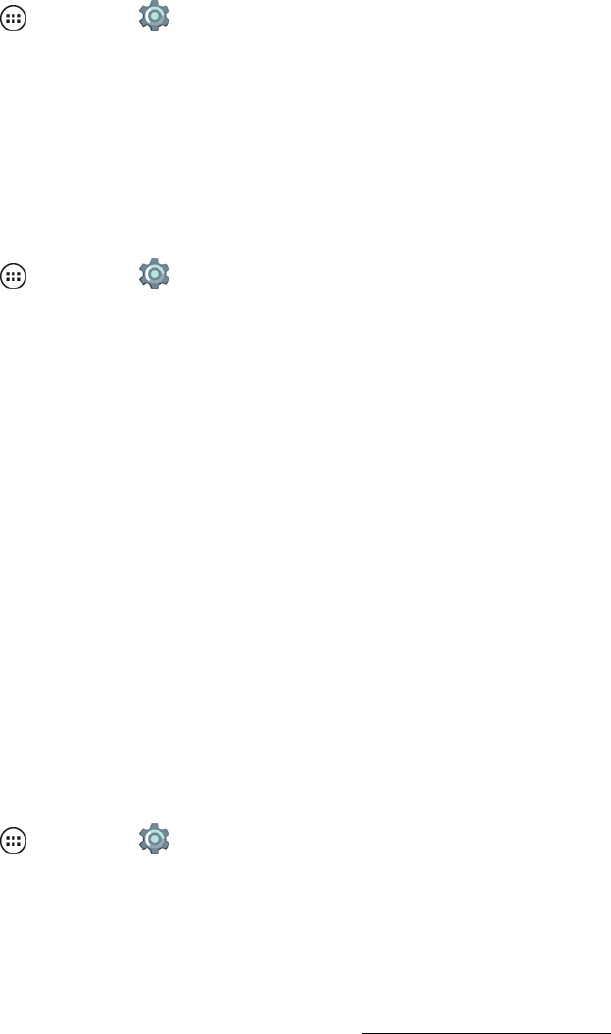
Settings 130
ACTIVATE DEVICE
TheActivatedevicemenuletsyouactivateanewphoneoruseadditionalself-serviceoptionssuch
ascheckingthestatusofanin-servicephone.
n
Fromhome,tapApps >Settings >Activate Device.
Note:Afteryourphoneserviceisworking,thisoptionisrarelyused.Selectingthisoption
accidentallydoesnotinterferewithyourcurrentservice.
SYSTEM UPDATE
TheSystemUpdatemenuletsyoumanuallysearchforandapplyimportantphoneandsystem
updates.
n
Fromhome,tapApps >Settings >System Update.
l Update PRL:Allowsyoutodownloadandupdatethepreferredroaminglist(PRL).
l Update profile:Ensurethatanychangesyoumaketoyourpersonalphoneprofileare
sharedwithyourcarrier.
l Update Motorola software:Checkanytimetoautomaticallydownloadsoftwareupdates
thatarereadyforyourphone.
l UICC Unlock:AUniversalIntegratedCircuitCard(UICC)aidsinkeepingtheintegrityand
securityofpersonaldatasavedtoyourphone.AUICCalsoidentifiesthephonetoitscarrier.
Note:UnlockingtheUICCisanadvancedfunctionandnotrecommendedasitmaydiscontinue
serviceandresultinseveredataloss.
DATE AND TIME SETTINGS
UsetheDate&Timesettingsmenutoselecttimeanddateformatoptions.Youcanchoose
automaticorcustomoptions.
Tosetdateandtimeformats:
n
Fromhome,tapApps >Settings >Date & time.
ACCESSIBILITY SETTINGS
TheAccessibilitymenuletsyouenableandmanageaccessibility-relatedapplications.Accessibility
featuresarethereforeveryone,helpingtomakethingseasier.
Note:Forgeneralinformation,accessories,apps,andmore,visitmotorola.com/accessibility.
Tip:GooglePlayStoreprovidesaccesstothousandsofapps,manywithusefulaccessibilityfeatures.

Settings 131
Youcancustomizeyourphonewithmoreaccessiblefeaturessuchaslargetext,powerbuttonto
endcall,text-to-speechoutput,andmore.
Toaccessaccessibilityoptions:
n
Fromhome,tapApps >Settings >Accessibility.
TalkBack
UseTalkBacktoreadoutloudyournavigation,yourselections,evenyourbooks.Talkbackreadsall
ofthetextyoutypeexceptforpasswords.YoucanevenuseTalkbackintheGooglePlayStore.
ToturnTalkBackon:
n
Fromhome,tapApps >Settings >Accessibility>TalkBack,andthentapON.
Note:Youmightneedtodownloadatext-to-speechapp.
TalkBackfeaturesmakeyourphonemoreuseable:
n Menus and screens:Tapaniteminamenuorscreenandyourphonespeaksthename.
n Dialer and text entry:Starttyping,andyourphonespeakseachnumberorletter.
n Notifications:Flickthestatusbardownandyourphonespeaksallofthenotifications.
n Books & more:Openabook,afile,amessage,andmoreandthecontentsarereadoutloud
(thisfeatureisappdependent).
n Browsers:EnableWebpagesinyourbrowsertobereadoutloud.Movebetweenpages,
paragraphs,lines,words,orcharacters.
Youcannavigatethroughyourappsandmenustohearhowvoicereadoutsworkonyourphone.
WheninTalkBackmode,yourphonemayreadoutanitemwhenyoufirsttapitandmayrequireyou
totapitagaintoperformtheaction.
Topause/resumeTalkBack:
Waveyourhandovertheproximitysensoratthetopofthephone.Toactivatethisfeature,fromhome,
tapApps >Settings >Accessibility>TalkBack>Settings>Use proximity sensor.
WhenExploreby touchison,swipedownthenrighttoopentheglobalcontextmenu,thenuse
themenutopauseTalkBack.
Note:WhenyouturnonTalkback,itallowsyoutoaddExplorebytouch.
Speak Caller ID
Tohaveyourcallerannouncedoutloud:
n
Fromhome,tapApps >Settings >Accessibility>TalkBack>Settings>Speak
Caller ID.

Settings 132
Toassignauniqueringtone:
n
Fromhome,tapApps >Contacts andthentapthecontact.Tap >Menu >Set
ringtone.
Explore by Touch
WhenTalkBackisactive,youcanExploreTouchtoexpandthefunctionsofTalkBack.Your
touchesarereadoutloudasyoumoveyourfingeraroundthescreen.
n
Fromhome,tapApps >Settings >Accessibility>TalkBack>Explore by touch.
Explorebytouchchangessomegesturesslightlysothatthelocationofyourtouchescanbereadout
loud.
n Touchsomethingonthescreentohearadescriptionortextreadout.
n Double-tapanywhereonthescreentoopenoractivatethelasttoucheditem.
n Swipeusingtwofingerstoscrollthroughlistsorbetweenscreens.
Shortcutgesturesletyounavigateyourphonewithsimpleswipegestures(forexample,swipeup
thenleftinasinglemotiontogototheHomescreen).
n
Toverifyorchangetheseshortcuts,fromhome,tapApps >Settings >Accessibility>
TalkBack>SETTINGS>Manage gestures.
n
TolearnaboutExplorebytouch,fromhome,tapApps >Settings >Accessibility>
TalkBack>SETTINGS>Launch “Explore by touch” tutorial.
n
ToturnoffExplorebytouchwhenTalkBackisactive,fromhome,tapApps >Settings >
Accessibility>TalkBack>SETTINGS,anduncheckExplore by touch.
Switch Access
Createcustomkeycombinationstocontrolyourphone'sfocustoclickableitemsortojumpto
differentscreenslikeQuickSettingsorNotifications.
Note:SwitchAccessneedstoknowwhichappyouareusingtheshortcuts,toobservescreen
content,andyourtypedpersonaldata.
Auto Scan
1.
Fromhome,tapApps >Settings >Accessibility>Switch Access.
2. TapOff> OKtoturnonSwitchAccess.
3. TapSettingstoconfigurethefollowingoptions:

Settings 133
l Auto Scan–Enabletohaveyourphoneautomaticallylookforitemsonthecurrentscreen
thatyoucanchange.
l Time Delay-Choosehowlongthescreenisvisiblebeforeitchecksforclickableitems.
l Key Combo for AUTO SCAN-Specifyyourkeycombinationtoscanascreenonyour
phone.
Assign Keys to Actions
Tapanactionfromthelistandassignakeycombinationtoit.Chooseacombinationyou'll
remembersoyoucanquicklygowhereyouwant.
Captions
Addacaptiontoimagesyouaddtoyourphone.Youcanchoosethelanguage,textsize,andthe
style:whitetestonblackbackgroundorthereverse.
n
Fromhome,tapApps >Settings >Accessibility>Captions.
Magnification Gestures
Getacloserlookatthescreenwithafewsimpleoptions.Youcanzoominonmaps,Webpages,
andphotos,magnifythescreenwithtaps,andincreasethesizeoftextthroughoutyourphone.You
canalsomodifyyourbrowserforeasierreading.
n Topinchtozoomin,tapthescreenwithtwofingersandthendragyourfingerstogether.
n Tozoomout,tapthescreenwithtwofingersanddragyourfingersapart.
Tip:Tozoomin,youcanalsodouble-tap.
n
Tosetupscreenmagnificationsoyoucanusetapping,tapApps >Settings >
Accessibility>Magnification gestures.
l Tripletapthescreenforfullscreenmagnification,ortripletapandholdtotemporarilymagnify
thescreen.
n
Toshowlargertextthroughoutyourphone,tapApps >Settings >Accessibility>Large
text.
n
Tosetzoom,textsize,contrast,andotheraccessibilityoptionsforyourbrowser,tapApps >
Chrome > >Settings>Accessibility.
Large Text
IncreasethesizeoftextonyourphonebychoosingLargetext.
n
Fromhome,tapApps >Settings >Accessibility>Large text.

Settings 134
High Contrast Text
UsetheHighContrastTextoptiontodeepenthecontrastbetweentextandscreenbackground.
n
Fromhome,tapApps >Settings >Accessibility>High Contrast Text.
Power Button Ends Call
TurnonPowerButtonEndsCallsoyoucanendyourcallinprogressbypressingthePowerKey.
n
Fromhome,tapApps >Settings >Accessibility>Power Button Ends Call.
Auto-rotate Screen
Turnthephonetotheleftorrightandwhatyouseeonthescreenisalwaysrightsideup.
n
Fromhome,tapApps >Settings >Accessibility>Auto-rotate screen.
Speak Passwords
SpeakPasswordsallowsyoutospeakyourpasswordsinsteadoftypingthem.
n
Fromhome,tapApps >Settings >Accessibility>Speak passwords.
Accessibility Shortcut
UsesimplegesturestoquicklyactivateTalkbackonyourphonebyturningonAccessibilityShortcut.
1.
ToturnonAccessibilityShortcut,fromhome,tapApps >Settings >Accessibility>
Accessibility shortcut.
2. Toenableaccessibilityfeatures:
l PressthePowerKeyuntilyouhearasoundorfeelavibration.
–or–
Touchandholdtwofingersonthescreenuntilyouhearanaudioconfirmation.
Note:Afteraccessibilityfeaturesareenabled,theyremainactiveuntilthephoneisunlocked
regardlessofwhichuserenabledthem.
Text-To-Speech Output
Setupyourphone’sspeechsynthesisengineandspeechrate.
n
Fromhome,tapApps >Settings >Language & input>Text-to-speech outputto
configurethefollowingsettings:
l Google Text-to-speech Settings:
o
Language:Setsthelanguageforthespokenvoice.

Settings 135
o
Settings for Google Text to speech:Opensourcelicenses.
o
Install voice data:Downloadedvoicedataisrequiredforspeechsynthesis.
l Speech rate:Speedatwhichthetextisspoken.
l Listen to an example:Playashortdemonstrationofspeechsynthesisthatmatchesthe
settingsyouselectinSpeech rate.
l Default language status:Reportsifselectedlanguageissupportedbytext-to-speech.
Touch & Hold Delay
Youcanslowthephoneresponsetoyourselectionstoprovidetimeforaccurateselection.
n
Fromhome,tapApps >Settings >Accessibility>Touch & hold delay.
Color Inversion
ColorInversionreplacesdarkercolorswithlightandlightcolorswithdarkforhighercontrast.
n
Fromhome,tapApps >Settings >Accessibility>Color inversion.
Tip:SelectingthisoptioninAccessibilitysettingsplacesanInvertColoriconontheQuickSettings
menu.TapInvert Color ontheQuickSettingsmenutoturncolorconversiononandoff.Press
andholdtheInvertColoricontoturnoffthisfeatureuntilyouchooseitagaininSettings.
Note:Colorconversionisanexperimentaloption.
Color Correction
Colorcorrectionenhancesthedisplayforred-greencolorblindness.
n
Fromhome,tapApps >Settings >Accessibility>Color Correction.
Note:Colorcorrectionisanexperimentoptionandmayaffectyourphone'sperformance.
More Accessibility Options
Youcanselectkeyboardandsoundoptionstocustomizeyourphone.
Sound Volume and Vibrate Settings
Youcanchoosethevolumeandthevibrationsettingsforthevariousphonefeatures.SeeVolume.
n
Fromhome,tapApps >Settings >Sound & notification.
Display Brightness
Yourphoneautomaticallyadjuststhescreenbrightnesswhenyou’reinbrightordarkplaces,but
youcansetyourownbrightnesslevelinstead.Tosetdisplaybrightness,seeDisplaySettings.

Settings 136
Note:Settingbrightnesstoahighleveldecreasesyourphone’sbatterylife.Tomaximizebattery
life,selectAutomatic brightness.
Touchscreen and Keys
Youcanoptionallyhearorfeelwhenyoutaporlockthescreen.
n
Fromhome,tapApps >Settings >Language & input>Google Keyboardand
choosefromthefollowingoptions:
l Tohearscreentouches(clicks),selectSound on keypress.
l Tofeelscreenkeyboardtouches(vibrate),selectVibrate on keypress.
Messaging
Tomaketextentryinmessageseveneasier,usefeatureslikeauto-complete,auto-correct,and
auto-punctuate.
n
Tosettheautotextfeatures,tapApps >Settings >Language & input,thentapGoogle
Keyboard.
l Languages
l Preferences
l Appearance&layouts
l Gesturetyping
l Textcorrection
l Advanced
Note:Ifyoudon’twanttotypeatall,thenuseyourvoicebytapping onthetouchscreenkeyboard.
TTY
YoucanuseyourphoneinTTYmodewithstandardteletypemachines.Formoreinformationon
accessiblesettings,seeAccessibilitySettings.
n
Fromhome,tapPhone >Menu >Settings>Call Settings>TTYmodeandselectthe
modeyouneed:
l TTY full:TypeandreadtextonyourTTYdevice.
l TTY HCO:Hearing-Carry-Over—typetextonyourTTYdeviceandlistentovoicereplieson
yourphone’sspeaker.
l TTYVCO:Voice-Carry-Over—speakintoyourphoneandreadtextrepliesonyourTTY
device.

Settings 137
Note:You’llneedacable/adaptertoconnectyourTTYdevicetotheheadsetjackonyourphone.If
youneedtochargeyourphoneatthesametime,makesuretofirstpluginyourTTYdevicessothat
yourphonecanproperlyconnecttoit.Thenpluginthecharger.
Tip:RefertoyourTTYdeviceguideformodeandusageinformation.
Hearing Aids
Tohelpgetaclearsoundwhenusingahearingaidorcochlearimplant,yourphonemayhavebeen
ratedforusewithhearingaids.Ifyourphone’sboxhas“RatedforHearingAids”printedonit,then
pleasereadthefollowingguidance.
Note:Ratingsarenotaguaranteeofcompatibility(visitmotorola.com/hacphones).Youmayalso
wanttoconsultyourhearinghealthprofessional,whoshouldbeabletohelpyougetthebestresults.
n
Tochoosehearingaidoptions,tapPhone >Menu >Settings>Call Settings>Hearing
aids.
n Tochangecallvolumeduringacall,presstheVolume Keystosetacallvolumethatworksfor
you.
n Tochoosebestphoneposition,holdthephonetoyourearasnormalduringacall,andthen
rotate/moveittogetthebestpositionforspeakingandlistening.
Braille
CombineyourBrailledisplaydevicewithTalkBackforBrailleandspeechfeedback.
1.
DownloadtheBrailleBackappfromGooglePlayStore(touchApps > Play Store),and
installitonyourphone.
2.
Fromhome,tapApps >Settings >Accessibility>BrailleBack.
3. TurnonyourBrailledisplaydeviceandputitinBluetoothpairingmode.
4.
Onyourphone,fromhome,tapApps >Settings >Bluetooth,thentapthe On/Off
switchtoturnitonandscanfornearbyBluetoothdevices.
5. TouchthenameofyourBrailledisplaytopairitwiththephone.

Settings 138
PRINTING
Toprintyourphotos,documents,andmorefromyourphone,checktoseeiftheprintermanufacturer
hasanapponGooglePlayStoretodownloadandinstall.Youcanalsoprinttoaprintersetupinyour
Cloud.YourphonemustbeWi-Fienabled.Bydefault,printingtotheCloudissettoON.
Toaddyourprinterdriver:
1.
Fromhome,tapApps >Settings >Printing> >Add service.
2. TapChromeorPlay Storetolookforaprinterdriver.
Tip:Afteryouloadaprinterdriver,besuretofollowthemanufacturer'sinstructionstoenableit.
ABOUT PHONE
TheAboutPhonemenuletsyouaccessimportantphoneinformationsuchasuptime,Bluetooth
address,signalstrength,andviewlegal,safety,andotherinformation.
n
Fromhome,tapApps >Settings >About phone.
l Status:Viewbatterystatus,phonenumber,signalstrength,roamingstatus,network
information,SIMstatus,yourphonenumber,andmore:
l Legal Information:AccesstheLegalInformationmenutoviewimportantlicenseandlegal
information.
o
Opensourcelicenses
o
MotorolaTermsandConditions
o
Googlelegal
o
SystemWebViewlicenses
o
Carrierlegal
o
Wallpapers
l HW Version
l Model Number
l Android version
l Baseband version
l Kernel version
l System Version
l Build number

Settings 139
COPYRIGHT INFORMATION
©2015VirginMobile.Allrightsreserved.TheVirginMobilenameandsignatureandtheVirgin
MobilenameandlogoareregisteredtrademarksofVirginEnterprisesLtd.andusedunderlicense
byVirginMobile.Othermarksaretrademarksoftheirrespectiveowners.
Motorola Copyright & Trademarks
MotorolaMobilityLLC
222W.MerchandiseMartPlaza
16thFloor
Chicago,IL60654
motorola.com
Note:Donotshipyourproducttotheaboveaddress.Ifyouneedtoreturnyourproductforrepairs,
replacement,orwarrantyservice,pleasecontacttheMotorolaCustomerSupportCenterat:
1-800-734-5870(UnitedStates)
1-888-390-6456(TTY/TDDUnitedStatesforhearingimpaired)
1-800-461-4575(Canada)
Certainfeatures,servicesandapplicationsarenetworkdependentandmaynotbeavailableinall
areas;additionalterms,conditionsand/orchargesmayapply.Contactyourserviceproviderfor
details.
Allfeatures,functionality,andotherproductspecifications,aswellastheinformationcontainedin
thisguide,arebaseduponthelatestavailableinformationandbelievedtobeaccurateatthetimeof
printing.Motorolareservestherighttochangeormodifyanyinformationorspecificationswithout
noticeorobligation.
Note:Theimagesinthisguideareexamplesonly.
MOTOROLAandtheStylizedMLogoaretrademarksorregisteredtrademarksofMotorola
TrademarkHoldings,LLC.Android,GoogleandothertrademarksareownedbyGoogleInc.The
AndroidrobotisreproducedormodifiedfromworkcreatedandsharedbyGoogleandused
accordingtotermsdescribedintheCreativeCommons3.0AttributionLicense.Allotherproductor
servicenamesarethepropertyoftheirrespectiveowners.
©2015MotorolaMobilityLLC.Allrightsreserved.
Caution:Motoroladoesnottakeresponsibilitiesforchanges/modificationstothetransceiver.
ProductID:MotorolaX(ModelXT1548)
ManualNumber:68018075001-A

For Assistance 140
FOR ASSISTANCE
Thefollowingtopicsaddressareasofsupportforyourphone,includingtroubleshooting,account
information,andwarrantyinformation.
TROUBLESHOOTING
Checkthequestionsandanswersbelowforcommonphoneissues.Foradditionalsupport,visit
motorola.com/supporttocheckoutthehelptopicsorifyou'rereallystuck,opttochatonline.
Important:Backupyourphoneinformationbeforeattemptinganyfactoryresets,enteringSafe
Mode,oraforcedPowerOfftoavoidlossofanydata.Toensurebackupandresetareturnedon,
seeBackupandResetSettings.
Check Here First
Issue:Phonefreezes/operationisunstable.
Solution:Reboot(restart)thephone.
n Ifyourphonebecomesunresponsive,tryareboot—pressandholdthePowerKeyuntilthe
screengoesdarkandyourphonerestarts.
Issue:Operationisunstableafteranewapplicationwasinstalled.
Solution:Thenewlyinstalledapplicationmaybethecause.Uninstalltheapplicationinsafemode.
1. Turnonsafemode.
l Ifthephoneison,pressthePowerKey untilyouseethePowerOffoption.
o
PressandholdthePower OffoptiontoseetheReboottoSafeModeoptionandtapOK.
o
YourphonerestartsandshowsSafeModeinthelowerleft.
l Ifthephoneisoff,pressthePowerKeyandwhenthephonevibrates,pressandholdthe
bottomVolumeKey.(Waitforthepoweruptocompletethenrelease.)
"SafeMode"appearsonallscreenswhenyourphoneisinsafemode.
2. Uninstalltheappinsafemode.
l
Fromhome,tapApps >Settings >Appsandthentaptheappyouwanttoremove.
l TapUninstallandthentapOK.
Theappisreportedasuninstalled.
3. Restartyourphone.
l Poweroffandthenpoweron.
Issue:Cannotusephone,mail,orInternet.

For Assistance 141
Solution1:ChecktoseeifthephoneisinAirplanemode.
1. AtthetopofthescreendragthestatusbardownwithtwofingerstoseeQuickSettings.
2.
IftheAirplanemodeison ,tapittoturnitoff .
Solution2:Ifthesignalstrengthiconshowsaweakconnection,youmaybeoutofaservicearea
orinalocationsuchasashoppingmallthatdegradesthesignal.
n Waituntilyoumovetoanotherlocationandtryyourcallagain.
Note:IfyouareconnectedtoaWi-Fisignal,youcanuseWi-Fitocommunicatebytextingoremail.
UsecarewhenconnectingtoWi-Fifromsourcesoutsideyourhome.
Solution3:Isdatacommunicationdisabled?Tocheckthatdatacommunicationisenabled:
1. AtthetopofthescreendragthestatusbardownwithtwofingerstoseeQuickSettings.
2.
TapNetwork (networkicon).
Note:Thenetworkicononlyshowssignalstrength.ItdoesnottellyouiftheCellulardataswitchison
oroff.
3. IftheCellular dataswitchisoff,tapittoturniton.
Note:Ifyousetadatalimittokeepwithinyourusageplan,yourphoneturnsoffCellulardatasoyou
avoidoverages.Youcanignoreyoursettingbutyoumaybebilledadditionalcharges.
Issue:Batterylevelgoesdowntooquickly.
Note:Avoidcallswherethesignalisweakasthisusesalotofyourbatterypower.
Solution:UsetheBatterysaversettingstomakeyourbatterylastlonger.Also,formanytipsand
trickstoavoidbatterypowerloss,seeBatterySettingsortapApps >Help .
Formoreinformationortoseethelatestinproductsandservices,visitusonlineat
virginmobileusa.com.
VIRGIN MOBILE ACCOUNT INFORMATION AND
HELP
Findoutaboutmanagingyouraccountonlineandonyourphone,buyingadditionalminutesforyour
plan,andgettinghelp.
FormoreinformationaboutyourVirginMobileaccount,aswellasotherVirginMobileservices,visit
usat:virginmobileusa.com.
Manage Your Account
Accessinformationaboutyouraccount.Youcan:

For Assistance 142
n Checkyourminutes.
n Addmoney(Top-Up).
n Changesplans.
n Andmore!
From Your Phone
AccessyouraccountfromthespecialMyAccountapp.
n
Fromhome,tapApps >My Account .
From Your Computer
n LoginwithyourphonenumberandaccountPINatvirginmobileusa.com.
Top-Up Your Account
SignupforAutoPaytokeepyourserviceworkingmonthaftermonth.Or,youcanbuyTop-Up
cardsatthousandsofretailersandaddmoneytoyouraccountfromyourphoneorbylogginginat
virginmobileusa.com.
Auto Pay
AutoPayistheeasiestwaytokeepyourserviceworking.Onceyouregisteryourcreditcard,debit
cardorPayPalaccount,youcansetittoautomaticallypayyourmonthlyplan.Thenyoucankeep
emailing,IMing,TweetingwithTwitter,surfing,andtalkingwithnointerruptions.SetupAutoPay
anytimebyloggingintoMyAccountatvirginmobileusa.com,andadjustingyourpaymentsettings.
From Your Phone
n
Fromhome,tapApps >My Account .
–or–
Fromhome,tapPhone >Keypad .Dial .
MOTOROLA MOBILITY LLC GLOBAL LIMITED
WARRANTY
Reviewyourphone’swarrantycoverage,options,andwhereyoucangetmoreinformation.
For Assistance 143
What does this Limited Warranty cover?
MotorolaMobilityLLC(“Motorola”)promisestotheoriginalpurchaser(“you”)thatthisMobile
Phone,andanyin-boxaccessorieswhichaccompanyit(the“Products”),willbefreeofdefectsfora
periodof12monthsfromthedateoforiginalpurchase(“Warranty Period”)providedthatthe
Productsareusedfornormal[consumer/enduser]purposes(the“Limited Warranty”).ThisLimited
WarrantycoversonlyapurchaseofnewProductsfromMotorolaoranauthorizedreselleror
distributorofMotorolaProductsandaccompaniedin-boxbythiswrittenLimitedWarranty.This
LimitedWarrantyispersonaltoyouandnottransferable.ClaimsunderthisLimitedWarrantymay
onlybemadeinthecountryofpurchase.If,followingarepair,therearefewerthan90daysremaining
intheWarrantyPeriod,theWarrantyPeriodwillbeextendedtoend90daysfromthedateofrepair.
THE PROMISES MADE TO YOU IN THIS LIMITED WARRANTY ARE IN ADDITION TO,
AND DO NOT REDUCE OR OTHERWISE AFFECT, YOUR STATUTORY RIGHTS.
What will we do if you make a claim under this Limited Warranty?
IfyoumakeavalidclaimunderthisLimitedWarranty,Motorolawill(atitsdiscretion)either(1)repair
theProductusingnew,used,orreconditionedreplacementparts;or(2)replacetheProductwitha
newor‘asnew’reconditionedProduct;or(3)refundthepurchaseprice.Anyrefundedorreplaced
ProductshallbecomethepropertyofMotorola.
What is not covered?
ThisLimitedWarrantydoesnotcoverthefollowingunlesstheyoccurredbecauseofadefectin
materialsorworkmanship:
(a)Batteriesoranyprotectivecoatingstheperformanceofwhichnaturallydeterioratesovertime.
(b)Cosmeticdamage,includingscratches,dents,cracksorothercosmeticdamagefromnormal
wearandtear.
(c)Damagecausedbyusewithnon-Motorolaproducts.Defectsordamagethatresultfromtheuse
ofnon-Motorolabrandedorcertifiedcompatibleproducts,accessoriesorotherperipheral
equipmentand/orsoftware.
(d)DamagecausedbeyondthereasonablecontrolofMotorola,includingdamagecausedby(i)
accident,abuse,misuse;(ii)operatingaProductoutsideitspermittedorintendedusesasdefined
intheProducts’UserManual,QuickStartGuide,OnlineTutorials,andotherdocumentation
providedtoyou(includinguseoftheProductsfor[commercialrental]purposes);(iii)improper
storage(e.g.subjectingtheProducttoextremetemperatures),abuseorneglect(e.g.
broken/bent/missingclips/fasteners/connectors);impactdamage(e.g.droppingtheProduct);(iv)
contactwithliquids,water,rain,extremehumidity,unusuallyheavyperspirationorothermoisture;
sand,food,dirtorsimilarsubstances(exceptforProductssoldasresistanttosuchsubstances,but
thenonlytotheextentthedamagewasnotcausedbyincorrectlysecuringthephone’sprotective
elementsorsubjectingaProducttoconditionsbeyonditsstatedspecificationsorlimits);or(v)flood,
fire,earthquake,tornadoorotheractsofGodnotwithinMotorola'sreasonablecontrol.
For Assistance 144
(e)Unauthorizedservice.DefectsordamageresultingfromsomeoneotherthanMotorolaora
Motorolaauthorizedservicecenterservicing,testing,adjusting,installing,maintaining,altering,or
tamperingwiththeProducts.
(f)ProductsthathavebeenmodifiedinanymannerwithoutthewrittenpermissionofMotorola,
including(i)serialnumbers,datetagsorothermanufacturercodingthathasbeenremoved,altered
orobliterated;(ii)mismatchedorduplicatedserialnumbers;(iii)brokensealsorotherevidenceof
tampering;or(iv)whichhavebeenmodifiedorshowevidenceofattemptstomodifythem.
IMPORTANT:ITISILLEGALTOUSETHISPRODUCTIFITCEASESTOCOMPLYWITHTHE
GOVERNMENTAUTHORIZATIONSTHATAPPROVEDITSRELEASE.THEREFORE,YOU
MUSTNOTMAKECHANGESTOTHEPRODUCTAFFECTINGITSEMISSION,
MODULATION,TRANSMISSIONCHARACTERISTICS,INCLUDINGPOWERLEVELS,
OPERATINGFREQUENCIESANDBANDWIDTHS,SARLEVELS,DUTY-CYCLE,
TRANSMISSIONMODESANDTHEINTENDEDMETHODOFTHEPRODUCT.
(g)NormalwearandtearorotherwiseduetothenormalagingoftheProduct.
(h)Defects,damages,orthefailureoftheProductduetoanythirdpartycommunicationserviceor
networkyousubscribetoorusewiththeProduct.
(i)Software.
What other limitations are there?
n TOTHEEXTENTPERMITTEDBYAPPLICABLELAW,MOTOROLADOESNOTGIVE
ANYWARRANTIESORMAKEANYREPRESENTATIONS,EXPRESSORIMPLIED,IN
RELATIONTOTHEPRODUCTS.INPARTICULAR,MOTOROLADOESNOTWARRANT
ORREPRESENTTHATTHEPRODUCTSWILLMEETYOURREQUIREMENTS,WORK
INCOMBINATIONWITHANYTHIRDPARTYHARDWAREORSOFTWAREOR
SERVICES,PROVIDEUNINTERRUPTEDORERROR-FREESERVICE,OROPERATE
WITHOUTRISKOFDATALOSS.
n YOUSHOULDBEAWARETHATNORETAILEROROTHERTHIRDPARTYIS
AUTHORIZEDTOMAKEANYREPRESENTATIONSONBEHALFOFMOTOROLAORTO
MODIFYTHISLIMITEDWARRANTY.
n TOTHEEXTENTPERMITTEDBYAPPLICABLELAW,MOTOROLASPECIFICALLY
DISCLAIMSANYSTATUTORYWARRANTIESWHICHMIGHTOTHERWISEAPPLY.
n TOTHEEXTENTPERMITTEDBYAPPLICABLELAW,MOTOROLASPECIFICALLY
DISCLAIMSLIABILITY,WHETHERINCONTRACT,TORTORUNDEROTHERLEGAL
THEORY(INCLUDINGNEGLIGENCE),FORDAMAGESINEXCESSOFTHE
PURCHASEPRICEOFTHEPRODUCTS,ORFORANYINDIRECT,INCIDENTAL,
SPECIALORCONSEQUENTIALDAMAGESOFANYKIND,ORLOSSOFREVENUEOR
PROFITS;LOSSOFBUSINESS;BUSINESSINTERRUPTION;LOSSOFOPPORTUNITY;
LOSSOFGOODWILL;LOSSOFREPUTATION;LOSSOF,DAMAGETO,OR
CORRUPTIONOFINFORMATION,DATA,SOFTWAREORAPPLICATIONS(INCLUDING
ANYCOSTSASSOCIATEDWITHRECOVERING,PROGRAMMING,ORREPRODUCING
ANYINFORMATION,DATA,SOFTWARE,ORAPPLICATIONSSTOREDONORUSED

For Assistance 145
WITHMOTOROLAPRODUCTS);OROTHERFINANCIALLOSSARISINGOUTOFORIN
CONNECTIONWITHTHEABILITYORINABILITYTOUSETHEPRODUCTSOR
SERVICESPROVIDEDUNDERTHISLIMITEDWARRANTY.BYMAKINGACLAIM
UNDERTHISLIMITEDWARRANTYYOUACKNOWLEDGETHATYOUUNDERSTAND
THAT.
n SOMEJURISDICTIONSDONOTALLOWTHELIMITATIONOREXCLUSIONOFCERTAIN
DAMAGESSOTHEDISCLAIMERSMAYNOTLIMITYOURLEGALRIGHTSAGAINST
MOTOROLA.THISWARRANTYGIVESYOUSPECIFICLEGALRIGHTS.YOUMAYALSO
HAVEOTHERRIGHTSTHATVARYFROMJURISDICTIONTOJURISDICTION.THIS
LIMITEDWARRANTYDOESNOTSEEKTOTAKETHOSERIGHTSAWAYUNLESSTHE
APPLICABLELAWALLOWSYOUTOCONTRACTOUTOFTHOSERIGHTS.
My Product is defective, what should I do?
1. ReviewtheonlineMotorolacustomersupportwebsiteatmotorola.com/supportfor
troubleshootinginformation.
2. IftheProductisstillnotfunctioningproperlyafteryouhavefollowedtroubleshootinginstructions
suggestedonthiswebsite,pleasecontactMotorolausingthecontactdetailsprovidedonthe
customersupportwebsiteatmotorola.com/support.
3. IfyourProductiscoveredbythisLimitedWarranty,youmayberequiredtodownload,or
otherwiseobtainandacceptsoftwareupdates.Youareresponsibleforanythirdpartydatacosts
incurredwhenobtainingthedownloads.
BeforewecanprovideanyfurthersupportunderthisLimitedWarrantyyoumustfirstcomplywith
thewarrantyprocesses(1),(2),and(3),repairinstructions,andacceptanynecessarysoftware
updates.
4. Ifthesoftwareupdatedoesnotfixtheproblem,youwillreceiveinstructionsonhowandwhere
toshiptheProductforassessment.Wewillgenerallyneed:(i)proofofpurchase;(ii)awritten
descriptionoftheproblem;(iii)thenameofyourmobilenetworkserviceprovider,ifapplicable;
(iv)youraddressandtelephonenumber.Wewillonlyusethisinformationforthepurposesof
processingyourclaimunderthisLimitedWarranty.
5. IftheProductisnotcoveredbythisLimitedWarranty(andyoudonothaveanyotherstatutory
rightsinyourplaceofusualresidence),Motorolawillinformyouoftheavailability,price,and
otherconditionsapplicabletotherepair,replacement,orrefundoftheProduct.
Safety, Regulatory & Legal 146
SAFETY, REGULATORY & LEGAL
Enjoyusingyourphonebyfollowingtheseuseandsafetyguidelines.
Battery Use & Safety
Warning:YourmobiledevicecontainsabatterythatshouldonlyberemovedbyaMotorola
approvedservicecenterorrecycler.
n Don’ttrytoremoveorreplacethebatteryyourself.Attemptingtoremoveorreplacethebattery
maydamagethebatteryandmaycauseburningandinjury.
n Don’ttrytotakeapartorfixyourphone.Attemptingtotakeapartorfixyourphonemaydamage
thebatteryandmaycauseburningandinjury.
n Don’tcrush,bend,orexposeyourphonetoheatorliquid.Thismaydamagethebatteryand
maycauseburningandinjury.
Battery Charging
ChargeyourMotorolaphoneusingacompatibleMotorolacharger,anotherbrandclass2Limited
PowerSourceUSBchargerthatcomplieswithUSB1.1or2.0andcomplieswithEN301489-34,
IEC62684orequivalent,orahigh-powerUSBportonaPC.Chargersthatdonotcomplywiththese
standardsmaybeunsafe,andmaycauseslowcharging,productdamage,orreduceddevice
performance.
n Yourphonewillnotchargeifthetemperatureistoohighorlow.
n Newbatteriesandbatteriesthathavebeenstoredforawhilemaytakelongertocharge.
n OnlyusegenuineMotorolabatteries,whichcontainsafetycircuitryandaredesignedtogivethe
bestperformanceinyourMotoroladevice.
Driving Precautions
Responsibleandsafedrivingisyourprimaryresponsibilitywhendrivingavehicle.Alwaysobey
locallawsandregulations.
Whiledriving,ALWAYS:
n Keepyoureyesontheroad.
n Useahandsfreedeviceifavailableorrequiredbylawinyourarea.
n Enterdestinationinformationintoanavigationdevicebeforedriving.
n Usevoiceactivatedfeatures(suchasvoicedial)andspeakingfeatures(suchasaudible
directions),ifavailable.
n Concentrateondriving,andstopusingthemobiledeviceifyoucan’tconcentrate.
Safety, Regulatory & Legal 147
Pulloversafelybeforeusingyourmobiledevicetosendmessages,surftheWeb,oruseother
applications.
Seizures, Blackouts & Eyestrain
Prolongeduseofanydevicemaycausediscomfortinhands,fingers,arms,neck,andotherpartsof
yourbody,andmaycauseeyestrainandheadaches.Itisgoodpracticetouseyourdeviceinasafe
areawithcomfortableambientlighting,andtakefrequentbreaksifyoufeeldiscomfort.Seek
medicaladviceifsymptomspersist.
Inrarecases,flashingpatternsorlights,forexampleinvideogamesormovies,maycauseseizures
orblackouts.Ifyousufferanyseizuresorblackouts,orhaveahistoryofseizures,stopusingyour
deviceandseekmedicaladvice.
Caution about High Volume Usage
Warning:Exposuretoloudnoisefromanysourceforextendedperiodsoftimemayaffectyour
hearing.Thelouderthesound,thelesstimeisrequiredbeforeyourhearingcouldbeaffected.
Toprotectyourhearing:
n Limittheamountoftimeyouuseheadsetsorheadphonesathighvolume.
n Avoidturningupthevolumetoblockoutnoisysurroundings.
n Turnthevolumedownifyoucan’thearpeoplespeakingnearyou.
Ifyouexperiencehearingdiscomfort,includingthesensationofpressureorfullnessinyourears,
ringinginyourears,ormuffledspeech,youshouldstoplisteningtothedevicethroughyourheadset
orheadphonesandhaveyourhearingchecked.
Children
Keepyourmobiledeviceanditsaccessoriesawayfromsmallchildren.Theseproductsarenottoys
andmaybehazardoustosmallchildren.Forexample,achokinghazardmayexistforsmall,
detachableparts.
Supervise access.Ifachilddoesuseyourmobiledevice,monitortheiraccesstohelppreventloss
ofdataorunexpectedchargesfordataorapplicationpurchases.
Glass Parts
Somepartsofyourmobiledevicemaybemadeofglass.Iftheglassbreaks,don’tattempttoservice
thedeviceyourself.Stopusingyourmobiledeviceuntiltheglassisreplacedbyaqualifiedservice
center.
Use & Care
TocareforyourMotorolamobiledevice,pleaseobservethefollowing:

Safety, Regulatory & Legal 148
Liquids
Don’texposeyourmobiledevicetowater,rain,extremehumidity,
sweat,orotherliquids.
Drying
Don’ttrytodryyourmobiledeviceusingamicrowaveoven,
conventionaloven,ordryer.
Extremeheatorcold
Don’tstoreoruseyourmobiledeviceintemperaturesbelow-
10°C(14°F)orabove60°C(140°F).Don’trechargeyourmobile
deviceintemperaturesbelow0°C(32°F)orabove45°C(113°F).
Dustanddirt
Don’texposeyourmobiledevicetodust,dirt,sand,food,or
similarmaterials.
Cleaning
Tocleanyourmobiledevice,useonlyadrysoftcloth.Don’tuse
alcoholorothercleaningsolutions.
Shockandvibration
Don’tdropyourmobiledeviceorexposeittostrongvibration.
Protection
Tohelpprotectyourmobiledevice,alwaysmakesurethatall
connectorandcompartmentcoversareclosedandsecure,and
avoidcarryingitwithhardobjectssuchaskeysorcoins.
Operational Warnings
Obeyallpostedsignswhenusingmobiledevicesinpublicareas.
Potentially Explosive Areas
Potentiallyexplosiveareasareoften,butnotalways,postedandcanincludeblastingareas,fueling
stations,fuelingareas(suchasbelowdecksonboats),fuelorchemicaltransferorstoragefacilities,
orareaswheretheaircontainschemicalsorparticles,suchasgraindust,ormetalpowders.
Turnoffyourmobiledevicebeforeenteringsuchanarea,anddonotchargebatteries.Insuch
areas,sparkscanoccurandcauseanexplosionorfire.
Symbol Key
Yourcharger,mobiledevice,devicedisplay,user’sguide,orpackagingmaycontainsymbols,
definedasfollows:
Icon Status
Importantsafetyinformationfollows.
Yourbatteryormobiledevicemayrequirerecyclinginaccordancewithlocal
laws.Contactyourlocalregulatoryauthoritiesformoreinformation.
Don’tdisposeofyourbatteryormobiledevicewithyourhouseholdwaste.
See“Disposal&Recycling”formoreinformation.
Forindooruseonly.
Listeningathighvolumetomusicorvoicethroughaheadsetmaydamage
yourhearing.
Onlyuseyourchargerindoors.

Safety, Regulatory & Legal 149
Radio Frequency (RF) Energy
Exposure to RF Energy & Device Operation
YourmobiledevicecontainsatransmitterandreceiverofRFenergy.Itisdesignedtocomplywith
regulatoryrequirementsconcerninghumanRFexposure.
Foroptimaldeviceperformance,andtostaywithintheRFexposureguidelines:
n Holdyourmobilephonenormallyatyourearwhentalkingonit.
n Whenusingthemobilephonenexttoyourbody(otherthaninyourhandoragainstyourhead),
maintainadistanceof1.5cm(3/4inch)fromyourbodytobeconsistentwithhowthemobile
phoneistestedforcompliancewithRFexposurerequirements.
n Ifyouuseyourmobilephonewithanon-Motorolaaccessorycaseorholder,makesurethe
accessorymaintainstherequiredseparationdistanceandhasnometallicparts.
Follow Instructions to Avoid Interference Problems
Turnoffyourmobiledeviceinanylocationwherepostednoticesinstructyoutodoso,suchas
hospitalsorhealthcarefacilities.
Inanaircraft,turnoffyourmobiledevicewheneverinstructedtodosobyairlinestaff.Ifyourmobile
deviceoffersanairplanemodeorsimilarfeature,consultairlinestaffaboutusingitinflight.
Medical Devices
Ifyouuseanimplantablepacemakerordefibrillator,orothermedicaldevice,consultyour
healthcareproviderandthedevicemanufacturer’sdirectionsbeforeusingthismobiledevice.
Personswithapacemakerordefibrillatorshouldobservethefollowingprecautions:
n ALWAYSkeepthemobiledevicemorethan20centimeters(8inches)fromthepacemakeror
defibrillatorwhenthemobiledeviceisturnedON.
n Usetheearoppositethepacemakerordefibrillatortominimizethepotentialforinterference.
n TurnOFFthemobiledeviceimmediatelyifyouhaveanyreasontosuspectthatinterferenceis
takingplace.
European Union Directives Conformance Statement
ThefollowingCEcomplianceinformationisapplicabletoMotorolamobiledevicesthatcarryoneof
thefollowingCEmarks:

Safety, Regulatory & Legal 150
Hereby,Motoroladeclaresthatthisproductisincompliancewith:
n TheessentialrequirementsandotherrelevantprovisionsofDirective1999/5/EC
n AllotherrelevantEUDirectives
ForproductsthatsupportWi-Fi802.11a(asdefinedinyourproductinformation):Outsidethe
UnitedStates,thisdeviceisrestrictedtoindoorusewhenoperatinginthe5.15to5.25GHz
(802.11a)Wi-Fifrequencyband.
ThefollowinggivesanexampleofatypicalTypename
Youcanviewyourproduct’sDeclarationofConformity(DoC)toDirective1999/5/EC(toR&TTE
Directive)atmotorola.com/rtte(inEnglishonly).TofindyourDoC,entertheTypenamefromyour
product’slabelinthe“Search”baronthewebsite.
RegulatoryauthoritieswithintheEUmayobtaincomplianceinformationbywritingto:Product
SafetyandCompliance,MotorolaMobilityUKLtd.,Redwood,CrockfordLane,Chineham
BusinessPark,Basingstoke,RG248WQ,UNITEDKINGDOM.
EU Declaration of Conformity
TheTechnicalConstructionFile(TCF)relevanttothisproductisavailablefromtheCertifying
OrganizationatMotorolaMobilityUKLtd.,Redwood,CrockfordLane,ChinehamBusinessPark,
Basingstoke,RG248WQ,UNITEDKINGDOM.
FCC Notice to Users
The following statement applies to all products that bear the FCC logo and/or FCC ID on
the product label.
ThisequipmenthasbeentestedandfoundtocomplywiththelimitsforaClassBdigitaldevice,
pursuanttopart15oftheFCCRules.See47CFRSec.15.105(b).Theselimitsaredesignedto
providereasonableprotectionagainstharmfulinterferenceinaresidentialinstallation.This
equipmentgenerates,usesandcanradiateradiofrequencyenergyand,ifnotinstalledandusedin
accordancewiththeinstructions,maycauseharmfulinterferencetoradiocommunications.
However,thereisnoguaranteethatinterferencewillnotoccurinaparticularinstallation.Ifthis
equipmentdoescauseharmfulinterferencetoradioortelevisionreception,whichcanbe
determinedbyturningtheequipmentoffandon,theuserisencouragedtotrytocorrectthe
interferencebyoneormoreofthefollowingmeasures:
n Reorientorrelocatethereceivingantenna.
n Increasetheseparationbetweentheequipmentandthereceiver.
n Connecttheequipmenttoanoutletonacircuitdifferentfromthattowhichthereceiveris
Safety, Regulatory & Legal 151
connected.
n Consultthedealeroranexperiencedradio/TVtechnicianforhelp.
Thisdevicecomplieswithpart15oftheFCCRules.Operationissubjecttothefollowingtwo
conditions:(1)Thisdevicemaynotcauseharmfulinterference,and(2)thisdevicemustacceptany
interferencereceived,includinginterferencethatmaycauseundesiredoperation.See47CFR
Sec.15.19(a)(3).
Motorolahasnotapprovedanychangesormodificationstothisdevicebytheuser.Anychangesor
modificationscouldvoidtheuser’sauthoritytooperatetheequipment.See47CFRSec.15.21.
ForproductsthatsupportWi-Fi802.11a(asdefinedinproductinformation):OutsidetheUnited
States,donotuseyourdeviceoutdoorswhileconnectedtoan802.11aWi-Finetwork.TheFCC
prohibitssuchoutdoorusesincefrequencies5.15-5.25GHzcancauseinterferencewithMobile
SatelliteServices(MSS).PublicWi-Fiaccesspointsinthisrangeareoptimizedforindooruse.
Industry Canada Notice to Users
ThisdevicecomplieswithIndustryCanadalicense-exemptRSSstandard(s).Operationissubject
tothefollowingtwoconditions:(1)Thisdevicemaynotcauseinterferenceand(2)Thisdevicemust
acceptanyinterference,includinginterferencethatmaycauseundesiredoperationofthedevice.
SeeRSS-Gen,Section7.1.3.ThisdevicecomplieswithICES-003requirementsforClassBITE
(InformationTechnologyEquipment).CANICES-3(B)/NMB-3(B)
Software Notices
Warning against unlocking the bootloader or altering a product's operating system
software: Motorolastronglyrecommendsagainstalteringaproduct'soperatingsystem,which
includesunlockingthebootloader,rootingadeviceorrunninganyoperatingsoftwareotherthanthe
approvedversionsissuedbyMotorolaanditspartners.Suchalterationsmaypermanentlydamage
yourproduct,causeyourproducttobeunsafeand/orcauseyourproducttomalfunction.Insuch
cases,neithertheproductnoranydamageresultingtherefromwillbecoveredbywarranty.
Important FCC information: Youmustnotmakeorenableanychangestotheproductthatwill
impactitsFCCgrantofequipmentauthorization.TheFCCgrantisbasedontheproduct's
emission,modulation,andtransmissioncharacteristics,including:powerlevels,operating
frequenciesandbandwidths,SARlevels,duty-cycle,transmissionmodes(e.g.,CDMA,GSM),and
intendedmethodofusingtheproduct(e.g.,howtheproductisheldorusedinproximitytothe
body).AchangetoanyofthesefactorswillinvalidatetheFCCgrant.Itisillegaltooperatea
transmittingproductwithoutavalidgrant.
Location Services
Motorolamobiledevicescanprovideinformationabouttheirapproximatelocationtoapplications,
usingsourcesincludingGPS,AGPS,andWi-Fi.GPS(GlobalPositioningSystem)uses
government-operatedsatellitesthataresubjecttochangesimplementedinaccordancewith
DepartmentofDefensepolicyandtheFederalRadioNavigationPlan.Thesechangesmayaffect
theperformanceoflocationtechnologyonyourmobiledevice.AGPS(AssistedGlobalPositioning
System)usesyourwirelessserviceprovider’snetworktoimproveGPSperformance.Airtime,data

Safety, Regulatory & Legal 152
fees,and/oradditionalchargesmayapplyinaccordancewithyourserviceplan.Contactyour
wirelessserviceproviderfordetails.YourmobiledevicecanalsouseWi-Fisignalstodetermine
yourapproximatelocation,usinginformationfromknownandavailableWi-Finetworks.
Mobiledevicestransmitlocation-basedinformationwhenconnectedtoawirelessnetworkorwhen
usingotherlocationtechnologieslikeGPS.Ifyouuseapplicationsthatrequirelocation-based
informationsuchasdrivingdirections,yourmobiledevicewillprovidelocationinformationtothem.
Theseapplicationsmaysharelocationinformationwiththirdparties,includingyourwirelessservice
provider,applicationsproviders,Motorola,andotherthirdpartiesprovidingservices.
Emergency Calls
Whenyoumakeanemergencycall,thecellularnetworkmayactivatetheAGPStechnologyinyour
mobiledevicetotelltheemergencyrespondersyourapproximatelocation.
AGPShaslimitationsandmightnotworkinyourarea.Therefore:
n Alwaystelltheemergencyresponderyourlocationtothebestofyourability;and
n Remainonthephoneforaslongastheemergencyresponderinstructsyou.
Navigation
IfyourMotorolamobiledeviceprovidesnavigationfeatures,notethatmappinginformation,
directions,andothernavigationaldatamaycontaininaccurateorincompletedata.Insomecountries,
completeinformationmaynotbeavailable.Therefore,youshouldvisuallyconfirmthatthe
navigationalinstructionsareconsistentwithwhatyousee.Alldriversshouldpayattentiontoroad
conditions,closures,traffic,andallotherfactorsthatmayimpactdriving.Alwaysobeypostedroad
signs.
Privacy & Data Security
Motorolaunderstandsthatprivacyanddatasecurityareimportanttoeveryone.Becausesome
featuresofyourmobiledevicemayaffectyourprivacyordatasecurity,pleasefollowthese
recommendationstoenhanceprotectionofyourinformation:
n Monitoraccess:Keepyourmobiledevicewithyouanddon’tleaveitwhereothersmayhave
unmonitoredaccess.Useyourdevice’ssecurityandlockfeatures,whereavailable.
n Keepsoftwareuptodate:IfMotorolaorasoftware/applicationvendorreleasesapatchor
softwarefixforyourmobiledevicethatupdatesthedevice’ssecurity,installitassoonaspossible.
n SecurePersonalInformation:Yourmobiledevicecanstorepersonalinformationinvarious
locations,includingyourSIMcard,memorycard,andphonememory.Besuretoremoveor
clearallpersonalinformationbeforeyourecycle,return,orgiveawayyourdevice.Youcanalso
backupyourpersonaldatatotransfertoanewdevice.
Note:Forinformationonhowtobackuporwipedatafromyourmobiledevice,goto
motorola.com/support.

Safety, Regulatory & Legal 153
n Online accounts: SomemobiledevicesprovideaMotorolaonlineaccount.Gotoyouraccount
forinformationonhowtomanagetheaccount,andhowtousesecurityfeaturessuchasremote
wipeanddevicelocation(whereavailable).
n Applications and updates:Chooseyourappsandupdatescarefully,andinstallfromtrusted
sourcesonly.Someappscanimpactyourmobiledevice’sperformanceand/orhaveaccessto
privateinformationincludingaccountdetails,calldata,locationdetails,andnetworkresources.
n Wireless: FormobiledeviceswithWi-Fifeatures,onlyconnecttotrustedWi-Finetworks.Also,
whenusingyourdeviceasahotspot(whereavailable),usenetworksecurity.These
precautionswillhelppreventunauthorizedaccesstoyourdevice.
n Location-based information: Mobiledevicesenabledwithlocationbasedtechnologiessuch
asGPS,AGPSorWi-Fi,cantransmitlocation-basedinformation.See“LocationServices”in
Safety,Regulatory&Legalformoredetails.
n Other information your device may transmit: Yourmobiledevicemayalsotransmittesting
andotherdiagnostic(includinglocation-based)information,andothernon-personalinformation
toMotorolaorotherthird-partyservers.Thisinformationisusedtohelpimproveproductsand
servicesofferedbyMotorola.
Ifyouhavefurtherquestionsabouthowusingyourmobiledevicemayimpactyourprivacyordata
security,pleasecontactMotorolaatprivacy@motorola.com,orcontactyourserviceprovider.
Disposal & Recycling
Mobile Devices & Accessories
Pleasedon’tdisposeofmobiledevicesorelectricalaccessories(suchaschargers,headsets,or
batteries)withyourhouseholdwaste.
Warning:Neverdisposeofbatteries,eitherseparatelyorwithinamobiledevice,inafirebecause
theymayexplode.
Mobiledevicesorelectricalaccessoriesshouldbedisposedofinaccordancewiththenational
collectionandrecyclingschemesoperatedbyyourlocalorregionalauthority.Or,youmayreturn
unwantedMotorolamobiledevicesandelectricalaccessoriestoanyMotorolaApprovedService
Centerinyourregion.FordetailsonapprovednationalrecyclingschemesandMotorolarecycling
activities,goto:motorola.com/recycling.
Packaging & Product Guides
Productpackagingandproductguidesshouldonlybedisposedofinaccordancewithnational
collectionandrecyclingrequirements.Pleasecontactyourregionalauthoritiesformoredetails.

Safety, Regulatory & Legal 154
Hearing Aid Compatibility in the US
IntheUS,specifichearingaidcompatibility(HAC)performanceratingscanhelpclarifyhowcertain
wirelessphonesandhearingaidsmayperformtogether.HACcompliantwirelessphonesare
capableofworkingwithhearingaidsthathaveaminimalimmunityratingofatleast2.
Theimmunityratingindicateshowsusceptibleahearingaidistopickingupinterferencefroma
digitalwirelessphone.Itcanratetheperformanceofthehearingaidforeithermicrophoneand/or
telecoilcoupling.Somehearingaidsaremoreimmunethanotherstothisinterferencenoise,and
phonesalsovaryintheamountofinterferencetheygenerate.TheUSperformanceratingsystem
forHACcompliantwirelessphonesisasfollows:
The“M”(microphone)indicatesthattheproducthasbeentestedandratedforacousticcoupling.
The“T”(telecoil)representsthattheproducthasbeentestedandratedforinductivecoupling.The
higherthe“M”or“T”rating,thelesslikelythehearingaiduserwillexperienceinterferencewhenthe
hearingaidissettotherespectivemicrophoneortelecoilmode.Thehighestvaluestodateare3
and4(e.g.,“M4”or“M3/T3”).
TodetermineifaproductisratedforHAC,pleaselookfortheHACratingorlogoonthephone’s
packaging.ForalistofcurrentHACmodels,visitmotorola.com/hacphones.
Resultswillvarydependingontheuser’shearingaidandhearingloss.Ifyourhearingaidhappens
tobevulnerabletointerference,youmaynotbeabletousearatedphonesuccessfully.Tryingout
thephonewithyourhearingdeviceisthebestwaytoevaluateitforyourpersonalneeds.Tocouple
thedevicetoyourtelecoilequippedhearingaid,switchyourhearingaidtothe“T”ortelecoilsetting.
Then,enablethe"HearingAid’modefeatureonyourMotorolaphonewiththefollowingsequence:
n
Fromhome,tapApps >Phone > >Settings>Call Settings>Hearing aids.
MotorolaMobilityhearingaidcompatiblephoneshavebeentestedandratedforusewithhearing
aidsforsomeofthewirelesstechnologiesthatituses.However,theremaybesomenewer
wirelesstechnologiesusedinthisphonethathavenotbeentestedyetforusewithhearingaids.Itis
importanttotrythedifferentfeaturesofthisphonethoroughlyandindifferentlocations,usingyour
hearingaidorcochlearimplant,todetermineifyouhearanyinterferingnoise.Contactyourservice
providerorMotorolaforinformationonhearingaidcompatibility.Ifyouhavequestionsaboutreturn
orexchangepolicies,contactyourserviceproviderorphoneretailer.
Software Copyright
MotorolaproductsmayincludecopyrightedMotorolaandthird-partysoftwarestoredin
semiconductormemoriesorothermedia.LawsintheUnitedStatesandothercountriespreserve
forMotorolaandthird-partysoftwareproviderscertainexclusiverightsforcopyrightedsoftware,
suchastheexclusiverightstodistributeorreproducethecopyrightedsoftware.Accordingly,any
copyrightedsoftwarecontainedinMotorolaproductsmaynotbemodified,reverse-engineered,
distributed,orreproducedinanymannertotheextentallowedbylaw.Furthermore,thepurchase
ofMotorolaproductsshallnotbedeemedtogranteitherdirectlyorbyimplication,estoppel,or

Safety, Regulatory & Legal 155
otherwise,anylicenseunderthecopyrights,patents,orpatentapplicationsofMotorolaoranythird-
partysoftwareprovider,exceptforthenormal,non-exclusive,royalty-freelicensetousethatarises
byoperationoflawinthesaleofaproduct.
Content Copyright
TheunauthorizedcopyingofcopyrightedmaterialsiscontrarytotheprovisionsoftheCopyright
LawsoftheUnitedStatesandothercountries.Thisdeviceisintendedsolelyforcopyingnon-
copyrightedmaterials,materialsinwhichyouownthecopyright,ormaterialswhichyouare
authorizedorlegallypermittedtocopy.Ifyouareuncertainaboutyourrighttocopyanymaterial,
pleasecontactyourlegaladvisor.
Open Source Software Information
Forinstructionsonhowtoobtainacopyofanysourcecodebeingmadepubliclyavailableby
MotorolarelatedtosoftwareusedinthisMotorolamobiledevice,youmaysendyourrequestin
writingtotheaddressbelow.Pleasemakesurethattherequestincludesthemodelnumberandthe
softwareversionnumber.
MOTOROLAMOBILITYLLC
OSSManagement
1000EnterpriseWay
Sunnyvale,CA94043
USA
TheMotorolawebsiteopensource.motorola.com(inEnglishonly)alsocontainsinformation
regardingMotorola’suseofopensource.
Motorolahascreatedtheopensource.motorola.comwebsitetoserveasaportalforinteractionwith
thesoftwarecommunity-at-large.
Toviewadditionalinformationregardinglicenses,acknowledgmentsandrequiredcopyrightnotices
foropensourcepackagesusedinthisMotorolamobiledevice,pleasegoto:
n
Fromhome,tapApps >Settings >About phone>Legal information>Open source
licenses.
Inaddition,thisMotoroladevicemayincludeself-containedapplicationsthatpresentsupplemental
noticesforopensourcepackagesusedinthoseapplications.
Export Law Assurances
ThisproductiscontrolledundertheexportregulationsoftheUnitedStatesofAmericaandCanada.
TheGovernmentsoftheUnitedStatesofAmericaandCanadamayrestricttheexportationorre-
exportationofthisproducttocertaindestinations.ForfurtherinformationcontacttheU.S.
DepartmentofCommerceortheCanadianDepartmentofForeignAffairsandInternationalTrade.
Service & Repairs
Ifyouhavequestionsorneedassistance,we’reheretohelp.

Safety, Regulatory & Legal 156
Gotomotorola.com/support,whereyoucanselectfromanumberofcustomercareoptions.You
canalsocontacttheMotorolaCustomerSupportCenterat1-800-734-5870(UnitedStates),1-888-
390-6456(TTY/TDDUnitedStatesforhearingimpaired),or1-800-461-4575(Canada).
How to Obtain Service or Other Information
1. PleaseaccessandreviewtheonlineCustomerSupportsectionofMotorola'sconsumer
websitepriortorequestingwarrantyservice.
2. IftheProductisstillnotfunctioningproperlyaftermakinguseofthisresource,pleasecontactthe
WarrantorlistedattheMotorolawebsiteorthecontactinformationforthecorrespondinglocation.
3. ArepresentativeofMotorola,orofaMotorolaAuthorizedRepairCenter,willhelpdetermine
whetheryourProductrequiresservice.Youmayberequiredtodownload,orotherwiseobtain
andacceptsoftwareupdatesfromMotorolaoraMotorolaAuthorizedRepairCenter.Youare
responsibleforanyapplicablecarrierservicefeesincurredwhileobtainingtherequired
downloads.Complyingwiththewarrantyprocess,repairinstructionsandacceptingsuch
softwareupdatesisrequiredinordertoreceiveadditionalwarrantysupport.
4. Ifthesoftwareupdatedoesn’tfixtheproblem,youwillreceiveinstructionsonhowtoshipthe
ProducttoaMotorolaAuthorizedRepairCenterorotherentity.
5. Toobtainwarrantyservice,aspermittedbyapplicablelaw,youarerequiredtoinclude:(a)acopy
ofyourreceipt,billofsaleorothercomparableproofofpurchase;(b)awrittendescriptionofthe
problem;(c)thenameofyourserviceprovider,ifapplicable;(d)youraddressandtelephone
number.IntheeventtheProductisnotcoveredbytheMotorolaLimitedWarranty,Motorolawill
informtheconsumeroftheavailability,priceandotherconditionsapplicabletotherepairofthe
Product.
To obtain service or other information, please access and review the online Customer
Support section of Motorola's consumer website atmotorola.com.
Index 157
3
3-wayCall53
A
AccesstoMyLocation117
Accessibility
Auto-rotateScreen134
Braille137
Captions133
Colorcorrection135
ColorInversion135
ContrastImprovement134
EndcallwithPowerKey134
ExplorebyTouch132
HearandFeelKeys136
HearingAids137
KeyShortcuts132
Messaging136
SetscreenBrightness135
Setvolumeorvibrate135
Settings130
SlowDownPhoneResponse135
SpeakPasswords134
SwitchAccess132
Talkback131
TalkbackCallerID131
TalkbackShortcut134
Text-to-Speech134
TextSize133
TTY136
WebSettings73
Zoom133
Accounts
Gmail62
Google62
GoogleWallet86
Settings124
Activation10
ActiveNotifications36
AirplaneMode105
AlarmClock82
AnsweraCall46-47
AppUsage105
Applications
DownloadingfromtheWeb69
ManageorRemove87
RequestaRefund86
Apps
Calculator83
Calendar81
ChromeBrowser”71
Clock82
Findandinstall85
List23
MotoActions27
MotoDisplay27
Phone43
Shortcuts23
YouTube95
Audio110
Touchsounds111
Volume110
AutomateActions27
B
BackCover
Replace7
Basics16
Battery
Charging7,116,146
Install7
Integrated148
SavePower114-115
Settings114
Bluetooth
ConnectNewDevices97
DisconnectDevices98
ReconnectDevices98
RenameaPairedDevice98
RenamethePhone98
TurnOnorOff97
Books94
BootloaderChanges151
Browser
AdjustSettings73
ConnecttotheWeb72
OpenChromeBrowser”71
Options72
INDEX
Index 158
SelectLinks72
C
Calendar
AddEvents81
ManageEvents82
CallerIDforTalkback131
Camera74
PhotoOptions76
CanadianCompliance151
Capturescreen78
Cards
Install6
Memory6
microSD6
CECompliance149
ChargingaBattery146
Chrome
Bookmarks72
GotoaWebpage71
Mobilesites72
ChromeBrowser”71
Cloudstorage70
ComputerConnection99,113
ConferenceCall53
Contacts54
Addcontact56
Assignapicture56
Assignaringtone56
CallorText57
Edit56
Getstarted54
Makecallfrom44
MakeGroups58
MovetoNewPhone13
Saveaphonenumber56
Share56
SyncorTransfer57
Copyright
Content155
Software154
CopyrightInformation139
CustomerService
Motorola155
D
DataUsage
SetLimits104
DisplaySettings
Brightness108
CastScreen109
DisplayTimeoutDelay108
Font109
RotateScreen109
ScreenNotifications108
SleepDisplay108
Wallpaper108
Drag17
DrivingSafety146
E
Editing
Gallery79
Text31
Email
Addaccount66
AddanEmailAccount63,67
AddCorporateSyncAccount67
ComposeandSend68
DeleteMessages66
EditAccountSettings66
MicrosoftExchangeActiveSync
Account67
RefreshanAccount66
EmailMessage
Makecallfrom45
EmergencyAlerts70
EmergencyCalls152
EmergencyNumbers46
Enhanced9-1-1(E9-1-1)46
EnterText29
ExtendedHomeScreen34
F
Facebook83
Install84
SignIn84
FCCCompliance150
Flick17
G
Games92-93
Gestures17
Gmail
AccessAccount64
Createaccount62
Index 159
ManageYourAccount65
ReadandReplytoMessages65
SendMessage65
GmailAccount63
Google
Createaccount62
GoogleAccount
SignIn63
Wallet86
GoogleNow25
GooglePlay90
Books94
Findandinstallapps85
Games92-93
Magazines95
Movies&TV92
Newsstand94
Store85
H
HAC154
HangoutsMessaging68
HearingAids154
Help1,140
HistoryCallList
Makecallfrom45
HomeScreen33
Extended34
I
In-callOptions53
IncomingCall
Answer46-47
Interruptions
Stop111
K
Keyboard
Input126
Settings126
Touchscreen29
L
LanguageandInputSettings125
LegalInformation138
LimitedWarranty142
Location
Find88
GetDirections89
SelectMapMode89
LostPhoneMessage121
M
Magazines94-95
Messaging59
MMS
Sendmessages60
MMSandTextOptions61
MobileNetworks107
MotoAssist27
MotorolaMigrate13
Movies&TV
GooglePlay92
Music
Copyfromcomputer91
Macintoshcopy91
MyLocation117
N
Newpapers94
NotificationSettings109
Notifications35
O
Off
TurnPhoneOff8
TurnScreenOff8
On
TurnonPhone8
TurnonScreen8
Overview23
P
Phone
AboutPhone138
Dialer43
Printing138
SoftwareUpdate95
PhoneApp43
PhoneCalls
CallHistory45
ConferenceCall53
Emergencynumbers46
Favorites45
Fromemailmessages45
FromSpeedDial44
Index 160
Fromtextmessages45
Makecalls43
Receive46
RecentCalls44
Usingcontacts44
Usingphonekeypad43
PhoneIllustration3
PhoneNumber
Mine22
PhoneUpdate
Profile95
Photos74
Delete77
Share77
PhotosandVideos
View78
PicturesAssignedtoContacts56
Pinch17
PlayStore85
Findandinstallapps85
PowerOff8
PowerOn8
Printing138
Privacy
Data152
Q
Questions
Motorola155
R
RadioFrequency(RF)149
RecentCalls
Makecallfrom44
RecycleandDisposal153
RemoveBackCover5
Repairs155
Ringtone111
RingtonesAssignedtoContacts56
RotateScreen134
S
Safety
Battery146
Children147
Driving146
EmergencyCalls152
GlassParts147
Hearing147
Icons147
MedicalDevices149
ProlongedUse147
Safety,Regulatory&Legal146
SaveaPhoneNumber56
Screenshots78
SDCard113
SearchwithGoogleNow24
Settings101
Accessibility130
Accounts124
ActivateDevice130
AirplaneMode105
Apps116
Audio110
AutomaticRestore(Privacy)129
BackupAccount(Privacy)129
BackupandReset129
Basic101
Battery114
BatteryUsage114
Bluetooth104
Browser73
CredentialStorage123
Credentials123
DataBackup(Privacy)129
DateandTime130
DeviceAdministration122
DeviceSupport128
DisabletheScreenLock120
Display108
EmailAccount66
EmergencyNetworks107
Encryption122
ForgotPatternorPasscode120
Gallery79
GoogleKeyboard126
GoogleVoiceTyping127
GPS117
InstantLock120
Interruptions111
KeyboardandInput126
Keyboardchoice126
Language125-126
LegalInformation138
Location117
LocationSources88
LockPattern119
Index 161
ManageAccounts125
ManagingApps116
Miscellaneoustones111
MotorolaID129
Mouse128
Notification109
Organize116
PasswordLock120
PasswordsVisible122
PersonalDictionary125
PhoneStatus138
PINLock119
ResetYourPhone129
Ringtone111
SDCard113
SecurityandScreenLock117
SecurityLockTimer120
SetUpScreenLock118
SmartLock121
SoundandNotification109
Storage112
SystemUpdate130
Text-to-speechoutput128
Trackpad128
Vibrate111
VoiceCustomization128
VoiceOutput128
VoiceRecognition128
VoiceTypingdisabled126
Volume110
Wi-Fi103,117
Setup
ScreenLock118
SetupScreens10
Sharecontacts56
SIMcard4
SMS
DefaultTexting106
Software
OpenSource155
Sound
Ring20
Vibrate20
SoundSettings
AdjustVolume19
Audibletouchtones111
NotificationListeners112
Notifications111-112
Volume109
Spread17
StatusBar35
StatusIcons35
StorageSettings112
Swipe17
Symbols
Safety147-148
SystemUpdate
PRLUpdate130
ProfileUpdate130
T
TalkbackCallerID131
Tap17
Text
Typing31
TextEditing31
TextEntry29
TextMessages
Makecallfrom45
NewMessagesNotification61
Options61
SaveandResumeaDraftMessage60
Sendmessages59
ThreeWayCall53
TouchandHold17
Touchscreen
Keyboard29
Turnoff9
Turnon9
Troubleshooting140
TurnDeviceOn8
TurnPhoneOff8
Twist17
Twitter84
Install84
Tweet85
Typing29
U
USBComputerConnection113
USBStorage114
V
Vibrate111
Video74
VideoCamera
Recordvideo77
Index 162
Videos
Record77
VisualVoicemail49
Playbackmessages50
Respond50
Review50
Setup49
Settings52
Voice
Commands26
Typing32
Voicemail48
Activate48
GreetingSetup53
Notifications48
Retrievemessages49
VPN106
W
Wallpaper33
Warranty142
Process145
Wi-Fi
Findnetworksinrange97
SearchandConnect97
TurnOnandOff96
Wi-FiHotspot100
Activating100
AddsecuritytoWi-Fihotspot100
SetUp100
Widgets33

